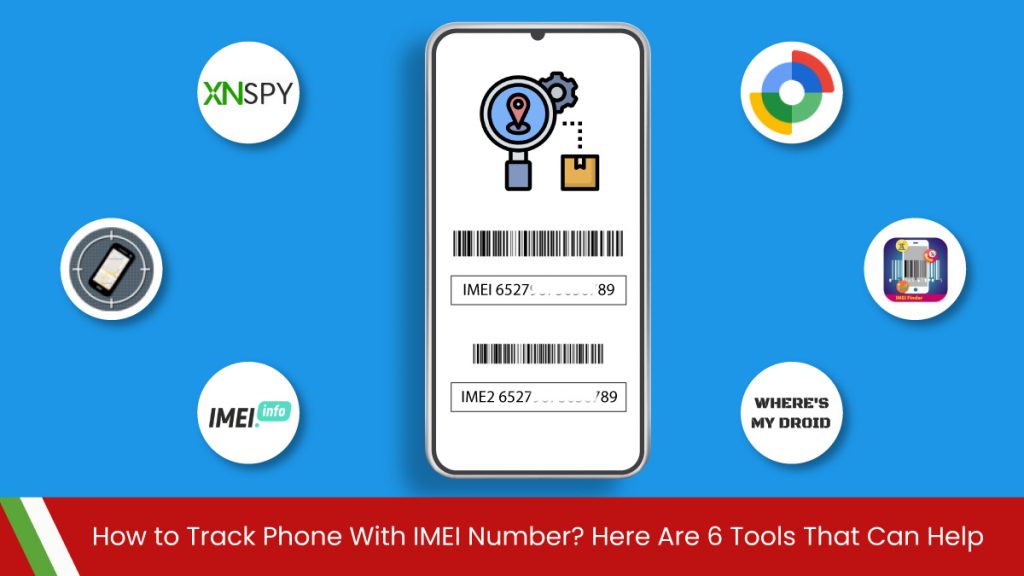Smartphones are now more than just digital devices. They’re everyday accessories that hold all our personal details and information. It’s no surprise that the last thing you need is not being able to find your phone.
You could have forgotten it at a grocery store, it may have slipped from your pocket, or someone might have pickpocketed it. Whatever the reason, the stress and anxiety that comes overwhelms almost anyone in this situation. However, don’t panic. Even if all your efforts are in vain, you can track a phone with its IMEI number.
Let’s explore the process and the 5 apps that can help in this regard.
How IMEI Number Helps to Track a Lost Phone
All cell phones, whether Android or iPhone, come with a distinctive 15-digit code called the IMEI (International Mobile Equipment Identity).
IMEI number is a unique identifier assigned to every mobile device. When a phone is lost or stolen, this number can be used to track it. Network providers and law enforcement use the IMEI to locate the device on a cellular network, even if the SIM card has been changed.
Reporting IMEI to the network provider blacklists the phone, which means the phone cannot be connected to any network. This step makes the phone useless if it’s stolen.
Here is how you can know the IMEI of your phone:
- From the Device Itself: The IMEI number is mostly printed on the phone’s back, inside the battery compartment, or on the SIM tray.
- Device Settings: The IMEI number can also be located by going to the phone’s settings.
Open Settings> About Phone or General > IMEI
- Dialing *#06#: You can enter *#06# on your phone’s keypad, and the IMEI number will be displayed on the screen.
The above methods help you find the IMEI number. However, if your phone is lost, you cannot retrieve it, so it is necessary to note it down and save it.
The 6 Best IMEI Tracker Tools
In addition to network providers, tracking apps use the IMEI to help owners recover lost phones by pinpointing their location.
Here are the 6 IMEI tracker apps that can help locate your phone
#1. XNSPY
XNSPY is a phone monitoring app that can help track a phone even if you lost or misplaced it. The app is available and supported on most Android and iOS phones. XNSPY offers remote multimedia access, location tracking, call and message logs, and social media monitoring.
Follow the steps below to use its location-tracking feature.
- Sign-Up Free Account: Use your email address to sign up for a personal account.
- Subscribe to the App: Pick the plan that suits your needs and enter details to subscribe.
- Download and Install: Open the email with the download link from your inbox and run it to install the app on the target phone.
- Use Dashboard to Track Phone: Open the XNSPY website from any browser and log in with the credentials emailed to you. To track the phone, click on Location Tracking. The app extracts the phone’s real-time GPS signals and reroutes them to remote servers.
You can access this information remotely and get the coordinates and address where the phone is located, along with date and time stamps.
XNSPY helps track the phone on which it is installed without requiring any additional hardware. The app even lets users lock the phone and delete data by sending remote commands from the dashboard.
#2. IMEI Tracker – Find My Device
IMEI Tracker—Find My Device is a mobile app that helps locate lost or stolen cell phones. To use it, you need to install it on another phone.
After installing the app, enter the phone’s IMEI number. This tracker app connects with global databases to track the phone’s location. You can even use the app to lock the phone. However, the phone needs to be switched with an active connection to the internet.
#3. IMEI.info
IMEI.info is an online tool that helps locate lost phones. It allows users to check their device’s IMEI number. After entering the IMEI on the website, users can access detailed information about their phone’s make and model, including its current status and if it’s been reported as lost or stolen.
IMEI.info does not directly track the phone’s location. However, it is a free service that helps identify and blacklist devices. This makes the phone harder to resell and increases the chances of recovery.
#4. Find My Device by Google
Find My Device is an Android app that allows users to find, lock, erase, and play sound on a phone. It is a free app that comes default on most phones, and users can even download it.
Find My Device helps locate a lost phone by allowing users to track their Android devices through the Google account linked to their phone. The app displays the device’s real-time location on a map; if unavailable, it shows the last saved location. However, you need to set up the app on the phone before losing it.
#5. IMEI Checker
IMEI is another free Android app that provides detailed phone information using the IMEI number of the device. The app is easy to use and has positive reviews from most users.
You need to install the app and input the IMEI number. The IMEI checker app will provide information such as make, model, and blacklist status. This helps to track lost or stolen devices. The app even provides additional information like network information and system details. However, most devices and phones may not support the app, and the lost phone needs to be connected to the internet.
#6. Where’s My Droid
Where’s My Droid claims to be the first to find your phone on Android. It now offers modern features to locate lost phones.
The Where’s My Droid app allows users to turn up the volume and ring their phones remotely. The app gathers the phone’s GPS coordinates and helps you track it with a link to Google Maps. You can send commands to lock the phone, making it unusable. If you cannot find the phone, you can erase the information with its wipe feature.
Verdict
Losing a phone is a misfortune that can happen to anyone at any time. However, these 6 tools can help you track and locate the phone. Each tool serves the same purpose, and you can select one based on your preferences.
If you are looking for a complete solution without any downsides, then XNSPY is the best option. With its advanced GPS tracking, the app helps track lost phones, giving you real-time updates. XNSPY even offers tools to remotely control the device by locking it and even erasing data if it’s stolen.