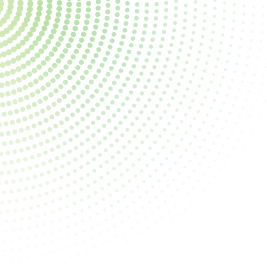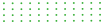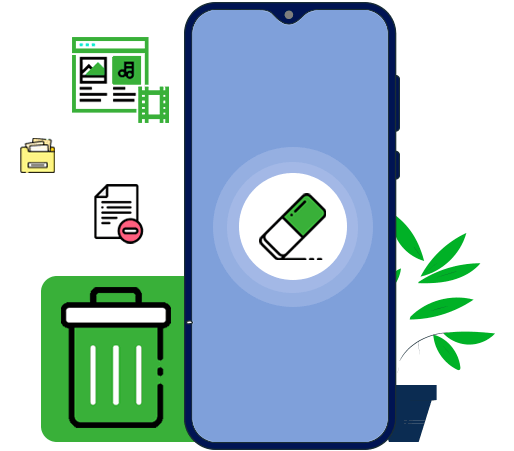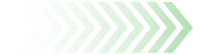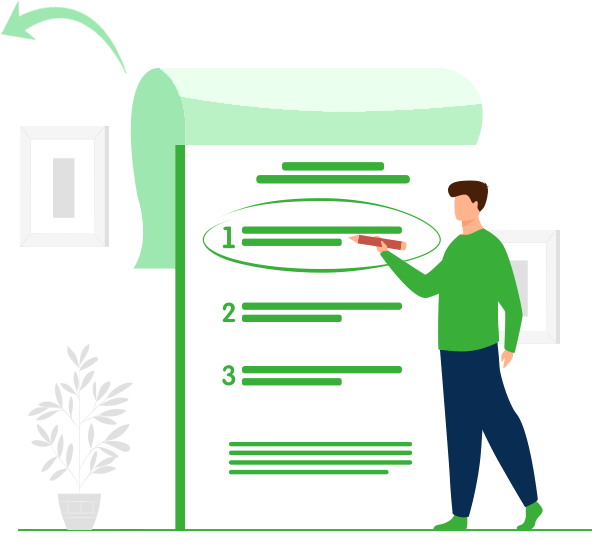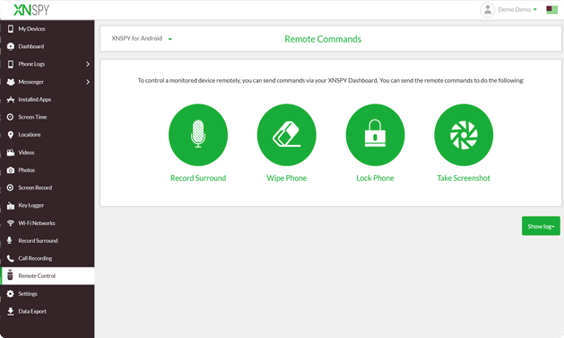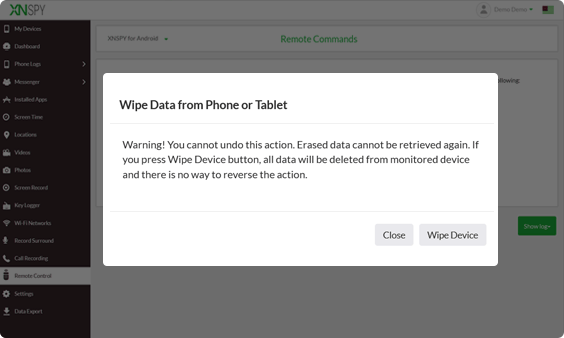Different Ways to Wipe Data from Android Devices
A good thing is you can completely wipe android phone’s data from a remote location when if it is lost. You simply send a command from a dashboard, phone, or computer, and everything is erased remotely.
Here are some ways for you to wipe all the data from your or your child’s Android device:
Option 1: Wipe the Phone’s Data Using Android Device Manager
A very common way of wiping phone’s data is using the Android Device Manager. It’s a built-in function inside every Android phone that lets you wipe your personal data from the device.
To use this feature, you have to sync your Android device (smartphone or tablet) with the Android Device Manager. It is compatible with Android 2.2 and above. Follow these steps to sync your device:
- Go to your phone’s ‘Settings’ and click ‘Android Device Manager’
- Select ‘Allow Remote Lock and Factory Reset’
- Make sure the ‘Remotely Locate This Device’ button is clicked. If not, then click on it.
- Now check the ‘Allow Remote Lock and Factory Reset’ box. Once you do that, a screen will pop up asking your permission to wipe the data from your device.
- Go to Android Device Manager online by entering you Google account and select the device that you want to sync.
How to Wipe Data from Your Phone?
Once your device is synced, follow these steps to wipe the phone’s data:
- From your computer, visit https://www.google.com/android/find and enter your Google account credentials.
- Once you have logged in, the Device Manager will attempt to locate your phone. You should see a map showing the location of your device
- You can either ‘Ring’ your device, ‘Lock’ it or ‘Erase’ it.
- If you choose “Erase”, you will be asked to enter a new password. Afterwards, a warning window will pop up. Upon agreeing, the entirety of the data on your phone will be erased.
Note: Only use this option if your device is lost for good.
Are There Any Limitations?
Yes, there are limitations to using Android Device Manager. Such as:
- It will only work if your device is connected to the internet.
- In case you sign out of your Google account, Android Device Manager will be rendered useless. Now, since most thieves who steal phones are aware of the functionality and what it does to the device, the first thing they tend to do is log out of the Google account to avoid phone detection and data loss.
- If you haven’t enabled Android Device Manager on your phone, it won’t be able to load your device.
What else can be done when met with such situations? Stop asking yourself, “How to completely wipe Android phone data safely?” and instead find another solution like XNSPY.