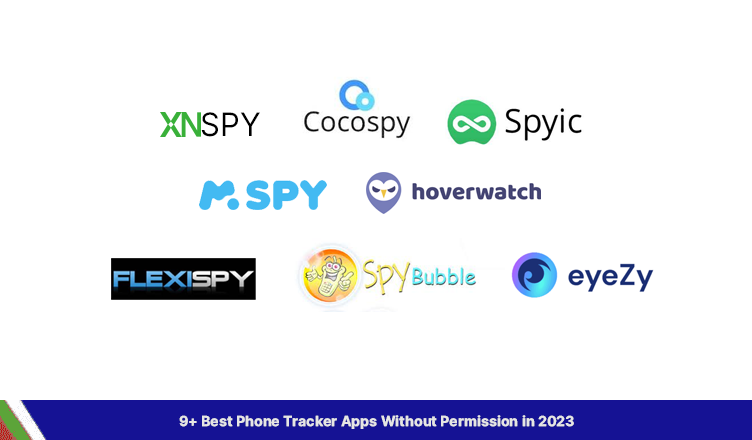The complete monitoring experience for your phone
Get XNSPY and start tracking calls, texts, multimedia, locations and more on any phone!
Get Started Now Live DemoFreelancing and independent work has gotten quite common over the last few years because it offers more freedom to job seekers especially those who work in creative fields.
Recruiters from all over the world use platforms like Upwork, Flexiple, and Freelancer to hire full-stack developers, freelance photographers, graphic designers, and writers. And these are just a few of the professional freelance careers that are benefitting hugely from online freelancing platforms.
And it is no surprise. When these professionals know that they can be more productive working from the comfort of their own homes, there is no point sticking to a 9 to 5 routine and sitting behind a desk in a cubicle all day. Therefore, these professionals are having a great time taking advantage of the boom in the freelance landscape.
However, on the other end of the spectrum are job posters who are struggling to land the right candidates for the job or ensure that the people they have hired are working with 100 percent commitment.
To overcome this, employers have to rely on different monitoring tools such as time-tracking software for the timely delivery of projects and tasks without compromising on quality. They can use either platform-specific tracking software or third-party monitoring software to keep track of things.
What Are The Limitations Of Native Time Tracking Tools On Freelance Websites?
The core features of all native time-tracking tools that freelance websites offer are pretty similar and they operate on the basic principle of tracking the time according to the amount of work put in by the freelancer.
They all include manual pausing and unpausing the time tracking options and they also automatically pause when there is no keyboard or mouse input detected. It means that when the freelancer assigned with work is sitting idle or is away from their computer, the time tracker tool automatically pauses.
It, therefore, doesn’t count toward their minutes spent working on the project or task assigned. But apart from these, native time-tracking tools have their fair share of limitations.
1. Costly
Native time-tracking tools can be quite costly, especially those that have advanced time-tracking features. And this can be a problem for job posters who are operating on a tight budget.
And sometimes the job poster has to pay for extra functionality that they do not need and will not use in any scenario. Plus, many of these time tracking systems on freelancing platforms don’t have a free option or a free trial period.
2. Difficult To Learn
Since most of the native tracking tools on freelancing platforms don’t see any major change in their UI or color scheme, they can feel pretty outdated and difficult to learn and feel unintuitive to use.
3. Inadequate & Inaccurate Billing Options
The most common reason for job posters to use time tracking tools is so that they can pay according to the hours put in by the freelancer. And native time tracking software is notoriously bad at generating the billed hours equating to the amount of work done.
So not only are job posters uncertain about the amount they owe their workers, they can’t accurately assess the time their projects took to complete. And when you don’t know how the freelancer spent their time, you cannot analyze their habits and inform them of what needs to be improved.
Moreover, if you are tracking time using an accurate time-tracking tool, you can accurately bill projects and you will know the amount of time required for similar projects in the future.
And since native tools do not offer detailed monitoring, you cannot break down the hourly billing section nor use time-stamped screenshots to make advanced time-tracking decisions.
For streamlined invoice creation, utilize the freelance invoice template, ensuring efficient management of financial transactions and fostering flexibility in invoicing processes though make sure you learn when to send an invoice vs receipt which gives an confirmation of payment received
4. Can Cause Mistrust
Trust is essential in any business agreement and it isn’t any different when working with freelancers. But when working with native tracking tools, certain mistrust and doubt can present themselves because the job poster is unsure how much time was put into work.
And this mistrust is amplified when you are working with someone new.
5. Can Cause Miscommunication
When time isn’t being accurately tracked, it can cause a lot of miscommunication between the job poster and the freelancer. Miscommunication can lead to misunderstandings, delays, and work that is subpar.
It happens all because of inaccurate time tracking. Since the timely completion of the project is underestimated, the job poster can pre-assign more work, creating further pressure on the freelancer to meet the deadline and start on the new task.
And when this happens, your specific vision for the project fails to meet expectations, leading to disappointment and further mistrust. Many a time, freelancers lose gigs because of inaccurate timing and miscommunications.
6. No Flexibility
Most native time tracking tools only work when they are connected to the Internet and will only capture PC data. They are not flexible enough to work on freelancers’ smartphones or track time when an internet connection isn’t available.
At other times, the time managing apps do not integrate with certain other apps, thereby unable to register the time the freelancer spent using those apps to finish a project.
This becomes an even bigger problem when these time management apps cannot integrate with third-party project management systems that are necessary for finishing certain projects.
The 3 Best Alternatives To Freelance Time Tracking Apps
Now that we have gone over the problems associated with native time tracking tools available on freelance websites, let’s check at 3 third-party productivity software that freelance job posters are using.
1. XNSPY
XNSPY is a remote monitoring tool that works as a supplementary app to native time tracking tools since it monitors smartphones instead of work computers. It has several advanced features that job posters can utilize to ensure an active and efficient freelance team.
One of its best monitoring capabilities, geolocation tracking, enables real-time monitoring of freelancers. Job posters can view the locations from which their team of independent contractors works and save their preferred locations for quick contact. XNSPY has an automatic screenshot-capturing tool that takes screenshots showing the freelancer’s phone activity after every 5 seconds.
XNSPY app also has a friendly user interface so that job posters can quickly find the time tracking and employee productivity feature they want to use without being overwhelmed. The app is highly compatible and works on both Android and iOS users.
Plus it’s competitively priced and offers more value than most native time tracking tools that are enabled on freelance websites by default.
2. Hubstaff
Hubstaff has a simple, lightweight interface making it run on older devices as well. Hubstaff is especially useful for remote teams, independent contractors, and personnel engaged in remote work.
Hubstaff is reliable for time tracking and monitoring because it can monitor various aspects of any device thanks to its keylogger, activity snapshots, URL, and app monitoring functions. The desktop application tracks time and snaps screenshots periodically. Normally, it can take pictures every 30 seconds or more depending on how the app settings are used.
Once the users are set up and have downloaded the Hubstaff timer app onto their computers, the software is active. It can record any linked displays in addition to the user’s main monitor.
Hubstaff monitors mouse and keyboard activity but does not record keystrokes. It enables freelance job posters to determine how actively involved freelancers are with their assignments.
The Activity tab of the Hubstaff dashboard is the main source where job posters can view this data. The job poster can then enter the name of the user to analyze their screenshots with activity statistics by using the drop-down box and accurately assess their worked time.
3. ActivTrak
ActivTrak aims to be the ideal solution to reduce the complexity of monitoring freelancers. The software aims to improve monitoring by boosting group and team productivity and keeping track of projects that are being worked on. Instead of concentrating solely on monitoring, ActivTrak places a significant emphasis on the productivity side of things.
However, it does offer a full suite of tools to increase worker productivity and efficiency. The SAAS application makes use of Google Cloud services to give users analytical feedback that may be used to cut down on distractions and identify the working habits of top-performing freelancers who are managing their time efficiently.
It is well-liked by freelancers and remote employees since it is very configurable for tracking employee performance in a remote work environment. The tool enables freelance job posters to examine historical data, evaluate employment trends, and concentrate on productive areas of work.
Making Freelancers More Productive
Any of these 3 apps can perform exceptionally well and have a clear advantage over native time tracking tools because of accurate and advanced employee monitoring tools. By utilizing them, job posters can be relieved knowing the freelancers they hire will utilize time and resources more efficiently and will be more productive without compromising on quality.