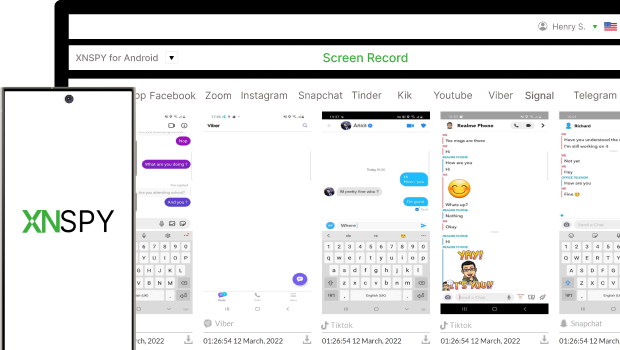PARENTAL CONTROL APP FOR SCHOOLS
The Most Powerful App to Track Students
XNSPY keeps school devices in check by monitoring apps, browsing history, and more.
- Make sure school devices are being used for education
- Keep track of searches, messages, and online activity
- Spot inappropriate content and potential cyberbullying early
- Protect school devices from data breaches & unauthorized access