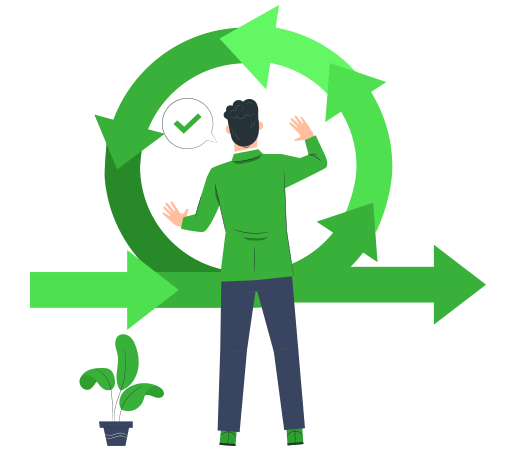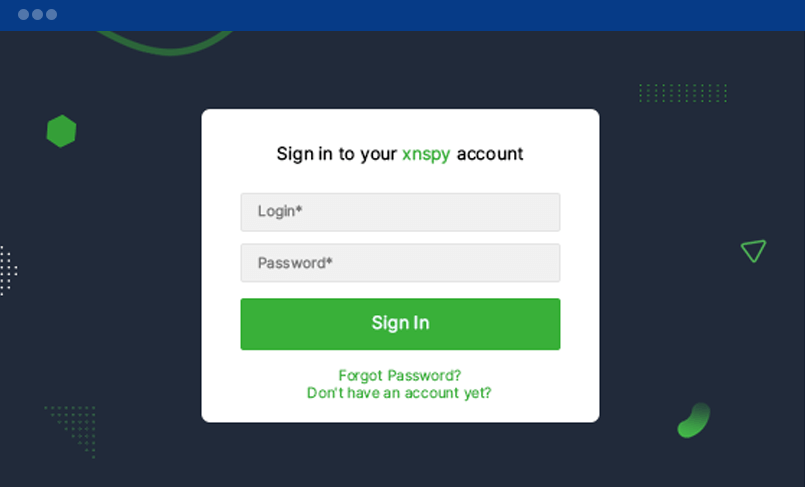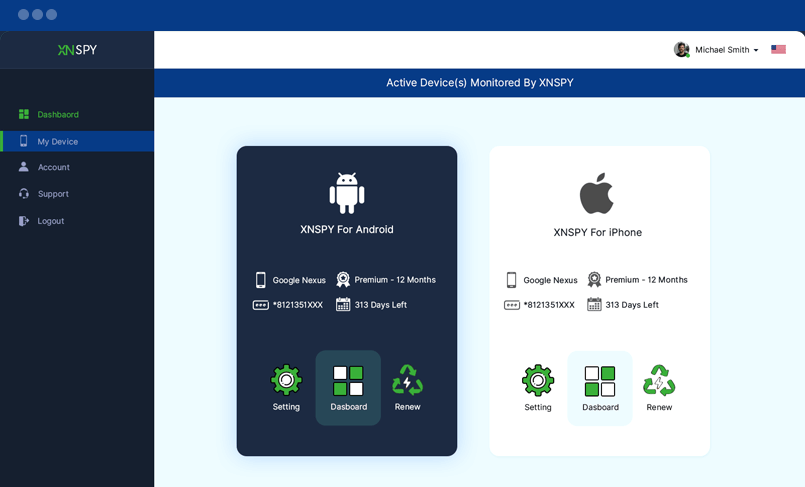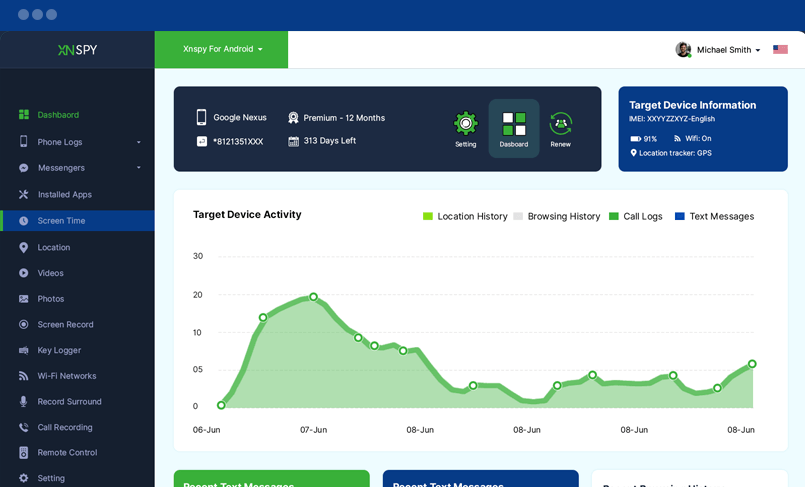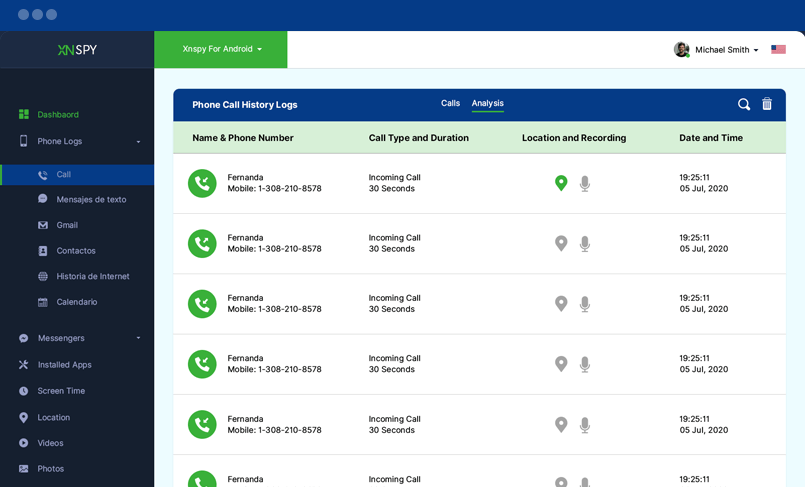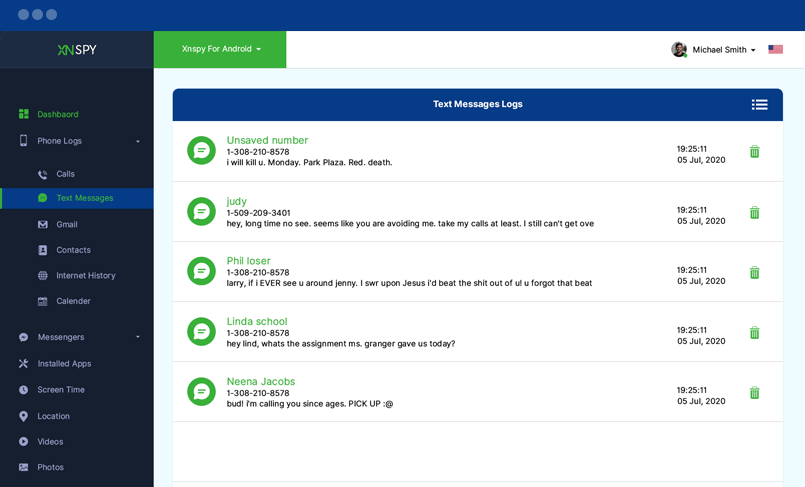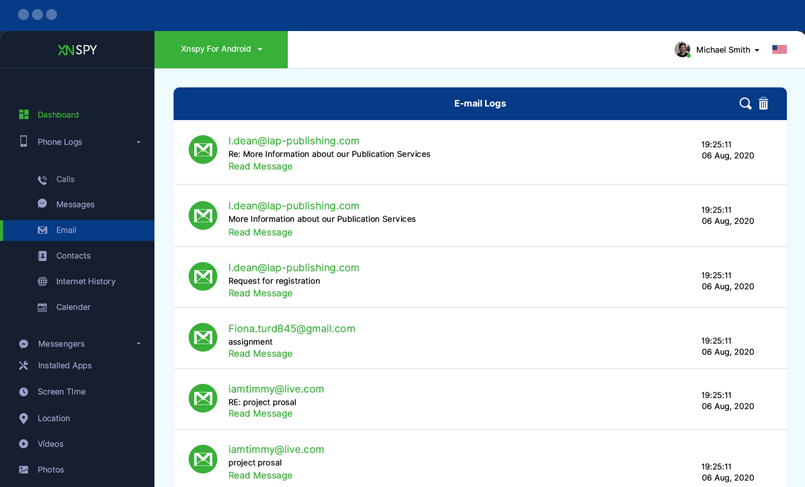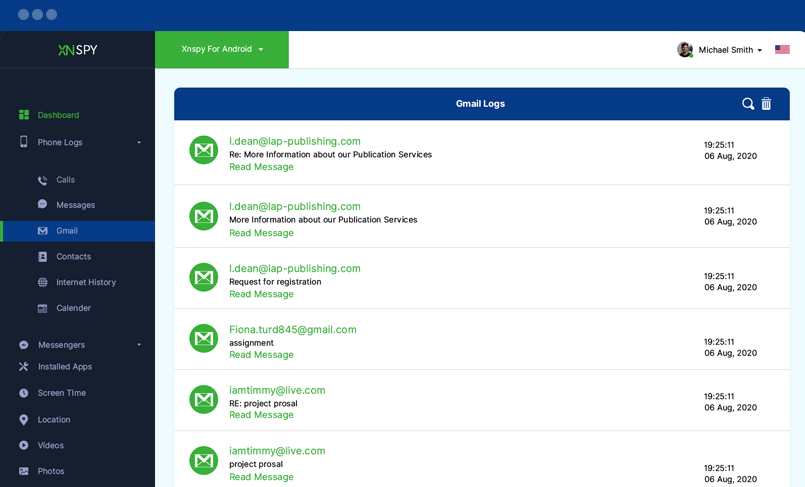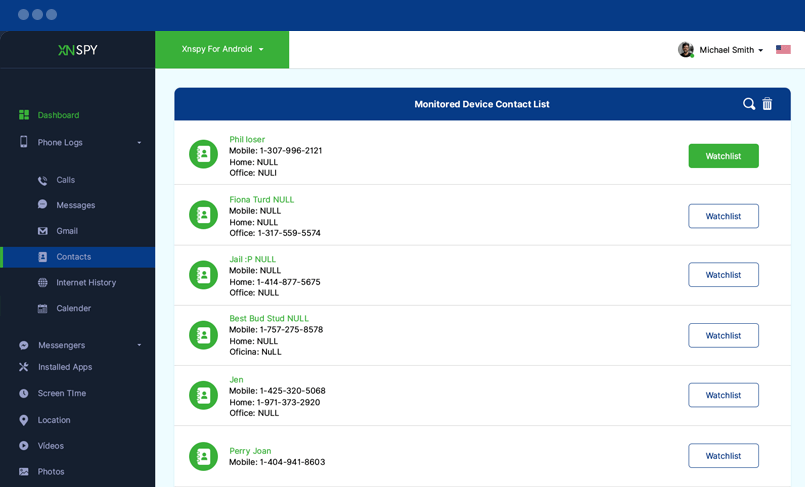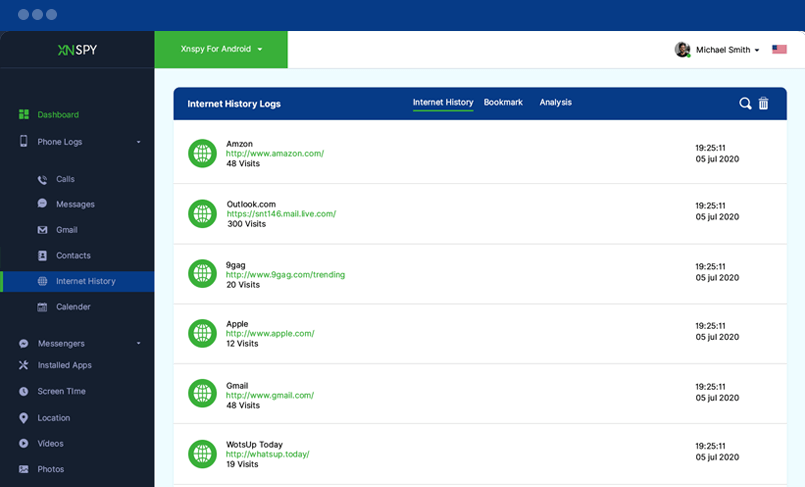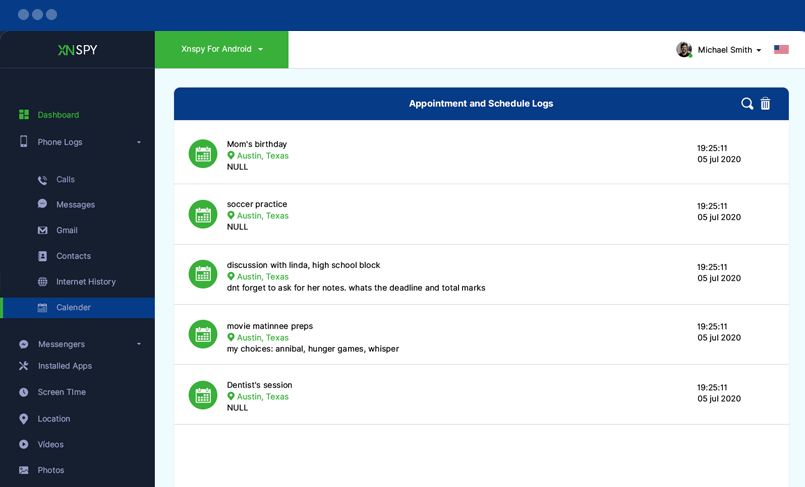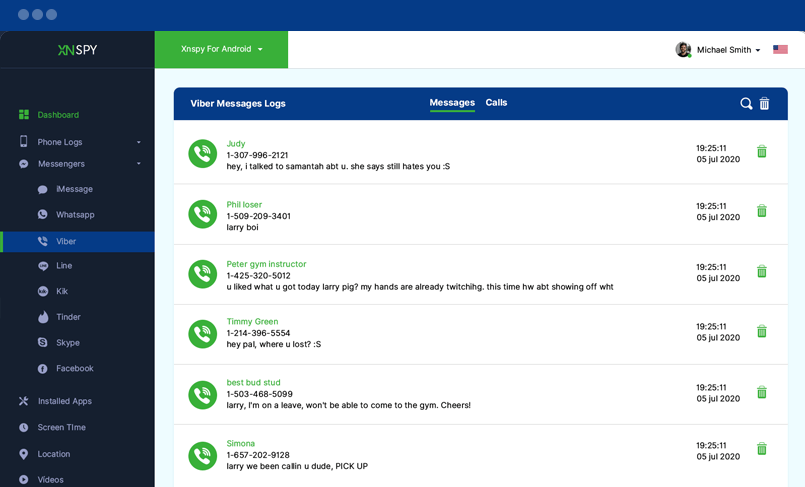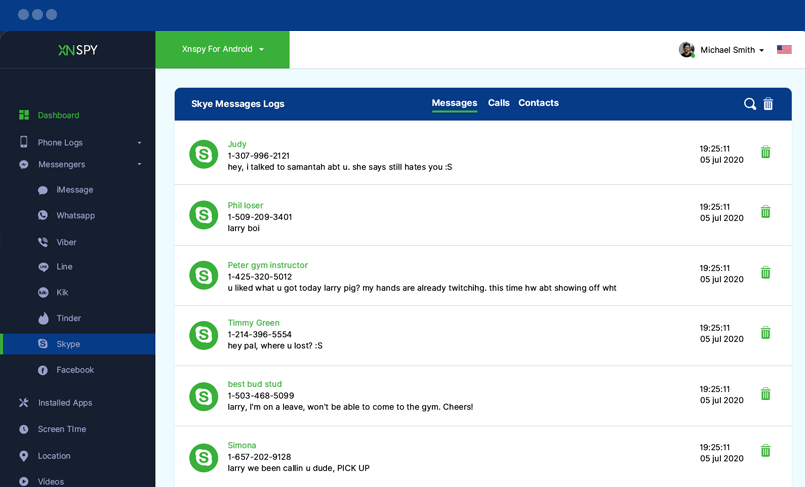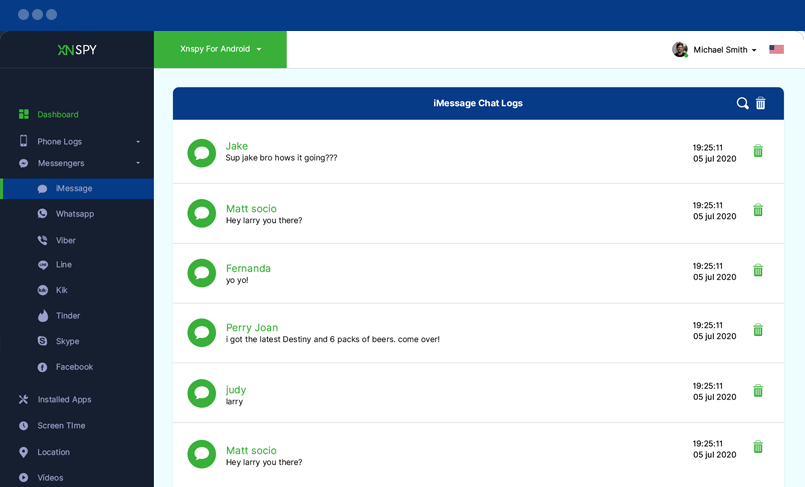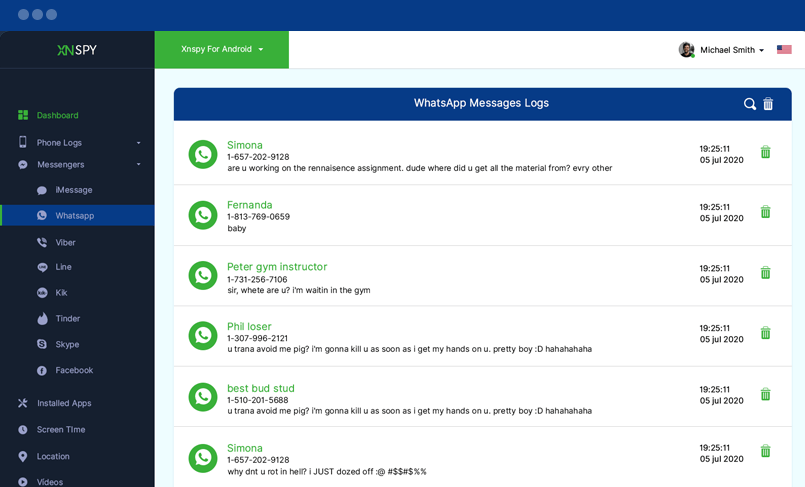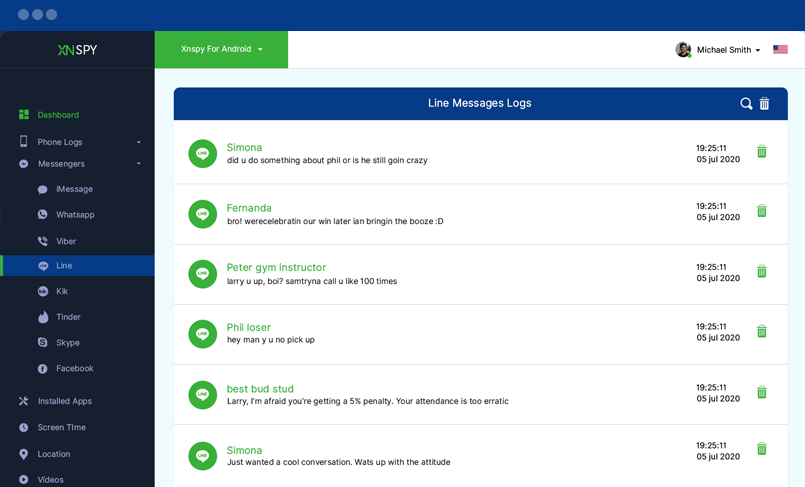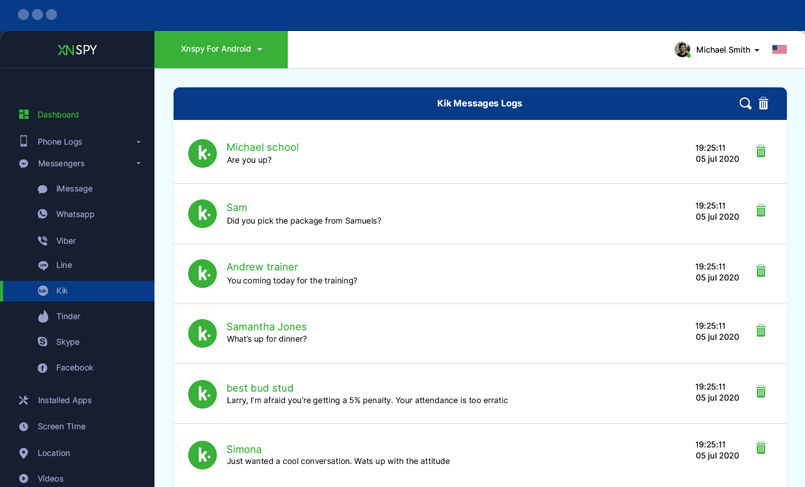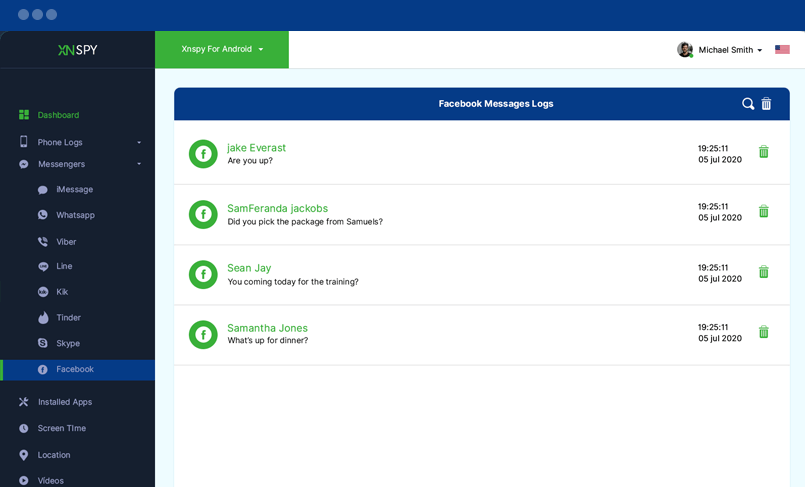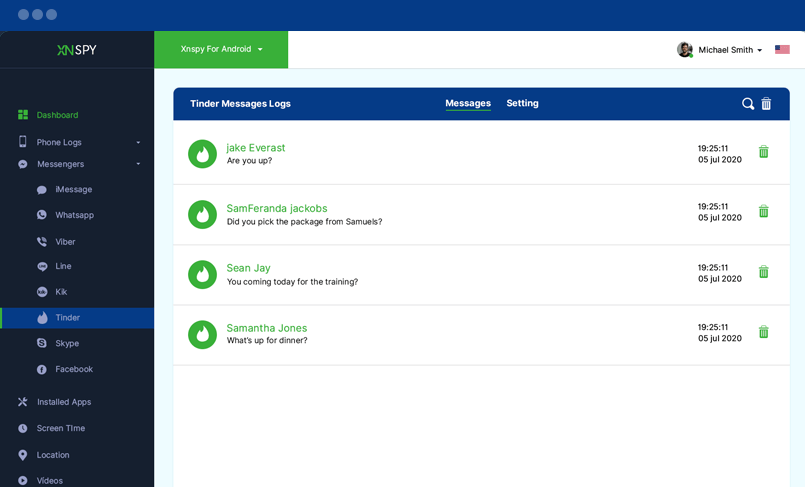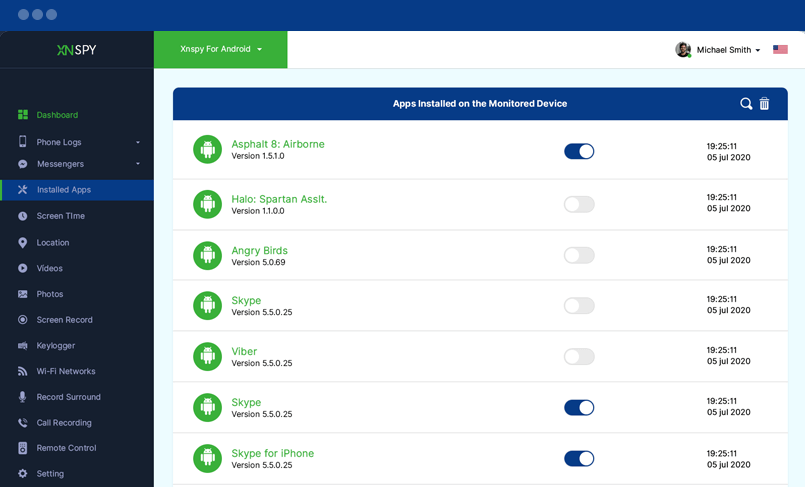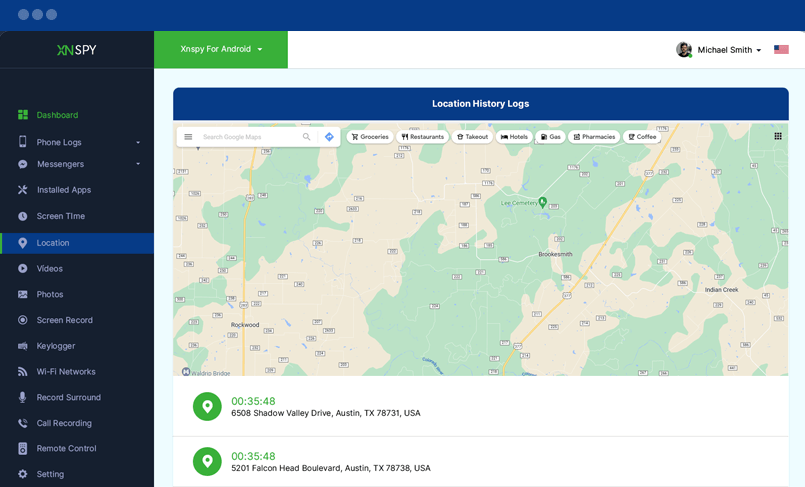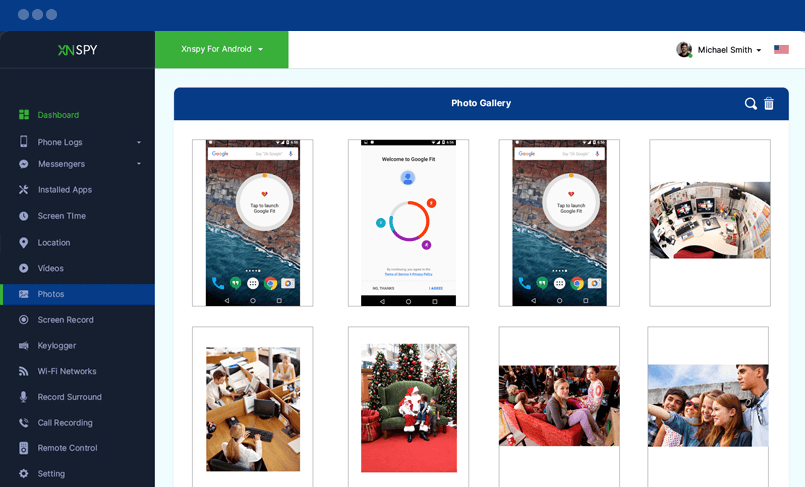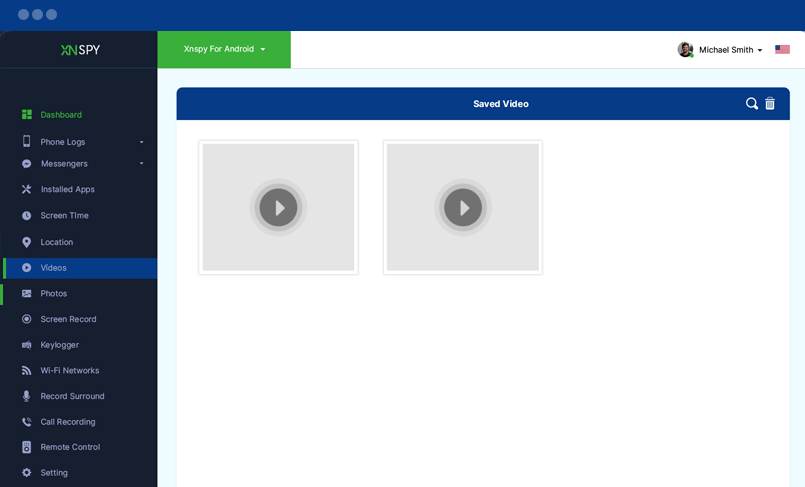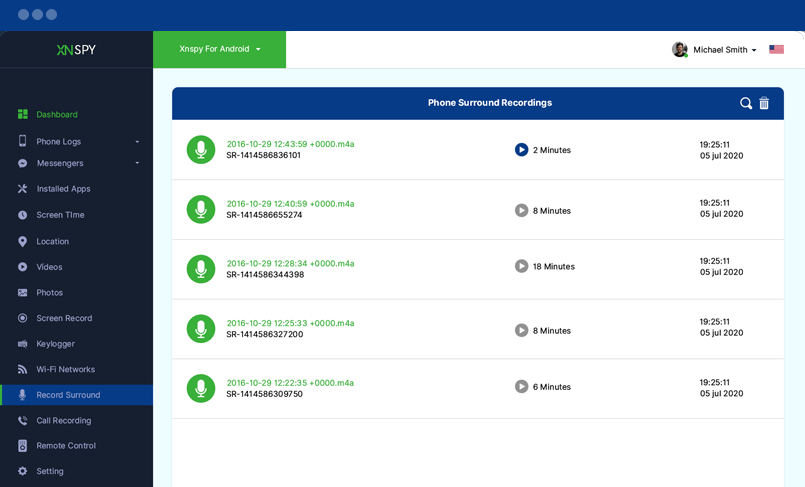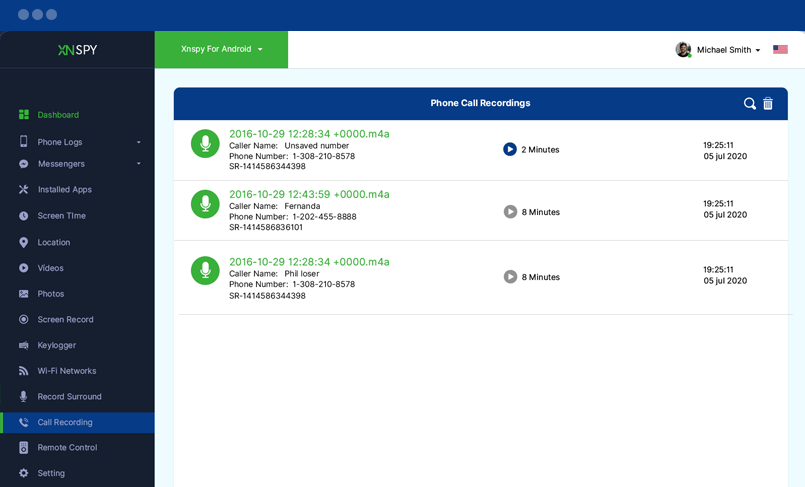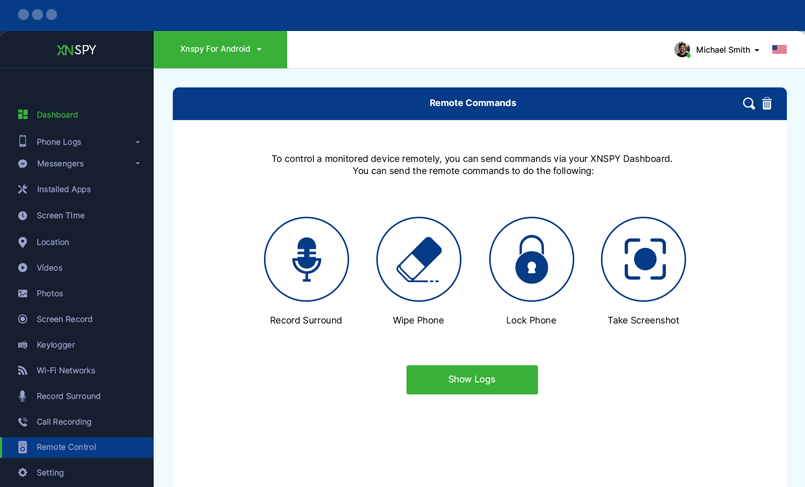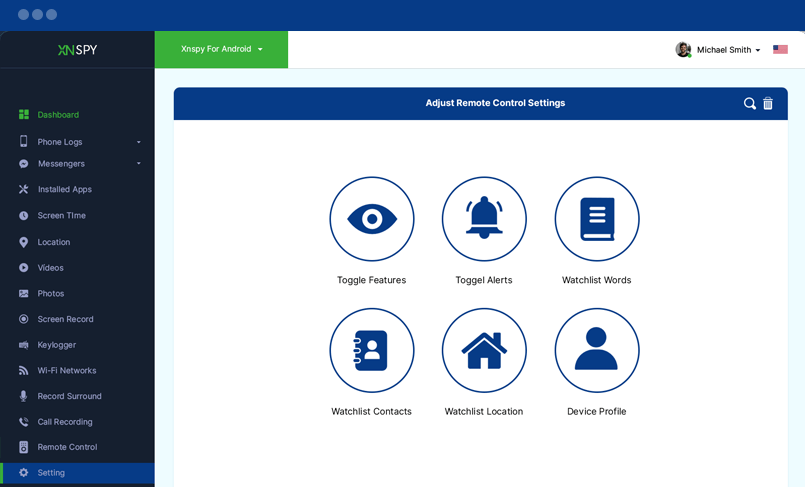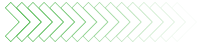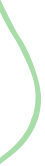How XNSPY Works
Want to know how XNSPY works in real time? You can simply log into your XNSPY Control Panel anytime and access all the data saved from the target device. Now, to truly experience how you can monitor a target smartphone or tablet remotely, check out the slider below.