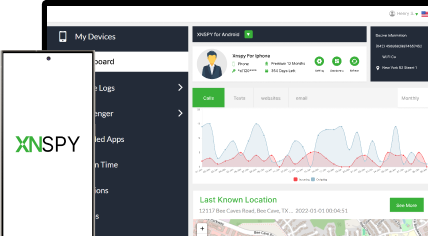#1 VIBER TRACKER
Reliable, All-in-One Viber Tracking for Parents
Get unparalleled access to your kid’s Viber activities with XNSPY’s exclusive features.
- Monitor Viber messages and chats with ease
- Access photos, videos, stickers, and more in one place
- View your child’s call logs and listen to their recordings
- Track content shared and consumed in Viber communities