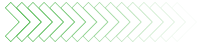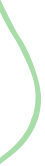FAQs: Fabulously Answered Questions
XNSPY makes sure that you get the most out of your mobile phone monitoring software. That’s why we have compiled all the frequently asked questions and answered them precisely. Skim through the questions, find the ones that relate to your problem, and resolve them now.