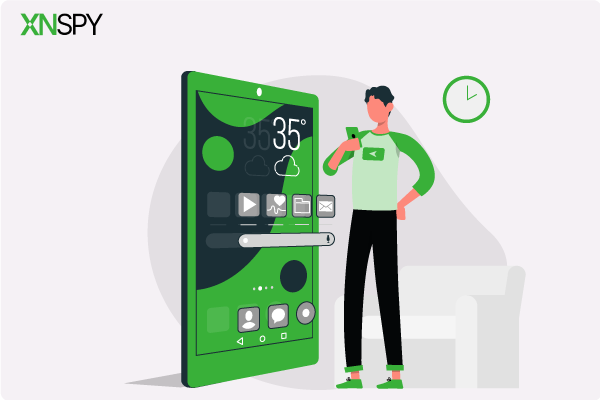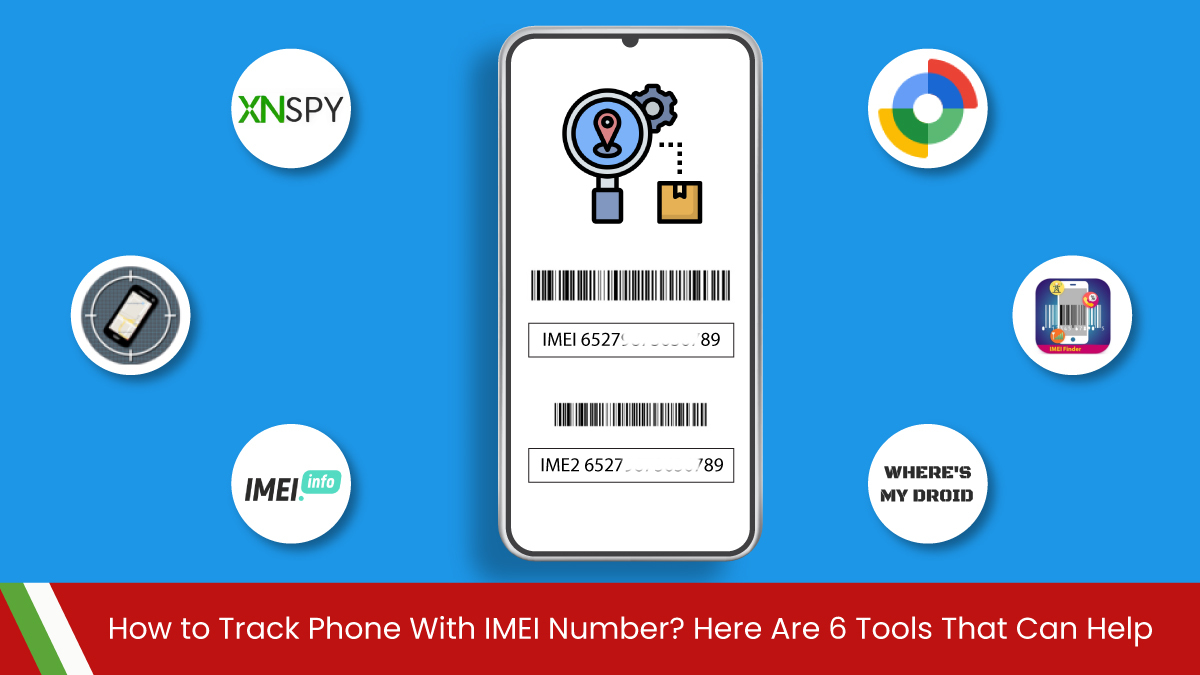The complete monitoring experience for your phone
Get XNSPY and start tracking calls, texts, multimedia, locations and more on any phone!
Get Started Now Live DemoIndia is a big market for tech companies and that’s the reason the level of competition is also high here. The most popular Chinese smartphone manufacturing company Xiaomi is highly popular for selling best smartphones at cheapest rates. Even though OPPO has launched many new models in India during this year, but Xiaomi is still dominating maintaining the first rank on the list.
And if you are looking for ways to monitor a Xiaomi phone remotely, you are in the right place. Here are the 3 best ways to track Xiaomi phones in India.
Xiaomi Cloud
Xiaomi has quite been the underdog in the smartphone world. Besides giving internal storage in the phone, Mi devices also support Cloud storage that automatically saves your data in the shape of backup.
You might not know, but whenever you buy a new phone, it starts to save things in the Cloud by default until you change the settings manually. However, if the Cloud settings are not changed in the target phone and you know the password of the Mi Cloud, it is convenient to access the stored data without any problem.
Apparently, only videos and pictures should be the main concern because Cloud doesn’t store call logs and browser history like a monitoring app. Therefore, you can find a contact list and media backup of all social media apps like Snapchat, WhatsApp, Instagram, and others.
Hence, you will need the Cloud password to log in and reach the saved data. But don’t worry. If you do not have access to the Cloud password, try other ways mentioned below to monitor the target device.
- Screen Mirroring App
As smartphones got better, image viewing improved with the invention of large-screen views from the phone to TV via a simple connection. While many people assume that a for Android is only for viewing videos, it also allows you to check messages, mail, and social networking. While there are numerous on the internet, we have chosen a screen mirroring app based on its features, performance, and usability.
i. AirDroid
AirDroid is a free program for Android, macOS, Windows, and the web that allows you to wirelessly transmit data such as images, music, and more. Simply install the app on your Android device, download the desktop client for your Mac or PC, or visit AirDroid on the web, sign in on both platforms, and you’re ready to go.
It is not limited to screen mirroring or file transfer; you can also use AirDroid to see SMS (text messages), incoming and outgoing calls, and receive app notifications directly on your PC or Mac to stay alert with all the activities.
How to use AirDroid to Monitor a Xiaomi phone?
1) Using Mirroring on AirDroid Personal Web:
- Download and install the AirDroid Personal app on the target phone and sign in.
- Sign in to the same AirDroid Personal Account on the AirDroid Personal Web client.
- Click the Mirroring icon to connect both devices.
2) Using Screen Mirroring on AirDroid Personal Desktop Client:
- Download and install the AirDroid Personal App on the target phone and sign in to your AirDroid Personal account.
- Download and install the AirDroid Personal Desktop Client on your computer and sign in to the same AirDroid account.
- Open the AirDroid Personal desktop client, and click on the telescope icon on the left menu bar.
- Choose the Xiaomi device and click the Screen Mirroring to connect both devices.
However, for your first time using this feature, a popup window will show on your phone saying, “AirDroid will start capturing everything that’s displayed on your screen.” Check the option “Don’t show again” before starting, so that every time you start screen mirroring, no alert notifications show on the target phone. If you didn’t see the popup window, please go to your phone settings to clear the cache: Settings>>Storage>>Clear data and cache, then uninstall and reinstall AirDroid Personal to see if it helps.
If the popup window doesn’t show on the screen of the target Xiaomi phone, you should enable “Start in the Background” on your phone: go Permissions>>AirDroid>>Start in the Background>>tap Accept. Otherwise, you will not be able to utilize the screen mirroring app while AirDroid Personal running in the background of your phone.
What Else Can You Do Using Screen Mirroring App?
- With the AirDroid Screen Mirroring app, you can take a screenshot or record your phone screen on your computer easily.
- You can mirror your phone’s screen to your computer and another Android phone while at a meeting.
- You can also mirror your phone’s screen to an Android TV while video streaming.
- Monitoring App
In comparison to the above-mentioned ways, using a monitoring app is the most convenient and safe way to monitor a Xiaomi phone. Several tracking applications on the market claim to be the finest options in India, but not all of them are good value for money. I’m going to show you a popular Android monitoring app that works well with Xiaomi phones. The name is XNSPY.
XNSPY
The XNSPY monitoring app includes a variety of tracking features. It is popular among business owners, partners, and, most importantly, parents. It monitors someone’s real-time activity by monitoring their phone. It is very convenient and simple to use, pricing is affordable, and also contains advanced features to track Xiaomi phones remotely.
Features of XNSPY
- Access multimedia and instant messenger chats
- Monitor phone calls and messages
- View photos and videos
- Control the phone remotely
- Record phone calls and surroundings
- Read emails and monitor online activities
- Track GPS location
The Final Verdict
Tracking someone’s phone with the intention of humiliation is a crime. Whereas using it to make sure the safety of your loved ones is a caring act, it will be better to take their permission before installing any of the above-mentioned apps.