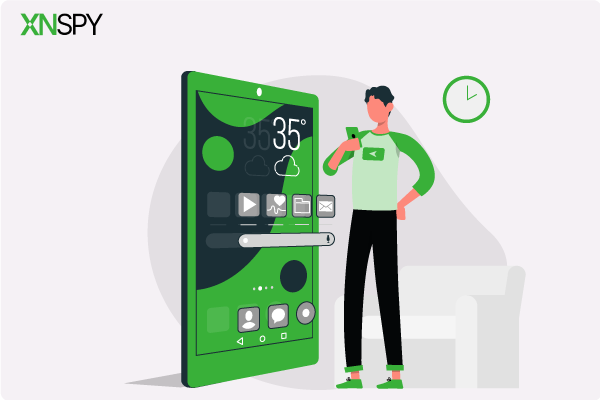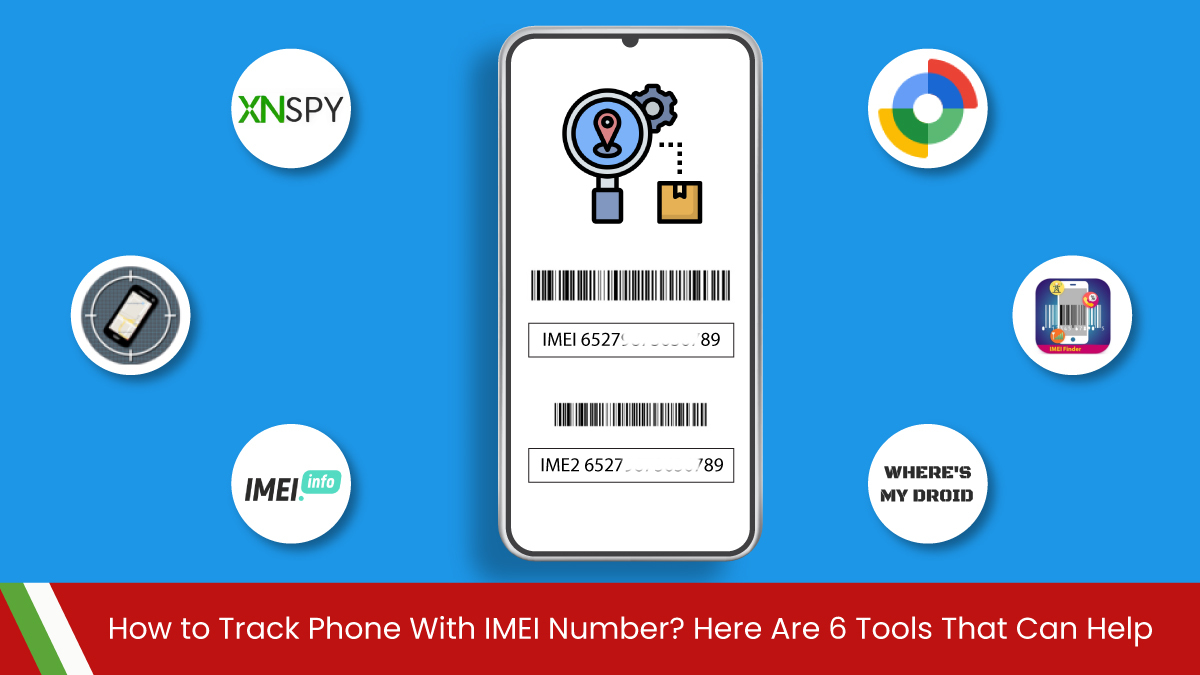The complete monitoring experience for your phone
Get XNSPY and start tracking calls, texts, multimedia, locations and more on any phone!
Get Started Now Live DemoIf you want to experience the full power of your Android device, you will have to root it.
Android rooting unleashes the device’s complete potential and grants extra features and possibilities that didn’t seem possible before. In addition, it also allows you to enjoy multiple apps that aren’t available on the official Play Store.
But which Android apps should you try out? This article will talk about the best Android apps for a rooted device; let’s begin!
What is Android Rooting?
Rooting an Android device is a powerful mechanism that unlocks the device’s full potential. It is akin to running Windows as an administrator. You can access additional features in Android and change the way the operating system behaves.
Rooting makes possible things like automating tasks, creating complex computational queries, and giving extra features to installed apps. Therefore, most Android users love rooting because it allows them to enjoy any Android to the maximum – something tech junkies truly crave.
Some users want to replace the kernel on their phone to adjust the hardware’s operation, setting it at the lowest level, or remove ads from their phones altogether. All of this is possible through the magic of rooting.
Word of caution though, rooting comes with its fair share of risks. If you root a device, you void the manufacturer’s warranty. Furthermore, if the device shuts down during the rooting process, it may get bricked, becoming completely unusable. I advise users to proceed with the rooting process at their own risk.
Every device has its rooting process because there are a lot of variables that need to be considered and if you’re looking for a how-to root guide for your device, I recommend visiting XDA Developers rooting guide. It is a thorough guide with almost every Android device rooting process listed.
Now that we have looked at what rooting is, next, let’s look at the best Android apps for rooted devices.
1. Macrodroid
It is one of the best automation apps for rooted devices because it cleverly utilizes the operating system’s commands to automate menial tasks. It has several advanced features that make the app perform at a higher level of command and precision.
But despite having advanced features and powerful capabilities, the app has a very simple-to-use interface and a logical breakdown of its features. So even non-techies can utilize it to make the most of their Android device and expand its features.
2. AdAway
AdAway is one of the most popular ad-blocker for Android out there. It is a free and open-source ad-blocker app that works great on rooted devices. It blocks all hostnames whose sole purpose is to serve annoying ads on a target device.
The app keeps an updated list of all hostnames that serves ads on Android devices. It then redirects the traffic to the local host so that they don’t reach the target device, and all ads are removed from existence. The app has a non-rooted version but works exceptionally on rooted devices.
So now you can block ads in web browsers and the ones in third-party apps such as YouTube.
3. XNSPY
One Android app for a rooted device that is quite underrated is XNSPY. The remote monitoring app protects users from internet scams and bullies by restoring parental authority. The app users can use the monitoring software to review call history and keep an eye on their loved ones. Each record shows the call’s length, the phone numbers, and the names of saved contacts.
One of the app’s best features is its Instant Messaging tracking which protects communications on popular IM apps such as WhatsApp and Facebook Messenger.
This feature and live screenshots capturing need rooting to work, so the app works best on rooted devices. Keeping these features in mind and XNSPY’s powerful tracking algorithms, it is one of the most powerful apps on this list.
4. Aurora Store
Aurora Store is an alternative to Google Play Store but requires rooting to be installed and used. This popular open-source client allows users to search, install and update apps that are not found on the app store or have been removed from the Google Play Store.
It allows users to circumvent Google Play’s requisites and restrictions and is an excellent option for countries where the Google Play Store is officially banned. And with root access, Aurora Store enables automatic app updating. So it is one of the apps for rooted Android devices that circumvents Google Play Store restrictions.
5. Greenify
It is one of the best apps for rooted Android devices to extend battery life. It does this by eliminating excessive apps running in the background. It identifies such apps and puts them in hibernation when you aren’t using them.
This makes the Android device perform faster and also increases its battery life. The app works well with non-rooted Android devices but works better on the ones that have been rooted. It is because the app can access even sub-processes and hidden applications, making it one of the must-have rooted apps for rooted Android devices.
6. Titanium Backup
Titanium Backup, one of the oldest root apps available, allows users to back up and restore their installed apps and user data, including all system apps and protected apps, across multiple ROMs (Read Only Memory). And, to top it all off, it is one of the few apps that are still compatible with Android versions dating back to Android 1.5.
This powerful backup restoring app utilizes root Android access to extract all of the device’s important applications and data from the system partition and stores them for future restoration.
It is a highly usable app that helps restore your phone if the data on it gets corrupted or if you want to restore it to a previous version of Android. Titanium Backup helps with the restoration process to get your phone loaded, just like before the corruption.
7. BetterBatteryStats
If you’ve ever felt like some apps drain your battery by constantly running in the background or waking up your device from a deep sleep state, BetterBatteryStats is for you. This app can be configured to track wakelocks and monitor everything.
Wakelocks are an app’s configuration that keeps the CPU and other sensors awake when the device is asleep so the app can perform certain tasks in the background. So BetterBatteryStats optimally tweaks each app’s wakelock setting, so the app doesn’t consume a phone’s resources if it doesn’t need to.
8. Migrate
Migrate is a new Android root app that will help you transition from one custom ROM to another. It is one of the best rooted-Android backup-and-restore apps. You can easily back up everything on your smartphone using Migrate, including — All apps, app data, app permissions, SMS messages, Call logs, Contacts, Screen DPI, Default keyboard option, ADB state, Font scale, and App installer.
Then, after flashing the new ROM and rooting it with a root installer, flash the backup zip file to restore the data from the previous ROM.
9. System App Remover
System App Remover is a user-friendly Android app for rooted devices. It provides almost unlimited options to manage the installed or native apps that come preinstalled on their Android devices.
Because System App Remover works best with rooted devices, it gives root control over other apps and even allows users to remove preinstalled apps, aka bloatware. This frees up internal memory to make space for new apps and makes the home screen de-cluttered.
This Android app for rooted devices also enables users to change their apps’ directory and install the apps on the SD card.
10. Solid Explorer File Manager
Solid Explorer File Manager is a root access file manager and one of the most powerful apps for rooted Android devices. It allows you to access system files, edit the host files of apps, remove trackers, and even block websites.
A root file manager can do many amazing things, and Solid Explorer is one of the best apps on Google Play. This is the only fully featured file manager in the Play Store that uses Material Design. Compared to the competition, it is smoother, performs better, and has a cleaner overall appearance.
11. Rootbooster
Root Booster is an app for all root users who need more performance to run applications smoothly without lag. It is also a great option for users who want to improve their device’s battery life. Root Booster has preset modes that ensure speed boost, battery boost, or stability boost settings.
Root Booster will also detect battery-draining and performance-demanding applications and will hibernate them automatically. It also cleans empty folders, gallery thumbnails, and trash from uninstalled apps to speed up your device and free up storage space. It is an all-purpose app that helps boost the performance of a device by emptying the cache and optimizing slow apps.
12. Wakelock Detector
This helps check your wakelock usage history to detect battery-draining apps on your Android phone. Because of wakelock holding apps, your smartphone screen may not turn off automatically when it should online casinos österreich, or you may find your phone battery drained even after exiting apps and turning off the screen.
Wakelock is a power management service mechanism in Android OS that can be used to keep the CPU awake (Partial wakelock) and the screen on (Full wakelock schweizer online casinos). Applications that abuse the wakelock privilege cause the CPU to remain active, resulting in significant battery drain.
Wakelock Detector displays wakelock usage statistics for all applications that consume battery in the background due to wakelock and assists you in closing these battery-draining apps.
13. FlashFire
FlashFire is the most advanced on-device firmware flasher for rooted Android devices available. It can flash full firmware packages from various manufacturers and perform over-the-air (OTA) and ZIP updates without creating custom recovery points образование в германии. It also provides full device backup and restores functionality in various formats.
14. Boot Animations
Boot Animations is the root app for you if you want to get rid of your device’s typical startup loading animation как поступить в германию. The app includes hundreds of beautiful boot animations, and you can also make your own by converting an animated GIF to a boot animation.
Is Android Rooting Right For You?
If you want to make the most out of your Android device and use any of these best apps for rooted Android devices, then you have to root your Android device. Of course, as I mentioned earlier, a few risks are involved with the rooting process.
Unfortunately, there is no way to bypass these risks, and you have to judge whether you want to go with the process купити постільну білизну. But given how many doors rooting opens, I advise you to root your Android device whenever you can by following the right guidelines.