The complete monitoring experience for your phone
Get XNSPY and start tracking calls, texts, multimedia, locations and more on any phone!
Get Started Now Live DemoSharing images and videos has become a daily norm for everyone using social media and communication platforms. Applications like WhatsApp, Snapchat, and Instagram have revolutionized sharing and consuming content in the digital age. From directly sending videos to introducing picture filters directly on apps, these apps use more creative ways to attract new users daily.
The “view once” feature (as it’s known on WhatsApp) is one such feature that draws users’ attention. People who use this feature frequently choose the app that offers the most data security. While the feature provides another level of security, it can be frustrating if you need to revisit the content later since, as the name implies, you can only view the content once.
Although respecting privacy should be your priority, there are legitimate reasons why someone might want to save these view-once images or videos, such as for evidence or personal reference.
This blog will explore five cheats to capture view-once pictures and videos on WhatsApp, Snapchat, and Instagram.
What is a View Once Image or Video, and How Do They Work?
The view once feature allows individuals to send pictures and videos that recipients can look at just once, after which the image is automatically deleted.
This feature enhances privacy, as the media disappears after it has been viewed once. It doesn’t go into your gallery and is not saved in the app storage as it is deleted after it is opened, hindering further access.
The view once feature responds to the growing concern over privacy and unauthorized personal media sharing. However, its temporary nature can be frustrating and hinder specific scenarios, leading people to seek ways to bypass it.
Each app has different privacy and security levels for its one-view images. However, they can all be bypassed using various methods. Before jumping into cheats, let’s understand what kind of security Instagram, Snapchat, and WhatsApp have.
Instagram’s “View Once” feature lets you send pictures and videos in one view. This feature is available on Instagram Direct Messages, where users can send disappearing photos or videos. You can choose from the options to keep in chat, allow replay, and view once.
If you choose the allow replay option, the video is sent privately, but you can replay it once or twice. The “View Once” feature is popular among users who want to share temporary content. This can be behind-the-scenes glimpses, spontaneous moments, or content you don’t want to leave a permanent digital footprint.
Snapchat
Snapchat pioneered the concept of disappearing messages, making it a core feature of the platform. When sending snaps, users can choose to allow them to be viewed once or for a limited time. After the recipient views the snap, it disappears from the chat.
Snapchat’s focus on brief content has made it a favorite among younger users, who appreciate its temporary nature.
WhatsApp’s view once feature is the best in terms of security and privacy. You can select the “View Once” option when sending a photo or video, ensuring the media is only visible for a single viewing. It looks like a 1 in a circle.
After the recipient opens and views the media, it disappears from the chat, leaving no trace. The option works best for sharing sensitive information, personal photos, or confidential documents.
5 Ways to Capture Veiw Once Image or Videos
If someone has sent you a video or image for one watch, it is best that you leave it as is. However, if the data requires more time to analyze or for any other legitimate reason requires revisiting, you can use the five effective methods below:
1. Directly From the App
One of the simplest ways to capture “View Once” images or videos is directly from the app. However, this method has varying results in every app.
Some apps allow users to take screenshots or screen recordings before the media disappears. Others will notify the recipient of the image.
For Instagram, you can easily take screenshots and record screens using traditional methods. In Android, you can use the three-finger technique and the side menu option for screen recording. For an iPhone, use the up button and starting button.
The app doesn’t send the sender notifications, which is much easier. However, you must be quick while taking a screenshot, as the media disappears after a few seconds.
Snapchat
Snapchat sends a notification directly whenever you take a screenshot. However, it doesn’t send a notification when you record the screen. So, if you want to keep a record of the image, start recording the screen and then open the picture. You can save the image.
WhatsApp doesn’t allow users to take screenshots or record screens. If you try taking a screenshot of the one-watch image or video, the picture or recording will be entirely black while the media is open. This level of privacy makes it the best option for sending sensitive media. However, there are other ways to achieve this goal.
2. Using Phone Mirror Software – XNSPY
XNSPY is a monitoring app that allows you to mirror a phone. Parents use this app to oversee their children’s online activity, employers to monitor their employees, and older adults to care for their elderly parents.
You can use the app’s features if you want to see a once-view image your child or your employee has received. XNSPY has specific features that allow screenshots and screen recording. To use them, you must install the app on the target phone and mirror it on your device. Let’s learn more.
Messages Tracking
XNSPY offers robust WhatsApp tracking capabilities, allowing you to read messages, view multimedia files, and capture “View Once” images and videos through its screenshot and screen record feature. To view these screen recordings, navigate to the ‘Screen Record’ page and select WhatsApp from the list.
Social Media Tracking
In addition to WhatsApp, XNSPY extends its monitoring capabilities to other popular social media platforms, including Instagram and Snapchat. With social media tracking, you can monitor posts, messages, and stories on these platforms.
You can access the chats from the messenger menu you used for WhatsApp, where you can see messages you want to check view once media.
Periodic Screenshots
XNSPY can be configured to take periodic screenshots of the target device, capturing all on-screen activities at regular intervals. This feature helps capture “View Once” media that might be missed in real-time.
To check all the screenshots, go to the dashboard, choose the “Photos” option, and all the screenshots of phone usage will appear. From here, you can check the messages of all the apps, including the view once messages.
Screen Recording
XNSPY’s screen recording feature lets you record the target device’s screen activity continuously or at specific intervals. This feature can capture “View Once” images and videos as they are viewed.
For instance, if you are a parent worried about the content your child is receiving from a particular person, you can use the feature to monitor what the media is; the app records everything on the screen, preserving even the most fleeting moments.
3. Using the Web Extensions
WhatsApp, Instagram, and Snapchat offer web extensions or browser versions that can be used to capture “View Once” images and videos. These extensions can provide a workaround for capturing disappearing content. Here is how you can use them.
- Log in to the web version of WhatsApp, Instagram, or Snapchat.
- Navigate to the “View Once” image or video you want to capture.
- Use your computer’s screenshot or screen recording tools to capture the media.
It is essential to remember that sometimes, the apps don’t allow access to the pictures and videos sent. For example, on WhatsApp, you can see that you have received a one-watch; however, the web version doesn’t allow you to open that media. The availability of web versions may vary by platform.
4. Using an Android Emulator
Using an Android emulator, such as Bluestacks, to view one picture can be a more complex and technical approach. In layman’s terms, an emulator creates a virtual Android phone on your computer through which you can log into all your social media accounts.
Here’s a step-by-step guide on how to achieve this:
i. Install an Android Emulator
First, you need to install an Android emulator on your PC. Some popular Android emulators include:
- Bluestacks
- Nox Player
- LDPlayer
You can download these from their official websites and follow the installation instructions.
ii. Set Up the Emulator
- After installing the emulator, open the emulator on your PC.
- To access the Google Play Store, you must sign in with your Google account.
- Install WhatsApp, Snapchat, or Instagram from the Google Play Store within the emulator.
iii. Configure Screen Recording Software
- Once you have installed the app, you can use screen recording software on your PC to capture view-once images.
- Open the screen recording software and set it up to record the emulator window.
iv. Record the View Once Images/Videos
- In the emulator, open WhatsApp, Snapchat, or Instagram and navigate to the view-once media.
- Begin recording your emulator screen using the screen recording software.
- Open the view-once image or video in the app. The screen recording software will capture everything displayed in the emulator.
- After viewing the media, stop the recording. The video will be saved on your PC.
This method is effective. However, it is convoluted and requires some technical knowledge and strong hardware.
5. Use Another Phone
One of the easiest methods of taking a screenshot is by using another device to record your screen. This involves using a second smartphone, tablet, or camera to film the device’s screen displaying the view-once media.
I. Get a second device with a good camera ready for recording.
II. On your primary device, navigate to the app containing the view-once media.
III. Begin recording with the second device before opening the view-once media.
IV. Open the view-once image or video on your primary device while the second device records the screen.
V. After viewing the media, stop the recording on the second device. You now have a saved version of the view-once content.
This method is undetectable by the app but may result in lower quality than direct screen recording, plus you would also require physical access to the device itself.
Wrapping Up
The view-once feature on platforms like WhatsApp, Snapchat, and Instagram is designed to enhance privacy by allowing users to send disappearing media. However, sometimes, it is essential to watch such media.
The above methods can be used to save the view once media is available without sending a notification.
While these methods can be helpful, they should be used with caution and respect for privacy. Always consider the legal and ethical implications of saving and sharing view-once media. Make sure you use these cheats responsibly and do not violate the trust of those who shared them with you.
5 Comments
Leave a reply:
Your email address will not be published. Required fields are marked*

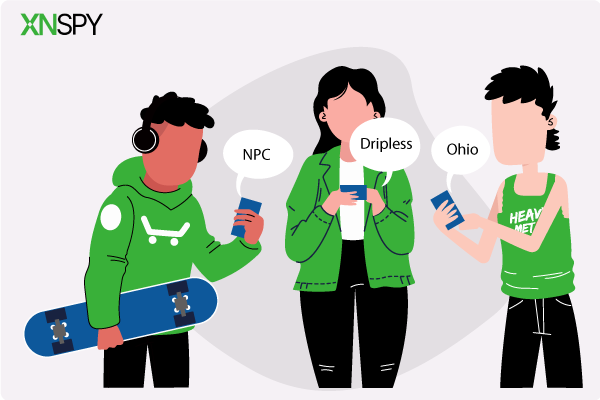

Angela L. Collier
June 16, 2025 at 2:51 pm👏👏👏
Godrictre
July 4, 2025 at 2:56 pmI did not know this was possible, this was a pleasant surprise lol
Adam Watson
July 4, 2025 at 3:23 pmMy son had been receiving explicit images on whatsapp but we are helpless on how to report it. Can I use xnspy's screenshot to collect the evidence?
Johan
July 9, 2025 at 2:51 pmTook a screenshot on Snapchat instead of recording it :) My life is ruined
Lauren Bissell
July 10, 2025 at 2:20 pmCan you tell me which web extensions can I install? It does not specify