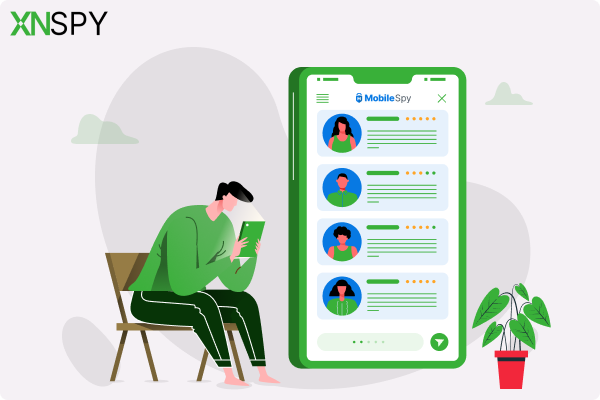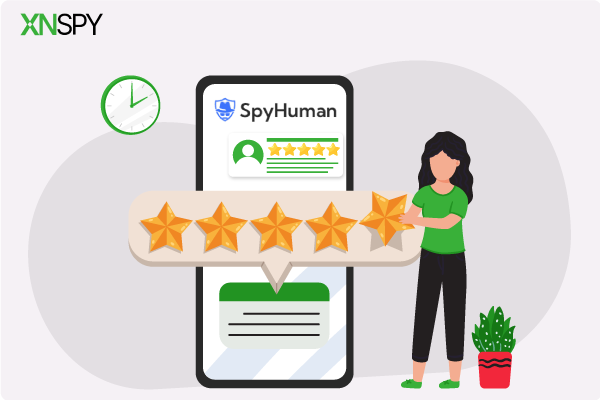The complete monitoring experience for your phone
Get XNSPY and start tracking calls, texts, multimedia, locations and more on any phone!
Get Started Now Live DemoNot every spy app is created equally and this fact couldn’t be clearer in the case of Flexispy and Spyera. Two seemingly similar apps on the surface but when you start peeling back the layers, you get to see the differences that aren’t visible at first look.
Both these apps have been around the block for a long time, so you may be wondering which one is better for you, which is what I will answer today.
Key Features Of Flexispy And Spyera
Before we get into the gist of it, here are the key features of Flexispy and Spyera:
| Feature | Flexispy | Spyera | Details |
| Track Deleted Calls & Messages | Yes | Yes | Both apps can track deleted calls and messages as they are saved on each app’s servers |
| Call Recording | Yes | Yes | Both apps can track and save all calls along with phone numbers, date, and time stamps |
| GPS Location Tracking | Yes | Yes | Both apps use the device’s integrated GPS to track its precise location |
| Geofencing | Yes | Yes | Both apps send automatic alerts when the device enters or exits the geofenced area |
| Social Media Tracking | Yes | Yes | Both Flexispy and Spyera offer tracking multiple social media platforms. They allow users to view messages and calls made on social media apps. |
| Remote Control Access | Yes | Yes | Both apps can remotely control the target device |
| Keylogger | Yes | Yes | Flexispy and Spyera both have keylogging capabilities. |
| Ambient Recording | Yes | Yes | Both apps offer ambient recording |
Now that we have looked at the key features of Flexispy and Spyera monitoring apps, let’s check out how to install them.
Flexispy Installation
Flexispy for Android installation is simple and easy to follow. You pick your Flexispy subscription, download the Flexispy APK file and grant all permissions it asks for during its installation.
But Flexispy iOS installation is a bit tricky. The app won’t work on a stock version of iOS. If you want to track an iOS device via Flexispy successfully, you must jailbreak it first for Flexispy login to get enabled or sync it with iCloud using the login credentials of the device owner.
But Flexispy has come up with a brilliant idea to overcome the hassle of installing their product. Flexispy Express is an option introduced by the company to sell Flexispy for Android and iOS devices preinstalled with the app.
These phones come with a one-year warranty. The company offers iPhone X 256GB, Xiaomi Mi A3, Xiaomi Mi A2 Lite, Samsung Galaxy S9+, and Samsung Galaxy S8, with new smartphones added to the lineup.
Spyera Installation
Spyera installation on Android devices is quite straightforward as well. After accepting all app permissions, you pick the plan from Spyera’s website, download the APK file, and install it on the target device.
For Spyera to work on iOS devices, you need the app to access the device’s iCloud data. Thus you need to have the phone jailbroken or login to the phone user’s iCloud and give permissions to the app.
To jailbreak the iPhone or iPad, you need to use Cydia. Once Cydia is installed, copy Spyera app URL and paste it into Cydia. The installation process will then begin automatically and Spyera will start tracking the device it got installed on.
Verdict:
Spyera and Flexispy have similar requirements for iOS installation, as they need a jailbreak or iCloud credentials to work. But Flexispy has an advantage as it offers devices that come preinstalled with the app, thus removing the installation process from the equation altogether.
How Do You Use Flexispy?
Once you have installed the app on the device you want to monitor, wait for the phone data to get in sync with the app servers so Flexispy can track the most up-to-date data. The waiting period is normally 24 to 48 hours.
After that period has passed, you need to access the Flexispy dashboard via the login credentials the company emailed you. Here you can access several tracking features such as geolocation tracking, instant messaging apps, call logs, text messages, ambient recording, etc.
How Do You Use Spyera?
The basic concept of using Spyera to monitor someone is similar to that of Flexispy. To track someone’s Android smartphone, you must have physical access to it, and it must be unlocked. You’ll need the target person’s iCloud login credentials or have it jailbroken for iOS devices.
You must subscribe to Spyera to receive the login credentials to use the app. After purchasing the subscription, simply install the app on your Android or iOS device and begin monitoring by logging into your Spyera control panel account using the company’s login credentials.
Verdict:
Both apps operate on the same basic principle of purchasing a subscription and need the device to be either physically unlocked for Android devices or access to iCloud data in case it is an iOS device. These prerequisites need to be met for you to monitor the data through your app account. As a result, users need to log in to their app accounts to track smartphones.
Flexispy vs. Spyera: Feature Showdown
SPYERA and Flexispy are often compared to each other. As a result, I decided to compare the two here based on how they have executed their features to find out which app performs better.
Call History Tracking
Flexispy provides reliable call log monitoring without the need for root access on the target. The user can examine incoming and outgoing calls on the target device using the call features and ring features. It also records calls and lets you examine details such as the date and time of the call, its duration, type, and contact information.
Spyera provides call tracking and analysis, and it has executed it well because the details are listed next to each call log, making it easy to read.
None of the apps have the edge over the other in this feature, and both are quite usable and practical no matter the experience level of the end user, so it is a tie.
Verdict:
Tie
Instant Messaging Tracking
You can monitor social media interactions on popular platforms such as Facebook, Instagram, Messenger, and WhatsApp. Images, voicemails, and text messages are all recorded and backed up on each app’s respective servers.
Flexispy supports more instant messaging apps than Spyera, which is why it has a slight edge over the latter tracking software.
Verdict:
Flexispy wins
Geolocation Tracking
Geolocation tracking is an extremely vital function of any spy app as many users want to know where the device owner might be at all times.
Flexispy and Spyera both offer geolocation tracking functionality. Both apps allow users to not only view the target device’s location in real-time but also view location history logs to see where the device was at any point in the past. So this is again a tie.
Verdict:
Tie
Ambient Audio Capture
Ambient recording is the process of remotely activating the monitored device’s microphone to listen in on its surroundings. This function is available on both SPYERA and Flexispy, but I found Flexispy to have more clarity in its recordings.
Ambient recording is an important feature because it informs parents and employers about whom the user is speaking with and where they may be.
Verdict:
Flexispy wins
Remote Control Features
SPYERA supports remote control, allowing the account holder to control the monitored device from the app’s control panel. Remote phone wiping and locking are among the options, as are call and surround recording and the ability to take screenshots at any time.
These allow users to delete all data from the target device, lock the phone, record background sound, and take screenshots, as the names suggest. Sadly, Flexispy hasn’t integrated these features to the extent of Spyera.
Verdict:
Spyera wins
Geofencing
It is yet another feature desired by parents, employers, and even spouses in monitoring apps. Geofencing allows app users to set parameters on a map so that the app users are immediately notified when the target device enters or exits an area.
It is an important feature that aids in the tracking of loved ones. Another benefit of geofencing is that the app user is not required to track the phone’s movements at all times since they will automatically get alerted when the device is in the geofenced area.
It is available on SPYERA and Flexispy, but Flexispy has an additional advantage as the app’s area setting is more precise.
Verdict:
Flexispy wins
SPYERA has several distinguishing features that make it an appealing parental control app. While Flexispy and SPYERA’s advanced features, such as Geofencing, remote control, and ambient recording, are both executed similarly, there are a few improvements that each app could make. But as Flexispy’s ambient capture and geofencing are more articulate, Flexispy wins 2 to 1.
Flexispy vs. Spyera: Pricing
If you weren’t confused before, now you surely will be. Flexispy pricing and Spyera pricing are both seemingly haphazardly tiered, and it causes plenty of unnecessary perplexity in the purchasing process.
Let’s look at Flexispy pricing first.
Flexispy Price
Flexispy has three tiers of its subscription model. These tiers are named Lite, Premium, and Extreme and are based on the number of features available in each tier. Lite offers the most basic features, whereas Extreme offers the most advanced features to the buyer.
● One-month subscription of ‘Lite’ costs $30
● One-month subscription of ‘Premium’ costs $79
● One-month subscription of ‘Extreme’ costs $119
Now let’s look at Spyera pricing.
Spyera Price
Spyera cost is built around which device the user wants to monitor. As Spyera offers multi-device support for smartphones, tablets, and computers, Spyera cost reflects that. As tablets and computers have fewer outputs to measure, their subscriptions are cheaper than Spyera’s smartphone subscription.
● One month of Spyera for smartphones costs $89 per month
● One month of Spyera for tablets costs $69 per month
● One month of Spyera for computers costs $49 per month
Spyera also offers an all-in-one plan that allows users to monitor one of each device, but that costs a whopping $479 per month.
So Flexispy wins the pricing category.
Flexispy Pros And Cons
Pros
- Advanced Features
- Detailed ambient noise recordings
- Geofencing can be set up with more precision
Cons
1. Remote Control functionality takes time to execute
Spyera Pros And Cons
Pros
- Easy Installation
- Fast Setup
- User-Friendly
Cons
- Needs physically unlocking the device
- The ambient recording is not super clear
- Expensive
Now let’s take at what other users have to say about both of these apps. Let’s check out Flexsipy reviews and Spyera reviews.
Customer Feedback on Flexispy
I’ve been using the app for about five months. So far, I haven’t encountered a single bug. The app operates quietly, and I am impressed by its tracking options. It is my favorite parental control app, which I use daily. Other parental control apps have always had flaws, such as a poorly executed design or a slow interface. I have no regrets about using Flexispy.
After my daughter skipped school one day without informing anyone, I was in shambles. Belle wasn’t in any of her classes, so her principal called and asked me where she was. I was taken aback because it was nothing like Belle. A friend recommended I use Flexispy, and I’ve been using it religiously since then, and it hasn’t let me down. I know exactly where Belle is at all times and who she is in contact with, which is a massive relief for me.
Spyera Customer Feedback
I’ve used Spyera to track Android and iPhone devices. My experience with the Android version has been positive, but the iPhone version could be much better. However, the Android version’s installation time is a little longer. Furthermore, the app lacks many essential features.
I’ve been a Spyera customer for about three months, but I’m trying to get a refund because the control panel seems sluggish. I requested the Geofencing feature so that I could be notified when my wife left work because I had no idea where she went after work. This app has left me wanting more, and customer service is refusing to help with a refund.
As you can see, the Flexispy reviews are much more positive than Spyera reviews. So Flexispy wins this round too.
Flexispy vs. Spyera: The Bottom Line
Both Flexispy and Spyera are more than capable of spying apps with their advantages and disadvantages. In addition, both apps offer multi-device support and similar advanced features.
Where these apps differ is the execution of each of these features. For example, Flexispy has more accurate and robust geofencing and ambient recording, whereas Spyera has more responsive remote control features. That is not to say that Flexispy doesn’t offer articulate device controls, but it feels just a tad bit slower.
Where the decision gets easier is the pricing. Flexispy just offers way more value for the money it charges, and even if you don’t go for the Extreme version, the Premium version is more than enough for most users.
So conclusively, Flexispy is the superior spy app, and Spyera needs to cut down its cost or improve its current set of features to compete with the big boys.
But if you want the best value for your money and even more accurate geofencing and high-fidelity ambient recording, XNSPY is the app I recommend. Because the app deceives the operating system into believing it is a native file and hides in plain sight, making it impossible for the user to find it even if they manually search their apps list.
Furthermore, the extracted data is kept on the app’s secure servers for less than thirty days, protecting it from snooping third parties. The app receives frequent updates, adding new features and performance improvements with each new version.
And with a $7.5-month subscription cost, it is much cheaper than Flexispy and Spyera.