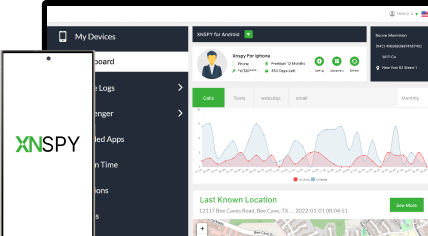The complete monitoring experience for your phone
Get XNSPY and start tracking calls, texts, multimedia, locations and more on any phone!
Get Started Now Live DemoPin drop silence in the house. No fights over the TV remote, no arguments at all. Seeing this, one must think that the kids are away? But that’s not the case. They are right here, scrolling through social media, tucked in their blankets in the darkness of their rooms. But what do they scroll through while they’re in there?
Exactly! That’s the very question that worries every other parent. Why? Because the internet is a bridge to a whole world that knows no bounds. Even an innocent search can lead one to discover inappropriate things. Numerous websites feature ads that can prompt your child to click and land in an entirely different place unintentionally.
But the sad reality is that it doesn’t end there. Such unintentional discoveries can plant intrigue in the young minds. Something that may have begun mistakenly might turn into a serious addiction. But how do you know if that’s the case with your little one? The answer to this question is ‘monitoring apps’.
While there are many options available out there, we present to you TheWiSpy review, where we’ll take you through every feature it has to offer and whether it stands by its claims or not.
Overview of TheWiSpy App
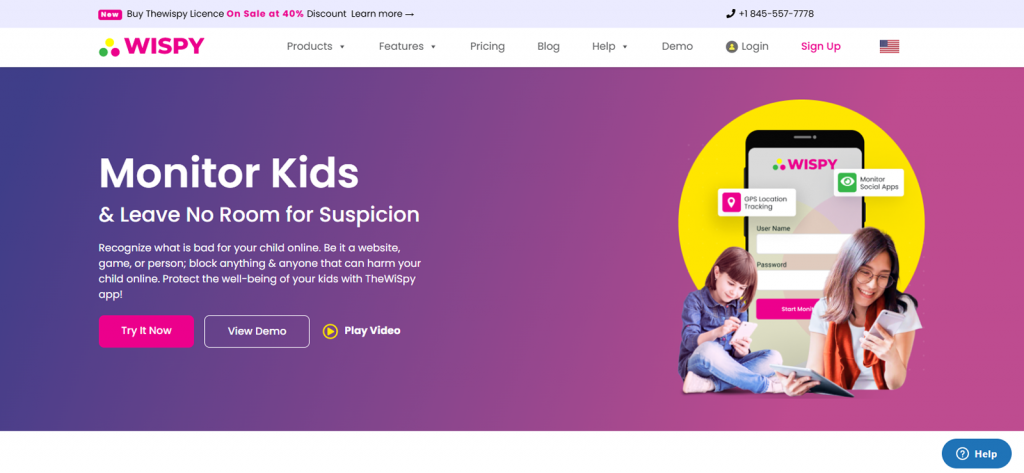
Before getting deep into the nitty-gritty, let us first tell you what TheWiSpy actually is. TheWiSpy is a phone monitoring app designed primarily for parents who want behind-the-scenes access to their child’s smartphone activity. Think of it as a backstage pass in the digital world. It gives you a peek into calls, texts, GPS movements, online behavior, and even what’s happening in the surroundings.
TheWiSpy isn’t just for basic oversight. It leans more toward the advanced side of monitoring. It’s designed for parents who want a deeper understanding of their child’s digital habits, especially when basic apps just don’t cut it.
Now, before you dive in thinking this will work on every device in the household, here’s the catch: TheWiSpy is currently only compatible with Android devices. That means if your child uses an iPhone or iPad, this app won’t be the right fit.
The app works on most Android phones and tablets, as long as the device is running Android 4.0 or higher. That covers a pretty wide range, from older budget phones to the latest Samsung models, so most users should be in the clear.
The dashboard, the heart of TheWiSpy, seems a bit cluttered. There’s just a lot going on: account info, stats, location; it can be a little overwhelming when you first log in. The function sometimes lags as well.
However, the good news is that going through individual sections like call logs or media files is actually pretty easy. Each category is neatly organized, and once you click into a specific tab, it’s easy to find what you’re looking for.
Don’t Miss These Other Top App Reviews
💭 SpyBubble Reviews: Is It Worth the Money or Just Hype?
🈲 WebWatcher Reviews: The Truth After 30 Days of Testing
⚡ TheOneSpy Review: Features, Pricing, Pros, and Cons
🛑 Kaspersky Safe Kids Review: Is It Worth Using for Your Child’s Safety?
TheWiSpy App Download Process
Getting started with TheWiSpy isn’t as simple as heading to the Play Store and tapping “Install.” You’ll need to manually complete the process via TheWiSpy APK download file.
Here’s a basic idea of how it works:
First, after creating an account on the official website (you’ll use this later for the TheWiSpy login), you’ll choose a subscription plan and receive your license key along with a download link for the app’s APK file.
The APK is the installation file for Android devices. Since this app isn’t hosted on mainstream app stores, you’ll need to allow third-party installations in the target device’s settings. You may also need to disable Play Protect temporarily to prevent it from flagging the app during installation.
Once that’s enabled, the installation itself is straightforward. Open the provided link on the child’s phone for TheWiSpy app download process, and tap to install. The setup process walks you through granting the necessary permissions, like access to calls, messages, location, camera, and microphone, which are essential for the app’s features to work properly.
You’ll also be asked to enable Device Administrator access, which helps the app run in the background without interruption.
After it’s installed, you can choose to either leave the app visible or run it in stealth mode by hiding the icon from the app drawer. From there, all activity data starts syncing to your secure online dashboard, which you can access using your TheWiSpy login credentials.
Overall, while the process is a bit harder than a typical app download, it’s manageable, even for parents who aren’t tech-savvy.
TheWiSpy Pricing Plans
TheWiSpy keeps things relatively simple with three core pricing tiers, Basic, Premium, and Platinum, all designed for Android monitoring. Each tier offers monthly, quarterly, and half-yearly billing options, with increasingly advanced features as you move up.
Here’s a quick breakdown of the current packages:
Basic Plan:
- $15.99 for 1 month
- $25.99 for 3 months
- $35.99 for 6 months
Covers essentials like call and SMS logs, GPS tracking, and limited app monitoring.
Premium Plan:
- $25.99 for 1 month
- $35.99 for 3 months
- $45.99 for 6 months
Adds features like ambient recording, media access, and more detailed activity insights.
Platinum Plan:
- $33.99 for 1 month
- $59.99 for 3 months
- $99.99 for 6 months
Includes all premium tools plus social media monitoring, remote commands, and deeper device access.
Unlike some monitoring apps, TheWiSpy does not offer an annual billing cycle. 6 months is the maximum term currently available. Also, there’s no free trial, which may be a drawback for users who prefer to test an app before committing.
For TheWiSpy review, we tested the Platinum edition. For this purpose, we got the latest TheWiSpy APK download to install it manually on a target device.
Key Features of TheWiSpy
TheWiSpy brings a varied set of monitoring tools designed to help parents understand what’s happening on their child’s phone. While the feature list is long, how well each one works can depend on context and usage habits. In the following sections, we’ve broken down the standout features based on our own hands-on experience.
Location & Geo Tracking
The location tracking features in TheWiSpy are surprisingly well-rounded. You get both real-time and historical GPS data, including a log of previously visited locations and timestamps. Geo-fencing is also available, allowing users to mark digital boundaries and get alerts when those zones are crossed.
That said, setting up these zones isn’t as intuitive as it could be; the interface doesn’t clearly guide you through the process, and it took some trial and error to figure out how to place and adjust the virtual boundaries.
During testing, GPS updates were reasonably accurate, though not exactly real-time. It refreshed at intervals. We also found that geo-fencing alerts weren’t always instant; sometimes they came in with a delay. Still, as a location monitoring tool, it performs well once everything is configured properly.
Call Logs & Recording
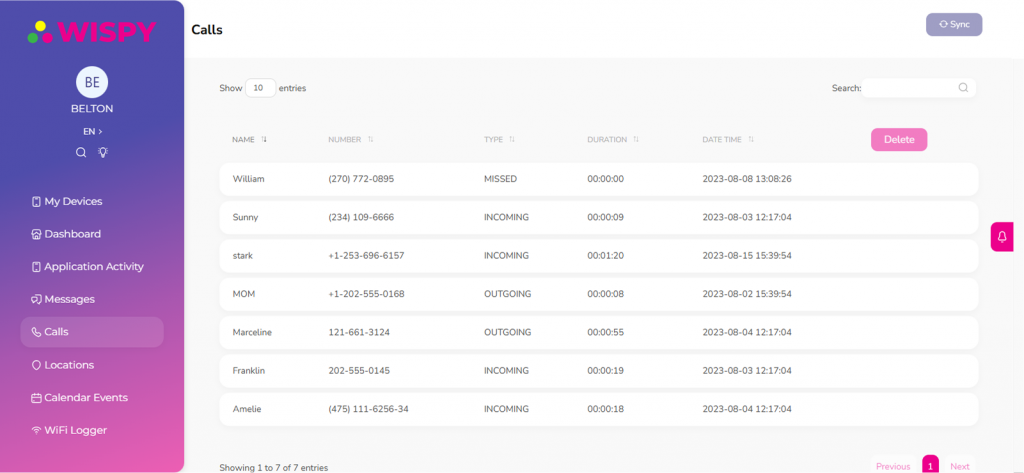
TheWiSpy provides access to detailed call history, showing contact names (when available), phone numbers, timestamps, durations, and the type of each call (incoming, outgoing, or missed). All of this is accessible from the main dashboard and typically syncs quickly after each call.
In addition to call logs, the app also supports call recording. However, the interface for playback is a bit ambiguous; there’s no clear labeling or guidance, and some recordings show up with no duration or content, making it hard to tell if the audio is actually available. Once recordings are functional, playback works, but locating and verifying them can be a slightly confusing process for first-time users.
Despite the interface quirks, the inclusion of call recording adds an extra layer of insight for parents seeking a fuller picture of phone conversations. During our testing, however, the audio quality wasn’t always consistent; some recordings lagged, and certain parts were unclear due to occasional distortions or muffled sounds. While the feature technically works, don’t expect studio-level clarity, especially in noisier environments or when the call is on speaker.
Screen Monitoring
TheWiSpy’s screen monitoring feature offers a combination of periodic screenshots and recorded screen videos to provide more context than simple image captures alone. Instead of live streaming, the app quietly collects visual snippets and screen recordings from the target device, which are then uploaded to the dashboard for review.
In our testing, both screenshots and screen videos arrived with reasonable clarity. The screenshots captured common app usage like messaging, browsing, and social media scrolling, while the screen recordings gave a fuller sense of user behavior over time.
That said, upload times varied, especially during weaker internet connections. Moreover, the app allowed us to send a recording command from the dashboard. However, the duration options were limited to 30 seconds, 1 minute, or 2 minutes only.
Chat Monitoring
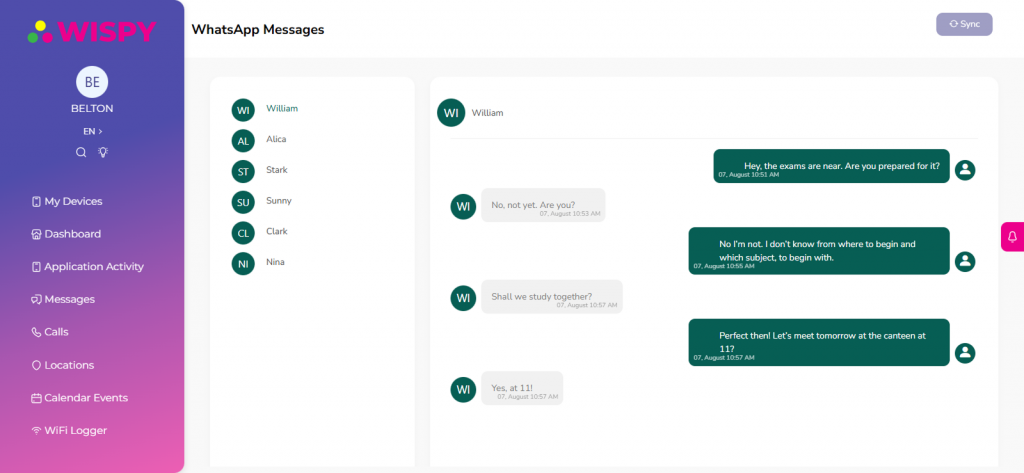
TheWiSpy’s chat monitoring feature supports a decent range of messaging platforms, nine in total. These include popular ones like WhatsApp, Facebook Messenger, Snapchat, Viber, IMO, and others. It also tracks SIM-based chats, capturing traditional text messages and organizing them in a conversational layout that’s easy to read and follow.
That said, Instagram is notably missing from the list, a surprising gap given its popularity among teens. During testing, we also noticed that syncing wasn’t always real-time. Some conversations took a while to show up on the dashboard, and occasionally, a specific app’s chat feed would fail to load entirely, requiring a refresh or retry.
Media attachments were hit or miss as well; some came through clearly, while others didn’t appear at all. Despite these limitations, TheWiSpy’s chat tracking remains useful for monitoring general conversations.
Keyword Alerts
TheWiSpy application allows users to create a custom list of up to 100 flagged keywords or phrases, anything from risky slang to specific names or topics. While that’s a decent range, it’s worth noting that many competing apps offer unlimited keyword entries, so the cap could feel limiting to some users.
One nice touch is the color-coding system, which lets you assign each keyword to one of 10 preset color categories. Unfortunately, the palette includes less intuitive names like saddle brown, dark red, and dark olive green, which aren’t always easy for everyone to visually distinguish or remember.
In terms of functionality, alerts were accurate but not always timely during our testing. We often experienced delays between the keyword being triggered and the alert showing up on the dashboard.
Another limitation is that alerts don’t display which app the keyword came from. You’re shown the flagged phrase, but not the platform it appeared on, which can slow down response time when scanning through multiple entries.

Still Not Sold on TheWiSpy? XNSPY Could Be Your Better Bet
Try XNSPY because every second counts when it comes to their safety.
Application Activity
TheWiSpy’s app activity tracker logs every app launched on the device, along with timestamps, usage duration. It even includes the package name of each app, useful for identifying lesser-known or disguised programs. The dashboard layout is clean and easy to scan, and in our testing, the remote functions worked as intended.
What sets it apart from basic trackers is that it allows you to uninstall, block, or unblock apps remotely from the target device via the dashboard.
That said, when there’s a new app on the target device, you won’t know it instantly, as it takes time for TheWiSpy to sync it. Still, as far as app oversight goes, this tool offers a strong blend of visibility and control.
TheWiSpy Pros and Cons
TheWiSpy Pros
- TheWiSpy offers tools like call recording, screen monitoring, GPS tracking, and keyword alerts that go beyond basic tracking and are ideal for parents seeking more in-depth oversight.
- It includes options to remotely block/unblock apps, trigger screen recordings, and even uninstall the app from the dashboard.
- The app combines both screenshots and short screen recordings for a broader view of device usage.
- It allows up to 100 custom keywords with assignable color tags to help prioritize monitoring.
TheWiSpy Cons
- The app does not support Instagram chat tracking, which is a notable gap as the platform is quite popular among teens.
- The main dashboard screen can feel crowded for first-time users trying to understand how to use the tool.
- The process of creating location boundaries isn’t intuitive, and geo-fencing alerts are not always delivered in real time.
- There is no free trial available.
- TheWiSpy doesn’t offer a keylogger feature.
- It only supports the Android operating system.
TheWiSpy Reviews – What Do the Customers Think?
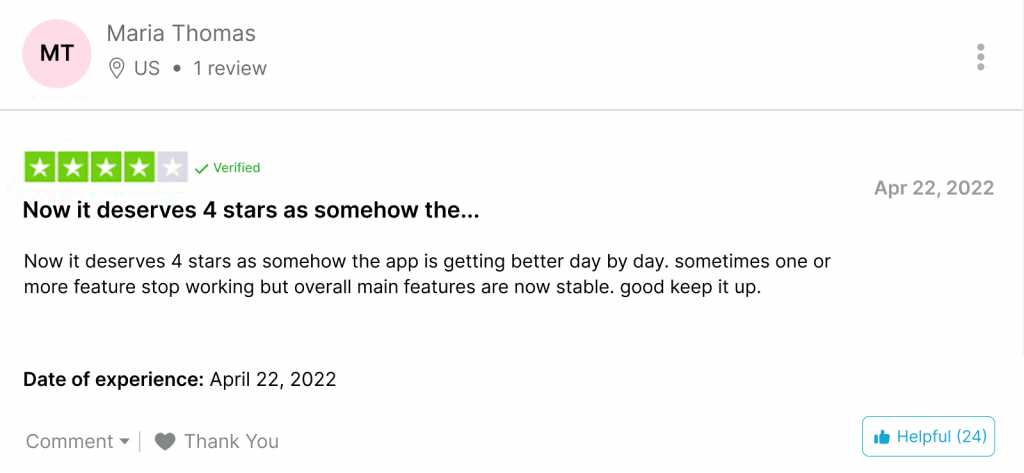
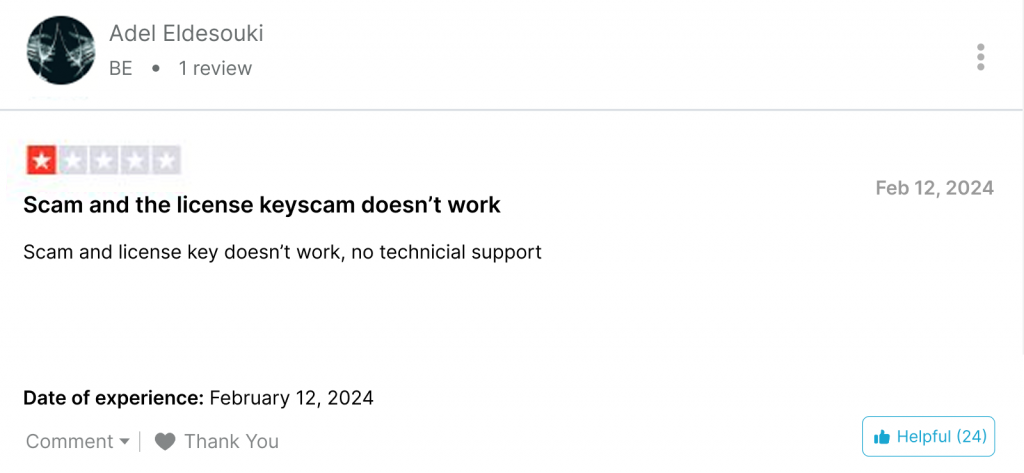
Beyond TheWiSpy: Is There a Better Option Out There?
If you’ve spent some time with TheWiSpy, you’ll know it offers a decent set of tools for parental monitoring. However, there are a few bumps along the way as well. Whether it’s about the slightly cluttered dashboard or the lack of Instagram monitoring, TheWiSpy reviews online make it evident that people find themselves wondering: Is this as good as it gets?
If that is the question on your mind, XNSPY is an alternate option that has the potential to provide you with everything you need. Much like TheWiSpy, XNSPY provides a wide range of tracking features such as call logs, GPS location, screen recordings, and chat monitoring.
But where it really makes an impression is in its user interface. The dashboard feels cleaner, better organized, and generally more intuitive, especially for newcomers.
XNSPY also covers some of the gaps TheWiSpy leaves behind. It is known for offering a well-rounded feature set with a slightly different user experience.
While we’ll get into the details and comparisons in the review below, it’s worth noting that XNSPY has gained attention for its interface design and support for platforms that TheWiSpy doesn’t currently cover.
In short, TheWiSpy is capable, but if you’re after more polish and slightly better execution, XNSPY is a strong contender.
Overview of XNSPY

XNSPY is a mobile monitoring application designed with a strong focus on usability, real-time insights, and consistent background performance. The highlight of this app is that it can work on both Android and iOS devices. It is intended for the use of parents who want more than just surface-level access to their child’s digital behavior, irrespective of the OS.
XNSPY offers a comprehensive toolkit that covers everything from call and message tracking to location monitoring and screen time details. What sets XNSPY apart is its ability to deliver real-time updates without constantly hogging the target device’s resources.
Once installed, which only requires one-time physical access, the app quietly runs in the background and syncs data with the online dashboard without impacting the target device’s performance. This makes it ideal for parents who want constant monitoring without disrupting their child’s phone experience.
Its dashboard interface is also more user-friendly than some alternatives. The layout is clean, the flow is intuitive, and most key functions are just a few clicks away. On top of that, XNSPY provides detailed analysis reports that summarize trends in usage. These reports help parents make sense of the raw data.
Let’s get into the details about its features.
How to Download XNSPY?
The installation process starts by purchasing a subscription through XNSPY’s official website. Once you’ve signed up, you’ll receive a confirmation email containing your account login credentials along with a secure download link for the XNSPY app.
To install it on an Android device, you’ll need one-time physical access to the target phone. From there, use the provided link to download the APK, enable installation from unknown sources in the phone’s settings, and follow the setup prompts.
The app walks you through the permissions it needs, like access to calls, messages, location, and media. Once installed, XNSPY runs in stealth mode and syncs data silently to your online dashboard.
For iOS users, you’ll need the device’s iCloud credentials, and iCloud backup must be enabled. After purchasing the subscription, you’ll receive an email containing your login credentials and a step-by-step installation guide.
Whether you’re on Android or iOS, the setup is fairly straightforward if you follow the instructions, and once completed, you can access everything remotely from the web-based control panel.
XNSPY Pricing Plans
XNSPY keeps things simple with two package options:
1. Basic Edition
The Basic Edition covers essential monitoring functions like call logs, SMS tracking, contact lists, GPS location, and basic browser history. It’s designed for users who want light tracking without deep device control or advanced surveillance tools. It costs:
- Monthly: $29.99
- Quarterly: $41.99
- Yearly: $59.99
2. Premium Edition
The Premium Edition, on the other hand, unlocks the app’s full potential. It includes all the Basic features, plus advanced capabilities like call recording, ambient sound recording, keylogging, and remote control tools. It will cost you:
- Monthly: $35.99
- Quarterly: $59.99
- Yearly: $89.99

Get More Insights with XNSPY
When details matter, XNSPY delivers the full picture.
Key Features of XNSPY
XNSPY brings a more refined approach to monitoring, delivering consistent performance across its core tools. Compared to TheWiSpy, it offers steadier real-time updates, a clearer interface, and better control over how data is accessed. While the features are almost similar on paper, the execution often gives XNSPY a notable edge. Below, we take a closer look at the key functions based on our testing experience.
Location Tracking and Geo Fencing
XNSPY’s GPS tracking is not just accurate, it’s also consistently up to date. During testing, location data synced in near real-time with minimal delay, which gave it a noticeable edge over TheWiSpy.
Moreover, you can view current locations, location history, and set geo-fencing zones with ease. Unlike TheWiSpy, where the geo-fencing setup felt unclear, XNSPY simplifies this process with a clean layout and interactive map. While both apps support geo-fencing alerts, XNSPY delivered more timely notifications and allowed us to manage zones without much guesswork.
It also allows you to select radii when setting up locations in the watchlist locations section. In use, this becomes crucial for parents trying to stay ahead of potential location-based risks.
Verdict: XNSPY offers a smoother experience in comparison to TheWiSpy, with higher location accuracy and ease in setting geo-fencing zones.
Call Logs and Recording
XNSPY’s call monitoring tools go beyond just displaying logs. You get full access to incoming, outgoing, and missed call records with timestamps, call duration, contact names, and even GPS location at the time of the call. This level of detail makes it easier to build context around conversations.
However, the standout feature here is call recording. You can remotely activate this function, and the audio files are uploaded directly to the dashboard. Compared to TheWiSpy app, which did support call recording but had an ambiguous interface and some playback confusion, XNSPY offers a clearer layout and more consistent results.
The audio quality is generally solid with fewer distortions and minimal lag. Also, the recordings got synced quite quickly. If you’re looking for a tool that delivers both context and clarity when it comes to phone conversations, XNSPY provides a reliable experience.
Verdict: The audio quality of XNSPY’s call recording features gives it a clear edge over TheWiSpy.
Screen Recording
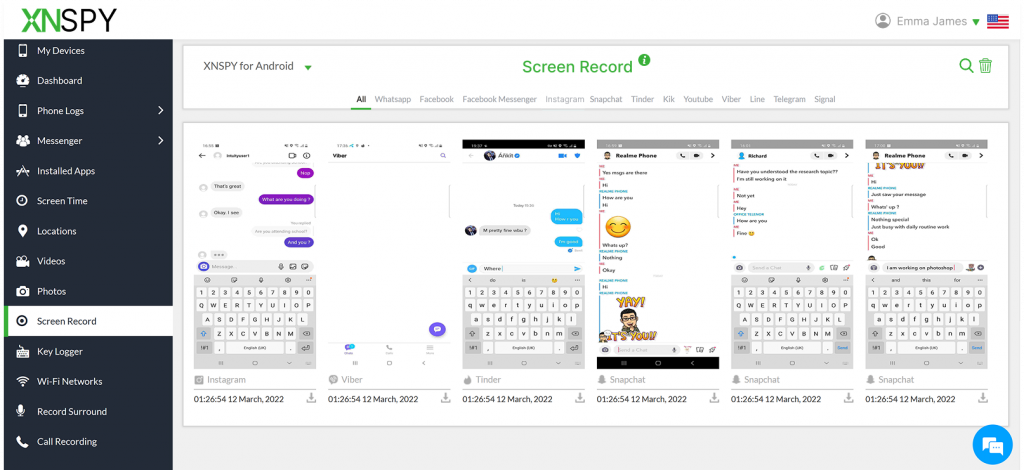
XNSPY includes both on-demand screen captures and automatic screenshots, giving you two ways to monitor how the target device is being used. The recordings can be triggered remotely and capture app usage, messages, and general screen activity.
On the other hand, the automatic screenshots are there to capture screen activity after fixed intervals, i.e., after every 5 to 10 seconds. More importantly, the screenshots got uploaded in real-time. The layout is neatly organized as well. Every screenshot gets sorted in the respective app tab, so you don’t have to deal with a bulk of screenshots.
Verdict: While XNSPY allows you to remotely trigger this command when needed in combination with automated captures, TheWiSpy stands its ground by offering both screen recordings and screenshots.
Keylogger
One standout feature that gives XNSPY a notable edge over TheWiSpy is its built-in keylogger. XNSPY’s keylogger provides a detailed record of every keystroke typed on the target device, including messages that may never get sent. This makes it particularly effective for uncovering deleted or unsent texts and understanding user intent beyond just what’s visible in chat logs.
The feature captures keystrokes from every messaging app, like Skype, WhatsApp, Facebook, Instagram, etc. It also offers app and time-based filters with dropdown options for easier sorting. The layout includes timestamps and app identifiers for better context and improved readability.
During our testing, the feature was responsive and consistent, with new entries appearing in near real-time. This level of visibility into raw user input adds a deeper monitoring layer to spot potential red flags early.
Verdict: The inclusion of a full-featured keylogger puts XNSPY ahead, as TheWiSpy lacks this entirely.
Installed Apps
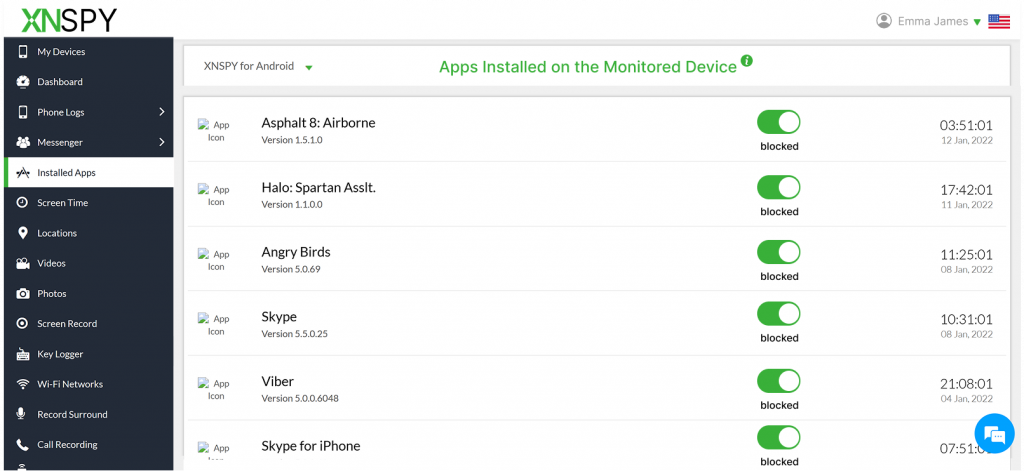
XNSPY provides an in-depth look into all installed apps on the monitored device. This includes not only the app names but also the package ID and installation date. For app activity, you can view the screen time tab.
You can remotely block any app directly from the dashboard, and it works without needing repeated physical access to the phone. The app blocking feature is quite responsive, and you won’t have to deal with any lag.
Whether it’s identifying hidden apps or removing problematic ones altogether, XNSPY gives you remote control with less friction.
Verdict: Both apps allow remote blocking options, but the command runs smoother in XNSPY, which also provides more detailed screen time statistics for better activity analysis.
Alerts
XNSPY offers a responsive alert system designed to catch important activity before it slips through the cracks. You can set up alerts for specific words, contacts, and locations.
The app sends you an email alert as soon as a flag is triggered. Compared to TheWiSpy, where keyword alerts had a delay, XNSPY’s alerts were more informative and timely. Each alert is tagged with the relevant app and content.
During testing, XNSPY consistently notified us about flagged activity without noticeable lag. The ability to define alerts across multiple categories (like locations and contacts) adds depth to the experience.
Verdict: XNSPY offers real-time alerts across various domains, which makes it a more comprehensive option as compared to TheWiSpy.
XNSPY Pros and Cons
XNSPY Pros
- XNSPY offers real-time updates across all features.
- It includes a built-in keylogger.
- XNSPY leaves a very low impact on the target device’s performance so that the user’s experience doesn’t get disturbed.
- The app offers alerts for keywords, locations, and contacts.
- The dashboard is friendly and organized.
- It offers detailed analysis reports so that you can understand trends.
- XNSPY supports both operating systems: Android and iOS.
XNSPY Cons
- No free trial version is available.
- The customer support is only available via chat/ticket generation.
XNSPY Customer Reviews
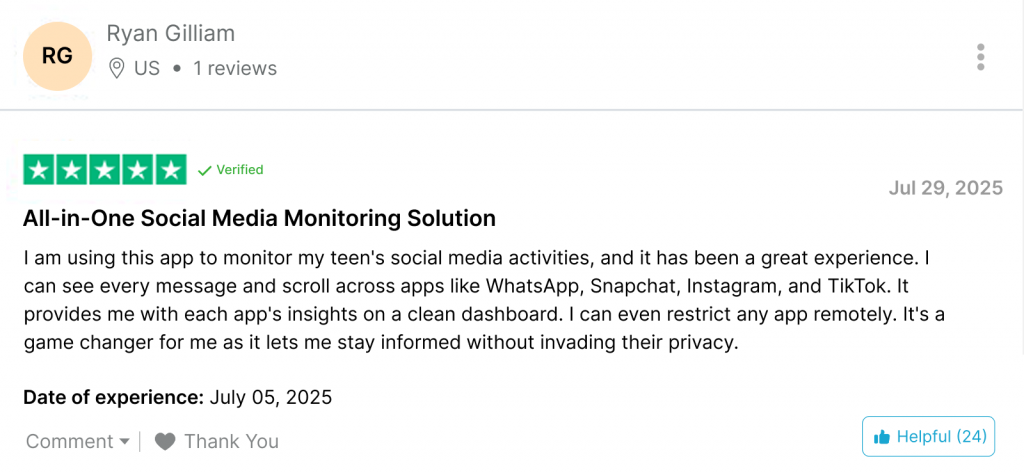
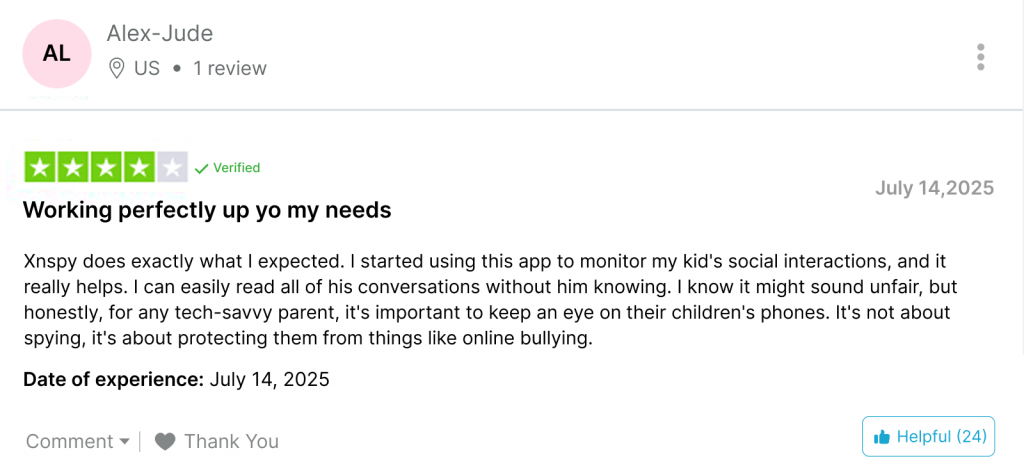
TheWiSpy vs. XNSPY: A Side-by-Side Comparison
| Feature | TheWiSpy | XNSPY |
| Location Tracking | ⭐⭐⭐ Sometimes lacks accuracy when updating locations. | ⭐⭐⭐⭐⭐ Precise and real-time location tracking. |
| Call Logs and Recording | ⭐⭐⭐⭐ The sound quality of the call recording is inconsistent. | ⭐⭐⭐⭐⭐ Provides clear and lag-free audio quality. |
| Geo-Fencing | ⭐⭐ The interface is confusing and makes it hard to set up locations. | ⭐⭐⭐⭐⭐ Sends instant and real-time email alerts upon arrival or departure from set locations. |
| Multimedia Access | ⭐⭐⭐⭐⭐ Shows stored pictures and videos. Also, allows you to capture pictures. | ⭐⭐⭐ Gives all access to all multimedia files, but doesn’t allow you to take pictures remotely. |
| Screen Record | ⭐⭐⭐⭐⭐ Offers both screen recording and screen captures. | ⭐⭐⭐⭐⭐ Offers both on-demand and continuous screenshots |
| Alerts | ⭐⭐⭐ Only offers keyword and geo-location alerts. | ⭐⭐⭐⭐⭐ Includes alerts for keywords, contacts, and locations. |
| Record Surround | ⭐⭐⭐⭐ Gives the option to record phone surroundings, but the sound may get distorted sometimes. | ⭐⭐⭐⭐⭐ Supports surround recording with clear sound quality. |
| Wipe Phone | ⭐ Not available | ⭐⭐⭐⭐⭐ Allows you to wipe phone data remotely. |
| Lock Phone | ⭐ Not available | ⭐⭐⭐⭐⭐ Allows you to remotely lock the targeted device. |
| Ease of Use | ⭐⭐⭐ Easy to download, but the first glance of the dashboard might feel cluttered | ⭐⭐⭐⭐⭐ Easy to install and offers a user-friendly dashboard. |
| Price | ⭐⭐⭐⭐⭐ Provides value for money. | ⭐⭐⭐⭐⭐ Easy on the pocket with a decent feature set. |
Conclusion
Choosing the right parental monitoring app ultimately comes down to what kind of visibility and level of charge you’re seeking. While TheWiSpy provides a decent range of features, its somewhat cluttered interface and lack of real-time sync in some areas can make it less ideal for users looking for a smoother experience.
XNSPY, on the other hand, offers a broader toolset, real-time updates, and more refined features with a user-friendly platform. In terms of performance, feature consistency, and overall usability, it delivers as it claims.
That said, it’s important to remember that any monitoring software should be used ethically and responsibly. Parental monitoring should always be rooted in consent, safety, and open communication, especially when it comes to older children and teenagers.