The complete monitoring experience for your phone
Get XNSPY and start tracking calls, texts, multimedia, locations and more on any phone!
Get Started Now Live DemoA few of the most important things to look for in a parental monitoring app are that it should provide all the required details about the child’s online activity, be easy to set up & use, and be adequately priced.
These are reasonable requirements for any parent. However, given the large number of parental control apps in the market and the many claims they make, it can be difficult to verify whether they meet these criteria.
In our quest for a reliable parental control app, we’ve reviewed Qustodio, an app that made such claims and seems to be a popular choice among parents looking for a reliable monitoring solution.
But does it live up to the hype? That is the question we aimed to answer in our month-long excursion into the app’s nitty gritty. We ran the app on a Samsung Galaxy A51 running Android 12. Our findings were quite surprising. Here’s our journey with the app.
What is the Qustodio Parental Control App?
Qustodio has been around for over a decade and provides parents with monitoring features prioritizing privacy over supervision. The app’s primary audience is parents who prefer not to invade their children’s privacy but still want to protect them from the online world’s dangers.
While this may seem oxymoronic, Qustodio leans into this mantra quite much to its detriment, as we’ll explore.
Its prominent features include managing screen time, filtering inappropriate content, and tracking usage across various devices. These features can be used across multiple devices.
Qustodio offers various pricing plans based on the features it provides. It also gives the option for a three-day free trial, after which you are shifted to the free plan.
We tried the free trial first but found it ineffective as it doesn’t even cover the basic monitoring features. On the other hand, an essential subscription allows you to monitor at least five phones, which can be helpful if you have more than one child.
The app’s primary goal is to protect children from adult or inappropriate content, so its significant feature is content filters that allow kids to explore the digital world under a watchful eye. Let’s see how the journey goes from when you get a Qustodio login to monitoring.
Installation, Compatibility, Ease of Use
Once you’ve bought the subscription, you can log in to the dashboard to set up your child’s profile by providing their name, gender, birth year, and avatar. You can also add a picture to your profile for your convenience.
After setting up the profile, you must download Qustodio to the device you want to monitor. You can download desktop versions directly from app stores (Google Play Store or Apple App Store) or the Qustodio website.
While installing the app, you can choose silent mode so the person being monitored doesn’t know about it. You also have to specify whether you are a parent or a child. Once you allow all the permissions, you can remotely monitor the phone from your app.
Qustodio is compatible with various devices, including Android, iOS, Windows, and macOS. However, we found that the functionality on iOS devices is somewhat limited due to Apple’s stricter app policies. Features like call and SMS tracking are unavailable on iOS, which may be a drawback for parents who primarily use iPhones.
Regarding usability, the Qustodio app has a clean, user-friendly interface that makes navigation easy for even non-tech-savvy parents. The dashboard provides an at-a-glance view of your child’s activity. You can also check the past activities up to 30 days for a better understanding.
Although the 30-day report is good enough, we still wanted to go beyond that. The app is interactive and has a relatively mellow vibe with pastel colors. It has two major sections: Activity and Rules.
Activities allow you to manage website and app filtration, and rules will enable you to set restrictions. Overall, navigating settings is easy and doesn’t take much time.
Qustodio Highlighted Features
Qustodio boasts various features that make it an appealing choice for parental monitoring. Here’s a breakdown of its core functionalities:
Filter Content and Apps
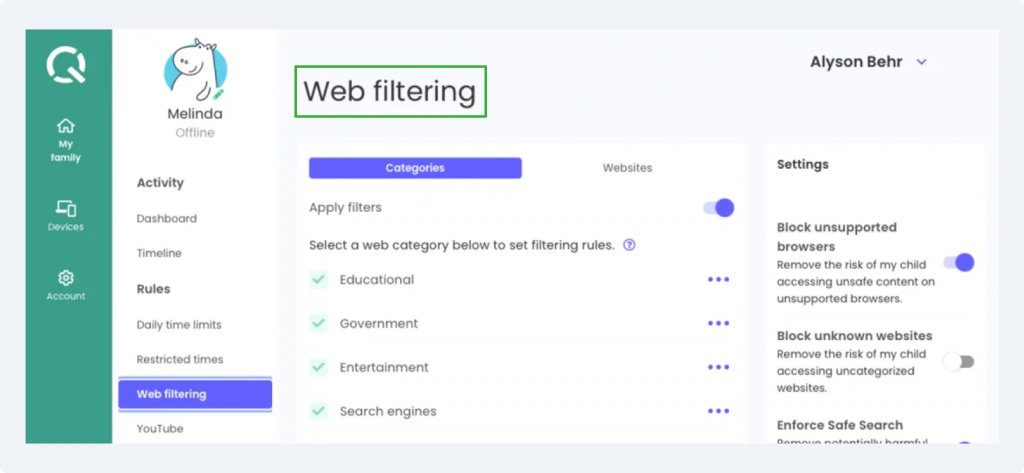
One of Qustodio’s standout features is its ability to filter web content. It provides 25+ various categories for web and app filterations. These categories include gambling, violence, drugs, weapons, profanity, education, social networks, etc. The filter automatically blocks websites that fit a certain category.
It’s not as simple as you would think since it can arbitrarily block websites because they might fall into a certain category. This can be cumbersome as a parent since you’ll constantly be asked to unblock legitimate sites your kid wants to visit.
While customizing your child’s settings, you can choose between ‘Allow’, ‘Alert Me’, and ‘Block’. If you have selected ‘Alert Me’ for social networks, Qustodio will notify you when your child is accessing social networks.
Technically, it analyzes the content before your child accesses it and can either allow or block the site automatically based on pre-set rules. You can also allow a few websites from a blocked category and vice versa. This option enables a more hands-on approach to web filtration.
But it’s entirely browser-specific, too. We tested it on Chrome, and it worked fine, but browsers it doesn’t recognize, such as Brave, are automatically blocked. You’ll have to look another way if you’re a Brave user.
While the app provides advanced tools for blocking inappropriate content, it has one notable limitation: it doesn’t show exactly what your child is viewing on the websites or apps you’ve permitted.
For example, if you allow access to social media platforms, your child could still encounter violent content, and the app wouldn’t detect or flag this potential risk. Some parents may find this a minor issue as they consider it a privacy breach, while others may think it is necessary to know for comprehensive protection.
Set Time Limits
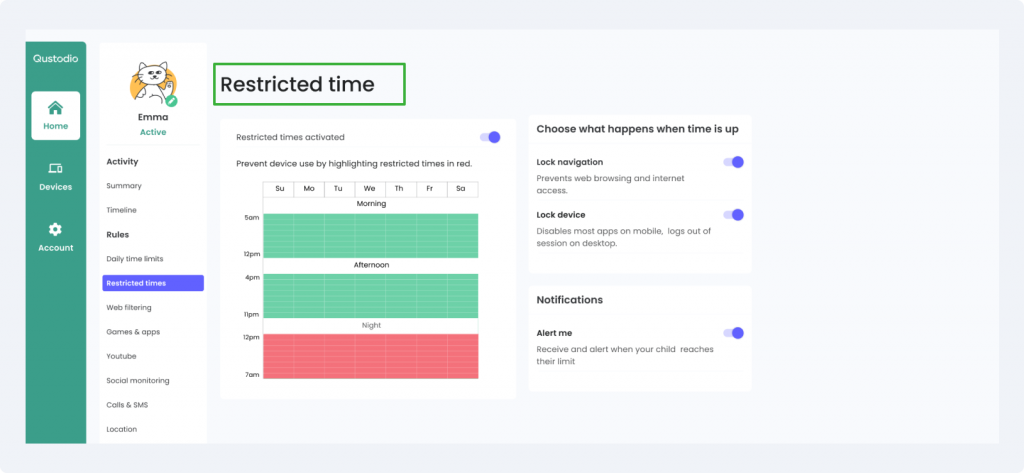
Qustodio provides parents with detailed insights into how their children spend their time online. You can track which websites and apps they visit and how long they spend on each.
Besides providing insights, Qustodio allows you to set daily time limits for specific apps or devices to manage screen time and form a routine. You can choose each day to set the time limit shown on the kid’s app, so they will also know the time they have left for the day.
Once the limit is reached, the app blocks access, allowing emergency calls, the SOS button, or sending a warning. It also allows you to extend the time or block just the internet, not the entire phone.
Selecting the restricted times allows you to schedule the entire week; just tap the hours slots you want to enable, and you will be set for the whole week.
We found the feature very helpful for limiting screen time and creating a schedule for children. However, it can be overwhelming for the children, as they are abruptly blocked from their devices. You must be creative while making the schedules, as the app may not offer much flexibility.
Locate Family
Qustodio’s family locator provides information on your child’s past 30-day location. The app’s location is very accurate, which is a plus point. Parents who get worried about their children’s location or want to know where the child has gone in the past weeks can use the feature for complete information.
It also provides a geofencing feature, where you can define the area around the location to receive a notification when your child enters or exits it. You can specify a radius from 350 feet to 650 feet.
Track Calls and SMS
For Android users, Qustodio can track calls and SMS messages. However, the app cannot do that directly, so we had to download another app from the website to analyze the feature.
This side app is not available on the Google app store, and it is highly recommended that you do not download any similar app from the app store as it can compromise your phone’s security.
This feature stores call information, including time, duration, and the contact’s information, and allows you to read the content of text messages. From the Rules section of the app, you can allow or block incoming and outgoing calls and specific contacts.
The feature also shows who your child is talking to on WhatsApp and Facetime calls. However, you cannot view WhatsApp messages or other texts from different social media apps. It is a powerful tool for knowing who your child is talking to; however, if your child likes to text their friends on other apps, this feature won’t help you build the complete context.
XNSPY Insight
Qustodio shows who your child chats with but it doesn’t reveal the message content. Luckily, there are ways to read WhatsApp messages for a complete picture
Reports
The Qustodio parental control app generates daily, weekly, biweekly, and monthly activity reports that you can access through the dashboard. It also offers an hourly breakdown of the past two days. The reports include:
- Total screen time
- Blocked Websites
- App and web activity
- Calls and messages
- YouTube activity
For further information, click on the Timeline option in the side menu. You can also receive daily activity reports via email.
SOS
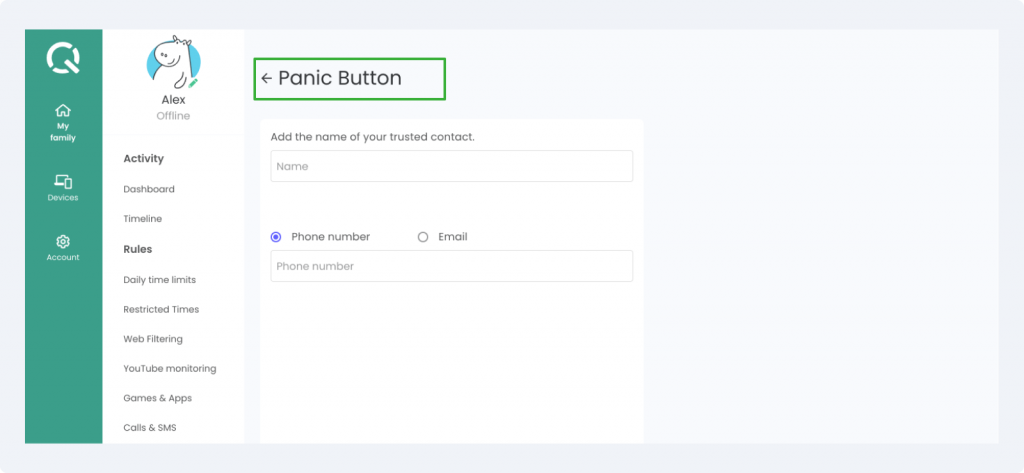
A unique feature of Qustodio is the SOS button, designed for emergencies. This feature doesn’t alert the authorities but sends the device’s location in a message to the emergency contacts you have added to the app. The feature works well and can be helpful in emergencies.
App Blocking and YouTube Monitoring
Qustodio includes an app-blocking feature available with the premium plan, which can be configured under the “Games and Apps” section. This feature allows you to set time limits on app usage or block specific apps entirely. While it generally works well, some gaming apps may not permanently be successfully blocked.
The YouTube monitoring feature is a relatively new addition for parents concerned about the safety of their children on YouTube Kids. Depending on the operating system, you can see what your child searches for on YouTube or just what they’ve watched. Like other features, Qustodio allows you to set time limits or block YouTube entirely.
This feature is handy for families with preschoolers or school-age children. However, as kids age, they shift towards social media platforms like Instagram and TikTok for video content.

Choose the Superior Monitoring Solution
XNSPY outshines Qustodio for multiple reasons.
Qustodio Customer Reviews
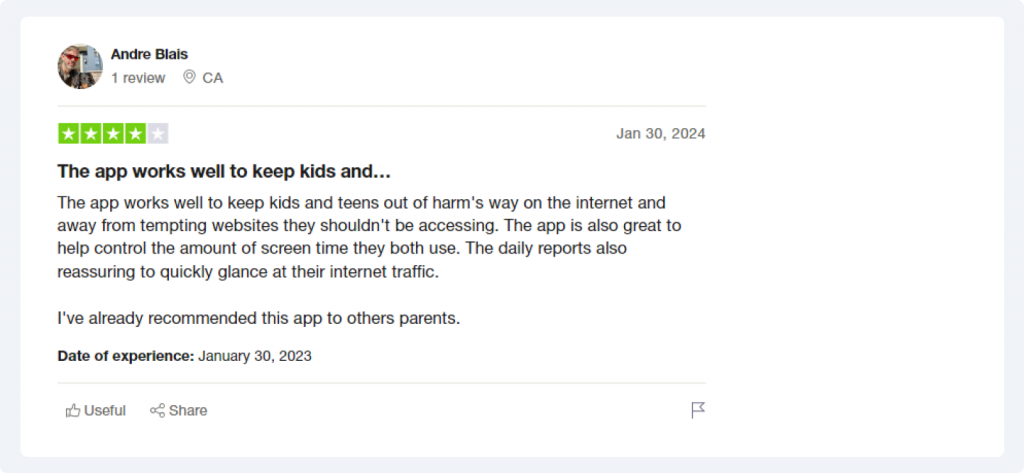

Qustodio Pros and Cons
Pros
- Qustodio provides comprehensive content filtering, fostering a more secure online environment for your children.
- The Time management tools for managing screen times and setting app times are practical and can be easily configured.
- The SOS feature adds an extra layer of security.
Cons
- For Call and Messaging insights, you are required to install another app.
- Social media monitoring is next to none, considering that most children use social media to connect with friends, and this feature is essential for parental monitoring.
- Apart from social media monitoring, many other features, including keyloggers and screenshots, are missing that can be useful for children.
- The app doesn’t provide direct customer services. You can only reach them by logging in and leaving a message for your query.
- Your kids can easily remove the app from their phones.
Discover a Smarter Choice: Why XNSPY Might Work Better?
While Qustodio is a solid parental control option because of its extensive web filtering options, some families may find it insufficient for comprehensive monitoring. Parents who are worried about their children’s activities on apps like Instagram, Snapchat, and TikTok prefer apps like XNSPY.
Many people may argue that features like screenshots and call recordings can violate your children’s privacy. However, the modern-day internet requires you to completely understand what your child is doing and how it affects their offline lives.
So, you need an app that offers you online insights, helping you put the pieces together to guide your children accordingly rather than blocking them out of their phones entirely.
Here is how XNSPY is a better choice for parents.
XNSPY Parental Monitoring Control App
XNSPY is a parental monitoring app equipped with advanced tracking capabilities. Like Qustodio, it provides content filtering, app usage monitoring, and real-time location tracking but also includes several additional features designed to protect children both online and offline.
XNSPY excels in comprehensive social media monitoring, offering insights into what your child is watching in their feed, who they interact with online, and the content they engage with. With the app, you can read messages on platforms like Instagram without them knowing. Moreover, it allows you to listen to voice notes and calls received on various social media platforms.
Additionally, XNSPY provides limited control options for managing your child’s screen time and activities, such as remotely wiping the phone, recording ambient sounds, and taking screenshots. These features don’t immediately block app usage but offer essential tools for damage control.
This level of detailed monitoring can be invaluable for parents seeking a deeper understanding of their older children’s activities.
Setting up XNSPY
Once you purchase an XNSPY subscription, you will receive login credentials in your email to access your dashboard. All you have to do is install the app on your child’s phone and log in. The device will automatically sync with your account and collect the required data in a few hours. You can download the app from the website or the link provided.
XNSPY offers a “stealth mode” option, meaning the app operates discreetly in the background. It is highly recommended that you get consent from your children before monitoring them; however, in some cases, the feature is necessary for parents.
XNSPY is compatible with Android and iOS devices and supports the latest models. You can check compatibility directly from the website or contact 24/7 customer services for further information.
The app’s user interface is designed for functionality, with a clean, no-frills layout ideal for parents looking for detailed insights. The dashboard overviews all monitored activities, including call logs, texts, and location data.
Data is updated in real time and stored for up to three months, which allows parents to track behavioral trends over a longer period. You can also import data and voice recordings to keep the data safe.
XNSPY’s design is more practical, and the features are much easier to set up with a separate settings option. You don’t require your child’s phone to manage these features.
Why XNSPY Parental Controls Work Better
Here are a few reasons that make XNSPY a slightly better choice for modern children.
Reason # 1: Social Media Monitoring
While Qustodio allows for monitoring specific social media usage, it does not provide detailed insights into what your child is doing on these platforms. XNSPY, on the other hand, offers complete social media monitoring.
Instagram, Facebook, Snapchat, Titok, WhatsApp—XNSPY tracks all adolescents’ apps. It shows how much time your child has spent on each app and takes screenshots so you know exactly what they were doing.
Additionally, you can view chats, see view once messages, and listen to the voice notes they send or receive over the messenger. You can also watch the pictures or videos that are deleted or are sent at one watch.
These details may arguably be against the privacy protocol; however, today’s children are mostly active on social media apps without understanding how it can harm them.
If your children accidentally or intentionally interact with a problematic post, the feed will continuously show such content. The only way to protect your children is to understand how they interact and guide them accordingly.
Reason # 2: Remote Control Options
XNSPY’s remote control features, including Surround Record, Wipe Phone, Lock Phone, and Take Screenshot, allow parents to take immediate action if necessary.
For instance, if your child is involved in illegal activities or accessing inappropriate content, you can instantly wipe their phone to prevent further action. These options are particularly useful in emergencies, such as when the phone is lost or misused.
Unlike Qustodio, these features don’t impose strict limitations on your child’s phone usage but offer parents the flexibility to intervene when required. Qustodio, on the other hand, uses screen time limits that automatically lock the phone once the limit is reached, which can be frustrating for children not engaging in inappropriate behavior.
For example, if your child is watching a video for a school project and the time limit is up, the phone shuts off, and they must request extra time—potentially causing inconvenience.
The Surround Record feature allows parents to listen to ambient sounds, ensuring the child is in a safe environment. While Qustodio includes an SOS button, it may become ineffective if the phone is dropped or stolen.
With XNSPY’s surround recording, parents can monitor the situation in real-time, offering extra safety if their child is in an unfamiliar or potentially risky location.
Reason # 3: Call and Sound Recording
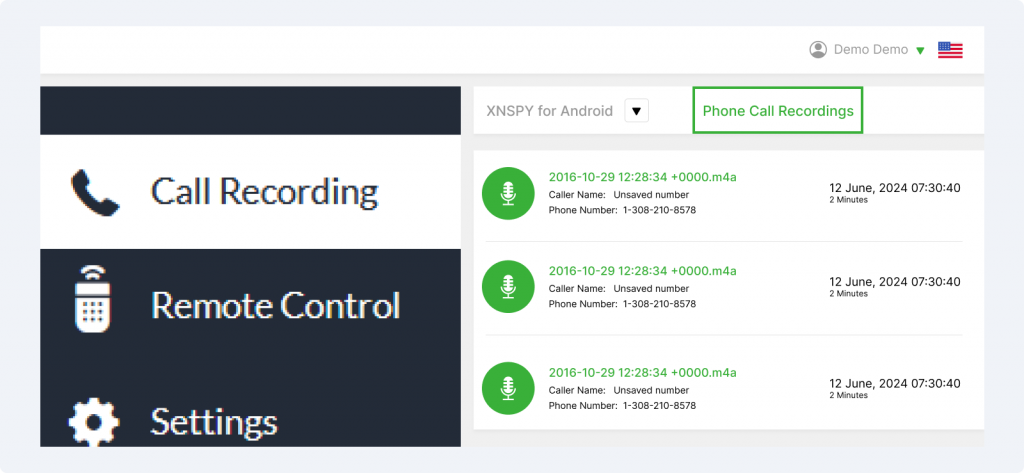
XNSPY offers call and sound recording capabilities that extend beyond traditional phone calls. Parents can record calls made through phone numbers and platforms like WhatsApp and other social media apps.
Additionally, XNSPY allows you to record the surroundings of your child’s phone. These recordings can be downloaded and reviewed conveniently, providing parents with a more in-depth way to monitor potentially harmful conversations or risky situations.
In comparison, Qustodio focuses on logging call data, offering limited insights into real-time communication. While you can view call logs and discuss suspicious activity with your child, if they are being scammed or influenced negatively through phone or social media calls, call logs alone won’t provide the full context, making it difficult to understand the situation entirely.
Reason # 4: Media Access
Media is an essential part of the modern generation’s lifestyle. XNSPY allows you full access to the media stored on your child’s device, including photos, videos, and screenshots.
The data is available on an external control panel, so you can view all the media, even deleted ones. Understanding the kind of media your child is viewing and engaging with allows you insights into their likings and choices. You can use this data to guide them and help them understand their responsibility more.
Qustodio offers extended web filtering options so children cannot consume harmful content; however, if they are receiving or creating such content, there is no direct way to access media, making it less helpful in such parental situations.
Reason # 5: KeyLogger
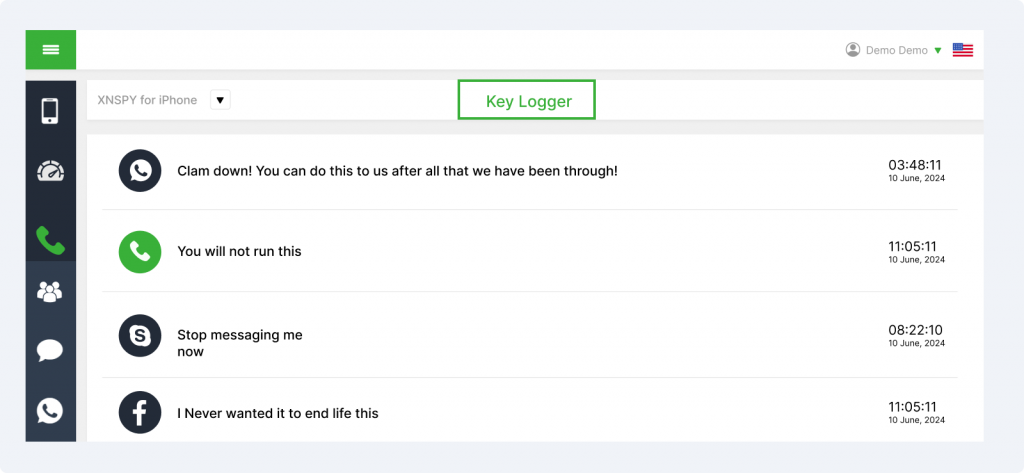
XNSPY comes equipped with a Keylogger feature, which records every keystroke on the device. This allows parents to monitor what their child is typing in apps, web browsers, and chats.
While Qustodio offers extensive web filtering and tracks browsing activity by category, it doesn’t provide detailed insight into what children say to their friends or how they engage with the content they encounter.
In contrast, XNSPY’s Keylogger captures every keystroke, enabling parents to see what their child is discussing with friends, what comments they’re making on social media, and what they’re searching for online.
The Keylogger updates in real-time and logs where and when the text was typed, making it an invaluable tool for parents concerned about cyberbullying or inappropriate conversations. This feature provides a more in-depth look into their child’s online interactions than Qustodio’s broader content filtering.
Reason # 6: Watchlist Words
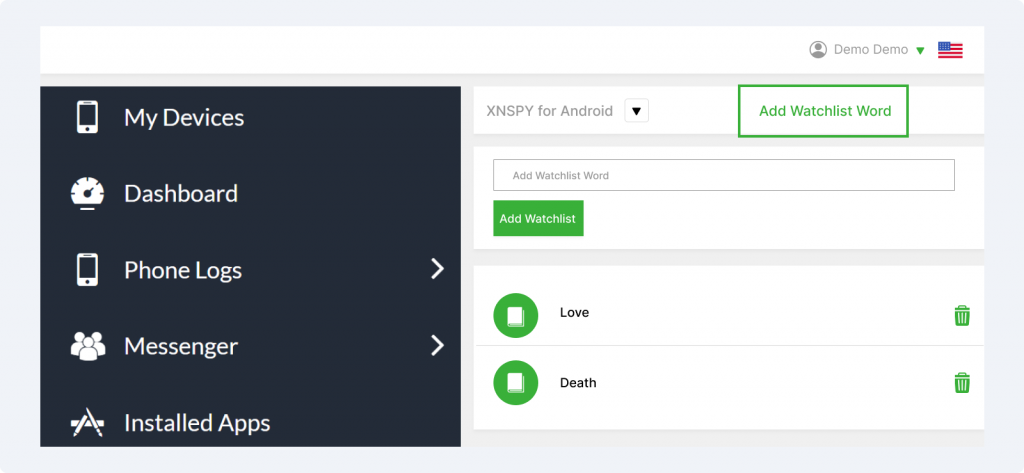
XNSPY offers a Watchlist Words feature that alerts parents whenever specific keywords or phrases are typed or received on the monitored device. It allows you to create a customized list of sensitive words, which is especially helpful for monitoring potential risks like cyberbullying, violent language, or risky behavior.
This feature can also help provide information about web searches. For example, if your child is looking for a specific website that contains a predefined word, you will get a notification so you understand the situation more. Adding words may take time; however, you can do it over time.
XNSPY Customer Reviews
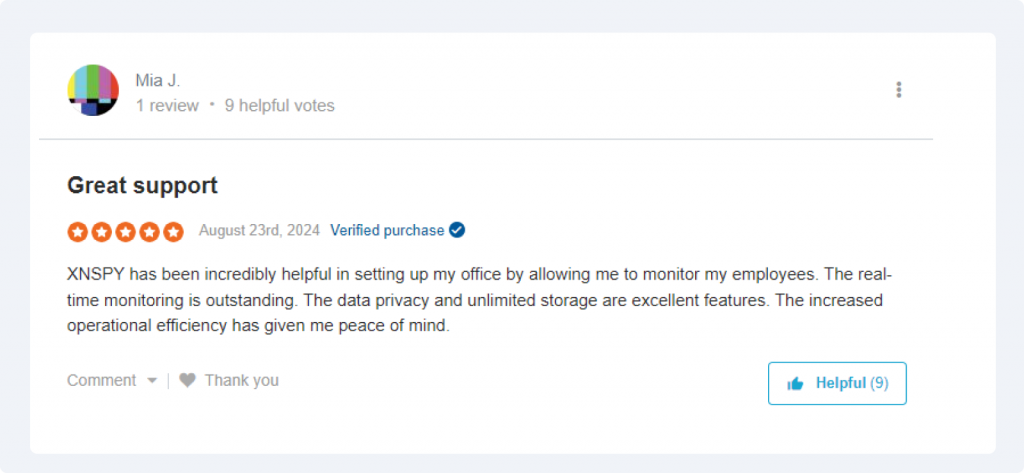
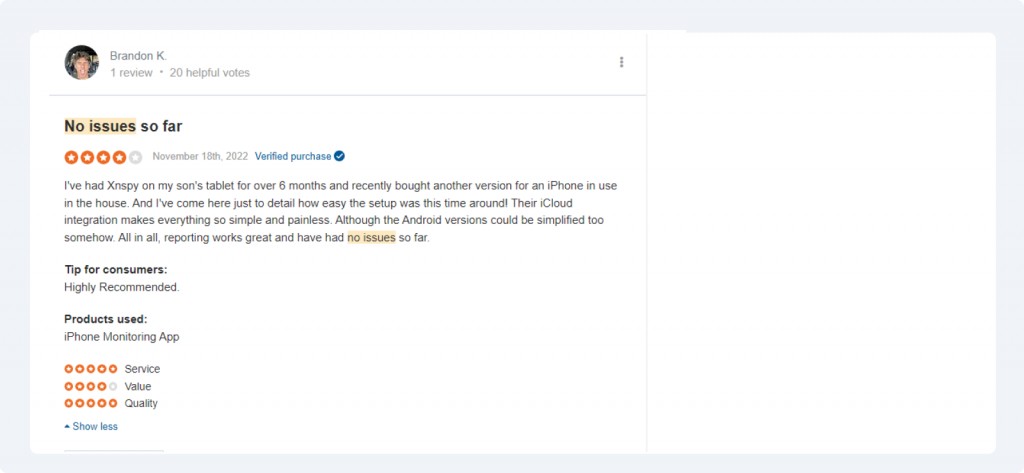
XNSPY Pros and Cons
Pros
- XNSPY offers comprehensive monitoring features that allow you to be more coherent about the situations you may face while exploring the online world.
- To activate features, you don’t need to add apps. You also don’t need an app to manage your child’s app; you can log in to your dashboard from any browser.
- Easy to navigate and doesn’t require additional knowledge for setting up.
- 24/7 available customer services.
Cons
- The app does not offer a free trial.
- No direct way to block websites.
XNSPY vs Qustodio: A High-Level Overview
| Features | Qustodio ★★★★☆ | XNSPY ★★★★★ |
| Content Filtering | ★★★★☆ Extensive content filtering (25+ categories), but no insight into specific content viewed on allowed apps/websites. | ★★★★★ Social media, web, and app filtering with detailed insights, including access to deleted content and specific interactions. |
| Social Media Monitoring | ★★★☆☆ Limited monitoring; only shows time spent, not activity details on social media. | ★★★★★ Complete social media monitoring with detailed insights into interactions, voice notes, screenshots, and deleted media. |
| Screen Time Management | ★★★★☆ Effective screen time limits, but may feel abrupt and restrictive for children. | ★★★★☆ Flexible remote control options, such as Wipe Phone and Surround Record, without abruptly locking devices. |
| Location Tracking | ★★★★☆ Accurate family locator and geofencing features for location history and alerts. | ★★★★☆ Real-time location tracking and ambient sound recording for enhanced safety monitoring. |
| Call and SMS Tracking | ★★★☆☆ Requires an additional app to track calls and SMS, and not available for iOS. | ★★★★☆ Call and SMS recording, including on social media platforms like WhatsApp, plus voice note monitoring. |
| App Blocking | ★★★★☆ Blocks apps, but some gaming apps may bypass restrictions. | ★★★★☆ App monitoring with additional control, like taking screenshots, but lacks direct app blocking. |
| Media Access | ★★★☆☆ No access to media files on the device or detailed insights into media engagement. | ★★★★☆ Full access to media (photos, videos, voice memos), even deleted content, stored securely. |
| Keylogging | ☆☆☆☆☆ No keylogging feature is available. | ★★★★☆ Equipped with a Keylogger that records every keystroke for detailed monitoring of texts and chats. |
| Emergency Features (SOS) | ★★★★☆ SOS button is for emergencies, but it is limited by phone conditions like loss or damage. | ★★★★★ SOS-like features, including Surround Record, giving real-time situational awareness. |
| Watchlist Words | ☆☆☆☆☆ N/A | ★★★★☆ Alerts for specific keywords or phrases typed/received, useful for identifying potential risks. |
| Ease of Installation | ★★★★☆ Easy to set up with a clean, user-friendly interface. Some features (call/SMS) require additional apps. | ★★★★★ Simple to install, works in stealth mode, and requires no additional apps for core features. |
| Compatibility | ★★★☆☆ Works across Android, iOS, Windows, and macOS, but iOS features are limited. | ★★★★☆ Compatible with Android and iOS, including the latest models, and supports most social media platforms. |
| Customer Support | ★★☆☆☆ No direct customer service. Queries are addressed through message submission. | ★★★★★ 24/7 customer service available for assistance. |
| Reporting & Insights | ★★★☆☆ Offers basic reporting on screen time, apps, websites, and call logs, but lacks detailed insights on social media. | ★★★★★ Detailed reports with real-time updates, call logs, texts, and app data stored for three months. |
Qustodio: Is it Worth It?
Qustodio offers several advantages for creating a safer online environment for children, mainly through its 25+ web and app content filtering categories. These features help parents customize and schedule their child’s internet usage, providing a more secure and controlled digital space.
However, the app has some limitations, especially when monitoring social media apps like Instagram and Snapchat, which are popular among today’s kids. Given the increasing importance of these platforms, it’s crucial to know the content your children consume and how they interact with it and communicate with others online.
To ensure complete protection from the internet’s dangers, a more in-depth monitoring tool like XNSPY may be necessary. XNSPY offers features like screenshots and keylogging, helping parents worldwide keep their children safe. With this level of understanding, it becomes easier to identify behavioral patterns and effectively guide your children in their digital lives.
Comprehensive Monitoring with Advanced Options
Use XNSPY to intervene when necessary and stop inappropriate content from reaching your children.
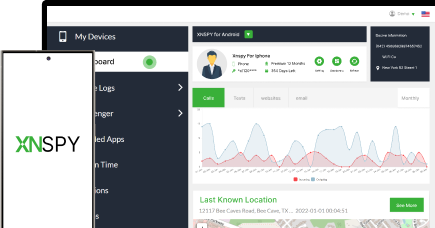
3 Comments
Leave a reply:
Your email address will not be published. Required fields are marked*



Lauren Bissell
April 28, 2025 at 12:16 pmThank you for helping me understand Qustodio better.
Ana Armas
April 28, 2025 at 12:19 pmHi, is there a qustodio version that can allow me to monitor my son's social media apps? If not, do you have any recommendations because I want to check my son's conversations?
Navigit
May 21, 2025 at 1:11 pmI am inclining towards buying Xnspy but I cannot find its reviews. Where can I find its ratings and customer reviews? Kindly help.