Why Read Someone’s WhatsApp Messages
WhatsApp is the most used messaging platform in the world. The app, best known for its ease of use, has also gained recognition for its ever-increasing security measures.
While these measures once presented safety for adults, now they entail opportunities for criminals and predators to get in touch with minors without any repercussions.
With parents now unable to access their children’s WhatsApp, supervision has become scarce, and the dangers they are exposed to have risen.
Let's now examine WhatsApp's security features to have a better understanding of the many obstacles parents encounter when trying to see their child’s WhatsApp messages.
Explaining WhatsApp’s Security Features
Let us quickly define each protection feature WhatsApp offers.
End-to-end Encryption:
When a message or call is sent out from one device to another, it is jumbled into a bunch of letters and numbers or ‘encrypted’ using a special key on your account. When the recipient receives your message, the message is unlocked or ‘decrypted’ using the other half of the key that the recipient has. No one, not even WhatsApp/Meta, can read your messages because they don't have either part of the key.
Two Factor Authentication
Two-factor authentication adds an additional layer of security to your existing password. If your password is compromised, WhatsApp will ask you for a second code to verify that you are who you say you are. You can receive this second code via email, fingerprint, or a special app.
View Once
Enabling ‘View Once’ sends a message that can only be looked at once, after which it is automatically deleted.
Automatic Chat Deletion
Chats can be automatically deleted after a predefined period, whether in a group or to one other user. In newer updates, WhatsApp enables this feature through the disappearing mode.
Now that we’ve understood the app's security features, we can begin to examine the dangers one might face using the messaging tool.
Let us examine some in detail below.
What Are The Dangers of Using WhatsApp?
Many have welcomed WhatsApp's security measures, which have increased the privacy of individual accounts.
However, they resulted in a rise in concerning activities and abuse of children. Some of the most common activities that happen in WhatsApp chats are:
Sexual Harassment:
WhatsApp’s ‘View-Once’ feature allows bad actors to send sexually charged messages and WhatsApp media messages to victims without repercussions. These messages can neither be saved nor screenshotted, leaving no evidence behind.
Drug Dealing:
WhatsApp allows anyone in a group chat to set disappearing messages, which, as the name implies, auto-deletes every message by every participant after a set period. This has allowed drug-related WhatsApp group chats to flourish since any evidence is auto-deleted.
Infidelity & Revenge Porn:
People have found it much easier to engage in infidelity through a combination of the previously mentioned privacy features and WhatsApp’s end-to-end encryption. This encryption is difficult, if not impossible, for law enforcement to break. This has also given cover to WhatsApp images that feature revenge pornography being sent and received in group chats.
Can You See Someone’s WhatsApp Messages Without Them Knowing?
Yes, it is possible to see someone’s WhatsApp messages without their knowledge.
Despite WhatsApp implementing stringent security measures, there are still some ways to check WhatsApp without a code, bypassing end-to-end encryption.
Below, we’ll explore the top 5 ways, which range from using text retrieval apps to using backups:
How to Read Someone’s Encrypted WhatsApp Messages Without Having Their Phone: The 5 Best Ways
1. Read Someone’s WhatsApp Messages Online Using XNSPY
XNSPY is an app that lets you see others WhatsApp chats on your mobile. The app is a holistic monitoring platform that enables you to keep an eye on someone’s mobile phone activity, but it is particularly useful for WhatsApp. It allows you to:
- See all sent and received WhatsApp messages
- Access WhatsApp location messages
- Listen to WhatsApp voice messages
- Check all WhatsApp contacts
- Log all incoming and outgoing calls
Here’s how you can use XNSPY to read another person’s WhatsApp messages:
Step 1: Subscribe to XNSPY
Visit xnspy.com and pick a plan that works for your WhatsApp supervision needs. We recommend the ‘Premium’ plan, which allows unrestricted access to WhatsApp and 10+ other social media platforms.
Step 2: Download and Install the App
After you subscribe to an XNSPY plan, you will receive an email with a download link. Use the link to download and begin installing the app on the target cell. Then, follow all of the on-screen installation instructions.
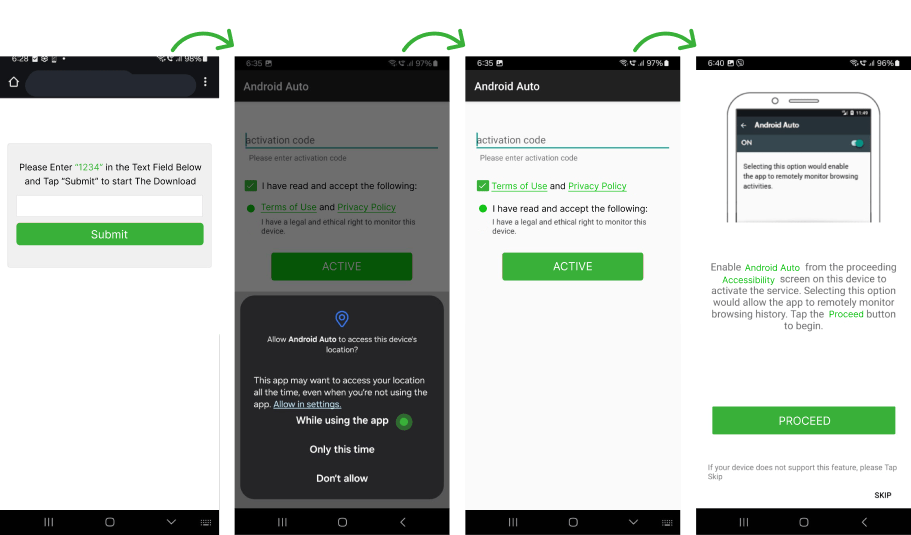
Step 3: Access your Dashboard
Use the link and credentials in the email to log in to your XNSPY dashboard.
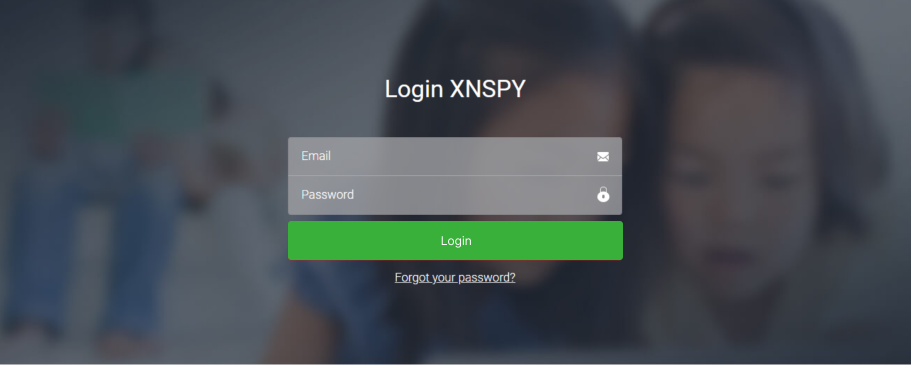
Step 4: Navigate to Messengers > WhatsApp
From the menu, select Messengers and then WhatsApp. Here, you will see a list of conversations that they have on their WhatsApp, with timestamps and contact names.
To see all of their WhatsApp media messages, go to the Photos tab and select the search icon to filter by only WhatsApp.
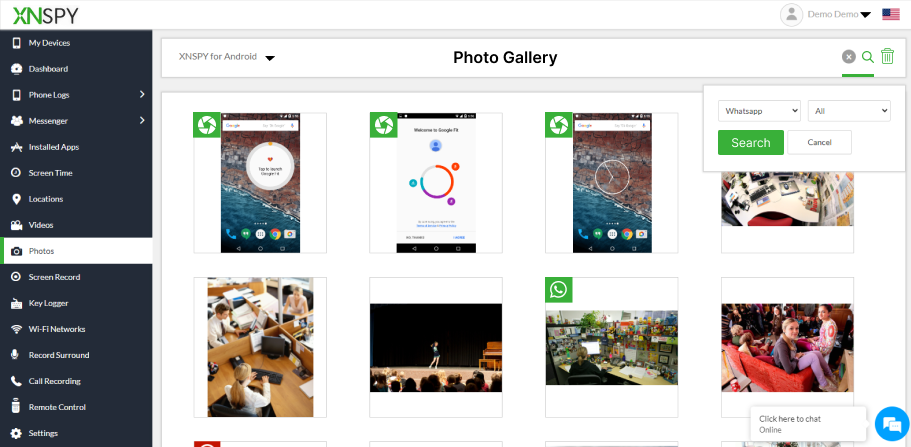
2. Get the WhatsApp Chat History of Others Online with the Help of Chat Backup
WhatsApp regularly backs up all of the chats to a cloud account. So, by accessing the target device and WhatsApp account for a while, you can easily open all their chats and media in your own phone.
To gain access to someone else’s chat history on their phone using WhatsApp backup, follow the steps below:
1. Gain access to the target device, find WhatsApp, and uninstall it.
2. Install WhatsApp in a spare phone and set up their WhatsApp on it.
3. Select the backup to access all their stored chats and media files.
4. Read all messages to get the insights you need.
But remember that to access their WhatsApp on another device, you will need to input the authentication code sent to their phone. Therefore, restoring another person’s WhatsApp backup to your phone is impossible if you don’t have the same SIM and number.
Additionally, gaining access to someone’s WhatsApp account requires prior consent and may carry criminal liability.
3. Check WhatsApp Messages Using WhatsApp Web
WhatsApp Web is a desktop client that allows you to link and use your account on a computer. To link another person’s WhatsApp to a WhatsApp Web client on your device, follow the steps below:
Step 1: Open WhatsApp Web
Search for ‘WhatsApp Web’ on Google and select the first option, or enter the following URL into an address bar on your desktop device: web.whatsapp.com. This will open the web client.
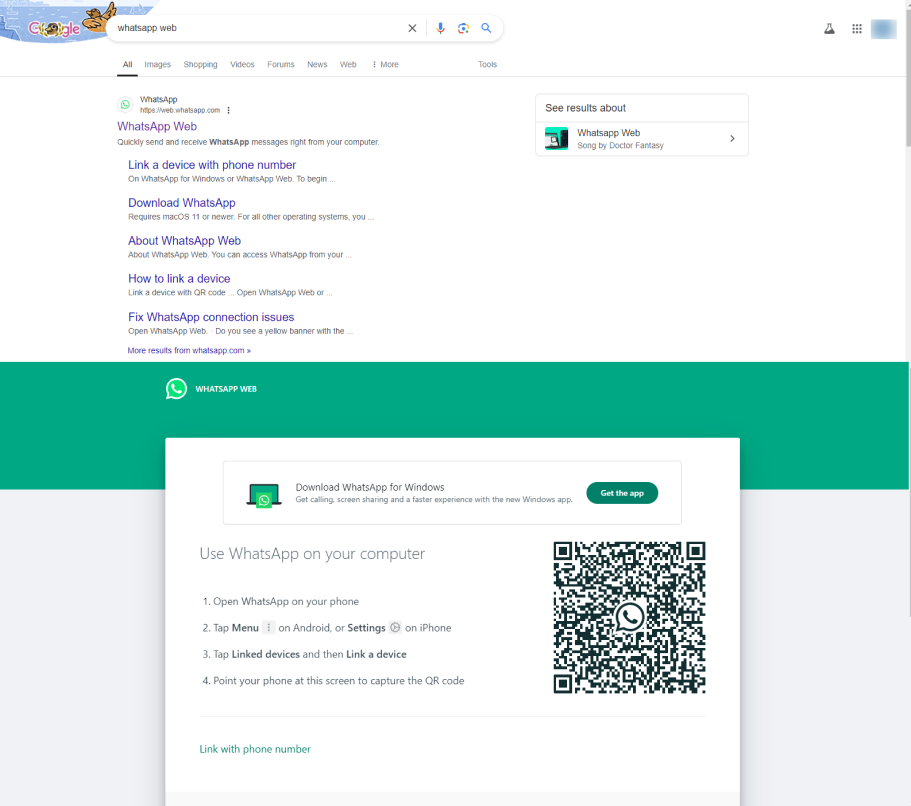
Step 2: Gain Access to Their Device
To link their WhatsApp to your desktop device, you will need access to their phone. Open WhatsApp on their phone and tap the three vertical dot icons on the top right. This will open a small menu. From here, select Linked Devices.
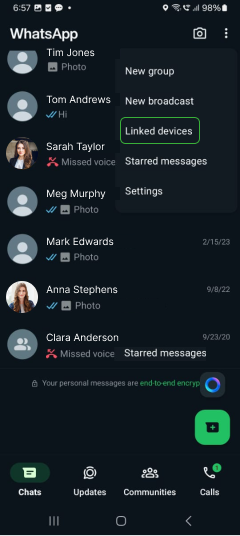
Step 3: Scan the QR Code
You will now see the option labeled Link a Device. Tap this option and then scan the QR code on your desktop to link the devices.
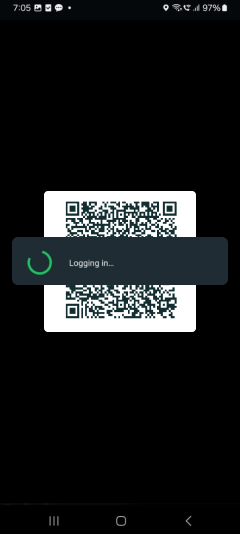
This will link your desktop to their WhatsApp account.
Please note that a notification on their phone will tell them that their WhatsApp account is linked to a desktop.
4. Use the ‘Transfer Chat’ Feature
Another way to see WhatsApp chats on your mobile is to use the ‘Transfer Chat’ option, which is usually used when you change to a new phone. Here is how you can transfer chats to read WhatsApp messages from another device:
On Your Phone
1. Install WhatsApp and log in with the same number/account as your target device.
2. During Setup, select Transfer Chat History.
3. You will be shown a QR code which you must scan from the target device.
Once your phone is ready, follow the below steps on the target mobile.
On the Target Phone
1. Tap the three vertical dots icon and select Settings.
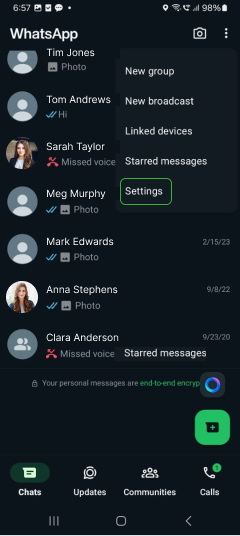
2. Tap Chats and scroll down to tap Transfer Chats.
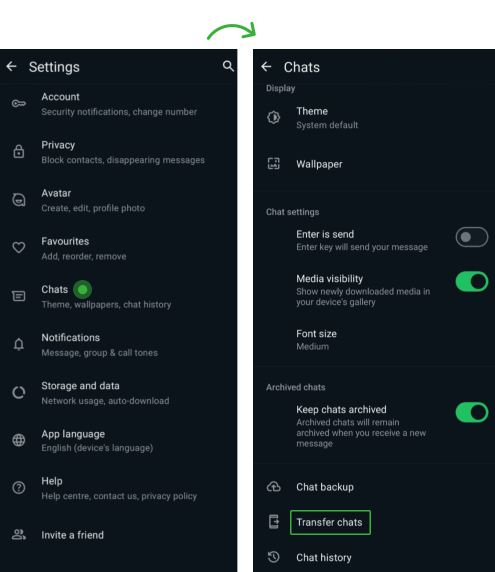
3. Select ‘Start’ and then scan the QR code shown on your device.
This will transfer all WhatsApp chats to your new device.
5. Spoof MAC Address
A MAC address is a unique identifier for every device, and WhatsApp uses this code to verify that you are the user.
This method is technically complex and may not be easy to implement. However, if you know what you’re doing, spoofing their device's MAC (Media Access Control) address can let you access their WhatsApp.
To spoof a MAC address to access WhatsApp, follow the steps below:
1. Identify the MAC address of the device you wish to access.
2. Use a MAC address spoofing tool to duplicate your MAC address to the target phones.
3. Reinstall WhatsApp on your device and enter the verification code WhatsApp sends to their number.
You will now be able to access their WhatsApp on your device. The obvious drawbacks of this method are the technical knowledge required and the requirement of physical access to the target device for an extended period.
So, Can End-to-End Encryption be Broken?
Technically, yes, end-to-end encryption can be broken, but it is virtually impossible to do so.
As mentioned, all chats are garbled numbers and symbols until the unique encryption key deciphers them. Unless a cybercriminal knows the key to a particular chat on a WhatsApp account, the chances of a successful attempt are zero.
But security is a chain that is only as strong as its weakest link. Therefore, as long as Meta and WhatsApp are strengthening things, end-to-end encryption will be impenetrable.
Can You Retrieve Deleted WhatsApp Messages?
Yes, WhatsApp messages and media are retrievable if deleted.
If you have chat backup enabled, you can retrieve deleted messages by restoring the backup. However, that entirely depends on how quickly you restore their backup before the data is overwritten.
The other way to retrieve deleted messages is to use software that lets you see WhatsApp activity in real-time, like XNSPY. This tracking software saves all deleted WhatsApp messages and media to the online dashboard, and you can access them to go through any conversation.
Can Someone Read My WhatsApp Messages on Another Phone?
Yes, others can read your WhatsApp messages on another phone.
Any one of the above methods may be used to read your messages without your knowledge. The above methods, particularly XNSPY, bypass WhatsApp’s end-to-end encryption since it is a child monitoring app for parents that runs on the phone with direct app access.
This applies to all other security features as well, even two-factor authentication. Since XNSPY doesn’t really force entry into an account, none of these security measures are triggered.
The Limitations of WhatsApp Monitoring
Despite the advancement in software that lets you access WhatsApp, some inherent limitations to monitoring do exist.
Physical Access
Some, if not all, of these methods, will require you to gain physical access to the device of the person whose WhatsApp account you wish to monitor. Gaining initial access to their WhatsApp without having their phone is almost impossible.
Lack of Interaction
Apps that let you check WhatsApp do give you access to the latest messages and media; however, they do not let you actually send messages yourself, except for Xnspy, since it is a monitoring solution.
Read-Only Access
Despite viewing messages, you will not be able to delete, edit, forward, or download the messages on their phone.