The complete monitoring experience for your phone
Get XNSPY and start tracking calls, texts, multimedia, locations and more on any phone!
Get Started Now Live DemoWe, as parents, can barely tell when our kids transition from wanting phones for gaming to having social media accounts and online friends. And as their exposure increases with every passing day, we fear more for their safety.
Are their online friends real or just catfishes, bullies, or predators? Are they mingling with the right people or someone out there is taking advantage of them? What about drugs, have they tried them yet?
And with each unanswered question, one thing becomes clear. Our kids need monitoring to be safe and have a healthy environment growing up. There are countless monitoring apps available to help parents ensure their kids’ safety online, and one of the popular names you might come across is Spyzie.
But is it worth your time and money? Today, we will dive into Spyzie’s features, pros, and cons to help you decide if it is the right tool to keep your kids safe in this digital age. Let’s see if it stands up to the task!
What is Spyzie?
Spyzie is a renowned monitoring app for keeping tabs on kids. However, if you have been looking it up, you must know that Spyzie reviews are far and few between. Worry not because we have you covered with our expert review that provides insight into its performance.
Spyzie is a monitoring app for parental control and remote monitoring of children. Parents can use it to keep track of kids at any time by monitoring their phone activity on the target Android or iOS.
How Does Spyzie Work?
Spyzie’s working is different for both Android and iOS. As far as Android is concerned, Spyzie runs in the background of the target device and collects all phone activity. The information is then transferred to the Spyzie dashboard through the internet and made visible to the user.
Users can select the range of data updates from 10 minutes to 24 hours. However, the battery of the device can drain very quickly if updates are requested every 10 minutes. Spyzie recommends its users to keep the update frequency at half a dozen hours later (6 hours) since it does not lead to excessive and suspicious battery drainage.
Contrarily, for iOS, Spyzie works through the iCloud backup. Once the device data has been backed up to the iCloud, Spyzie collects it and sends it to the user dashboard.
Data updates for iOS devices are available only every 24 hours and there is no other option available to set frequency. Furthermore, if the backup is not enabled or the device lacks an internet connection, no updates will be received until the issue is fixed on the user’s end.
Spyzie Compatibility, Installation, and Ease of Use
Spyzie Compatibility
For those concerned about its compatibility, Spyzie states on its website that it runs smoothly on Android and iOS. For Android, its compatibility is from 4.0 and above versions while for iOS, it claims to be compatible with all versions.
Spyzie Installation
If you are interested in getting the Spyzie app, you first have to sign up via their website and then buy a subscription plan. Once the subscription plan is bought, you will be asked to download the Spyzie APK file.
Spyzie provides a guide for installation and setup to its new users. To download, you have to gain one-time access to the target device, and initiate installation.
The download itself takes around 5 minutes. Upon completion, you have to grant Spyzie the requested permissions and proceed forward. Lastly, after setting up the app, you can choose to hide it or keep it visible.
Spyzie Ease of Use
Now to monitor data, you have to log in to the Spyzie dashboard using their website and enter your credentials from when you signed in. The dashboard of Spyzie has different feature categories on the left side. You can access the data needed by clicking on the given options.
However, the “social app” and “keylogger” options can be overwhelming for some users since it provides too many sub-categories and data in one place.
All in all, the dashboard does not seem to malfunction and has a responsive design. Nonetheless, a little tweaking in the color scheme and layout can go a long way.
Spyzie Highlighted Features
Features of Spyzie accessible to its users depend entirely on the kind of target device. For Android, all of the features work while for iOS, Spyzie only runs limited features.
1. Calls, Messages and Contacts
Calls, messages, and contacts are available for Android and iOS. You can click on the “Calls” option to see call history like the number, contact info, duration, missed/outcoming/incoming, and timestamp.
For messages, users can choose “Messages” on Android. On the other hand, for iOS, there are two different apps to track messages received on an Apple device i.e., “Message” and “iMessage”.
All these options will show message logs with the name and last message. You can then click on the message to read the conversation thread. The messages in the thread will include timestamps, unlike the first page.
You can also sift through the Contact list which includes all the saved numbers with their names.
2. Social Media Chats
Social media chat monitoring varies drastically depending on the target device. For Android, Spyzie offers around 15 social media app messages. Contrarily, for iOS, the number is only two i.e., Whatsapp and Line.
Apart from these two apps, the information for other third-party app messages is not collected from the apps themselves. Instead, the Android keylogger and notifications are used to create a log of the messages sent or received in particular apps.
Moreover, the message logs are present in a single conversation thread and there is no indication of the name of the sender. Therefore, you cannot read through specific conversation threads because all the logs are in one place.
Messages log for WhatsApp and Line conversations follow the same pattern in Android. However, it is different for iOS devices since there are conversation threads and names available for these two apps.
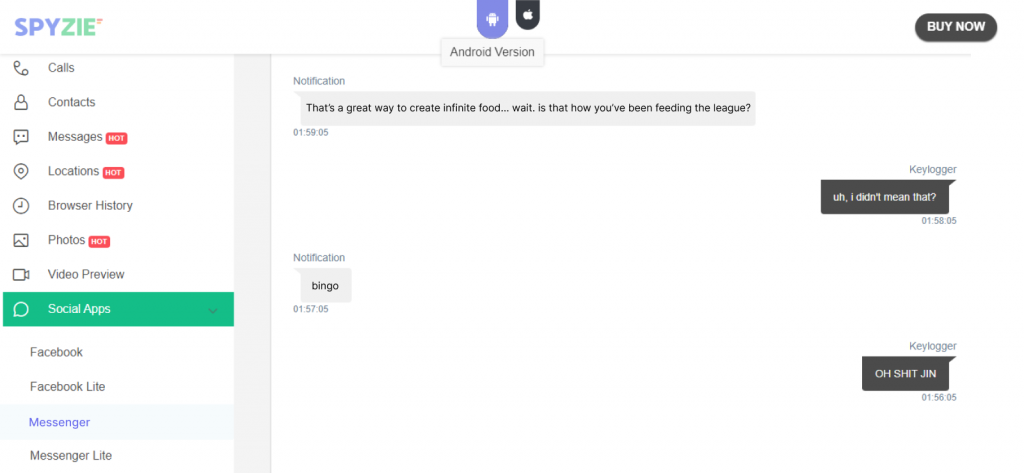
3. Multimedia
Using Spyzie, you can keep an eye on both the photos and videos of the target device. Media in the device’s gallery is uploaded to the dashboard with timestamps. This feature simply keeps track of the media received, downloaded, or saved.
Nonetheless, it lags in a multitude of aspects which we will touch upon later.
4. Location
You can also use Spyzie to track the location of the target device. It gives the location history with the address, timestamp, and map. The website does mention that it also allows geofencing and alerts but there is no such option available in the app itself.
The location updates with the rest of the logs on the dashboard and depends on your settings and the target device’s internet connection.

Spyzie Falling Short of the Hype?
About time you try out XNSPY.
5. Applications
Applications is another feature offered by Spyzie though there is not much to dwell on. Like the name suggests, “applications” provide a list of all the apps installed on the target device. The displayed information is only the app name and app logo.
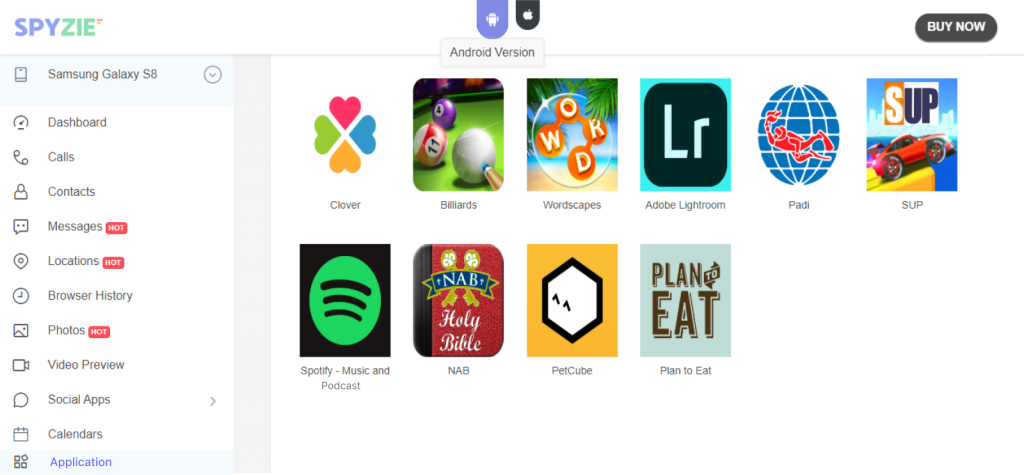
6. Keylogger
Keylogger is a feature that saves everything that is tapped on the target device’s keyboard. Regardless of the words being removed later on or sent, the keylogger logs them.
Spyzie offers a keylogger only for Android; this option is not available for iOS. Their keylogger feature is then further divided into subcategories like Chrome, Google Docs, Evernote, etc. Upon clicking them, you can see what was typed on these apps and when.
7. Web History
If you feel the need to check the target device’s web history via Spyzie, click “Browser History” on the dashboard. It will take you to the logs consisting of the URL visited, title of the page, number of visits, last visited, and whether bookmarked or not.
There is no separate category to see bookmarked URLs.
Spyzie Customer Reviews
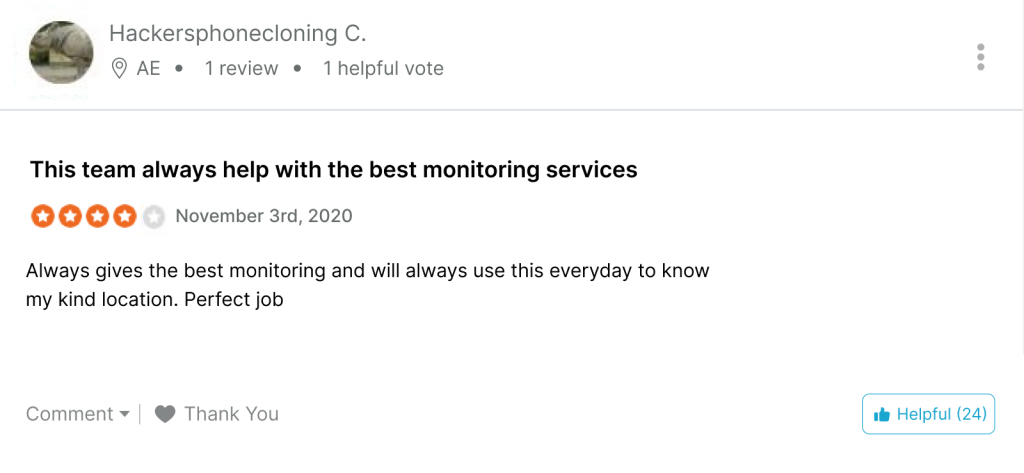
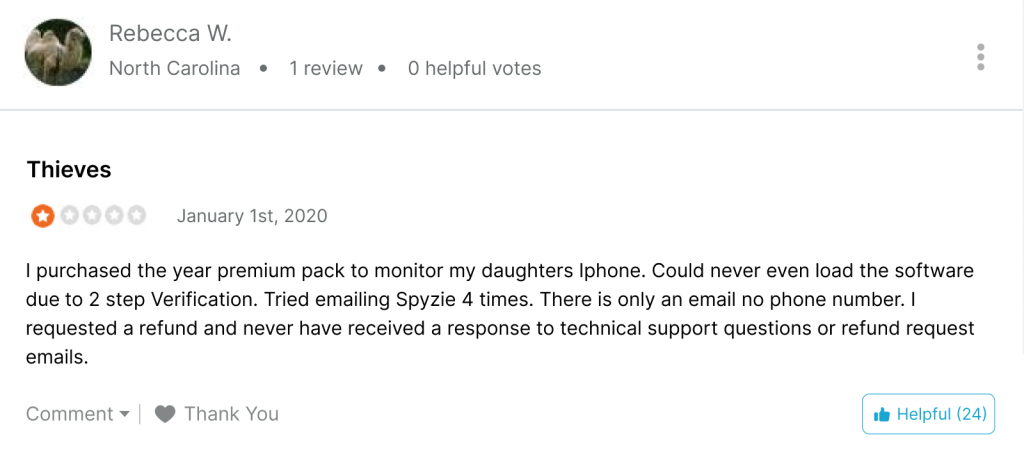
How Much Does Spyzie Cost?
Spyzie price plans can be confusing for a few. It offers different price plans for both Android and iOS. For your ease and better understanding, we have listed them below in a table.
- Android Basic Plan: $39.99 (Monthly), $59.99 (Quarterly), $99.99 (Annually)
- Android Premium Plan: $49.99 (Monthly), $69.99 (Quarterly), $119.99 (Annually)
- Android Family Plan: $69.99 (Monthly), $99.99 (Quarterly), $199.99 (Annually)
- iOS Premium Plan: $49.99 (Monthly), $79.99 (Quarterly), $129.99 (Annually)
- iOS Family Plan: $99.99 (Monthly), $199.99 (Quarterly), $399.99 (Annually)
- iOS Business Plan: $399.99 (Monthly), $699.99 (Quarterly), $999.99 (Annually)
Spyzie Pros and Cons
Having thoroughly reviewed Spyzie’s functioning, features, and pricing, we can now summarize our overall view of the app through the list of pros and cons below.
Spyzie Pros
- Offers monitoring of 15+ social media app messages;
- Can be uninstalled remotely;
- Can choose the frequency of updates in Android (10 minutes to 24 hours);
- Subcategories are available in the keylogger which helps to declutter the data.
Spyzie Cons
- Spyzie free trial is not available;
- Dull user interface with glitches and lags;
- Misses logs and inconsistency in data collection plus update;
- Does not offer any controls or features to monitor overall phone activity;
- Stealth mode is not applicable on Android 10 and above;
- Can be easily removed by both the phone user and security;
- No real-time updates;
- Slows down the target device and drains its battery if updates are set at 10 minutes;
- Only the keylogger and notifications are used for IM chats, not the apps themselves;
- No names, phone numbers, or other information on IM chats;
- All the chats are just on one page with no idea of who is the person conversing with ;
- Photos and videos cannot be played on the dashboard and need to be downloaded;
- No app logo with photos and videos ;
- Keylogger fails to catalog all keystrokes and stops working on Android too;
- Location tracking can turn off on its own and geofencing alerts are not available;
- Customer support is only available via email address.
Explore Alternatives: XNSPY Might be the One
Spyzie is a good choice for parents who are looking for limited monitoring with a primary focus on messaging. Nevertheless, for content monitoring, Spyzie can abandon you. There are no features offered that track exposure of explicit content or overall phone usage.
If you can move past the issues and limitations of features, then you can go ahead with your purchase. Nonetheless, after having sifted through Spyzie reviews and tried it ourselves, we find it imperative to advise you to explore other options.
One such option is XNSPY. Like Spyzie, it too is a child monitoring platform but it provides more parental control and features to aid monitoring.
What is XNSPY?
XNSPY is a kids monitoring app that can help parents monitor their children’s phone activity thoroughly. Rather than staying on the edge about harmful content and negative social media exposure, parents can track phone data via the XNSPY dashboard.
Using their comprehensive monitoring, parents can steer their kids clear of harmful habits like drugs, p*rn, bullying, and anti-social behavior. Instead of catching up on their online activities later, parents can download XNSPY on the target device and see all the phone data as they go.
XNSPY Compatibility, Installation, and Ease of Use
XNSPY Compatibility
Like Spyzie, XNSPY is compatible with Android and iOS too. Nonetheless, unlike the app, all the features available for Android are also present in the iOS version.
Additionally, the updates for both versions happen in real-time i.e., as soon as the logs update in the target device, the data is also viewable on the dashboard.
XNSPY Installation
Spyzie makes its installation needlessly complex with its unclear instructions and Spyzie login account. To install XNSPY, you only have to subscribe to a plan and the credentials will be sent to your email instead. Within the email, you will find a link to download XNSPY.
After opening the email on the target device, you can download and set up the app. The whole process takes around 5 minutes and is very simple to follow due to the guide available.
XNSPY Ease of Use
Once set up, you can log in to the dashboard using the website and keep up with the data updates and phone activity. The dashboard displays all the offered features on its left side. Upon clicking the buttons, you can receive the data of your choice.
As far as the user interface goes, it is modern and has a responsive design. There are no lags in data loading and the buttons have an immediate response time. Moreover, the data in particular categories is never displaced or missed.
XNSPY Highlighted Features
All XNSPY users have the following features at their disposal. To keep up with kids and never forego their safety, these features can come in handy.
1. Phone Logs
The phone logs in XNSPY include calls, contacts, text messages, Gmail, internet history, and calendars. All the data in these categories is constantly updated with no missed logs. Most of these features are the same as Spyzie, except for two.
Gmail is not accessible via Spyzie. XNSPY, on the other hand, helps its users see the email addresses of the sender/receiver, timestamp, subject line, and the message itself.
Secondly, the internet history on XNSPY is less cluttered and more concise. It consists of a URL, title, timestamp, and frequency. To help minimize confusion, there are two other subcategories on the top of the page i.e., bookmark and analysis.
Apart from that, the call logs, message logs, contact lists, and calendars on XNSPY have the same information as Spyzie.
Final Verdict: XNSPY wins this because of the Gmail option and history categorization.
2. Messenger for IM Chats
XNSPY has robust social media monitoring. One of the features that help facilitate it is its “Messenger”. Users can access over 13 social media apps and directly monitor the chats.
The initial layout includes the name, number (if applicable), last message, and timestamp. Furthermore, if a name is chosen, users can easily view a whole conversation.
Since XNSPY does not depend on the keylogger and notifications to collect the data for IM chats, the chats are concise and do not miss any logs. Moreover, the threads make it very easy to navigate through the conversations and understand the context.
Due to XNSPY’s commitment to parental control, users can choose to delete a particular conversation completely.
Final Verdict: Regardless of the added benefits, Spyzie offers message monitoring for 15+ apps so it wins
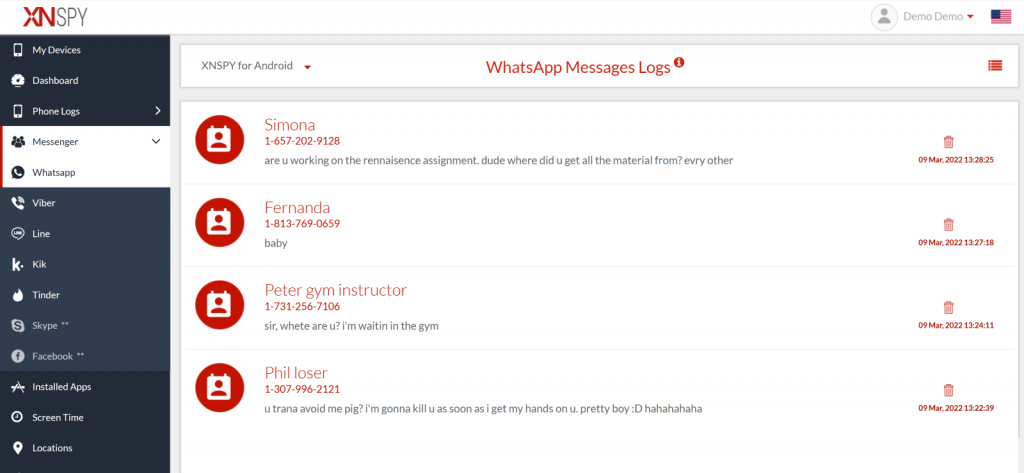
3. Installed Apps
Users of XNSPY can exercise control via the “Installed apps” feature. Instead of having no say in the apps your kid uses, you can go to the installed apps option and choose to block/unblock apps to your liking.
This list comes with the version of the app, the time installed, and the app’s name too. Therefore, XNSPY provides more complete data on the apps installed and comes with better control.
Final Verdict: XNSPY allows remote app blockage so it wins.
4. Screen Time
Spyzie even as a parental monitoring app did not offer screen time. Contrary to that, XNSPY helps parents see their kids’s total screen time, time spent on individual apps, app usage frequency, reports on most used apps, most frequented apps, etc.
These actuarial reports can then aid parent’s decisions in whether to block an app or lock the phone altogether to restrict further usage.
Final Verdict: No such feature is available in Spyzie; XNSPY is the clear winner.
5. Location Tracking
XNSPY takes location tracking a step further with its real-time location updates, address, timestamp, and visibility on maps. Furthermore, to ensure physical safety and maintain parents’ peace of mind, XNSPY offers geofencing alerts with a range of 100 meters to 1000 meters.
The location feature for XNSPY does not glitch or turn off on its own. Moreover, parents do not need to wait for 6 hours to 24 hours to get an update about where their kids have been. Both the location updates and alerts are instantaneous.
Final Verdict: It is a tie because the feature is present in Spyzie and works even if slow.
6. Multimedia
Multimedia options include photos and videos. For easier monitoring, XNSPY displays the photos and videos in separate tabs with app logos. The app logos indicate where the media was retrieved from.
Parents also do not need to download the media files to view them.
Final Verdict: XNSPY wins.
7. Screen Record
Parents can monitor messages but what about content? How can they know what their kids are getting exposed to and what they have been up to all day long on their phones?
Spyzie has no features that help with complete monitoring of phone activity outside its available features. To make content monitoring less excruciating and tiresome for parents, XNSPY provides an easy solution in the form of its screen recorder.
The “Screen record” feature systematically saves data on the phone activity and usage through screenshots taken every 5 seconds. These screenshots are saved with app logos and timestamps. To further limit data, parents can select one of the subcategories visible on the top of the page like WhatsApp, TikTok, Snapchat, Instagram, Tinder, etc.
Final Verdict: XNSPY wins because it allows content monitoring, unlike Spyzie.
8. Keylogger
Compared to Spyzie, XNSPY has a built-in keylogger available for both Android and iOS. This entails that parents of both users can keep tabs on their kids’s activity outside of the social media apps.
For example, if a kid is using Roblox and chatting in the game, parents can keep tabs on what they are talking about via the keylogger. Messages saved through the keylogger are presented with the app logo and timestamp too.
What is even more helpful is that XNSPY uses an efficient keylogger that does not miss any keystrokes, and does not glitch/stop working.
Final Verdict: XNSPY takes the win for its availability in iOS too.
9. Wi-Fi Network
Wi-Fi network is also one of the many features not included in Spyzie. XNSPY users can check Wi-Fi networks to see the networks the target device has been connected to.
The information provided with the logs is the network name, its location, and the time of connection.
Final Verdict: Not available in Spyzie, makes XNSPY the clear winner.
10. Call Recording
Spyzie also falls short in terms of call recording. It does not record calls for both phone and third-party apps. Additionally, it does not even give call data for third-party apps.
Contrarily, XNSPY automatically records all calls sent or received on the phone and third-party apps. These calls can be recorded for an unlimited duration and users can also listen in on live calls discreetly.
Final Verdict: Unavailable in Spyzie, gives XNSPY another win.
11. Remote Controls
At times monitoring discreetly cannot be all. Some situations beg for preventive measures to be taken. For such scenarios that require remote controls and commands, XNSPY allows users to have control of the target device without the other person knowing.
The four commands that can be employed remotely are record surround, wipe phone data, lock a phone, and take screenshots. These commands can be used at the user’s convenience.
Record surround helps discreetly activate the microphone of the target device and record ambient sounds for up to 30 minutes. Lock phone allows users to create a new password and lock the target device.
Wipe data, as the name suggests, is a command to remove all the data in the target device i.e., factory reset. Lastly, taking screenshots helps users manually command a screenshot when required.
Final Verdict: Parental controls are not present in Spyzie, XNSPY takes the win.
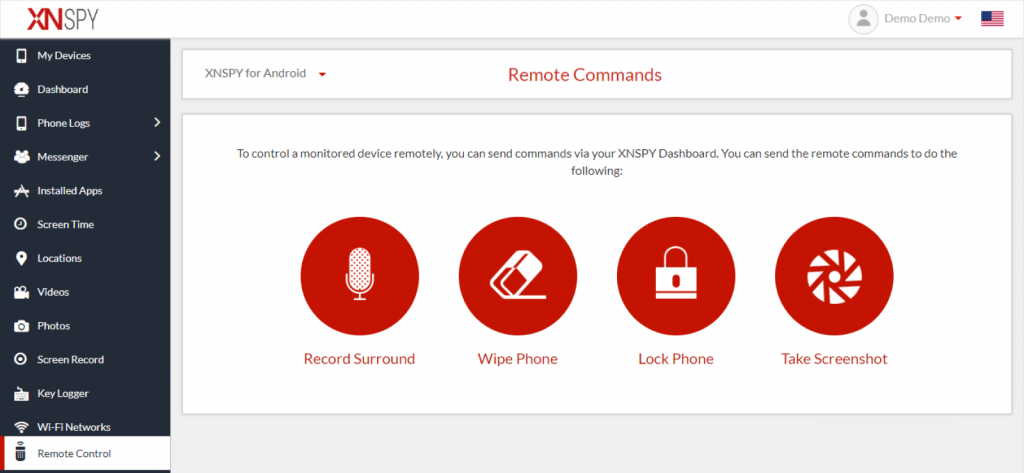
12. Watchlist Alerts
Watchlist is the last feature offered by XNSPY and the most handy. Users can create watchlists for words, contacts, and locations. When the software logs any data related to these words, contacts, or locations, users receive an instant alert.
To create a watchlist for words, users just have to add words they deem harmful. For contacts, users have to insert their name, number, and email (optional). For locations, users have to specify an address, name, checked-in/checked-out, and range of the geofence.
Since Spyzie did not offer alerts at all, not much can be said.
Final Verdict: XNSPY wins for providing instant alerts.
XNSPY Customer Reviews
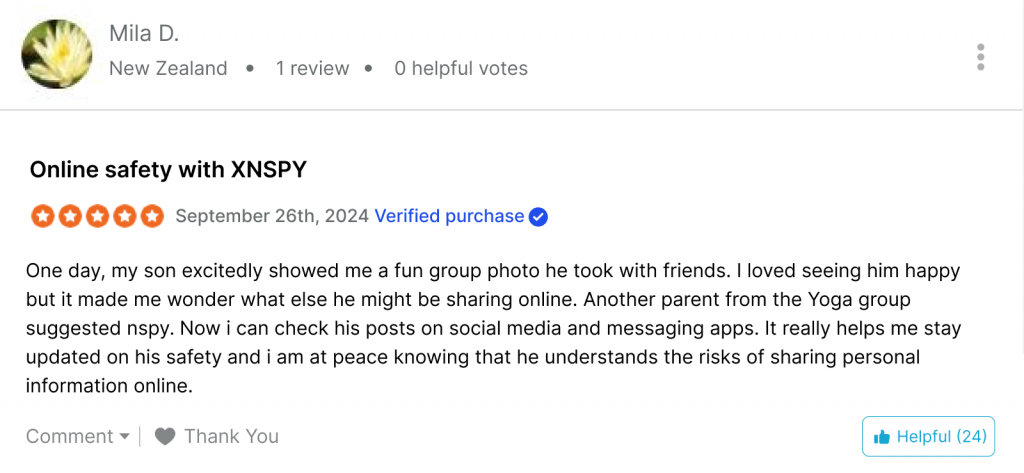
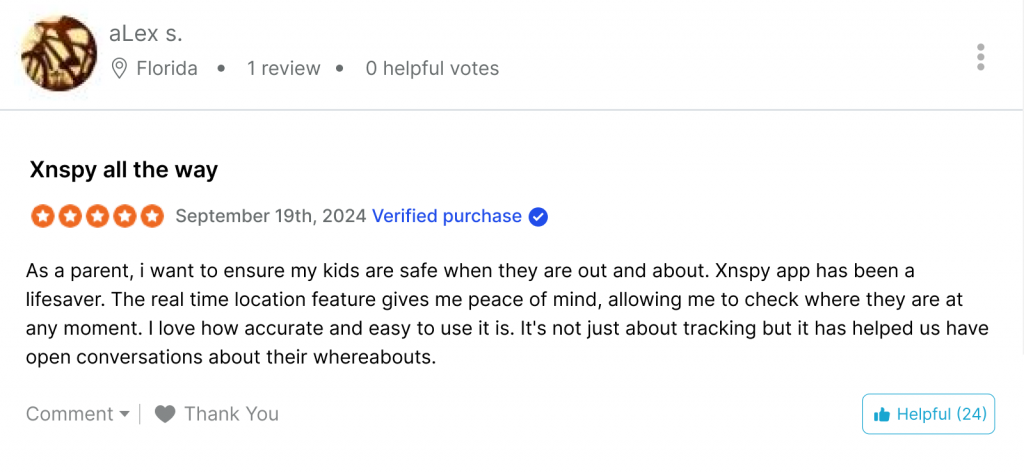
How Much Does XNSPY Cost?
Instead of confusing users like the Spyzie price plans, XNSPY costs the same for Android and iOS. For both devices, there are two plans i.e., basic and premium.
- Basic Plan: $29.99 (Monthly), $41.99 (Quarterly), $59.99 (Annually)
- Premium Plan: $35.99 (Monthly), $59.99 (Quarterly), $89.99 (Annually)
XNSPY Pros and Cons
The takeaway from our discussion about XNSPY above is summarized below in the form of pros and cons.
XNSPY Pros
- Social media monitoring for 13+ apps;
- Logs are updated in real-time without any delays and with consistency;
- Battery drainage is not noticeable and the target device does not lag;
- The user interface is interactive, modern, and without glitches;
- Control features like app blocking, delete data and remote commands;
- Works in 100% stealth mode on all devices and cannot be detected;
- IM chats include all the data required like names, numbers, and conversation threads;
- Photo and video player within the dashboard;
- Keylogger does not miss keystrokes and is very consistent;
- Real-time location tracking and a good range of geofencing;
- 24/7 live customer support available, email addresses, and FAQs.
XNSPY Cons
- Free trial not offered;
- Logs can be difficult to keep up with regardless of the categorization;
- Require one-time access to the target device for installation.
XNSPY vs. Spyzie: A Quick Comparison
| Offerings | Spyzie | XNSPY |
| Social media monitoring | ⭐⭐⭐ Content monitoring not available at all | ⭐⭐⭐⭐⭐ Content monitoring available via screen recorder and other commands |
| Messenger and IM chats | ⭐⭐⭐⭐ IM chats for 15+ apps but only through keylogger and notifications (no chat threads) | ⭐⭐⭐⭐ IM chats for 13+ apps received from the apps (with chat threads) |
| Installed Apps | ⭐⭐⭐⭐ Only list of apps installed | ⭐⭐⭐⭐⭐ List of apps installed, version, time, block/unblock remotely |
| Screen Time Tracking | ⭐⭐⭐ Screen time tracking not available | ⭐⭐⭐⭐⭐ Screen time tracking for phones, individual apps, and actuarial records also given |
| Watchlist Alerts | ⭐⭐⭐ No alerts | ⭐⭐⭐⭐⭐ Instant alerts for words, contacts, and locations |
| Keylogger | ⭐⭐⭐⭐ Keylogger only for Android that misses keystrokes and at times stops working completely | ⭐⭐⭐⭐⭐ Keylogger for both Android and iOS works well with no missed keystrokes |
| Location Tracking and Geofencing | ⭐⭐⭐⭐ Location history with updates varying from 10 minutes to 24 hours | ⭐⭐⭐⭐⭐ Location updates in real-time, location history, and geofencing have a range of 100 meters to 1000 meters |
| Browser Monitoring | ⭐⭐⭐⭐⭐ Browsing history present | ⭐⭐⭐⭐⭐ History monitoring available with separate categories for bookmarks and analysis |
| Remote Commands | ⭐⭐⭐ No remote commands | ⭐⭐⭐⭐⭐ Remote commands for parental control available |
| Stealth Mode | ⭐⭐⭐⭐ Stealth mode does not work for Android 10 or above | ⭐⭐⭐⭐⭐ Stealth mode applicable for all Android and iOS devices |
| Compatibility | ⭐⭐⭐⭐ Compatible with iOS and Android but with limited features for iOS | ⭐⭐⭐⭐⭐ Compatible with iOS and Android. Same range of features and update time |
| Installation and User Interface | ⭐⭐⭐⭐ The guide is not clear, installation is easy, the user interface is dull and glitches | ⭐⭐⭐⭐⭐ Quick installation and not confusing for non-tech savvy users, the user interface is modern, interactive, and easy to navigate |
| Pricing | ⭐⭐⭐⭐ Confusing price plans for Android and iOS. Starts at $8.33 | ⭐⭐⭐⭐⭐ Same price plans for Android and iOS. Starts at $4.99 |
| Customer Support | ⭐⭐⭐⭐ Customer support only via email address | ⭐⭐⭐⭐⭐ 24/7 customer support available |
Final Verdict
Our Spyzie app review aims to spread awareness about its functionality, features, and pricing. Having read through this article, we believe you are adept enough to make a decision that suits you best.
Nevertheless, parents should know what other alternatives have to offer at a much lower price. As parents, we should make sure that we are monitoring our children to the best of our abilities and not missing out on crucial information that can harm them.
Regardless of the monitoring app you choose, make sure you are administering content and message monitoring alike.
Monitor Everything That Matters With XNSPY
Access messages, calls, and so much more.
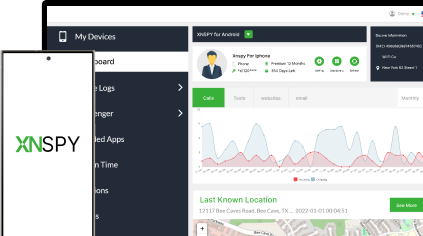
5 Comments
Leave a reply:
Your email address will not be published. Required fields are marked*



Byod
January 28, 2025 at 11:16 amI appreciate such a thorough review, Mike.
Margaret J. Baggett
March 19, 2025 at 7:22 amtrial available or not?
Eliot
April 8, 2025 at 2:08 pmDisappointing.
zoe
May 9, 2025 at 2:46 pmwish i had read this sooner
Scout John
May 16, 2025 at 12:22 pmAny support email for xnspy?