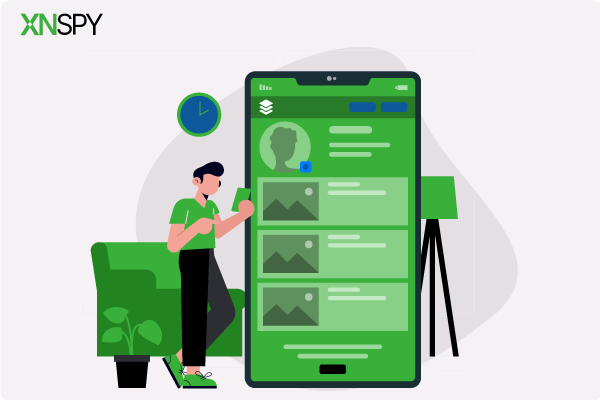The complete monitoring experience for your phone
Get XNSPY and start tracking calls, texts, multimedia, locations and more on any phone!
Get Started Now Live DemoKeyloggers operate in the background, covertly, in stealth mode. They monitor all the keystrokes typed by the device’s owner. Keystrokes collected by keyloggers can be transferred to several devices, which are subsequently forwarded to other parties. The intercepting party can then use this information to create a profile of the user. Sophisticated keyloggers can detect patterns and record the data to a text file.
The keylogger function transmits this file to the individual who owns the keylogger software, to be used later. It differs from other monitoring software capabilities in that it can track messages that were typed but never sent.
Keyloggers can be a part of a remote monitoring software application or as a standalone service.
It is better to have no keylogger than an unreliable one
Keyloggers operate in time-constrained scenarios that are crucial in situations where time is of the utmost essence. If the information captured by a keylogger is delayed or bugged, it can cause all sorts of panic and communication breakdown.
It is why it is better to purchase remote monitoring apps over a standalone keylogger application. The reason is simple. Remote monitoring apps come with a host of different features that ascertain data captured by a keylogger.
How can keyloggers be utilized?
• Employers can analyze their workers’ internet history by capturing their keystrokes. They may leverage this data to ensure that staff is only using resources for work-related purposes.
•A keylogger for parents can help with children’s online safety. Its purpose is to keep children from visiting adult websites or seeing pornographic content on the internet.
• Employers can use it to see whether their employees are utilizing it for business secrets or to compete in the same market.
• Couples or spouses who are suspicious of their partners’ internet activities might use keyloggers to track their behavior and see what they type or search.
• A competent keylogger runs in the background and disguises its activities from the user. It can thereby be used to remotely view messages that were created but never sent or messages that were sent but promptly deleted.
• Law enforcement agencies use them to trace illegal behavior on a suspected device.
Top 5 keyloggers to try in 2026
1. XNSPY
XNSPY is ideal for users who want a keylogger for Android without physical access but do not want to spend a lot. This keylogger monitors keystrokes entered by the smartphone owner on WhatsApp, Skype, Viber, Facebook, and Facebook Messenger.
It can extract and send the keys entered by the owner without their knowledge. It can be essential for keeping track of employees’ or young children’s browsing history or messages.
Only the person who installed the app is aware of the keylogger’s capture operation that occurs in stealth mode. It’s one of the reasons why XNSPY’s keylogger is so popular with private businesses and parents.
The app costs $4.9 per month if you buy a yearly subscription. XNSPY is featured on the list of famous keyloggers for Android due to its expansive features and competitive pricing.
The best part about Xnspy is that it allows keystroke monitoring only within the IM apps, so the monitored user’s passwords and banking information are safe. This is also why it’s the only legit keylogger on the market.
2. uMobix
uMobix is a free keylogger for Android without physical access. uMobix’s keylogger can also work on unrooted Android phones. It means users can remotely monitor keystrokes on phones without rooting them. But we highly doubt that.
uMobix is the go-to monitoring tool for clients who want to keep track of various devices. They can track multiple smartphone devices by linking and unlinking a device, but only one device at a time.
The app gives its updates in 5 minutes intervals which is pretty frequent, but it isn’t real-time monitoring. All the data is delivered to a user’s personal account which they can access from any device online via their login credentials.
The keylogger shows the name of the app in which the keystrokes were made, the message itself, and the date and time. uMobix’s keylogger is only available on Android at the moment.
3. FlexiSPY
Customers may use FlexiSPY to monitor activities on both their cell phones and desktops. Users may customize a wide range of tracking options and settings to meet their needs.
Its keylogger can monitor the complete keystroke history of the smartphone device. It also provides keyword alerts when specific key phrases are typed. It is another keylogger for Android without physical access.
FlexiSPY’s keylogger works for parental control and employee surveillance reliably as it shows the date and time of keystrokes and the app that sent them.
The app’s membership model is the drawback to all of these features and options. It isn’t suitable for the typical user due to its high cost, which makes it the most expensive option on the list. The 12-month plan costs $349.
4. SPYERA
SPYERA’s keylogger for Android works anonymously. So it is hidden from the launcher, the home screen and doesn’t show up on the task manager either. SPYERA recommends rooting an Android phone, which very few people prefer, to utilize its capabilities.
According to SPYERA, rooting leaves a visible SuperSU icon on a user’s Android device, but only they are aware of it. The company claims its keystroke recorder to be 100% undetectable. But very few keyloggers for Android can achieve this feat.
SPYERA keylogger commonly figures out the keystrokes used when passwords get typed to Facebook, Instagram, Line, Yahoo, and Skype. This keylogger can be risky as it doesn’t give automatic access instead of showing the keystrokes typed in. Other remote monitoring apps provide remote access to the smartphone device.
It is also pricey. A month’s subscription costs an astonishing $89 for one device.
5. KidsGuard Pro
On the list, KidsGuard Pro provides quite comprehensive social media app monitoring. It allows users to monitor Facebook, Snapchat, WhatsApp, LINE, Facebook Messenger, Kik, Tinder, and Telegram remotely on their prerogative.
KidsGuard Pro users have a lot of resources to handle with such a huge app library. And this can be challenging.
The app provides real-time updates. The keylogger, however, is not one of its most advertised features. The keylogger works well with popular programs like Chrome, Memo, and AnyConnect, etc. It shows the typed messages uniformly with the time and date stamps.
KidsGuard Pro costs $24 per month.
Paid Keyloggers are the way to go
All of those keyloggers discussed above are, in fact, not standalone products. So the prices mentioned are not just alone for monitoring keystrokes. Most of the apps also come with features like screen capturing, texts and IM viewing, ambient and call recording, call log tracking, and so on. These apps can be a game-changer in many situations. If a user is confused about whether the keylogger picked up the right words or phrases, they can use the screen recorder to read messages in real-time.
Paid keyloggers for modern smartphones work without a hitch and don’t entail any technical knowledge. It is why a keylogger for Android without physical access is preferred over other keyloggers since they can work without having to root a device.
On the other hand, malicious keyloggers can be activated just like any other malicious piece of software. They install when a user clicks on an unknown link. Or when a user downloads an unknown file from a torrent network. A web script that inserts a keylogger may run unknowingly, in the case of a user using an old browser.