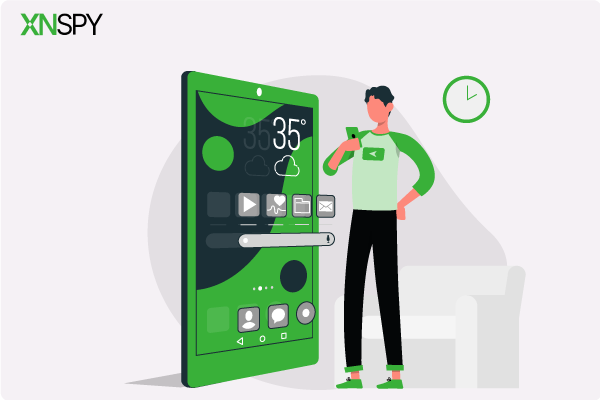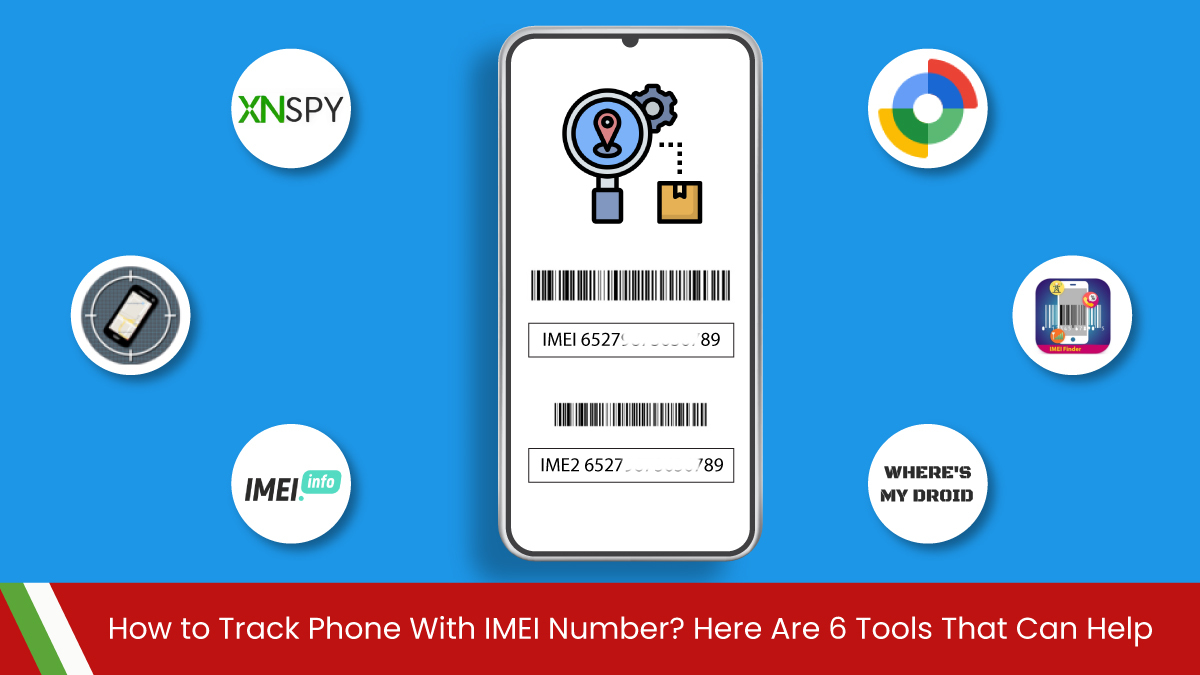The complete monitoring experience for your phone
Get XNSPY and start tracking calls, texts, multimedia, locations and more on any phone!
Get Started Now Live DemoAs the world continues to go digital, parents now face new challenges when monitoring their children’s activities. There are now more ways for kids to avoid their parents’ watchful eyes. Kids can use Instagram, Twitter, YouTube, and Facebook, among others. Even though your kids might not have these accounts yet, you may want to consider if you need to set one up for them when they become eligible to use social media.
Malware and phishing attempts can be extremely harmful to children and the elderly. As a result, several companies are now offering consumers apps that can help monitor these age groups and prevent online scams.
Parents can utilize monitoring tools to keep an eye on their children’s internet activity and protect them from the threat of ransomware. They can use monitoring apps’ browser tracking features to make sure they don’t visit any dubious websites or click on links that can contain malware. These apps can also help minimize cyberbullying incidents that take place on social media.
So let us take a look at some of the tools parents can use to keep their kids safe online.
iKeyMonitor
iKeyMonitor provides reliable ambient surround recording. Parents can use iKeyMonitor to record the phone surroundings if they want to know what secrets their children are discussing in their absence. When kids start talking around their smartphones, iKeyMonitor records their voices or conversations and saves them to the user’s online account. The ambient sound recording makes it much easier to figure out what conversations kids are participating in. For these reasons, iKeyMonitor is a solid ambient recording app in 2026.
XNSPY
XNSPY can record kids’ screens and surroundings, making it one of the most trusted ambient recording apps for Android in 2026. It can monitor popular social networking apps like Facebook, Instagram, and WhatsApp. It works in the background to protect users from phishing scams, malware, and online harassment, among other threats.
The majority of these attacks take place on social media. Because XNSPY works in the background, parents may protect their children against such hazards by consensually working together with kids on an acceptable form of social presence.
Because parents can watch their children’s activity remotely at any time, it’s easier for them to intervene just at the right time. This can also give them a better chance at protecting their kids against harassment, cyberbullying, and stalking they face online.
Sexual predators may target children who frequently text and use social media, so parents must be particularly attentive when it comes to their children’s protection. XNSPY’s keylogger allows parents to quickly search for and record every character or word that their kids type into their phones.
FlexiSPY
FlexiSPY’s ambient recording features allow users to record the surroundings of a phone and listen to them afterward. Users can start recording immediately or schedule the recording for a specified time, and it will automatically upload audio recordings to their online user portal for easy listening.
All of these capabilities and possibilities are limited by the app’s exorbitant subscription fee. Due to its high cost, it is not ideal for the average user, making it the most expensive item on the list. The cost of a 12-month package is $349.
Google Digital Safety Resources
Google’s Be Internet Awesome digital safety resources provide interactive games, internet guides, tips, and guides for families who want to be better digital citizens. It is different from ambient recording apps. These are resources curated by Google for better digital habits for the entire family. Only guides and interactive games that help navigate the internet smoother and safer.
The resources got built on the foundation of 5 principles:
- Smart: Share with Care
- Alert: Don’t Fall for Fake
- Strong: Secure Your Secrets
- Kind: Itʼs Cool to Be Kind
- Brave: When in Doubt, Talk It Out
These principles teach kids to be careful about the things they share online, like taking precautions when talking with strangers to make sure they are who they say they are. It also encourages you to take precautions while setting your passwords or adding information online. And the last principle tells kids to talk with their loved ones about things bothering them in confidence.
Google made Interland, a 3D web browser game that cements these principles into kids’ minds. You play as a 3D bird, and you get to explore 5 areas on the map. Each area depicts the five principles that help kids become better internet citizens. Kids will have to combat negative actors commonly present on the Internet. They include hackers, phishers, oversharers, and bullies. Kids’ online safety skills will be put to the test, resulting in them becoming better digital citizens.
There is also an offline coloring book that depicts the 5 principles in beautiful drawing which kids can fill out. It will help associate the positive feeling associated with coloring to each of the core principles. Memorizing them will become much smoother.
There are also five quick tips for each of the principles discussed. These tips make sticking to the core principles a breeze, which will become a habit.
How 2026 will affect online safety?
No matter how stressful this may sound to us parents because of the constant changes occurring globally, we should remember that young people may find a lot of benefits in technology. With some parental supervision and awareness of current digital safety issues, we can make it easier for them to be here when they grow up.