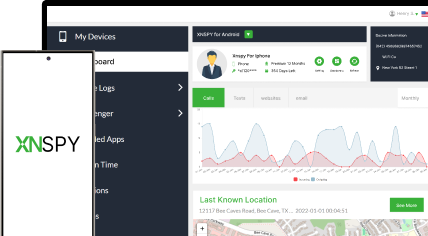The complete monitoring experience for your phone
Get XNSPY and start tracking calls, texts, multimedia, locations and more on any phone!
Get Started Now Live DemoYou’d think by now, with the internet being what it is, there would be a clear answer to “Is WebWatcher legit?” But no, half the WebWatcher reviews sound like the marketing team wrote them, and the other half are just people ranting on Reddit because they forgot their password.
So we did what we wish more people would: we actually used WebWatcher for 30 days straight on real devices. And with real people who had no idea they were being monitored (don’t worry, it was legal).
This WebWatcher review is everything that went right, everything that broke, and everything we would want to know if we were about to buy it. So if you are here for a WebWatcher review that tells you exactly what it is like to use day to day, you are going to want to keep reading.
What is WebWatcher – A Complete Overview
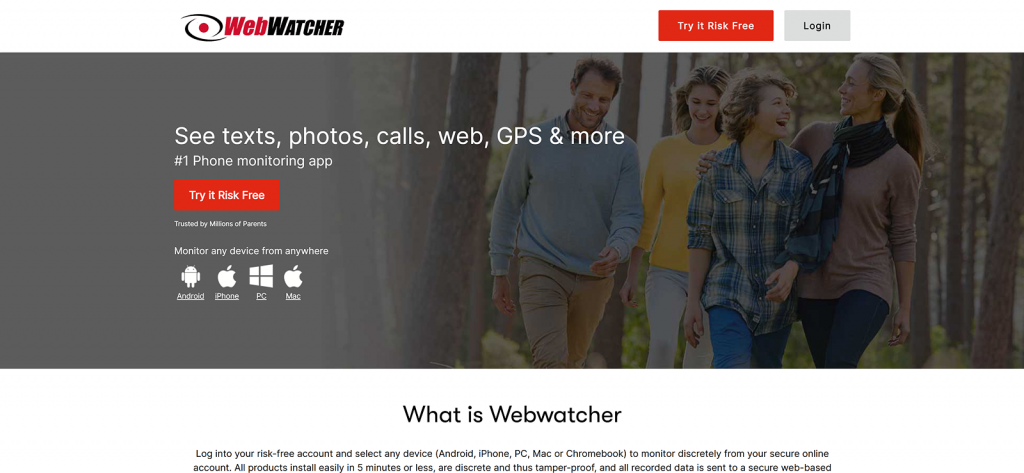
WebWatcher is a digital monitoring tool developed by Awareness Technologies. It tracks smartphone, tablet, and PC activity remotely and discreetly. The app doesn’t confine itself to parental monitoring but can also be used for employee monitoring and other purposes. The app’s main features include texts, calls, emails, GPS location, web activity, and social media monitoring.
To provide an honest review, we tried the app for a month and used all its features to describe its performance and use. Although the app offers a free trial, we got the paid version to understand it fully. The free trial misses a few features that may be essential for monitoring.
To test the app thoroughly, we bought the quarterly package. We had heard about the WebWatcher promo code; however, when we purchased it, it was unavailable. Here is how the journey went with the product, starting from pricing to WebWatcher login and then using it.
Other App Reviews People Are Talking About
☁️ TheOneSpy Review: Features, Pricing, Pros, and Cons
🛑 Kaspersky Safe Kids Review: Is It Worth Using for Your Child’s Safety?
💬 mLite App Review: Honest Breakdown After a Week of Testing
⚡ MobiStealth Review: All About Its Features, Pros, and Cons
WebWatcher Cost
WebWatcher provides monthly, quarterly, and yearly plans for convenience. The monthly price for Android and iPhone is $19.98, the quarterly price is $59.95, and the yearly price is $129.95. The monthly and quarterly prices for Windows and Mac are the same as those for smartphones. However, the yearly cost is $99.95.
With these prices, you can purchase one subscription. For example, if you want WebWatcher for Android quarterly, you must pay $59.95. If you have another device, you have to buy another subscription. Considering what the other platforms offer, WebWatcher is very expensive for even a family with three children. Companies are a different story altogether.
WebWatcher Download, Compatibility, and Ease of Use
Once we purchased the product, the next question was how to install WebWatcher on iPhone and Android. On their website, they have mentioned that the app is compatible with iOS 8.0 – 15, and for Android, the compatibility is 4 – 12. Considering that most individuals, especially teens, prefer the latest models, the compatibility range is extensively limited. Also, there is no way to find the compatibility with a specific company or model.
Installing the WebWatcher app for monitoring is simple; however, installing the app on the target device can take up to hours, depending on your tech knowledge. You must follow several steps, like scanning the phone, checking the antivirus, and many other permissions. Although you can contact the help center once you have bought the subscription, they may not reply promptly.
For iPhone, you must install additional apps like iMazing, as WebWatcher uses it to back up the device data. You also might need to jailbreak the device to install the app on an iPhone; otherwise, the features are limited.
One of its strengths is its ease of use. The dashboard is web-based, intuitive, and more direct. Texts, call logs, locations, and browser history are neatly categorized, making navigation simple. That said, sometimes there are delays in data syncing. Not all data comes through, and you might need to update the app on the target device. Here is how the features worked for us.
WebWatcher Highlighted Features
The following are a few highlighted features of the WebWatcher.
Social Media Monitoring
WebWatcher monitors apps like Instagram, Facebook, Snapchat, WhatsApp, and others on Android and iPhone, but the number of apps is a bit less. If you explore these apps, you can only see the instant messages sent on the target device. Although messages are essential for understanding what children are up to on social media, understanding the overall activities is equally necessary.
During our testing, WebWatcher captured chat threads reasonably well, but there were frequent gaps in the data. One reason was the weak internet connection. We noticed that messages aren’t adequately logged when there is a low connection, depending on the place. For a few apps, it only captures the sender’s details, which does not help identify scammers or online predators.
There is a screenshot feature that can help clear the context; however, it has a few limitations. We will discuss it in the screenshots feature later in the blog.
Call and SMS
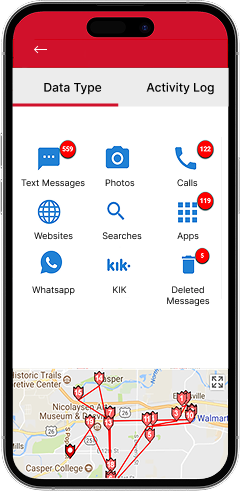
WebWatcher does a decent job of logging call history. While we were reviewing the app, it captured most of the missed, incoming, and outgoing calls, but a few calls were missing. The app displayed details like contact names and timestamps, which can be helpful.
The call feature can be useful, but could be improved even more. For example, most monitoring apps also offer call recording options or contact blocking for safety, but WebWatcher doesn’t provide either of these features.
SMS tracking also works much better; most messages, even those deleted, were logged. However, the ones we deleted within 5 minutes were not, whereas many other competitors provide real-time updates.
Also, a feature that should be included is keyword alerts. WebWatcher doesn’t notify you of specific words or contacts unless you manually scroll through the logs. The lack of real-time alerts and deeper filtering makes it feel more passive than proactive.
GPS Location
WebWatcher’s location tracking worked fine while we were using the app. There were a few misses while creating the location history. It shows the current location and historical data in a basic map view. One thing that should be improved is the location updates. We tried the app at various times, but the location wasn’t updated in real time. You can see where the target device was a few minutes ago.
Additionally, it lacks advanced features like geofencing or movement alerts. You can’t set safe zones or get notified when the target individual enters or leaves a particular area, which other apps at the same price point often provide. Our testing found that the app consumed significant battery life while tracking location, which may alert the monitored person.
Browser History
WebWatcher captured the browser history of all websites opened in Chrome and Safari. You can view visited websites, search history, and timestamps. Furthermore, WebWatcher displays the titles of the visited pages and the website category, which helps you understand the search context more clearly. WebWatcher also displays the searches made in incognito mode, which can be very helpful in monitoring children. You can protect them from adult and harmful content.
A significant feature is that WebWatcher captures keywords on popular search engines. This means that it shows substantial searches on Google, Bing, Yahoo, YouTube, etc. Using this feature, you can guide children and understand what they are looking for.
One feature we missed was the option to block websites or set browsing filters. You cannot block any websites, as the app focuses on providing monitoring rather than parental control.

Not Impressed Yet? XNSPY Covers What Others Skip
No other app matches XNSPY’s feature depth.
Program Blocking
The program blocking feature is particularly for Windows and macOS. The feature enables you to monitor app usage on your PC and block or restrict specific programs. However, because the feature is not available on smartphones, it may not provide as much assistance in controlling phone app usage.
Not being able to view apps on the phone or the option to block them can be an issue for parents whose children use phones more often than personal computers. For instance, teens typically use laptops only for studying or when working on projects; otherwise, they prefer their phones.
In such cases, phone app blocking and screen limits are more essential. Additionally, you cannot be aware of the hidden or problematic websites children are using.
Screenshots
WebWatcher takes periodic screenshots of the target device. The app captures periodic images of screen activity when certain apps or websites are used. You can choose the apps for which you want screenshots, which can be good if you select two to three apps.
However, if you want to track 7 or 8 apps, you may need to incur additional charges, as WebWatcher only allows 1,000 screenshots per subscription. The additional charges will significantly increase the WebWatcher cost, making it more expensive.
These limitations of that feature can be an issue, especially when you know there are apps that can take unlimited screenshots, along with the option to take live screenshots.
Another issue we faced while using this feature was that the screenshots don’t occur in real-time. Sometimes the app was unable to detect the selected app, and at other times, the timing was way off. The feature can be helpful if you require fewer screenshots and there is no urgency.
Keystrokes
The keystroke feature is available, but it only works in PC monitoring. On PC, the feature could be handy because you can view chats, passwords, search queries, and more. However, the feature will not be of use if your child doesn’t use the laptop.
You can also create a list of words that, when used, send an alert. All this information is saved on the dashboard, so if your child has deleted any messages, you can view them easily. The feature is very essential, and monitoring apps usually give it a lot of importance, as it is the easiest way to detect inappropriate or risky behavior.
WebWatcher Pros and Cons
WebWatcher Pros:
- WebWatcher offers monitoring of various platforms, including Android, iOS, Windows, and macOS.
- The app allows you to customize apps for screenshots. You can enable a few apps to track activities.
- WebWatcher provides comprehensive monitoring features for PC monitoring.
- Focuses on providing protection rather than being overly invasive.
- A free trial is available.
WebWatcher Cons:
- WebWatcher offers fewer features for phone monitoring compared to cell phones. For teenagers who like to stay on their phones, the app lacks features.
- The limit of screenshots can be a problem for individuals who want to monitor more apps.
- Live chats are only available after you have purchased a subscription. If you have any queries, please wait for an email.
- The WebWatcher download on the target device can be lengthy.
WebWatcher Reviews By Real Customers
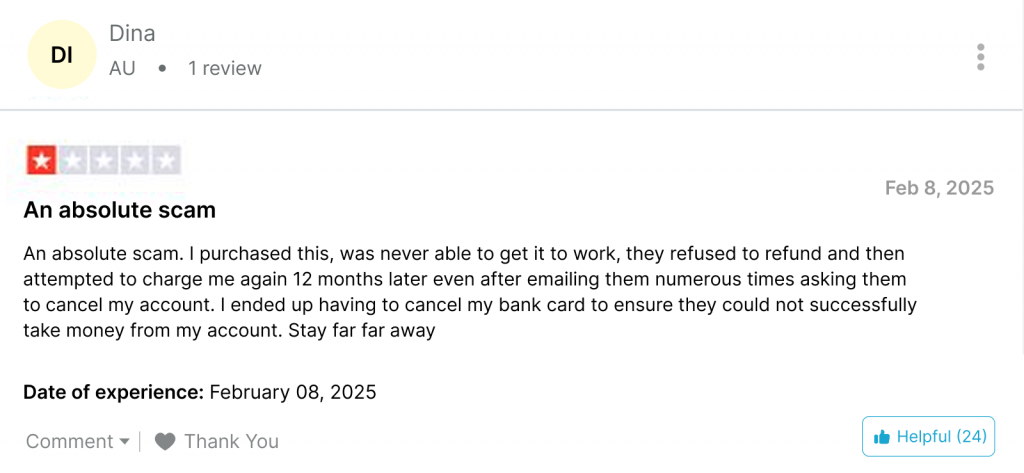
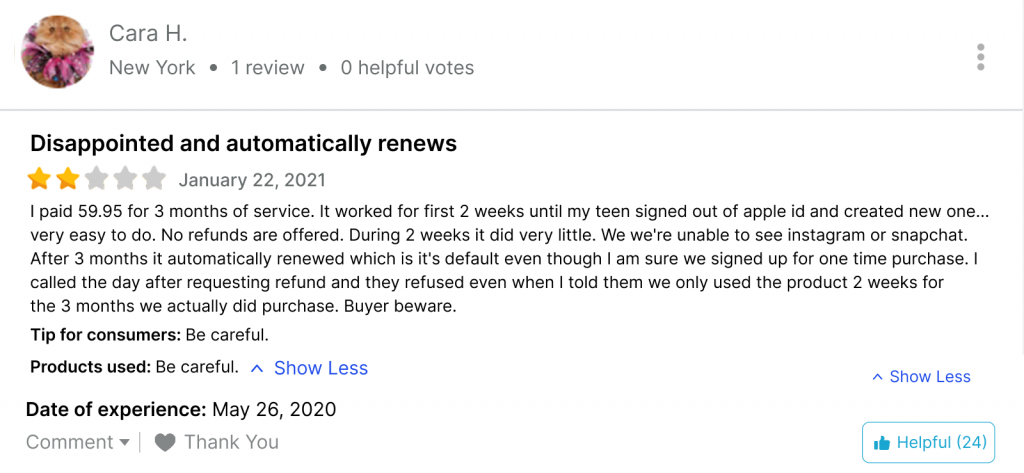
Is WebWatcher Enough With All Its Flaws, or Is It Time to Look Elsewhere?
So, if you are asking, is WebWatcher legit? Then yes, it is. WebWatcher can be a proper monitoring app for keeping track of personal computers. You can find many features that provide insights into the usage of personal computers; however, if you want to monitor phones, you might need to look further than WebWatcher.
In comparison to WebWatcher, there are several apps that not only provide monitoring features but also offer controls to protect your children from engaging with harmful content, such as XNSPY.
XNSPY is a parental monitoring app that provides comprehensive insights into your children’s digital activities. Let’s see how it works in comparison to WebWatcher and determine if it’s the right app for you.
XNSPY Overview

XNSPY is a complete cell phone monitoring solution that works on both Android and iOS devices. Primarily, the app is used by parents to monitor their children’s internet activity and provide guidance. However, the app can also be used for company devices and to monitor loved ones.
The app offers various features that allow you to monitor everything from calls and messages to locations, screen recordings, and social media. Additionally, it offers a few remote commands that can be used to protect children outside and prevent overuse.
For XNSPY, you don’t have to worry about the installation, as you were on how to install WebWatcher on Android and iPhone. The installation on the target device takes only a few minutes, and for viewing insights, you don’t even need to install the app; you can easily access it using any browser.
Once installed, the app works silently in the background, uploading data to a dashboard. XNSPY’s dashboard is much easier to use. All the features are aligned to provide you with direct information, and you don’t have to dig for information. In case of an issue, you can contact the customer services department directly, and they will guide you promptly without any delays.
XNSPY Cost
XNSPY is available in two packages: Basic edition and Premium edition. These two features are available on a monthly, quarterly, and yearly basis. XNSPY also offers various discounts on its plans. The annual basic edition costs $4.99 per month, and the premium edition is $7.49 per month.
Unlike WebWatcher, XNSPY offers monthly, quarterly, and yearly plans, making it more flexible and affordable. While there’s no free trial, the cost is considerably lower than WebWatcher’s, especially given the available features, broader functionality, and customization options.
XNSPY Highlighted Features
Here are the highlighted features of XNSPY.
Call and SMS Monitoring
XNSPY’s call monitoring feature provides extensive insights, allowing you to view incoming, outgoing, and missed calls with timestamps, durations, and contact information. One of its standout features is the call recording option. You can access the recorded calls directly from the dashboard and also download them.
Additionally, XNSPY also provides a call analysis feature, which allows you to view the top 5 calls based on their frequency and duration. If you encounter any issues, you can block the contact, a feature we didn’t find during our WebWatcher review.
XNSPY also logs text messages by capturing sent and received messages. As all the messages are saved on the dashboard, you can also view the SMS that they have deleted.
Final Verdict: XNSPY is a clear winner with its call recording, call analysis, and contact blocking features.
Instant Messaging
XNSPY’s instant messaging feature covers all the popular messaging apps, including WhatsApp, Facebook Messenger, Viber, Telegram, and more. The app captures both sent and received chats along with timestamps, contact names, and media files.
XNSPY’s instant messaging feature is more consistent than WebWatcher’s, offering a more stable syncing experience. While testing, we compared WebWatcher for Android and iPhone with XNSPY for Android and iPhone within the same connectivity radius. XNSPY captured and displayed messages in real-time, logging every message received on the target device.
Final Verdict: XNSPY logs messages in real time without a miss.

When You Need to Know, XNSPY Delivers
Monitor everything they do without ever being noticed.
Screen Recording
XNSPY’s screen recording feature is one of the most notable features due to the range and consistency it offers. The app takes periodic screenshots of all the popular social media apps and logs them along with the timestamps. These apps include Facebook, WhatsApp, Instagram, Tinder, YouTube, and more. You can view every detail, such as messages, comments, profiles, friends, and content consumption patterns.
Unlike WebWatcher, which limits screenshots to 1,000 and lacks real-time logging, XNSPY provides continuous monitoring with no limit on screenshots. Additionally, if an app is not included in the list, you can take a live screenshot of it using a remote command.
The feature can be used remotely at any time, enabling you to address all issues related to harmful content and cyberbullying.
Final Verdict: XNSPY has no limit on screenshots. The app offers both automatic and manual screenshot options.
Location Tracking
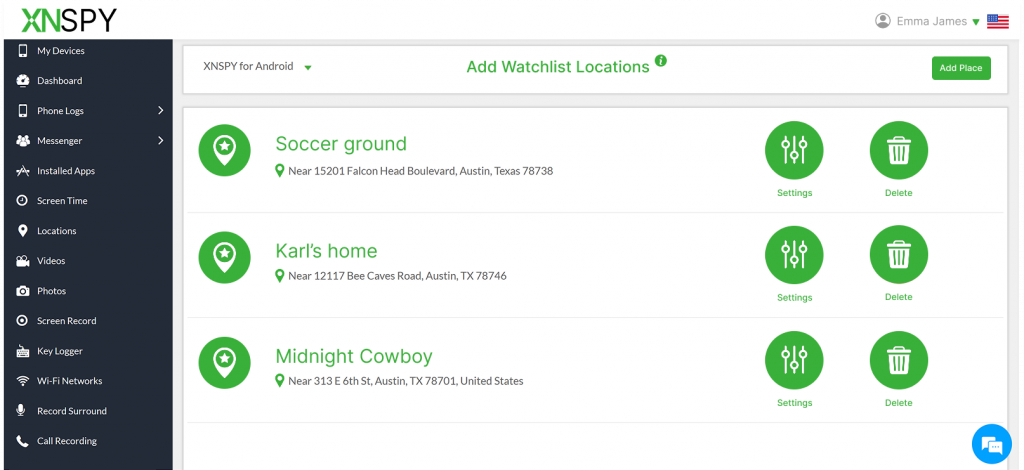
XNSPY offers precise GPS tracking with real-time updates. It consciously logs history, ensuring that you don’t miss any location. Apart from real-time logging, XNSPY also has geofencing capabilities. XNSPY enables you to establish virtual boundaries and receive alerts when the target device enters or exits these zones.
Compared to WebWatcher, XNSPY updates frequently and consumes minimal battery, reducing the chance of detection. To provide more security, XNSPY offers a surround recording option. You can remotely record the surroundings of the target device by using XNSPY remote commands, ensuring safety and peace of mind.
Final Verdict: XNSPY takes the lead with the geofencing and surround recording features.
Installed Apps
XNSPY shows all installed apps on the target phone. You can view app names, installation dates, and usage frequency. Moreover, you can block the apps by just using the toggle button, and there is no need to access the target device. This feature is essential for managing screen time and digital hygiene, especially for teens and preteens who are often drawn to risky or inappropriate apps.
Final Verdict: WebWatcher only offers this feature for personal computers and lacks smartphone app blocking. XNSPY allows complete remote app blocking, offering an added layer of parental control.
Internet History
XNSPY logs every visited website, including those accessed via incognito mode. You can see URL links, titles, timestamps, and the total number of visits. Like Call analysis, XNSPY also provides website analysis, allowing you to view the top websites visited by the target individual, saving you time and effort.
To provide more ease and clarity about the internet history, you can take a screenshot and integrate it with keyword alerts, which can be filtered for quicker analysis. The app also logs activity across major browsers, including Chrome, Safari, and Firefox, ensuring that no digital footprint is missed.
Final Verdict: XNSPY wins with the website analysis, live screenshot, and keyword alert features.
Keylogger
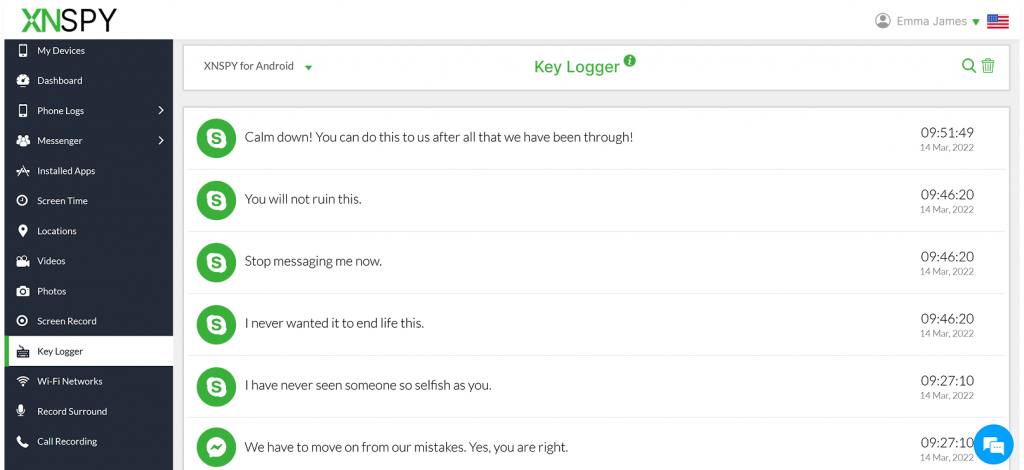
XNSPY’s keylogger captures all keystrokes made on the target device, including messages, login credentials, search queries, and even deleted content. WebWatcher only offers this feature for PCs, but XNSPY offers it for both Android and iOS phones.
You can also set custom keyword alerts, which notify you when specific phrases or sensitive terms are typed. All keystrokes are neatly stored in your dashboard, and you can add as many as you like. So whether a word is used in emails, comments, messages, or a browser, you will be notified immediately.
Final Verdict: XNSPY wins due to its availability of features.
XNSPY Pros and Cons
XNSPY Pros:
- XNSPY offers several features for phone monitoring, ensuring that you gain comprehensive insights.
- Unlimited screenshots are available, along with remote live screenshots.
- Remote commands are available to help prevent children from overusing the internet and accessing inappropriate content.
- 24/7 customer service is available.
XNSPY Cons:
- The app is compatible with phones and tablets but not with desktops.
- A free trial is not available.
XNSPY Customer Reviews
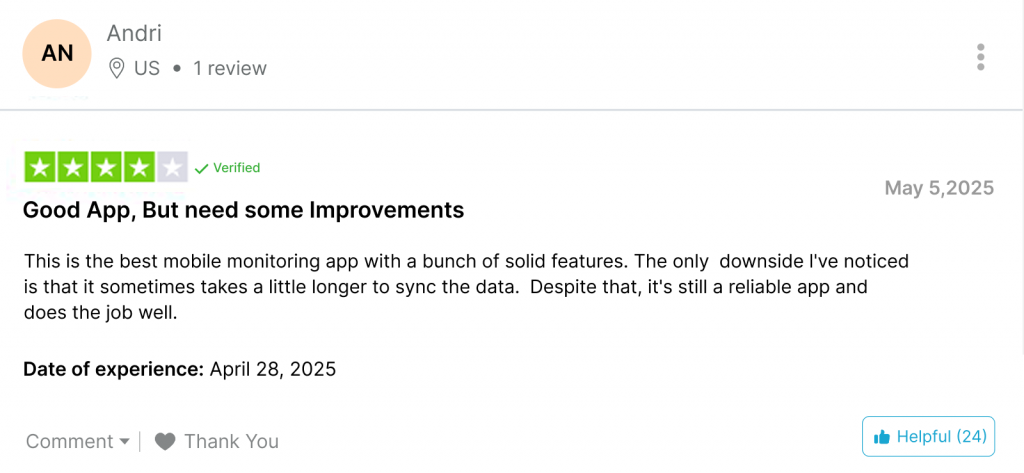
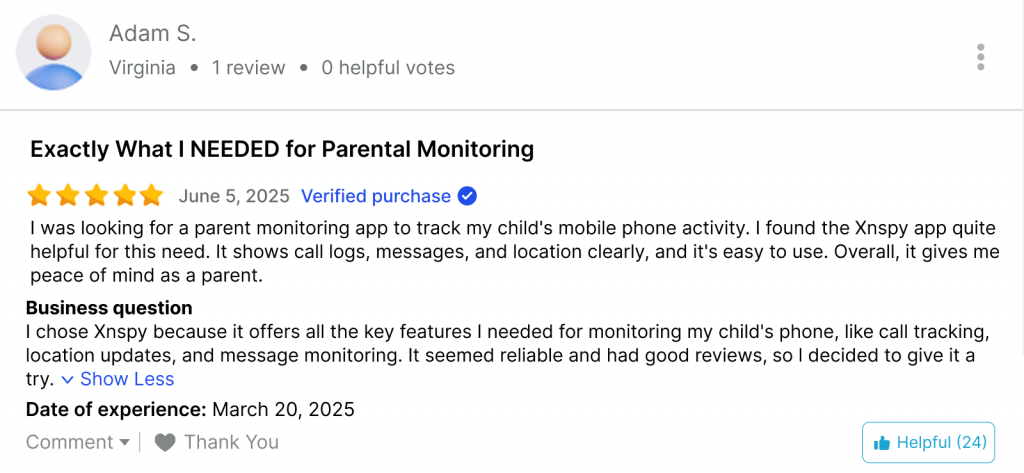
WebWatcher Vs. XNSPY Comparison Table
| Feature | WebWatcher Rating | XNSPY Rating |
| Social Media Monitoring | ⭐⭐⭐⭐ Monitors Instagram, WhatsApp, Facebook, etc., but only captures chat threads. Data gaps and limited app support. | ⭐⭐⭐⭐⭐ Real-time, complete social media tracking with chat, media, and contact logs. |
| Call Monitoring & Recording | ⭐⭐⭐ Logs call history with contact names and times. No recording or contact blocking. | ⭐⭐⭐⭐⭐ Includes call recording, contact blocking, and call analysis. |
| SMS Tracking | ⭐⭐⭐⭐ Captures most messages, including some deleted ones. No alerts or filters. | ⭐⭐⭐⭐⭐ Logs all SMS, even deleted ones, with real-time sync and keyword alerts. |
| Instant Messaging Tracking | ⭐⭐⭐ Tracks some IM chats but misses messages. No real-time updates. | ⭐⭐⭐⭐⭐ Real-time message tracking across all major IM apps. |
| Screen Recording / Screenshots | ⭐⭐⭐ Limited to 1,000 screenshots, no real-time capture. | ⭐⭐⭐⭐⭐ Unlimited screenshots + live screenshot option. |
| Location Tracking | ⭐⭐⭐ Basic GPS tracking, delayed updates, and no geofencing. | ⭐⭐⭐⭐ Real-time tracking with low battery use. |
| Geofencing | ❌ No geofencing or safe zone alerts. | ⭐⭐⭐⭐ Alerts for entering/leaving set zones. |
| Surround Recording | ❌ No audio recording of surroundings. | ⭐⭐⭐⭐ Remotely records phone surroundings. |
| Browser History Tracking | ⭐⭐⭐⭐ Captures Chrome/Safari history including incognito mode. No site blocking. | ⭐⭐⭐⭐⭐ Tracks all browsers, includes analysis and keyword alerts. |
| Incognito Browsing Logs | ⭐⭐⭐⭐ Records incognito searches on popular browsers. | ⭐⭐⭐⭐⭐ Tracks incognito use with alert integration. |
| Keylogger | ⭐⭐⭐ Available only for PC. | ⭐⭐⭐⭐⭐ Available for Android/iOS with keyword alerts. |
Final Verdict
WebWatcher is a monitoring tool that can be used for desktop and cell phone monitoring. It features all the essential components for monitoring online activities. These features include keystroke logging, browser history tracking, and basic social media monitoring.
So, what is WebWatcher best for? The app is excellent for PC monitoring; however, when it comes to mobile monitoring, it falls short due to its limited features, lack of real-time alerts, and remote control capabilities. If you’re looking for an app to monitor teenagers, consider XNSPY.
Unlike WebWatcher, XNSPY is more straightforward and intuitive in protecting children from the dangers of the internet. It’s easier to install, offers 24/7 customer support, and comes at a better price point.
If you’re looking for a powerful monitoring app that works seamlessly on smartphones and helps ensure digital safety, XNSPY is the superior choice.
XNSPY: Built for Serious Monitoring
When knowing matters, smart monitoring does the job.