The complete monitoring experience for your phone
Get XNSPY and start tracking calls, texts, multimedia, locations and more on any phone!
Get Started Now Live DemoEver felt the urge to know what your child is up to while they are glued to their phones? In this day and age, when online scams are on the rise and the internet is filled with content that can take a toll on your child’s mental health, your concerns are valid. But it isn’t always possible to access your child’s phone whenever something feels off, right? Or is it?
Parental monitoring tools give you a window into your child’s digital world, and that is exactly why more and more parents are turning to them. One app that has been making the rounds lately is mLite. It claims to give parents access to key phone activity, so you are not left in the dark.
But how does mLite app work in reality? Does it live up to the hype built around it, or is it just another tracking application that falls flat?
To answer these questions, our team put this app to the test. So read on—because in this mLite review, we bring you the whole story, straight from firsthand experience.
mLite App Overview
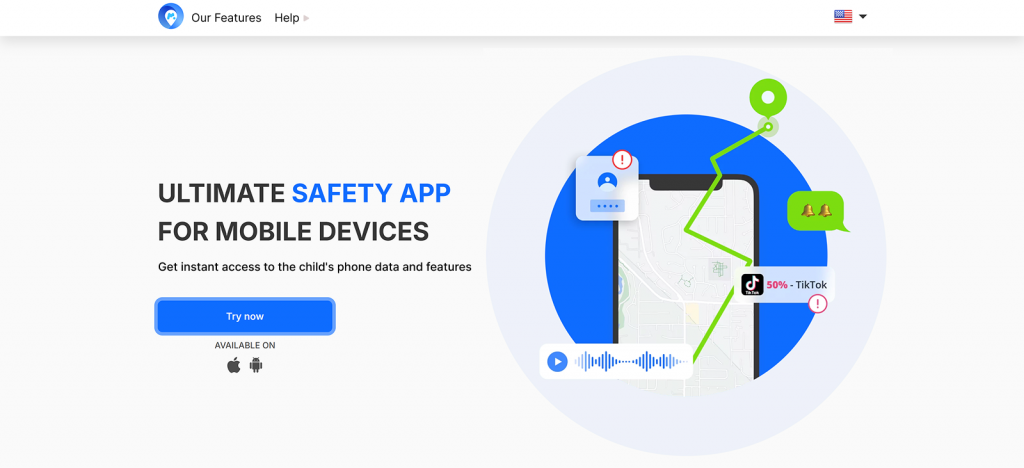
mLite is a parental control and family safety app that helps users monitor real-time location, phone activity, and more. Lightweight and easy to use, this mobile app is designed for quick access to essential tracking features. Its clean, intuitive interface makes it suitable even for those who aren’t tech-savvy.
Many mLite app reviews highlight the simplicity of its dashboard, where you can view your child’s location, receive alerts, and activate emergency tools when needed. Whether you’re worried about online safety or just want regular updates, mLite delivers a functional solution. In this mLite review, we will further explain everything you need to know before deciding if it’s the right fit for your family.
More Reviews That Are Totally Worth a Look
👀 Spyic Reviews: Features, Pricing, and User Experience Breakdown
📖 Qustodio Review: How Well Does It Protect Your Kids Online?
🛑 Spylix Reviews: Is it Worth the Money?
🔑 iKeyMonitor Review: Does This Parental App Deliver on Its Promises?
mLite Subscription Plans
mLite offers a simple pricing structure that makes it an accessible option for users. The app is available for a 1-day trial at $0.99 to test its features before committing to the full plan. After the trial, the app offers a monthly plan priced at $14.99, which provides full access to all features.
There are no hidden fees or annual contracts involved, and you have the flexibility to cancel your subscription anytime before the next billing cycle. Although there is no free trial, the $0.99 1-day trial offers a low-risk way to evaluate the app.
How Does mLite App Work?
Setting up mLite involves purchasing a subscription, creating an account, and manually installing the app on the target device. This setup is relatively simple but requires physical access to the phone for installation.
One thing to note is that mLite does not operate in stealth mode—a constant notification on the target phone indicates that the app is active. The persistent reminder can be frustrating for the child who is being monitored.
From a functional standpoint, mLite delivers on basic tracking capabilities. In our experience, the mLite GPS location tracker worked reasonably, but it wasn’t always pinpoint-precise. Real-time updates are part of the feature set, but depending on the phone’s connectivity and settings, there can be a delay.
It’s also important to note that if any required permissions are disabled, the app’s performance can be disrupted without warning. Additionally, the app tends to drain the target device’s battery more quickly than expected, which could add to the inconvenience over time.
mLite App Download and Login
Downloading and installing mLite is simple, provided you can access the target device. The app is available for both Android and iOS platforms, but the functionality can vary slightly between the two. For Android and iOS devices, the app is available on the Google Play Store and Apple App Store, respectively. Overall, the mLite app download process is hassle-free across both operating systems.
Once installed, logging into the app is straightforward. You’ll need to use the credentials you created during signup to complete the mLite login. The main dashboard is clean and user-friendly, giving you access to location tracking, alerts, and other features in just a few taps. However, in our experience, there were occasional sync issues when switching between devices or networks, which could cause delays in loading fresh data.
Key Features of mLite
1. Live Location and Location Alerts
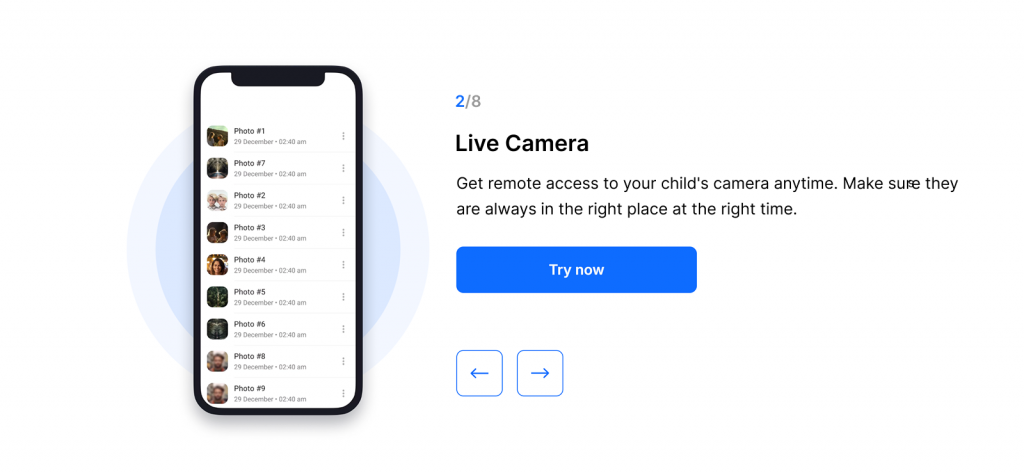
mLite GPS location tracker is one of the app’s core features. The live tracking feature allows you to view the real-time location of the target device. In our testing, the live location feature generally worked as expected, offering a decent level of accuracy when the device had a stable internet connection and GPS enabled.
However, we noticed occasional location update delays, especially when the phone switched between networks or entered low-signal zones.
The location alerts feature lets you set up specific geographic zones, often called geofences. You’ll receive a notification whenever the target device enters or exits these predefined areas.
This feature can be especially beneficial if you’re worried about your child’s whereabouts and safety. We set multiple location alerts in the app to test this feature, and it did not fail to impress with the instant trigger of alerts.
2. Surround Recordings
The Surround Recordings feature allows you to remotely activate the microphone on the target device and listen to ambient sounds in the background. This function can be useful if you’re trying to understand your child’s environment, like verifying if they’re really in class or at a friend’s house.
The feature was functional in our mLite app review, but the audio quality varied significantly based on background noise and microphone sensitivity. Also, there’s a delay between initiating the recording and receiving the audio file.
You don’t get a live feed; instead, the recording is sent to your dashboard after it’s captured. It’s important to note that this feature relies heavily on device permissions. If the microphone access is disabled or revoked, you won’t be able to use it.
3. Live Camera
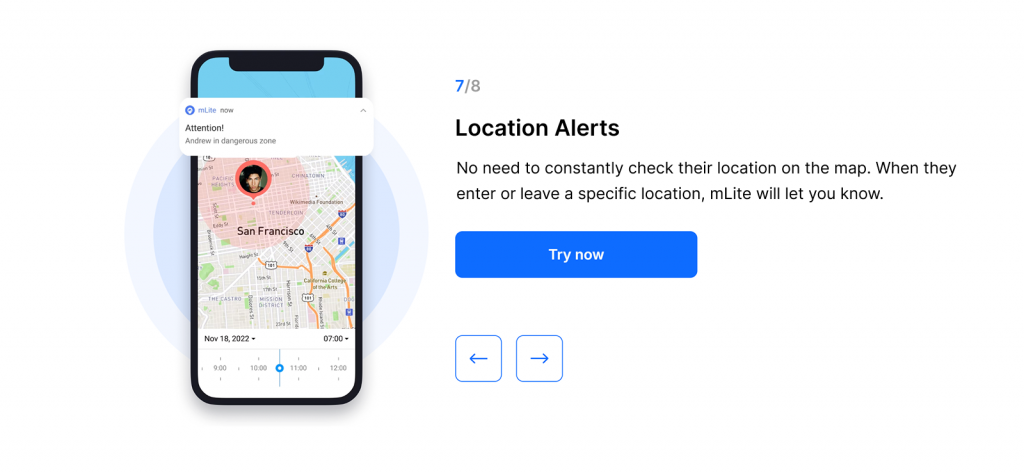
The Live Camera feature allows you to remotely access the target device’s camera and view its surroundings. This can be a powerful tool if you’re trying to visually confirm your child’s location or check on their immediate environment.
During our mLite app review, the feature worked but had limitations. The camera feed isn’t always instant; there can be noticeable lag, especially if the device is on a slower connection or switching networks.
Moreover, the notification on the device during camera access can make the child aware that they’re being watched, potentially creating trust issues. Also, continuous use of this feature noticeably drained the phone’s battery.
4. Panic Button
The Panic Button is one of mLite’s more safety-focused features. It allows your child (user of the monitored device) to send an instant alert to your phone by tapping a designated button in the app. The alert includes the current location, helping parents respond quickly in case of an emergency.
Functionally, the feature is straightforward and can be helpful in real-world scenarios like getting lost, being followed, or facing any immediate threat. In our experience, the alert was sent quickly and included accurate location data most of the time. However, as with other features, its reliability is dependent on the phone’s internet connection and whether GPS is enabled.

Missing Key Features? mLite Might Be Holding You Back
Try XNSPY – a complete monitoring solution for deeper insights.
Other mLite Features
While the main features like GPS tracking and panic alerts get the spotlight, mLite also comes with a set of additional tools that enhance its usability as a parental monitoring app. These features focus on giving you a broader view of your child’s digital habits.
Installed Apps & Screen Time
With an average Gen Zer spending six and a half hours a day on their phone, knowing which apps take up most of that time becomes incredibly important. This feature is only available when both the parent and child use Android devices. If your setup fits, the Installed Apps feature can be quite helpful.
It shows you which apps are installed on the child’s phone and provides screen time statistics. During testing, this feature stood out for its practicality. It gave us a weekly summary of which apps were being used the most and how much screen time each one consumed.
Call Logs
In our use, the call log feature performed reliably. mLite provides a detailed list of incoming and outgoing calls, along with time stamps, call durations, and contact names. There’s no option to record calls, unlike some advanced apps, but the existing data is generally sufficient for parents looking to monitor phone activity.
Messengers
Message monitoring on mLite covers SMS, WhatsApp, and iMessage to a reasonable extent. You can view sent and received texts, including timestamps and contact details. However, not all platforms are equally supported, and you may find limitations in reading group chats, media files, or calls made through apps like Telegram or Skype.
mLite Pros and Cons
mLite Pros
- The mLite app has a simple and clean design that makes it easy to navigate. Even first-time users won’t need a tutorial to figure out how things work.
- The setup process is fairly straightforward, and logging into your account after installation is seamless and quick.
- Features like live location, location alerts, and the panic button provide peace of mind for parents, especially when children are away from home.
- It works on both Android and iOS, which is helpful for families using different types of devices.
- The live camera feature makes it more effective for parents to get visual insights into their child’s whereabouts.
mLite Cons
- A persistent notification stays active on the target device, constantly reminding the user they are being monitored. This lack of discretion can be frustrating and reduce the app’s effectiveness.
- While it claims to offer real-time updates, there can be noticeable delays and occasional inaccuracies in location tracking.
- The app drains the target phone’s battery significantly faster than usual, especially when features like location updates are running in the background.
- The lack of features like screen recording and key logger hinders effective monitoring of online activities and interactions.
- The limited feature set doesn’t justify the price tag.
mLite App Reviews – What Do Customers Have to Say?
Want to know what customers think of the app? These mLite reviews might help.
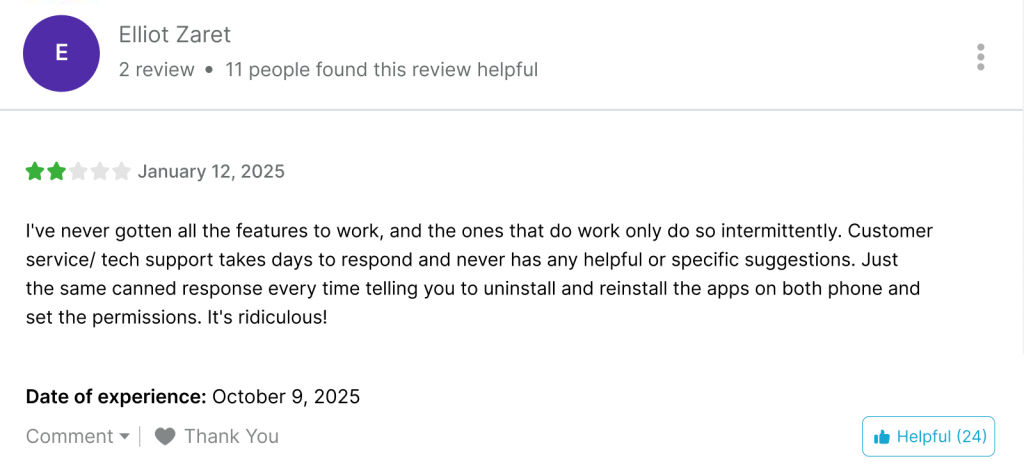
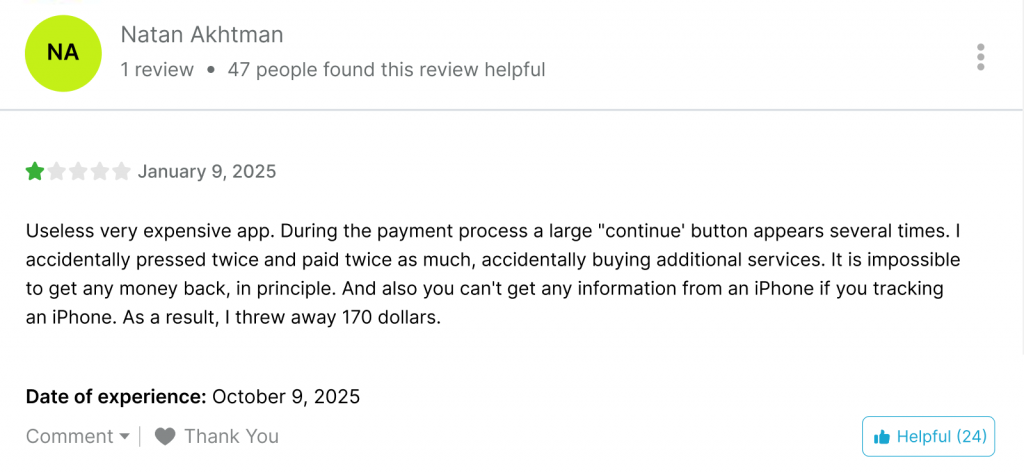
mLite Is Decent, But Did It Win Us Over Completely?
During the testing phase, we used mLite for around two months. After using it for a considerable time, it’s clear that while it covers basic safety needs, it lacks the depth and precision offered by more advanced tools. The real-time updates weren’t always reliable, and the app’s inability to run discreetly can be a dealbreaker. Battery drainage and occasional sync lags further impact its usability.
This is where XNSPY steps in as a viable alternative. The feature set of this app caters to users looking for deeper insights, like keyword alerts, call recordings, screen recording, and remote control capabilities. In the following sections, we’ll explore what makes XNSPY a more complete parental monitoring solution.
XNSPY Overview

XNSPY is a smartphone monitoring app for parents who want deeper insight into how their devices are being used. It offers a broader range of features than mLite, such as call recording, real-time location tracking, screen recording, and remote access tools.
In our hands-on use, XNSPY stood out due to its stealth mode operation—it runs discreetly in the background without alerting the target device. This is a major advantage for those who value subtle, uninterrupted monitoring. The interface, while packed with features, was still relatively easy to navigate and organized clearly enough for most users to get accustomed to quickly.
Overall, if you are looking for comprehensive access to device activity beyond just location tracking, XNSPY can be the right pick for you.
XNSPY Pricing
When choosing to use XNSPY, users have the option of choosing between a Basic and a Premium plan. Both are available in monthly, quarterly, and annual billing cycles. The annual Premium subscription is priced at $7.49 per month and is billed annually.
Whereas the Basic plan is priced at $4.99/month (billed annually). For this review, we opted for the Premium plan to test its full capabilities over an extended period. While this plan doesn’t include a free trial, the yearly billing option offers better value for those looking for long-term use.
XNSPY Usage, Compatibility, and Installation
Installing and using XNSPY is relatively straightforward but does require some manual setup. Physical access to the target device is essential during installation—this applies to both Android and iOS platforms.
Compatibility-wise, XNSPY works well with both iOS and Android devices. Once installed, the app runs discreetly in the background. One key difference compared to mLite is that XNSPY operates in stealth mode, with no persistent notifications or visible app icons on the target phone. This makes monitoring less intrusive and avoids unnecessary alerts.
In terms of day-to-day use, the parent or monitoring party accesses the control panel through a web-based dashboard. The interface is clean and responsive, allowing easy navigation between logs, alerts, and settings. During our test, syncing times were consistent, and data from the target phone was available in near real-time.

Why Settle? XNSPY Covers the Gaps
When safety matters most, our app doesn’t miss a thing.
Key Features of XNSPY
1. Screen Record
XNSPY’s screen recording feature provides an added layer of tracking by taking periodic screenshots of the target device’s screen. This is especially useful when you want to see exactly what your child is engaging with, without relying solely on text-based data. The feature worked well during our use, capturing snapshots after every 5-10 second interval.
While the screenshots didn’t provide continuous video footage, they were detailed enough to track app usage, such as social media interactions, and even specific conversations. The images were uploaded directly to the dashboard, organized by the app in use, and time-stamped for easy reference.
Final Verdict: Unlike mLite, which doesn’t offer any kind of screen capture feature, XNSPY’s screen recording gives a deeper insight into device usage to offer a visual context that goes beyond basic tracking.
2. Remote Controls
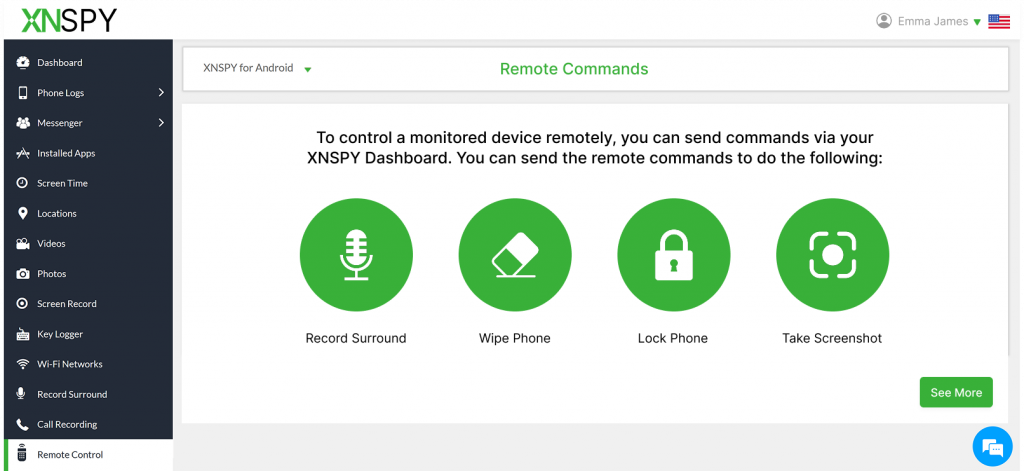
One of the most significant advantages XNSPY has over mLite is its range of remote control functions. These tools allow you to manage the target phone from your dashboard without physical access.
During testing, we found the remote lock feature particularly useful, as it enabled us to lock the device instantly. It could come in handy if the device is misplaced or stolen, or even if you want to restrict screen usage.
The remote data wipe function worked as expected, erasing all the data swiftly. Another notable feature is the ability to take live screenshots. It allowed us to instantly look at the current phone activity without scrolling through all the periodic screenshots. Finally, the app lets you activate the microphone remotely and listen to the surroundings.
Final Verdict: While mLite only offers a surround recording feature, XNSPY wins with its ability to perform multiple remote actions.
3. Call Recordings
XNSPY includes the ability to remotely record phone calls, which can be crucial for those who want to keep track of conversations. This feature allows you to record both incoming and outgoing calls, with the recordings saved to your dashboard for later playback.
The call quality was clear, although there was occasional background noise during recordings, particularly in louder environments. Each call recording was marked with the date, time, location, and contact name in the call logs, making it easy to organize and review.
Final Verdict: The mLite app only provides access to call logs and doesn’t support call recordings. If tracking conversations is critical to your monitoring needs, XNSPY’s call recording feature offers significant added value over mLite.
4. Watchlist Alerts
XNSPY’s Watchlist Alerts feature goes beyond basic tracking by allowing you to set up intelligent triggers based on three specific categories: keywords, contacts, and locations. This means you can monitor your child’s phone activity more proactively rather than scanning through hours of logs.
In our testing, we added a few keywords like “party,” “don’t tell,” and “alone” to the alert list. Any time these words appeared on the screen, the app sent an instant email alert. Similarly, when specific contact numbers were communicated, we were promptly notified.
Location-based alerts also proved helpful, especially with the geo-fencing option, which allowed us to create virtual boundaries and get notified when those zones were entered or exited.
Final Verdict: Unlike XNSPY, the mLite mobile app only offers location-based alerts. Therefore, by providing three different alert categories, XNSPY takes the win in this domain.
Other XNSPY Features
XNSPY offers several additional features that complement its core functionality. They add value to the monitoring experience and provide a more comprehensive toolset for tracking and managing the target device.
Keylogger
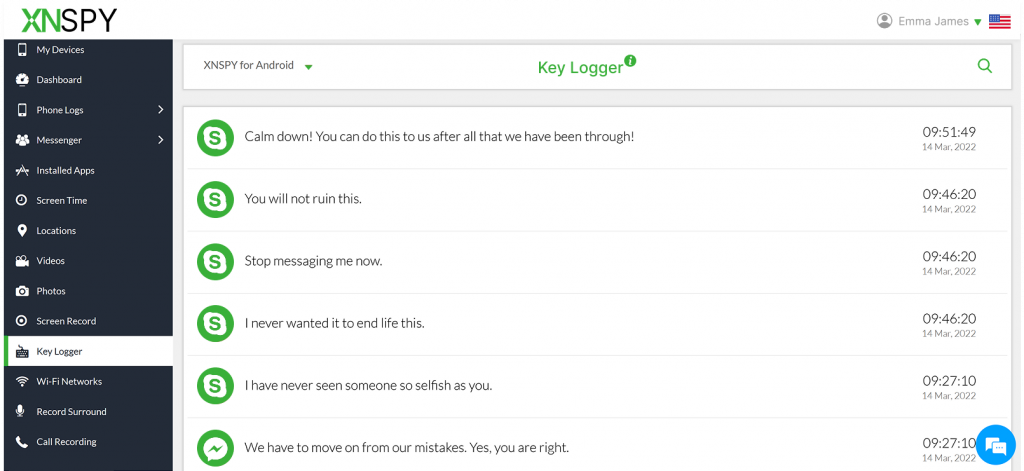
This feature records every keystroke made on the target device, regardless of which app is being used. It worked efficiently in our test, capturing typed messages, search queries, and even notes written in private apps. The log was searchable and time-stamped, making tracing specific entries easy.
Installed Apps
XNSPY shows a complete list of apps installed on the monitored phone. It also highlights how frequently each app is used. This can help identify risky or unwanted apps early on. In our experience, this feature worked equally well across Android and iOS devices.
Screen Time
This feature provides detailed usage statistics, including how much time is spent on specific apps or the phone in general. We could clearly see daily usage patterns, most launched apps, and the ones that were the biggest time sinks.
Final Verdict: mLite offers basic features like app lists and limited screen time data, but only on Android. XNSPY, in comparison, provides more comprehensive tracking, including key logging, with greater consistency and visibility across platforms.
XNSPY – Pros and Cons
XNSPY Pros
- XNSPY offers advanced tracking features that extend beyond basic GPS monitoring. It allows real-time tracking across various phone activities, including social media interactions, text messages, call logs, and internet usage.
- It operates discreetly in the background without frustrating the targeted device’s user with constant notifications.
- XNSPY doesn’t cause battery drainage in the monitored device.
- The app’s interface is easy to understand, even for users with limited technical expertise.
- XNSPY provides broad compatibility for various user needs as it supports both iOS and Android.
- The app generates detailed reports and instant alerts for proactive monitoring.
- Given the range of features—like screen recording, call monitoring, keylogging, and watchlist alerts—the price point for XNSPY’s premium plan is relatively competitive. While not the cheapest option, it offers strong value for users who need in-depth monitoring without relying on multiple tools.
XNSPY Cons
- XNSPY doesn’t offer a free trial option.
- The customer support is only available via chat or ticket generation.
XNSPY Reviews: What Do the Customers Think?
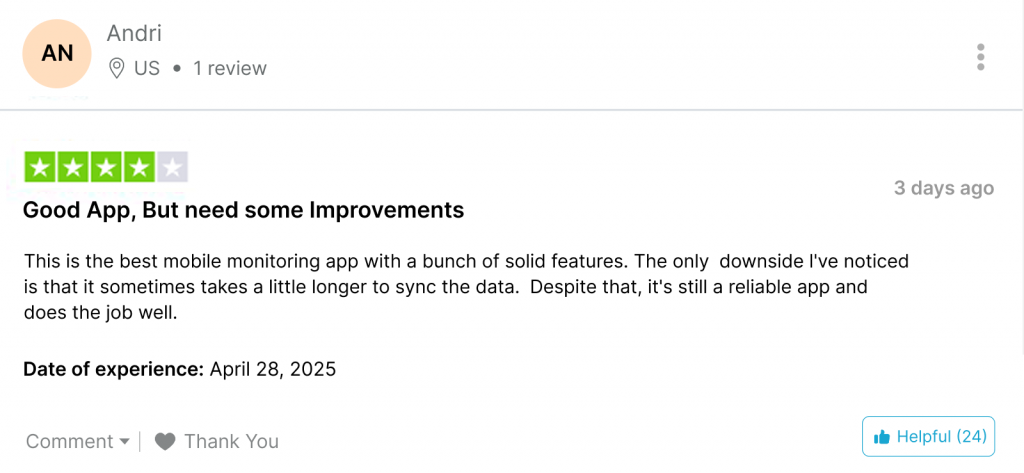
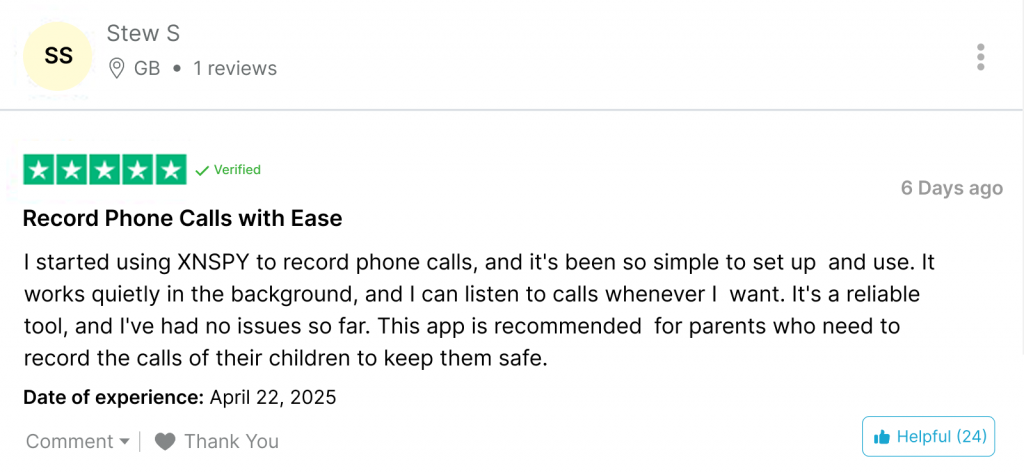
mLite vs. XNSPY: A Side-by-Side Comparison
| Feature | mLite | XNSPY |
| Location Tracking | ⭐⭐⭐ The location tracking works well, but isn’t always precise. | ⭐⭐⭐⭐⭐ Tracks locations accurately and offers real-time updates to the user. |
| Call Logs | ⭐⭐⭐⭐ Only displays the incoming and outgoing calls with time and contact details. | ⭐⭐⭐⭐⭐ XNSPY presents all the incoming and outgoing calls with contact details, locations, and timestamps. It also presents a call analysis report stating the most frequent and prolonged interactions. |
| Call Recordings | ⭐ Not Available | ⭐⭐⭐⭐⭐ Provides clear sound recordings of all incoming and outgoing calls. |
| Geo-Fencing | ⭐⭐⭐⭐ Sometimes the geo-fencing alerts get delayed. | ⭐⭐⭐⭐⭐ Sends real-time alerts for watchlist locations and allows you to set a radius around them, too. |
| Live Camera | ⭐⭐⭐⭐⭐ Allows users to capture the surroundings of the target device. | ⭐ Not Available |
| Keyword Alerts | ⭐ Not Available | ⭐⭐⭐⭐⭐ Sends email alerts when watchlist words make an appearance on the target device. |
| Watchlist Contacts | ⭐ Not available | ⭐⭐⭐⭐⭐ Sends email alerts when the target device interacts with watchlist contacts. |
| Record Surround | ⭐⭐⭐ Recordings may lag or contain distortions. | ⭐⭐⭐⭐⭐ Allows for recording surroundings with clear sound quality. |
| Wipe Phone | ⭐ Not available | ⭐⭐⭐⭐⭐ The remote wipe feature lets you wipe all data from the target device. |
| Lock Phone | ⭐ Not available | ⭐⭐⭐⭐⭐ Allows you to lock the target device remotely. |
| Ease of Use | ⭐⭐⭐⭐⭐ Easy to use and download. | ⭐⭐⭐⭐⭐ Easy to install and use. |
| Customer Support | ⭐⭐ Representatives take too long to respond. | ⭐⭐⭐⭐⭐ XNSPY offers 24/7 customer support that responds instantly. |
| Price | ⭐⭐⭐ High price point for a limited feature set. | ⭐⭐⭐⭐⭐ Budget-friendly option. |
Conclusion
While mLite offers basic location tracking and phone monitoring options with a clean interface, it lacks the depth and functionality required for thorough insights. XNSPY, on the other hand, stands out as the more appropriate choice for parents seeking real-time updates, precise data logs, and an extensive list of advanced features.
From GPS tracking and call recording to social media monitoring and remote device control, it gives you access to all your child’s phone activities. However, the ultimate choice depends on your specific needs. Evaluate what matters most for your loved one’s safety, and choose the app that aligns best with your priorities and peace of mind.
Go Beyond Basic, Switch to XNSPY
Your smarter choice for complete peace of mind.
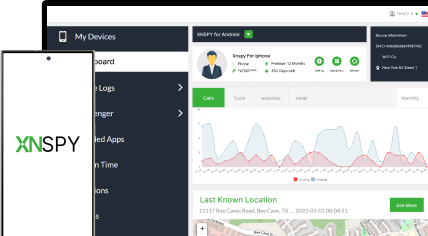
4 Comments
Leave a reply:
Your email address will not be published. Required fields are marked*



Alley
July 28, 2025 at 2:58 pm👍
Xavier
July 29, 2025 at 3:10 pm🔥
Marysa
July 30, 2025 at 2:52 pmGreat Article!
Jenney Jones
August 18, 2025 at 7:02 amNothing seems to be helping me. I need more methods please.