The complete monitoring experience for your phone
Get XNSPY and start tracking calls, texts, multimedia, locations and more on any phone!
Get Started Now Live DemoCell phones have become a vital part of our everyday lives. But with digital threats on the rise, we’re all at risk, sometimes without even realizing it. That’s why it’s so important to keep an eye on an Android phone to help protect your loved ones. In this guide, we will show you how to track an Android phone without the other person knowing.
The Rationale Behind Monitoring an Android Device
With digital technology advancing rapidly, the need to monitor a person’s Android phone remotely can arise from various concerns.
This can include concerns such as safety, trust, and security. Parents may want to protect their children from cyberbullies, sexual predators, inappropriate content, and more. Employers might need to monitor company-issued devices to safeguard sensitive business data.
While monitoring someone’s phone offers peace of mind, it is crucial to balance the actions with ethical considerations, respect privacy, and ensure legality.
Below, we’ll look at different ways on how to monitor an Android phone without them knowing.
How to Monitor Someone’s Android Phone Without Them Finding Out? Try These 3 Best Ways
In this section, we’ll explore 3 effective strategies that can help you keep an eye on an Android device while respecting privacy boundaries. Let’s dive in.
1. How to Monitor Someone’s Android Phone Remotely with XNSPY
Trying to monitor someone’s phone without physical access can be tough. But with a monitoring app, it becomes much simpler.
Using an app like XNSPY, you can easily track an Android phone without the person knowing. It’s compatible with a wide range of Android devices, and the whole process only takes a few minutes on the target phone.
Once installed, the app will work discreetly, gathering phone and app data and transferring it to its remote servers in real-time. With a secured dashboard, you can monitor an Android phone from anywhere. So if you’re looking for how to track an Android phone without the person knowing, XNSPY makes it simple and effective.
It’s only natural to want to keep the people you care about safe by checking on their Android devices. Just remember, it’s important to do this respectfully—make sure to get their consent and avoid invading their privacy.
To get started with XNSPY, first, subscribe and check your email for the download link. Once you have access to the target Android phone, use the link to download and install the app. The process only takes a few minutes, and once installed, XNSPY runs quietly in the background without being detected.
From there, you can monitor the Android phone remotely by logging into your XNSPY control panel on any device. You’ll be able to monitor calls, texts, GPS location, social media activity, and more—all in real-time.
Did You Know?
XNSPY is a great fit for all Androids, but it really excels with Samsung!
2. How to Monitor an Android Phone Without Them Knowing Using Phone Link Apps
You can monitor an Android phone without the person knowing through a desktop. It is possible through a Phone link app if you are using Windows 10 or 11.
If you have Windows 10 or 11, you can use Microsoft’s Phone Link app (formerly called “Your Phone”). This app lets you connect an Android phone to your Windows PC, giving you access to notifications, messages, photos, and even calls right from your computer.
However, if you’re looking for a reliable way to how to track someone with Android phone, keep in mind that it doesn’t provide full device monitoring or control as dedicated monitoring software does.
Here is how to set up and use the Phone Link App
- Install and open the phone link app on the PC. The app comes pre-installed on most PCs, or you can download it from the Microsoft Store.
- On the Android phone, go to the Google Play Store and install the Link to Windows app. The app is pre-installed on the latest smartphones.
- Log in to your Microsoft account from both devices, which should be connected to the same Wi-Fi network.
- Launch the app on both the PC and the device, and use the QR code to link both devices.
- Once you grant permission to link the app, you can access the messages, calls, photos, and notifications.
Simplify Your Android Monitoring
Upgrade to XNSPY and monitor what matters.
3. How to Track Someone with an Android Phone Using Cloud Backup
Another effective way to monitor someone’s Android phone is through cloud backup. In this method, you can access the data synced or backed up to a cloud service like Google Drive. Just remember, you’ll need access to their cloud account credentials, so it’s essential to get that information legally and with their permission.
Most Android phones automatically back up their data to Google Drive. This includes things like your contacts, SMS messages, call logs, photos and videos, app data, and even your device settings and preferences.
Let’s see how to monitor an Android phone for free with Google Backup.
- Log into the Google Account associated with the Android phone. You will need the account credentials (email and password) to access this data.
- On the phone, go to Settings and then select Accounts and Backups.
- Next, tap on Back up Data. This will show you the backup files for all devices connected to that Google account.
Can You Monitor an Android Phone Without Installing Software?
No, you cannot monitor an Android phone without installing software.
Most Android phones come with strong security measures like passwords, patterns, and fingerprints to keep them safe. While you might find websites claiming to offer ways to monitor other people’s Android phones, a lot of those services are actually malware.
To monitor someone’s Android phone, you’ll need an app like XNSPY. This app runs quietly in the background and lets you view messages, app data, and detailed activity logs. Just remember to always follow privacy rules and legal regulations when doing this.
How to Monitor an Android Phone for Free?
When trying to figure out how to track Android phone, you are bound to come across ads and links claiming you can monitor an Android phone for free. But be careful—free apps can be risky because of potential security and privacy issues.
Many free monitoring apps collect and sell user data to third parties, exposing sensitive information like messages, call logs, and location. The free apps lack strong encryption and make the data vulnerable to cybercriminals.
Most importantly, free apps often contain malware or intrusive ads that can harm the target device. Also, these apps provide limited features and unreliable performance compared to paid and popular monitoring software.
Can Someone Monitor My Android Phone Without Me Knowing?
Yes, someone can potentially monitor your Android phone without your knowledge. But usually, they would need physical access to your Android device or your account credentials to do it.
Hidden spy apps can be installed on your Android phone to monitor calls, messages, GPS locations, and more. This can happen if you accidentally click on a suspicious link or install an app from an untrusted source. Plus, if someone has your login credentials, they could access your cloud services like Google backups.
Discover a Smarter Way to Monitor Android Phone
Sign up. Install. Monitor.
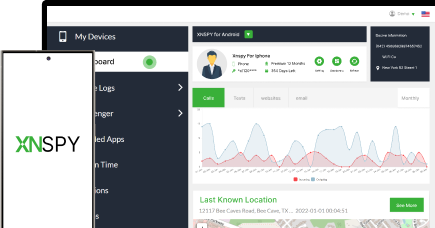
3 Comments
Leave a reply:
Your email address will not be published. Required fields are marked*
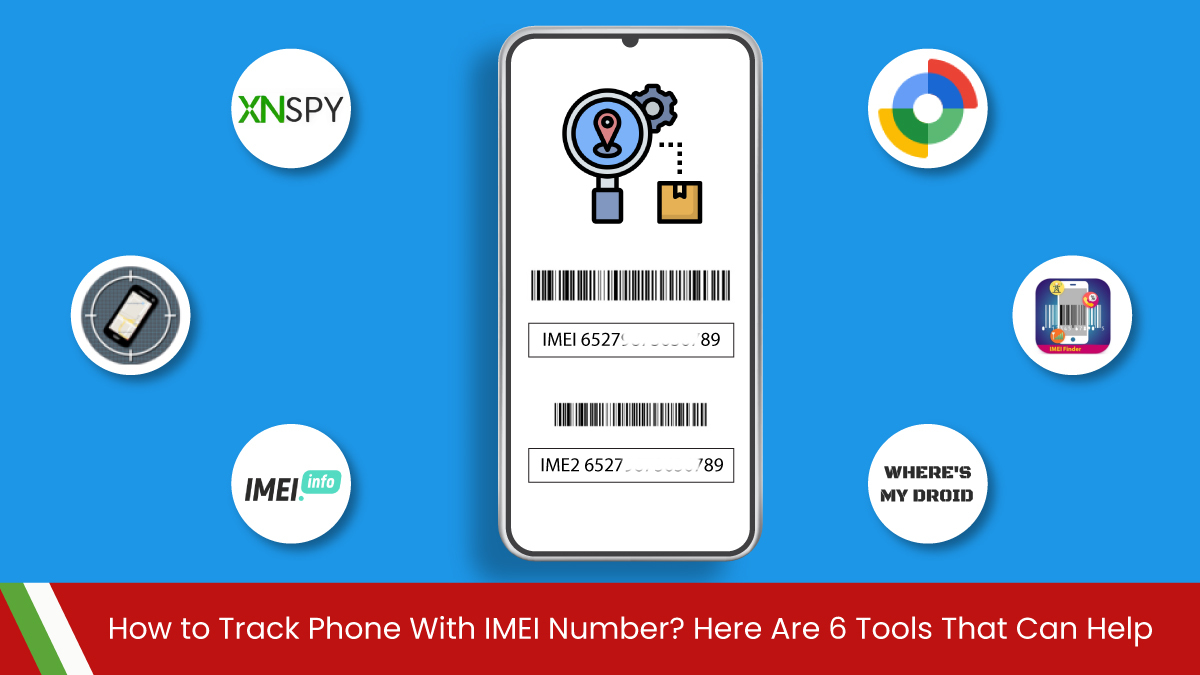

Sona
May 15, 2025 at 2:48 pmIf someone is spying on me, can I spy back on them? Since they started it first? I know it is not legal but can your app help me?
Lauren Bissell
May 28, 2025 at 2:57 pmDoes phone link leave notifications on the other person's phone?
Hiterd Hojery
June 4, 2025 at 2:30 pmI am a broke college student, I do not have money but I have social media followers. Can you guys give me Xnspy for free? I will let my followers know how good it is.