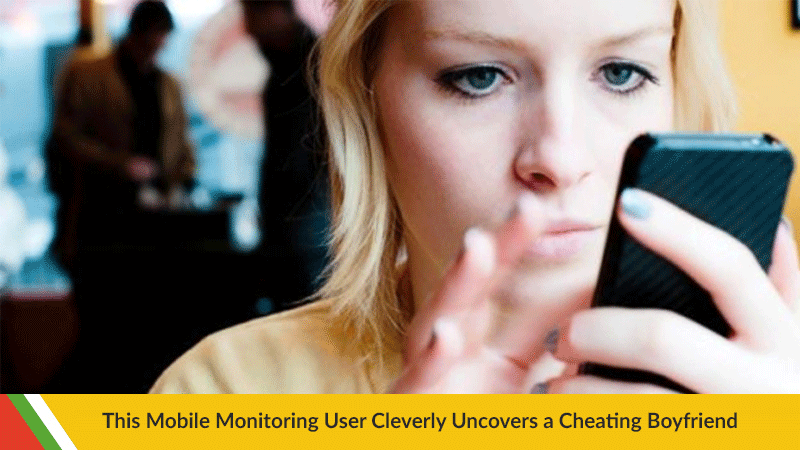The complete monitoring experience for your phone
Get XNSPY and start tracking calls, texts, multimedia, locations and more on any phone!
Get Started Now Live DemoThanks to our Black Friday sale—which, by the way garnered a tremendous response around the world—we’ve had an influx of brand new users. On behalf of the XNSPY family, I’d like to welcome you all on board!
If you’ve finally taken the plunge and decided to use a cell phone tracker app, we’re super proud of you. You’ve taken the first step to upgrading your monitoring means. Whether you’re a parent or an employer, looking after dependents is hard enough as it is. But when they are away from you where you cannot see them, you’re bound to run into trouble. You feel like you’ve lost all control and authority and that you won’t be able to right any wrongs because you’re simply not in the know.
That’s exactly what your tracking app will do for you: keep you in the know, even when your target users are away from you. With the help of remote monitoring and the XNSPY app, anything is possible.
However, if you have no idea how these trackers work, don’t fret. This is the post for you. So strap in and get ready for your crash course. Here we go.
Downloading XNSPY
The first thing you’ve got to do is download XNSPY from the official website. Unfortunately, you can’t get it right off the app store. We warned you—it is an advanced app. It has more functions than do most apps. Also because it works wirelessly, you’ll have to perform a couple of extra steps to get it to work, but we’ll come to that later. We promise you, the downloading off the website part won’t take you more than 5 minutes.
You simply go to the website and click on the Buy Now tab. This will take you to the purchase page. From here, you decide what version you want, what subscription you’d like and which platform you’re choosing XNSPY for.
In terms of versions, you can choose between:
- XNSPY Basic. This has all the essential monitoring features you need. This is a compact version of the app.
- XNSPY Premium. This has every single feature that XNSPY has to offer and is thus a complete monitoring experience. This is the more advanced version and works for most apps.
In terms of platform, you can choose between:
- XNSPY for Android
- XNSPY for iPhone with Jailbreak. This version of iPhone monitoring will require that the phone be jailbroken. In return, you get more monitoring apps.
- XNSPY for iPhone No Jailbreak. This version of iPhone monitoring requires no jailbreak but you need the target phone’s iCloud credentials. It has fewer features than it’s Jailbreak counterpart.
In terms of subscription you can choose between:
- Monthly
- Quarterly
- Yearly
The longer subscription you choose, the more discount you are given.
Moreover, you can change these settings any time you like. For example, if after purchase you decide that instead of monthly, you’d like the quarterly subscription, you can simply upgrade without interrupting any of your current activities on the app.
Installing on Desired Device
The next thing you’ve got to do is install the app on your target device. When you purchase the app, you are sent a download URL. You’ve got to insert this URL onto the target phone’s browser and the installation will begin. You’re also emailed an instruction manual to follow, so don’t worry, you’re not going into this completely blind. Just follow the instruction precisely. You’ll be asked to give permission to system tasks. Just tap on whatever your instruction manual tells you to tap. Within 5 minutes, the app will be installed and ready to start recording data from your target phone.
Activating Location Tracking
When you have finished installing the app onto the target phone, head on over to the Control Panel. Enter it by typing in your username and password (this has been provided to you by the admin in your email). Now, your target device has been connected to this control panel. This way, all your monitoring will be remote and completely wireless. Moreover, the target user will have no way of finding out that you are tracking them. XNSPY will work on their phone discreetly. It will remain undetectable so you don’t have to worry that they’ll uninstall it because it is all but invisible on their phones.
So on the control panel, you just go to the “Toggle Features” tab and make sure that location tracking has been activated.
If you’re having trouble through any of these steps, XNSPY also comes with 24/7 customer support that is ready to troubleshoot most of your problems. I should add that no matter how unique you think your problem is, the customer support has heard it before because they find a fix almost instantaneously.
Setting Up Fences
The next thing you can do to continue location monitoring is set up geo-fences. On XNSPY, you do this by going to the Watchlist, which sends you an alert any time your target user crosses that fence. Choose the location you’d like to fence and enter it in your Watchlist. You can do this both for “good” location and the “bad”. For example, many parents like to know if their kids have gotten home safe after school or if they are really at home when they say they are. The home in this case can be the “good” location. The bad location can be dangerous places parents don’t want their kids to go. This could be the local bar, or their untrustworthy friend’s house or even something like the mall on a weekday. How you want to use this particular feature is again to your discretion.
Following Through
The other thing you’ve got to do is following through with your location tracking. To make life easier for you, XNSPY collects a log of all the places they have been throughout the day to you can check in later when you have the time. Moreover, the Watchlist sends you instant notifications when a fence is crossed. In this way, you can be wary of only the relevant data so that you don’t have to waste your entire day looking at the map.
Remember that your cell phone tracker app will only give you the information on your target users. What you want to do with that information is once more to your discretion. For example, many parents use XNSPY to make sure their kids are safe during field trips. Others parents use location tracking because they have full time jobs and would like to keep an eye on their kids whilst they are at work. Similarly, employers use it to track company vehicles or outbound employees. The possibilities are endless really.
And there we go. This was your short guide to help you through your decision of getting techy. We applaud you for getting in line with the times and giving your monitoring a boost!
See Also: Best Apps for Parental Control (2026 Updated List)