The complete monitoring experience for your phone
Get XNSPY and start tracking calls, texts, multimedia, locations and more on any phone!
Get Started Now Live DemoIf you are a parent who has been worried sick about their kid’s online safety, you might have gone over every possible solution. Now, we both can agree that in today’s era, the only sustainable solution to ensure a kid’s safety is child monitoring.
The prime issue though is not to monitor but how to monitor. The “how” might have already taken you to Cocospy and made you wonder about its legitimacy.
Whether you have stumbled across other Cocospy reviews or not, you only need to go through this one to have all your answers.
What is Cocospy?
Cocospy is a monitoring app that provides access to a target device’s calls, messages, and location updates. Its features help parents keep tabs on their kids’ phone activity.
As a result, parents can discreetly and remotely surveil their kids. Doing so ensures that the kids are not getting themselves in trouble and are mentally and physically safe.
How Does Cocospy Work?
Cocospy works differently on both Android and iOS. For Android, it runs in the background of the target phone and uploads the logs to its dashboard through the internet. To receive data updates, the target device must be connected to the internet.
For iOS, there is only iCloud backup monitoring. Instead of a direct connection with the phone, the Cocospy app connects to the iCloud and gets data from its backup.
Due to it solely depending on iCloud for monitoring, there are conditions for the data to be uploaded to the user’s dashboard.
Users will not receive any updates for iOS devices if the device:
- Has disabled iCloud backup;
- Has enabled two-factor authentication;
- Has no Wi-Fi connection;
- Is not turned on and plugged in;
- Is not unlocked;
- Does not have all iCloud backup selections set to green.
Cocospy Compatibility, Installation, and Ease of Use
Cocospy Compatibility
Cocospy runs on both Android and iOS devices. On Android, it is compatible with 4. x and above while on iOS, it is compatible with all.
All in all, the app works well on smartphones, tablets, iPhones, and iPads. Unfortunately, there is no compatibility checker available on its website to ensure that it functions on a particular phone before purchasing.
Cocospy Installation
To install Cocospy, users have to first sign up on their website and then buy a plan of their liking. Once the transaction is through, the user will receive an email confirming the purchase and providing a guide and file to download.
Upon accessing the target device, users have to download the Cocospy APK and then set it up by following the guide. It primarily includes granting the requested permissions and then hiding the app.
The whole process can be a bit complicated for people who are not well-versed in tech.
Cocospy Ease of Use
To get access to the phone’s data and logs, users have to log into Cocospy’s dashboard from any browser. You will come across all its features on the left side of the dashboard upon login. On the right side, data saved in a selected feature is displayed.
The data can appear cluttered and difficult to navigate because of a lack of search options and subcategories. There are, however, subcategories available in their “Social Apps” and “Keylogger” features.
Cocospy Key Features
Cocospy app advertises these features on its website and demo. We have included details of the features and their functioning to help you make informed decisions.
1. Phone Logs
Cocospy gives its phone logs in different tabs. The most commonly known phone logs present in Cocospy are given below with their working and details.
Contacts
The directory has the picture, name, and number of all saved contacts. When a contact is then selected, it opens up to display their number, email, number of times connected, and address if provided.
The contacts are arbitrarily arranged rather than in alphabetical order. Moreover, one needs to manually review the directory since there is no option to look up a particular contact.
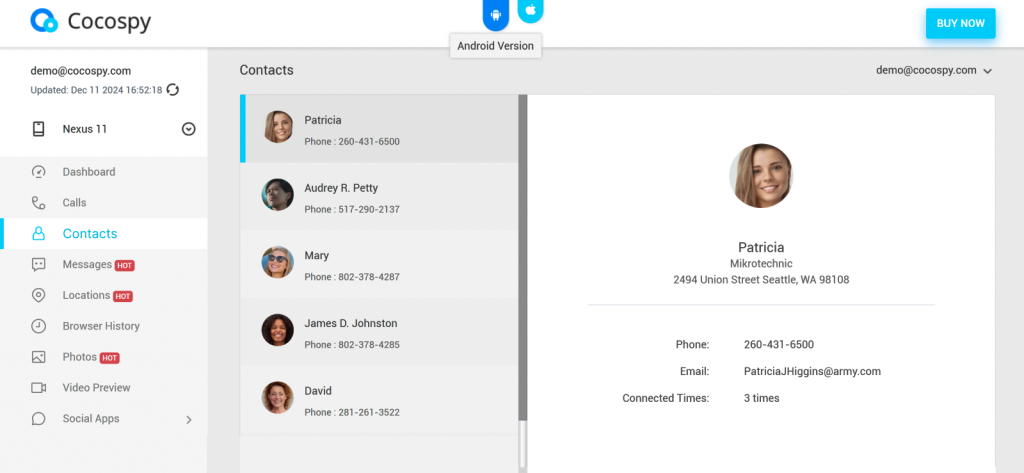
Calls
Call logs on the Cocospy dashboard are quite detailed. Users can view the photo, name, and number of the contact alongside the duration of the call, timestamp, and the type of call i.e., incoming, outgoing, or missed.
Again, the option to search logs is absent and the list has to be manually sifted through. Moreover, there is no log analysis to showcase the most frequently contacted number or the longest duration of calls.
Messages
The “Messages” feature includes all the SMS sent or received on the phone. It displays the name, picture, and last message in chronological order. Once the user clicks on a particular message, it further opens to display the conversation thread plus timestamps with each message.
The logs include all the details parents might want to know apart from a number. In this case, if parents have to see the number associated with a particular name in the message logs, they will have to look through the contact list.
Browser History
To keep an eye on what a kid has been looking up on the internet, Cocospy gives parents access to their phone’s browser history. Using the history, parents can check the URL visited by their child, its title, number of visits, last visited, and whether it is bookmarked or not.
Nonetheless, the data on display is not clickable so, if parents want to see what a particular page is about, they will have to type out the URL themselves.
Calendar
Cocospy also logs the events set on the target device’s calendar. The details viewable from the dashboard are the event name, date/time, address, and description of the event (if given).
2. Applications
Apart from the phone logs, Cocospy also offers a list of installed applications on the target device. However, in all honesty, there is not much to go by. The “Applications” feature is a simple list of all the installed apps’ names and their logos.

Cocospy Leaves Much to Be Desired
XNSPY outperforms Cocospy with more features at a better price.
3. Social Apps Message Monitoring
The “Social Apps” feature on the left side of the page drops down to show around 15 apps on Android and 2 apps on iOS.
On Android, once the desired app is selected, users will see a single tab consisting of all the conversations made on that app. To log the message data, Cocospy uses notifications and keyloggers.
Due to this approach, the name/number of the sender or receiver is not visible. Therefore, users cannot tell apart which message from the keylogger was received by whom and which message from the notifications was sent by whom.
So, if the person using the phone is chatting with multiple people simultaneously, the logs can be confusing with no clear context. All the 15+ apps on Android follow the same pattern.
On iOS, the two apps available for monitoring are WhatsApp and Line. Unlike Android, upon clicking on one of these apps, users can see the name/number and last message in chronological order.
They can then click on individual messages to open conversation threads with timestamps visible for each message sent/received.
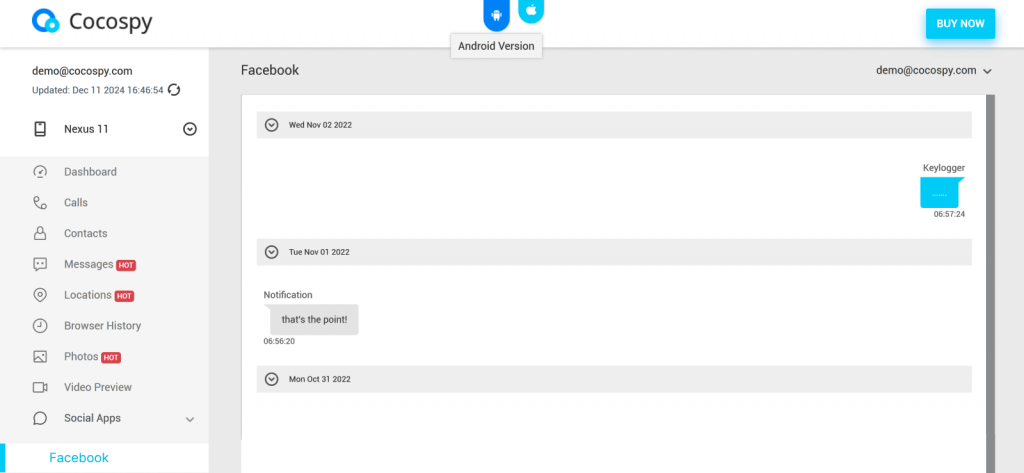
4. Location and SIM Card Tracking
Users can stay updated on the whereabouts of the target device both via GPS and SIM tracking. There are separate slots for both of these i.e., “Locations” and “SIM Card”.
In “Locations”, GPS history is logged with address, longitude/latitude, Google Maps, and timestamp. Contrarily, the “SIM Card” shows SIM details and where the SIM has been. Moreover, users can also set alerts for when the device owner changes the SIM.
Note that SIM card tracking is not available on iOS and both these logs are updated alongside the rest. Therefore, if the updates are received 6 hours or 24 hours later, you will be 6 or 24 hours too late to know where the phone has been.
5. Keylogger
Cocospy’s keylogger is only offered for Android devices. The feature logs what has been typed using the phone’s keyboard in various apps. Regardless of the text then being removed or sent, the keystrokes will be saved in Cocospy’s dashboard.
To declutter such a huge amount of data, Cocospy provides subcategories like Chrome, Google Sheets, YouTube, Microsoft, etc. Upon clicking one of these, users can see what has been typed in the app with timestamps.
6. Multimedia Files
Multimedia files on the target device are shown in two separate tabs i.e., “Photos” and “Videos”. Both these folders include photos/videos, timestamps, file names, images/previews, and download options.
Since the app does not offer an inbuilt video player or image viewer, users have to download all the files they want to see.
Cocospy Customer Reviews
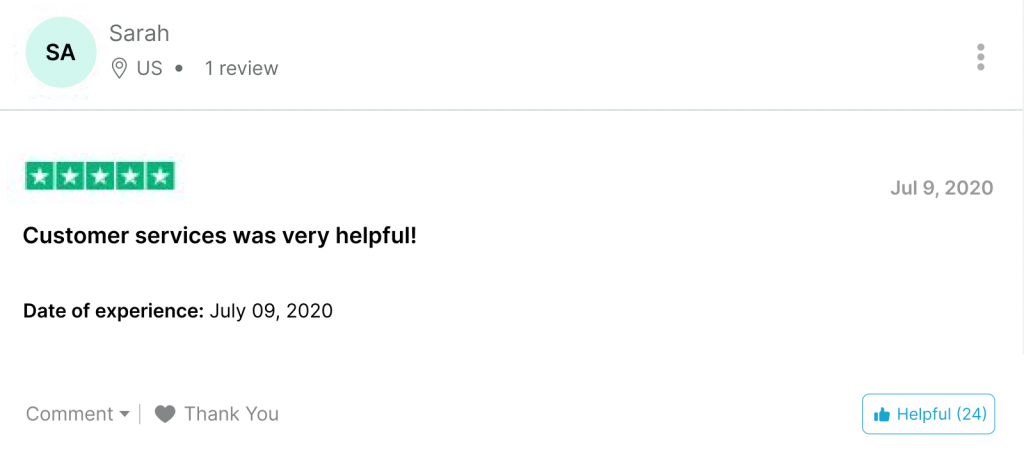
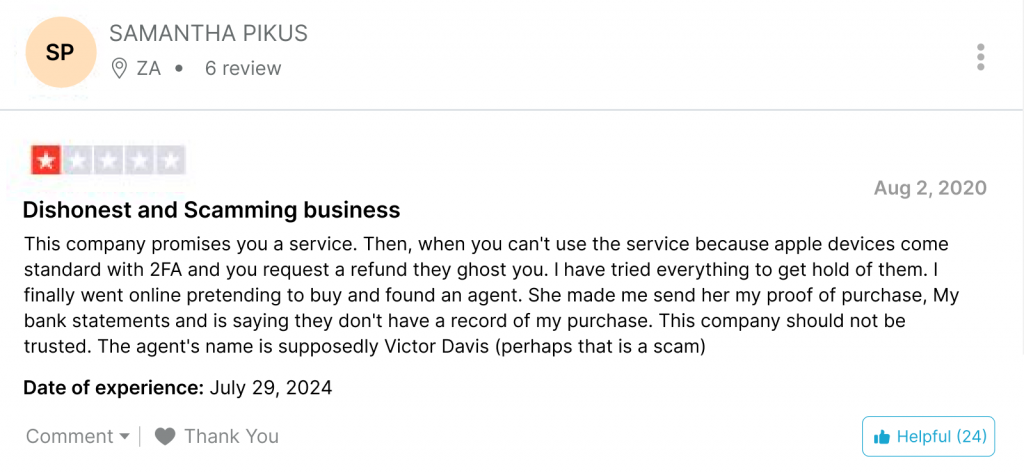
How Much Does Cocospy Cost?
Cocospy free download is not available. You have to first choose one of their price plans to receive its APK file via email. All of Cocospy’s price plans have been listed below. Note that there are different prices for both Android and iOS.
- Android Basic Plan: $39.99/month, $59.99/quarter, $99.99/year;
- Android Premium Plan: $49.99/month, $69.99/quarter, $119.99/year;
- Android Family Plan: $69.99/month, $99.99/quarter, $199.99/year;
- iOS Premium Plan: $49.99/month, $79.99/quarter, $129.99/year;
- iOS Family Plan: $99.99/month, $199.99/quarter, $399.99/year;
- iOS Business Plan: $399.99/month, $699.99/quarter, $999.99/year.

Cocospy: You Pay a Premium for What?
Get XNSPY’s premium monitoring for less.
Cocospy Pros and Cons
After a long discussion on Cocospy’s features, we have summarized our overall understanding of the app’s functioning in the form of a pros and cons list.
Cocospy Pros
- IM chat monitoring for over 15 platforms;
- Compatible with all versions of iOS plus 4. x and above versions of Android;
- Provides price plans for both parents and employers.
Cocospy Cons
- Cocospy free trial is not available;
- Refunds only within 3 days of the billing terms;
- Only email support is offered that responds within 24 hours;
- Geofencing alerts are advertised but not provided;
- Log updates taken even more than 3 days at times;
- Keylogger and browser logs stop updating completely sometimes;
- Easily detectable by the phone security and even free antivirus;
- No features facilitating monitoring outside of the phone logs and IM chats;
- iOS features are very limited and have a lot of conditions to be fulfilled;
- 2FA needs to be turned off at least 2 weeks before downloading Cocospy in iOS;
- Cocospy APK is visible and not hidden as advertised;
- No installation support and setting up is difficult for non-technical individuals;
- Too many regular glitches and inconsistencies in app performance;
- Installation process longer than advertised i.e., 5 minutes;
- False advertisement of only one-time access required instead access is constantly needed to make any changes to the app in the target device;
- Most features do not function or if function, they do so inconsistently;
- Logs are missed;
- Suspicious battery drainage if update time for Android is anywhere below 6 hours;
- iOS updates only every 24 hours and even then it has around 6 requirements that depend heavily on the phone user.
Reconsidering Your Options: Could XNSPY Be What You’re Looking For?
So, we are back to point one. Is Cocospy legit? It most definitely is. Parents who want to primarily focus on text monitoring and phone logs can opt for this app. With the discussion above, you are now well-versed in making decisions that suit your needs best.
However, if your needs are not met and you want a more comprehensive monitoring that allows access to all phone activity, you have to look for alternatives. One such alternative can be XNSPY.
Let’s see what the app is about and what it offers in comparison to Cocospy.
What is XNSPY?
XNSPY is a parent monitoring app that keeps parents updated on their kids’ phone activity and internet usage. Through its access to phone logs, IM chats, call recordings, location, and multimedia files of the target device, parents can stay in the loop.
Moreover, to provide parents with a sense of security, XNSPY also includes remote commands. All the data and remote controls can be used by parents to ensure their kids’s safety and well-being without being invasive and overwhelming.
How Does XNSPY Work?
XNSPY runs in the background of both Android and iOS to log data and phone activity immediately. It then uploads the logs on the XNSPY dashboard. Users can stay updated through the dashboard which is end-to-end encrypted and only for users’ view.
XNSPY Compatibility, Installation, and Ease of Use
XNSPY Compatibility
XNSPY is compatible with both Android and iOS. Users can buy subscriptions for smartphones, tablets, iPhones, and iPads. Moreover, XNSPY offers services for all famous Androids like Samsung, Huawei, Oppo, Vivo, MI, etc.
To ensure that XNSPY will work with your target device, you can use the “Compatibility checker” available on the website.
XNSPY Installation
XNSPY’s installation process is different from Cocospy login process. Rather than having to sign up first and then buy the plan, XNSPY users can directly purchase their subscription plan. Once the purchase is through, they will receive an email with login credentials, a download link, and an installation guide.
Users have to open their email on the target device and then download the app using the provided link. The last step is to grant the requested permissions which is made easier with the help of the guide.
All in all, the installation process is straightforward and takes around 3 minutes for the installation and an additional 2 minutes to set up.
To then access the logs of the target device, users have to log in using the XNSPY website from any browser.
XNSPY Ease of Use
XNSPY’s dashboard has the left side allotted to the features and the right side for logs. The features and their subcategories help declutter the available data. Moreover, it is easy to navigate due to its sleek user interface.
When a feature is selected, it does not take long to process logs and display them. Overall, the dashboard is well-kept with no misplaced data or malfunctioning features. The responsive design also makes it easily accessible at any time on both laptops and phones.
XNSPY Key Features
XNSPY offers almost the same amount of features for both Android and iOS. All of its advertised features are discussed below in comparison to Cocospy.
1. Phone Logs
The “Phone Logs” on the XNSPY dashboard drops down to show all phone logs it keeps. The data available includes Contacts, Calls, Messages, Internet History, Calendar, and Gmail. All subcategories and their offerings are dwelled on below except for Gmail.
Contacts
The contact list on the dashboard includes name, number, and other information if saved like home number, office number, etc. An added benefit for users is the search and delete option.
Users can add filters to narrow down the data on displays using the “Search” option. They can choose either name or number and type.
Moreover, the delete option gives users more control over the device. They can also exercise control by tapping on the “Watchlist” button in front of the contacts to activate alerts.
Calls
The call logs on XNSPY are very elaborate. Users can view the name, number, call type, duration, timestamp, location where a call was attended, and recording of a call. To further assist its users, there is a search and delete option present.
Using the search option, filters of name/number and time can be added. Lastly, there are call analyses for users to take advantage of. These analyses show the top callers, top call durations, and call time activity punchcards.
Messages
Message logs detail names, numbers, last messages, outgoing/incoming, and timestamps. There is also an option to delete whole chats for the user’s convenience.
Furthermore, upon selecting a particular contact, XNSPY pulls individual conversation threads that include an option to delete individual messages and see the locations where the messages were received or sent.
Browser History
XNSPY logs the target device’s internet history, bookmarks, and history analysis. Internet history displays the page name, URL, frequency, timestamp, and delete option. On the other hand, “Bookmark” has a list of bookmarks, names, URLs, number of visits, and last visit.
Calendar
The calendar has a list of saved events, their names, locations, notes, and timestamps.
As far as XNSPY’s phone logs are concerned, their filters and data categorizations help sift through large data easily. Not only are these options not present in Cocospy but also its logs are not proper, consistent, and timely.
XNSPY’s real-time updates counter this issue and keep users in the loop. Overall, XNSPY offers more control of the target device and can choose to keep particular data while deleting others.
Final Verdict: It is a tie because all these logs are offered by both XNSPY and Cocospy regardless of XNSPY providing filters and other options too.
2. Email and IM Chat Monitoring
XNSPY allows email monitoring by featuring the email addresses, subjects, messages, and timestamps. The search also helps add filters like email addresses and time. Contrary to that, Cocospy does not offer email monitoring.
Additionally, users can monitor conversations over 13 social media apps. To view these conversations the “Messenger” option is used, which drops down to show individual apps.
Once a particular app is selected, on the top of the page, there are “Messages” and “Calls” options.
Messages display data including all the latest conversations, contact details, timestamps, and last messages. If a name is further chosen, individual conversation threads can be accessed. Calls on the other hand include the name, number, call type, duration, and timestamps.
What differentiates XNSPY’s message logs from the rest is that logs are collected directly from the apps. Rather than using a keylogger or notifications to provide incomplete conversations, XNSPY includes all the messages exchanged.
Moreover, XNSPY is very efficient with its updates and does not miss logs, unlike Cocospy’s limited insight into interactions.
Final Verdict: XNSPY is the winner because it gets the logs from the apps themselves and has conversation threads available.
3. Screen Time Tracking
Screen time tracking includes actuarial reports like the top 5 frequently visited apps, total screen time, most used apps, etc.
Users can also see all the apps’ use time and frequency. To narrow the data down and get exact statistics, XNSPY offers customization of time with its calendar filter on the top left side of the page.
XNSPY is an upgrade over Cocospy since users cannot track time with Cocospy.
Final Verdict: XNSPY has a clear win because Cocospy does not offer screen time.
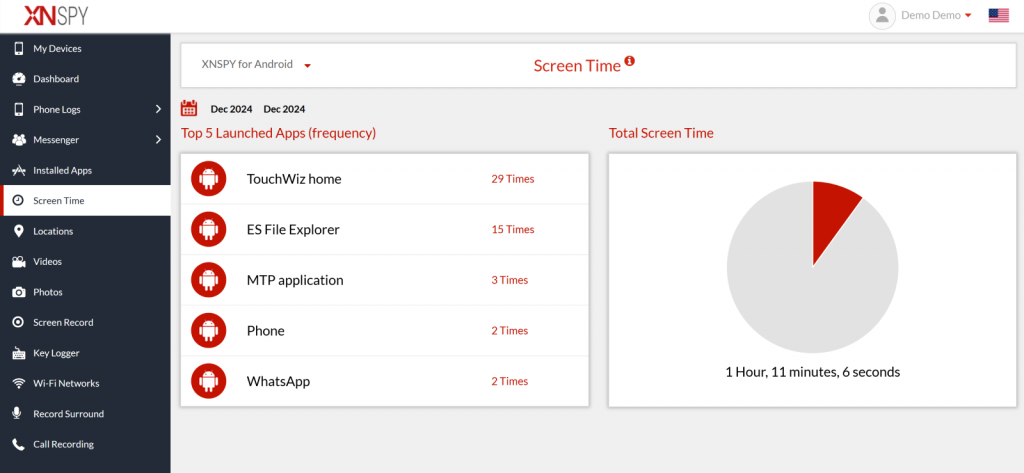
4. Screen Recorder and Content Monitoring
Cocospy has no content monitoring. There are limited options for social media tracking like the chats which are not even concise or give a full picture of what the kid has been up to.
XNSPY commits to comprehensive monitoring by offering its “Screen record” feature. The feature has a default time of 5 seconds set for taking screenshots.
To keep up with the overall phone activity and what a kid has been doing, parents can look through the screen record. Screenshots come with timestamps, app logos, and names.
To further assist parents, there is an “All” tab including all the screenshots and then subcategories on top of the page. XNSPY offers subcategories for 13+ social media apps. Upon choosing one of them, users can see screenshots taken particularly on that app.
Furthermore, parents can use the search filter to mention their preferred time or use the delete option to remove unnecessary logs.
Final Verdict: Cocospy does not allow content monitoring so, XNSPY wins.
5. Call Recordings
XNSPY automatically records all calls from the start till their end. The “Call Recording” has the names, numbers, timestamps, and recordings. Not only that, the logs are available for both phone and third-party apps to ensure complete updates on a kid’s phone activity.
Final Verdict: No recordings provided through Cocospy which gives XNSPY another win.
6. Keylogger
Unlike Cocospy, XNSPY’s keylogger is available for both Android and iOS. This feature helps parents know what their kids are searching for, their passwords/usernames, their notes, and what they are writing in apps that are not being monitored.
Due to there being so many logs, parents can feel lost. For this, XNSPY offers a solution in the form of filters. On the top right of the page, users can click on the search option and select an app plus the time.
The keylogger logs the app, what is typed, and the timestamp. Regardless of the words being sent or later removed, XNSPY captures all keystrokes. There are no missed keystrokes or glitches which allows it to perform with consistency.
Final Verdict: XNSPY wins because the keylogger for both devices is available.
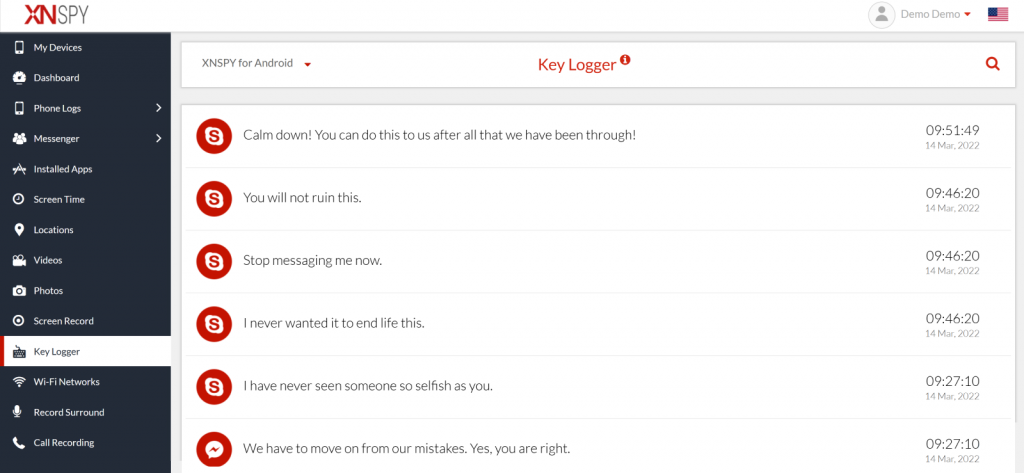
7. Location and SIM Tracking
GPS and SIM tracking are for both Android and iOS devices. The location tracking gives users real-time location updates i.e., live location. Users can also see the location history, address, location on maps, and timestamp.
Instead of having to wait for hours before knowing where their kid is, the instant updates can help parents keep them safe.
Final Verdict: XNSPY takes the win because of real-time and effective location tracking.
8. Installed Apps
Cocospy does not allow parents to block apps to instill healthy digital habits. To help parents reinforce limits and rules, XNSPY gives the installed apps list with an option to block/unblock them. There are also logs on the version of the app in use and when it was installed.
Final Verdict: The remote control offered by XNSPY makes it the winner.
9. Remote Commands
As is apparent by now, Cocospy lacks remote controls. Parents can see their kids’s activities but they cannot take any actions using the app. To allow this, XNSPY offers control of the target device through remote commands.
Parents can execute four commands i.e., “record surround”, “wipe phone”, “lock phone”, and “take screenshot”. All these commands are manual i.e., only when administered can they take the respective actions.
“Record surround” allows recording of the surroundings and ambient sounds for up to 30 minutes. Once the duration is complete, users can access them through the “Screen Record” option on their dashboard. For “Wipe phone”, users are given a fair warning that the action cannot be reversed and that a factory reset will occur once the command is executed.
For “Lock phone”, users can insert a new password and lock the device until the same password is used to unlock the device physically. The last command, “Take screenshot”, is a manual screenshot of the phone page on display. Once taken, the screenshot is visible in “Photos”.
Final Verdict: The feature is not even present in Cocospy which makes XNSPY the winner.
10. Watchlist Alerts
XNSPY has a separate watchlist for words, locations, and contacts.
The location watchlist is geofencing. To add a location to the watchlist, users have to select its address, name, receive alerts at check-in/checkout, and range from 100-1000 meters.
Once added to the watchlist, alerts are sent when the target device enters or leaves a geofence (restricted area). Users can also change the settings of the previous watchlist locations or delete them completely.
For word watchlist, users have to simply type in words they want to keep an eye on. They can also delete previous words.
To add a new contact to the contact watchlist, a name, number, and email (optional) are required.
If XNSPY detects any activity related to these contacts, words, and locations, users receive instantaneous alerts. These alerts give parents peace of mind and a sense of security.
Final Verdict: Again, no alerts are offered by Cocospy, XNSPY has the lead.
11. Multimedia Files
XNSPY accesses multimedia files from the target device and uploads them in “Photos” and “Videos”. These logs include the app logo, image, and search filter for app/time. Users can look through these files within the dashboard because of XNSPY’s inbuilt image viewer and video player.
Final Verdict: Cocospy wins because it has file names and timestamps available.
XNSPY Customer Reviews
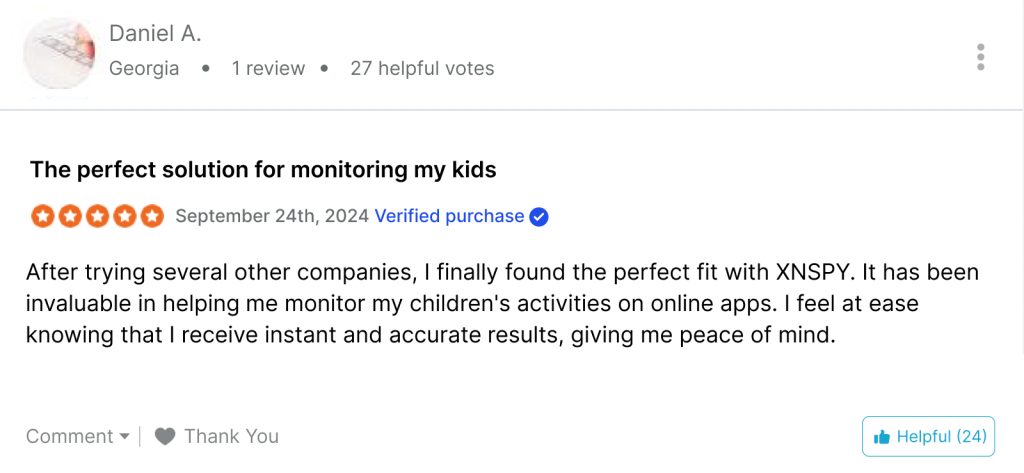
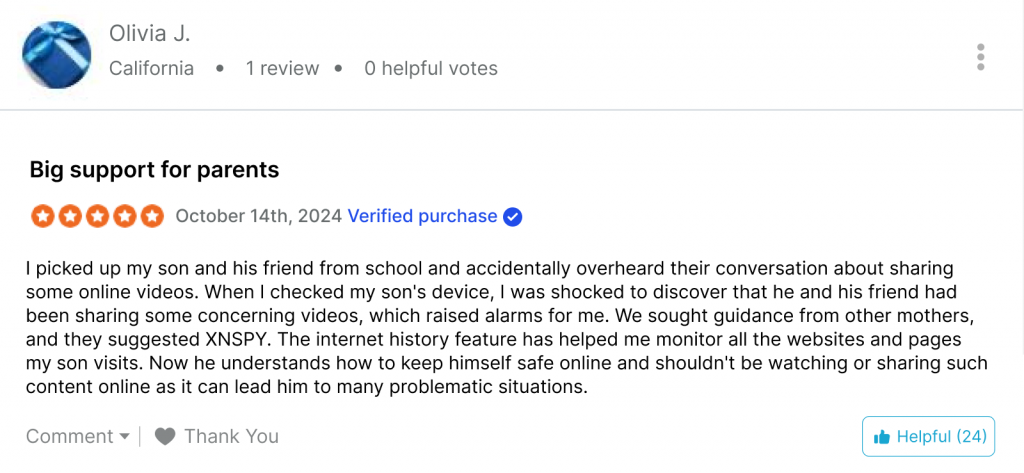
How Much Does XNSPY Cost?
XNSPY simplifies its cost plans by offering surveillance of both Android and iOS at the same price, unlike the Cocospy pricing plans.
- Basic Edition: $29.99/month, $41.99/quarter, $59.99/year;
- Premium Edition: $35.99/month, $59.99/quarter, $89.99/year.
XNSPY Pros and Cons
After reviewing all of XNSPY’s features and their functioning, this pros and cons list can provide you a much-needed insight into its working.
XNSPY Pros
- Social media monitoring for 13+ apps;
- Remote commands can be executed;
- Call records for both third-party and phone apps;
- Updates are in real-time, logs do not miss any data;
- Email support, 24/7 live customer support, and FAQs available ;
- Live support responds within a minute;
- Alerts are timely and consistent;
- Keylogger keeps tabs on all keystrokes with regularity and is available for both Android and iOS;
- 100% stealth mode in all devices regardless of the version, not visible in the app drawer or APK files;
- Content monitoring through a screen recorder which tabs the overall phone activity;
- Almost the same amount of features for iOS and Android with equal functionality and pricing;
- Tech support available to guide you through the installation process;
- Proven consistency in quality and performance;
- All features function properly and regularly without any glitches or lags;
- All data on the dashboard is end-to-end encrypted with zero chances of data breach or leakage.
XNSPY Cons
- No free trial;
- No live camera option available;
- One-time access required to install the app.
Cocospy vs. XNSPY: A Quick Comparison
| Offerings | Cocospy | XNSPY |
| Social media monitoring | ⭐⭐⭐ No options to monitor the content | ⭐⭐⭐⭐⭐ Screen recorder and other commands keep tabs on the content |
| Messenger and IM chats | ⭐⭐⭐⭐ Keylogger and notifications are used to provide IM chats for 15+ apps but without chat threads | ⭐⭐⭐⭐ Conversation threads retrieved from 13+ social media apps directly |
| Installed Apps | ⭐⭐⭐⭐ Only the app logo and name listed | ⭐⭐⭐⭐⭐ List of apps installed, version, installation time, block/unblock remotely |
| Screen Time Tracking | ⭐⭐⭐ Cannot track screen time | ⭐⭐⭐⭐⭐ Screen time tracked for phone and individual apps along with actuarial records |
| Watchlist Alerts | ⭐⭐⭐ No watchlists and alerts | ⭐⭐⭐⭐⭐ Immediate alerts for watchlist words, contacts, and locations |
| Keylogger | ⭐⭐⭐⭐ Android keylogger that does not log all keystrokes and sometimes stops working | ⭐⭐⭐⭐⭐ Inbuilt Android and iOS keylogger that does not miss keystrokes or stop working |
| Location Tracking and Geofencing | ⭐⭐⭐⭐ Location updates depend on Android settings and iCloud backup. Can take 6-24 hours before the logs appear | ⭐⭐⭐⭐⭐ Real-time GPS and SIM tracking, location history, and geofencing ranging from 100 meters to 1000 meters |
| Browser Monitoring | ⭐⭐⭐⭐⭐ Only web history present | ⭐⭐⭐⭐⭐ Internet history, bookmarks, and history analysis |
| Remote Commands | ⭐⭐⭐ No remote control | ⭐⭐⭐⭐⭐ Remote commands to exercise control |
| Stealth Mode | ⭐⭐⭐⭐ Stealth mode does not work for Android 10 or above, APK file visible, detected by free anti-virus | ⭐⭐⭐⭐⭐ Stealth mode applicable for all Android and iOS devices, not visible in files or app drawer, not detected |
| Compatibility | ⭐⭐⭐⭐ Runs on both iOS and Android but with limited iOS features | ⭐⭐⭐⭐⭐ Smooth working on iOS and Android with the same range of features and real-time updates |
| Installation and User Interface | ⭐⭐⭐⭐ Difficult installation, unclear guide, interface is cluttered and difficult to navigate | ⭐⭐⭐⭐⭐ Easy installation process for non-technical people; guide is concise and clear; interface is interactive, responsive, and data is well-organized |
| Pricing | ⭐⭐⭐⭐ Different price plans for Android and iOS. Prices starting at $8.33/month | ⭐⭐⭐⭐⭐ Same price plans for Android and iOS with pricing as low as $4.99/month |
| Customer Support | ⭐⭐⭐⭐ Customer support only via email address with a 24-hour response time | ⭐⭐⭐⭐⭐ 24/7 customer support with responses within a minute |
Final Verdict
Cocospy is an app that can cater to parents who only need occasional IM chats, location, and phone activity updates. However, it is a different story if you are a parent who wants immediate updates on your kid’s entire phone activity. Therefore, parents are advised to first specify their needs and then make decisions accordingly.
In this article, we have offered an alternative for parents whose needs lean more toward comprehensive monitoring in the form of XNSPY.
Unlike all the other Cocospy reviews, we believe after this review you are well-equipped to decide on a child monitoring app that helps you best.
XNSPY: The Affordable Mobile Monitoring You Need
Try the cost-effective alternative with better features.
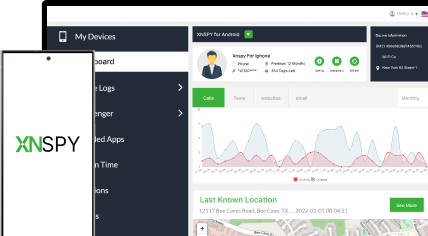
5 Comments
Leave a reply:
Your email address will not be published. Required fields are marked*



Jeff Hardy
January 22, 2025 at 1:52 pm😇
Tom
February 21, 2025 at 10:34 amI had high hopes for the app. Alas.
Alon Adam
March 25, 2025 at 11:52 amWhy cannot I find any cocospy reviews on capterra
Angela L. Collier
March 27, 2025 at 7:42 amHmm
Rodgers Aaron
April 9, 2025 at 2:03 pmis there a free ccospy version