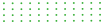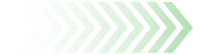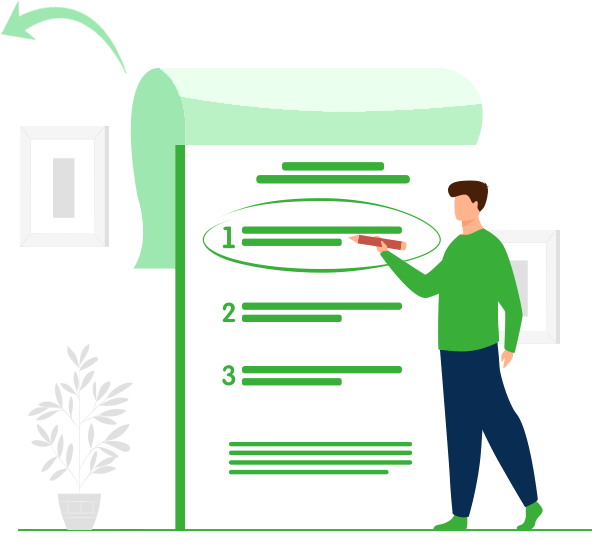The process of assessing your child’s Instagram photos is easy with Xnspy. Follow the steps below to view their photos:
Step 1: Subscribe to Xnspy
The first step for seeing their photos is to have access to the app. So, check your target device’s compatibility with Xnspy, select a suitable plan, and subscribe to the app. Now, note that no matter the target phone’s make and model, you will have to physically access it once and install Xnspy in it manually. The overall download and setup will take approximately 10 minutes.
Step 2: Log into the Xnspy Web Account
After the installation, you need to give Xnspy a while to transfer data from the target phone to the web account. Once the app has done its work, log into cp.xnspy.com by entering your credentials.
Step 3: Go to ‘Photos’
You will be taken to a dashboard from where you can view the data stored on the phone all at one place. From the menu on your left-hand side, choose ‘Photos’ to view all the photos saved on the target phone.
Step 4: Click on the Search Icon
To specifically access the photos your child has uploaded on Instagram, click on the ‘Search’ icon at the top right of the page. Select ‘Instagram’ from the drop-down menu and click on ‘search’. It will show you the photos they have uploaded to their Instagram account. You can also specify if you want to see Instagram photos of ‘Today’, ‘This Month’, ‘This year’ or ‘All.’
The kind of pictures they are posting about themselves on Instagram will reveal everything about their mental health. Then, in case you feel like they have posted an inappropriate photo of themselves, you can immediately ask them to delete it.