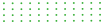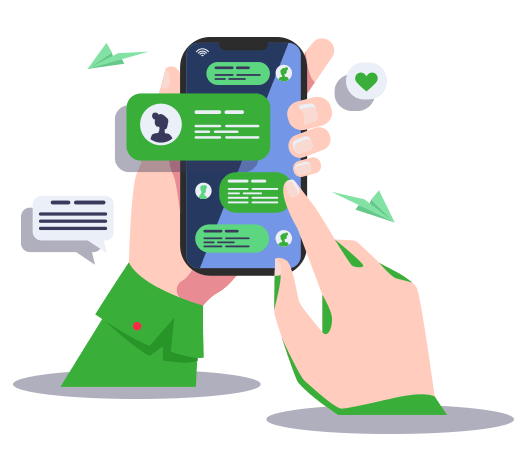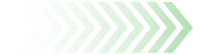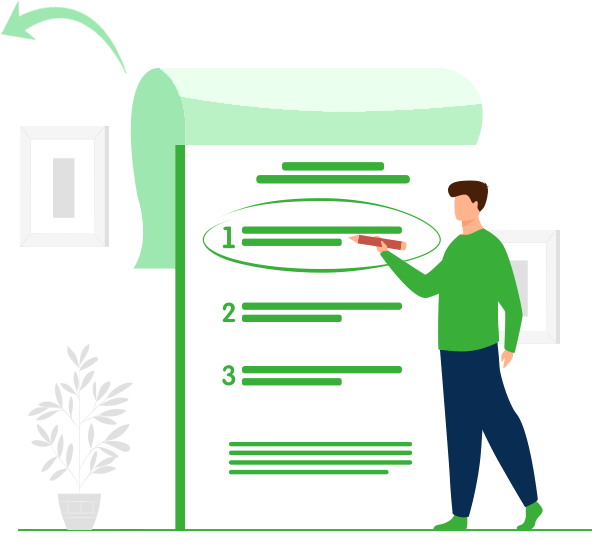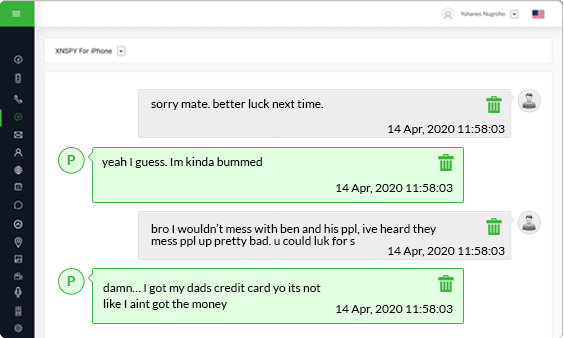Step 1: Log into Xnspy Account
Log into the Xnspy web account by entering your credentials.
Step 2: Choose ‘Messenger’
As you land on the dashboard, it will let you navigate through the target phone from a remote location. From the menu, choose ‘Messenger’ and it will take you to a drop-down menu.
Step 3: Select Tinder
Choose ‘Tinder’ from the drop-down menu.
Step 4: Click on Contact to View Messages
Now the window that will open on your right side will show you the Tinder Messages Log of the target device. Click on the name of the contact to land on the entire conversation between the contact and the target device.
Xnspy doesn’t just let you read the chat threads, as a parent, but it also lets you view the dating preferences of the target device. You can also see if the device owner is a paid member. Plus, each chat will have a time and date stamp so you will know when these conversations happened. If you see any inappropriate conversation between your teen and another person, you will now be able to take the right action.