The complete monitoring experience for your phone
Get XNSPY and start tracking calls, texts, multimedia, locations and more on any phone!
Get Started Now Live DemoMonitoring has become crucial in various aspects of life due to the rapid advancement of technology, the widespread use of smartphones, and the constant availability of personalized content that can easily distract individuals from their tasks.
A PEW survey found that nearly 95% of U.S. teens use smartphones. Given these statistics, it’s easy to see why parents are increasingly concerned about what their children view online and are looking for monitoring tools.
Several monitoring apps are available for parental monitoring. But the question remains: Which app best fits each purpose? In our search for the most effective monitoring app, we reviewed FlexiSpy, which claims to be a leader.
So, does FlexiSpy really work? And is FlexiSpy real? Let’s break it down and find out.
FlexiSpy Overview
The question that we get a lot is “Is FlexiSpy Legit?”. Yes, FlexiSpy is legit. In fact, it is one of the longest-standing monitoring tools on the market. The app is known for offering extensive monitoring capabilities beyond standard phone tracking. It claims to be versatile enough to monitor children and other situations where oversight is needed.
Since the app doesn’t offer a free trial, we decided to purchase a subscription, which was straightforward and hassle-free. FlexiSpy’s standout features include location tracking, phone logs, deep access to communications and apps, and even control over the device’s camera and microphone. To get a true sense of its performance, we tested these features for two weeks to see if they lived up to its claims.
Overall, the app worked well for us in several aspects. Additionally, FlexiSpy recently introduced a phone with the app pre-installed, specifically designed for monitoring children. While the pre-installed phone option may be pricier compared to just the app, we decided to stick with the app itself. Here’s a breakdown of our experience using FlexiSpy.
FlexiSpy Installation, Compatibility, and Ease of Use
FlexiSpy is compatible with various devices, including Android, iOS, Windows, and macOS. We confirmed this through the website’s compatibility tool, which requires you to input the phone’s make and model to check if it’s supported.
We purchased a subscription directly and received the necessary details via email. However, FlexiSpy installation on the target phone proved a bit challenging. While there was a step-by-step guide to assist with the installation, a few configurations required extra time and attention.
If you’re looking to find out, “Can FlexiSpy be installed remotely,” the answer is no. You can’t install FlexiSpy without first accessing the phone. You’ll need to get your hands on the phone at least once to set it up. While it might not be ideal for everyone, this step is necessary for the installation process.
Once the app was installed, it automatically switched to stealth mode, making it nearly impossible to detect on the device, which is a strong point in FlexiSpy’s favor. After the installation, we logged into the dashboard with FlexiSpy login to begin monitoring. The app took a few hours to fully activate and collect data.
FlexiSpy’s dashboard is quite detailed, but the color scheme may not appeal to everyone. The multiple shades of gray might look sleek at first, but after a while, it can feel a bit dull and uninspiring.
The main dashboard provides an overview of the phone’s details, your FlexiSpy package, and quick insights into the last five call logs, messages, and apps used (based on keystrokes). Scrolling further down, you can also view recent locations and photos. Overall, the dashboard effectively presents all the essential information clearly and concisely.
Detailed Features of FlexiSpy
Here are a few Highlighted features of the FlexiSpy portal that you may use the most.
Call Logs and Call Recording
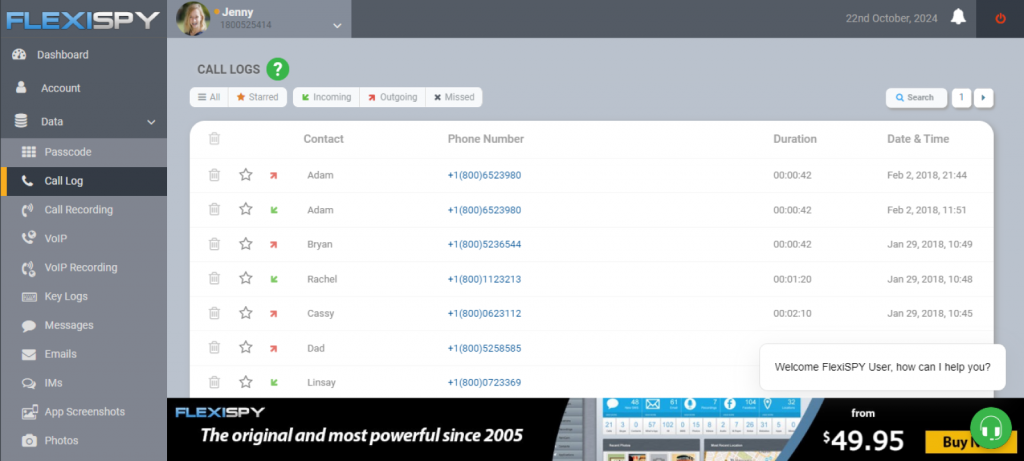
The call log feature provides essential details such as incoming, outgoing, and missed call data, along with contact information, call duration, and timestamps. For easier monitoring, it allows you to “star” specific contacts, sending an alert whenever that contact calls. However, it lacks advanced insights like call frequency or identifying the top callers.
The voice recording section lets you view call logs and recordings from the target device. However, you cannot listen to calls directly within the app; instead, you must download the audio, which can be time-consuming.
The same applies to social media app calls, which also require downloads. This process may work for monitoring children’s calls but could be overwhelming in other monitoring situations.
While the logs were generally accurate, the call recording feature was inconsistent. Some calls had clear audio, while others suffered from poor quality or failed to record altogether.
Despite these issues, FlexiSpy’s call monitoring function is sufficient for basic oversight needs and can be extensively helpful in call monitoring.
Key Logs
FlexiSpy’s key logging feature is well-organized, dividing logs by app. To view recent key logs, you must tap on each app, which is visually appealing but can be tedious. This layout can make it easy to miss important information.
For instance, if a child is being bullied on a less frequently used app like Twitter, it may be pushed to the bottom of the list, while more commonly used apps like WhatsApp or Instagram are prioritized.
If you only check the top apps, you could overlook crucial data. While the interface is attractive, the user experience could be more goal-oriented for straightforward navigation.
In terms of functionality, our testing showed that the keylogging feature worked as intended, providing a detailed record of all keystrokes. However, its accuracy sometimes varied depending on the keyboard app, and it occasionally missed special characters. Despite this, the feature remains a valuable tool for understanding digital activity on the target device.
Instant Messengers
FlexiSpy’s instant messaging feature is highly effective. It covers popular apps like WhatsApp, Facebook Messenger, Skype, Viber, and more. It displays conversations in a clear and easy-to-follow format, mirroring how they appear on the target device.
We also found the ability to delete messages directly from the app useful. Additionally, the star feature, which allows you to highlight specific conversations, was a helpful tool for quick reference.
Regarding functionality, the IM monitoring was generally reliable, though there were occasional delays in syncing conversations, likely due to connectivity issues. Despite this, the app consistently captured all conversations and media files, which is a significant advantage.
App Screenshots
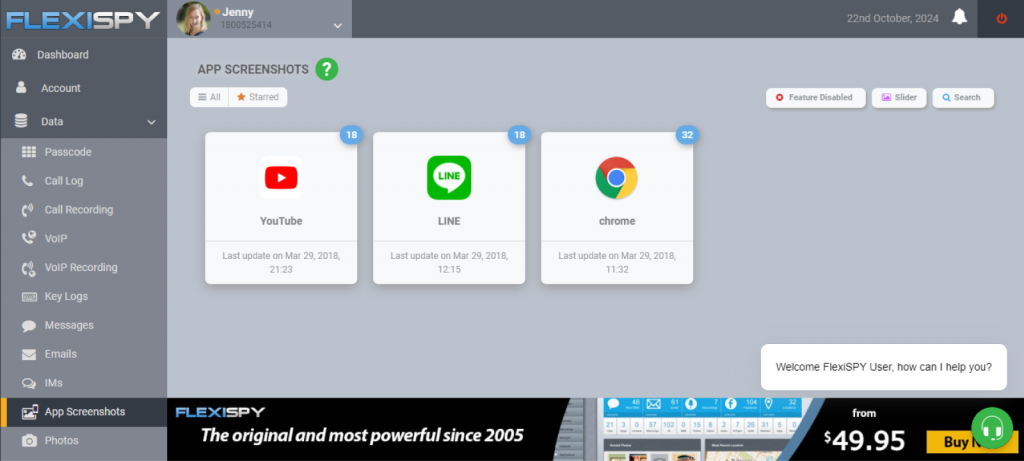
The App Screenshots feature captures snapshots of activity within various apps, allowing you to monitor up to 10 apps simultaneously. While this limit is sufficient in most cases, it may fall short if the target user, such as a social media-savvy teen, frequently uses more than ten apps.
You can monitor social media platforms, messaging apps, gaming apps, or other installed applications. FlexiSpy also offers the option to disable this feature for those concerned about privacy.
Overall, we found this tool particularly useful for tracking real-time activity and verifying app usage. However, it does not support some newer apps, such as Google Messages, which may limit monitoring for certain users.
Media Files (Audio Files)
FlexiSpy provides access to all media files on the target device, including photos, videos, and audio files, which are organized into separate tabs. Viewing photos is straightforward, as you can scroll through them easily to understand the activity.
However, the app lacks thumbnails for videos and does not allow in-app viewing. You must download each video to watch it, which can be frustrating for users wanting a bird’ s-eye view.
Similarly, audio files are listed without context, so it’s unclear where the audio originated from or what it pertains to. You must download and listen to each file individually, which can be time-consuming. We found reviewing just four audio files tiring. Despite these drawbacks, we appreciated the ability to access older media files, a feature not commonly offered by other monitoring apps.
Locations
FlexiSpy’s location tracking feature utilizes GPS to monitor the target device’s movements in real-time, providing accurate and up-to-date information, including detailed location history.
We also set up geofencing during our testing, although it was somewhat tricky to find. After checking the website, we could configure it using the alerts tab. The accuracy of the location data was impressive, often pinpointing exact locations with minimal deviation.
The location history feature performed well, with only slight delays due to connectivity issues. Overall, the tracking functionality was not affected by major problems.
Did You Know?
You can track someone’s location by entering their phone number.
Ambient Recording
The ambient recording feature functioned as expected, promptly starting after selection and reliably working when scheduled, with no glitches or missed recordings.
In most cases, the audio clarity was good. However, in noisy environments like traffic or crowded areas, the background noise was too high, making it difficult to understand the surroundings.
Given that this feature primarily aims to ensure a child’s safety, the audio usually provides a general sense of the situation. However, its overall effectiveness depends on the specific purpose of the monitoring.
RemCam and RemVideo
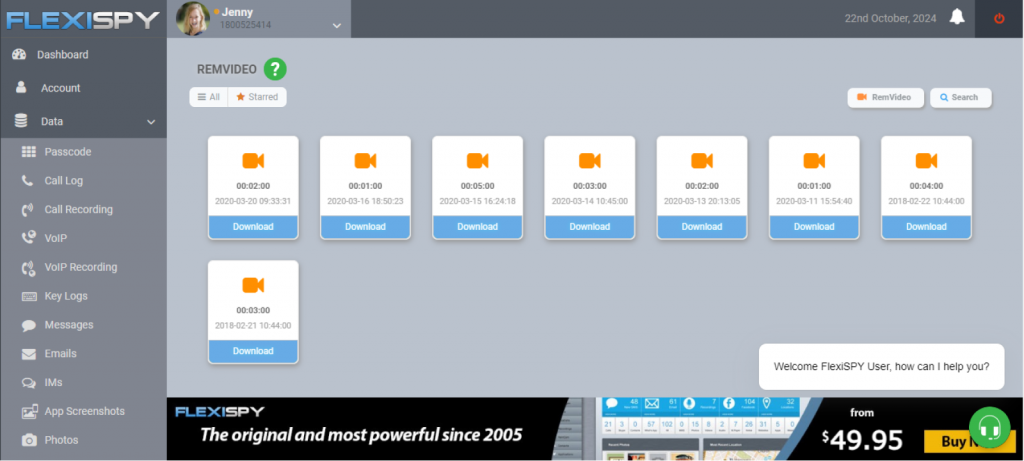
FlexiSpy’s RemCam and RemVideo features worked very well, allowing us to capture photos and videos remotely and discreetly. The photo capture was seamless, though the app defaults to the back camera without offering the option to switch to the front camera.
For video, users can choose between the front and back cameras and set the duration from 1 to 5 minutes.
The images were clear, and photos and videos, significantly larger video files, took a few moments to upload to the dashboard. This delay can be due to various reasons. Still, it didn’t bother us much, as it could be due to internet connectivity or file size, especially given the feature’s strength as a powerful tool for visual monitoring.
Installed Apps
The Installed Apps feature allows users to view a list of all apps currently installed on the target device. The app will enable you to view details like the app’s version, size, and installed date to know if a newer version was installed. To get the updated list, you must tap the get installed app button each time.
Although the installed app list was accurate and showed even hidden apps, blocking an app directly from this dashboard was impossible. You can only view the apps from here, unlike other monitoring apps that provide a blocking button for comprehensive monitoring and creating a safe online environment for children.
Another feature, app activity, shows the details of when the app was launched and used; however, it doesn’t provide the option of app blocking, which is an essential feature in parental monitoring.
Web Activity
The FlexiSpy web activity feature accurately provided the URLs visited from the monitored device, showing the initial website and subsequent pages visited. It successfully captured all the browsing information, even in private browsing mode, ensuring no data was missed.
A major advantage is its ability to track browsing activity in incognito or private modes, ensuring comprehensive monitoring. However, the feature doesn’t allow blocking or restricting website access, making it more suited for observation rather than direct control.
Another useful feature is the browser search, which displays the specific search queries entered across different browsers. Similarly, the video browsing feature shows the videos searched on platforms like YouTube and other video apps. However, like the web activity feature, this one is strictly for monitoring, with no option to block content.
FlexiSpy is useful if you’re only interested in observing activity without intervening or enforcing restrictions. However, when you must completely block access to protect your children, these features might feel limited.
Other Features
Reports
Enabling this feature allows you to get daily reports. The reports are well-organized and easy to digest, making it simple to pinpoint specific behaviors or trends.
Spoof SMS
You can use this feature to send messages from the target device to any of the contacts from the phone. This can help guide or protect the children; however, it is not as much used while monitoring.

FlexiSpy Falling Short?
See how XNSPY can fill the gaps.
FlexiSpy Pros and Cons
Here are a few Pros and Cons of the app that can help you decide.
Pros
- The app offers an extensive range of features that show detailed information on online activities, which can help you form a clear context for monitoring children.
- The user interface is easy to understand and navigate and doesn’t require any tech knowledge to operate.
- You can listen to live calls.
Cons
- Many basic remote control options, like app and website blocking options, are missing, but they are vital for protecting children from harmful content.
- There are no features that show the total screen time or how much time a person has spent on a particular app, which is a necessary feature for today’s generation.
- The app shows the insights but doesn’t specify what should be monitored. One has to examine a lot of data to understand what to start or set alerts for.
- FlexiSpy’s cost is a bit higher than that of other apps.
FlexiSpy Reviews by Customers
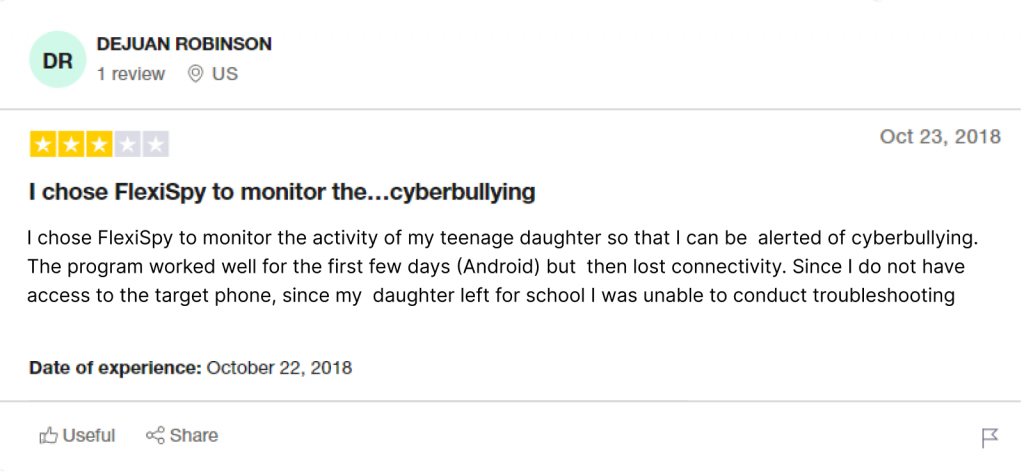
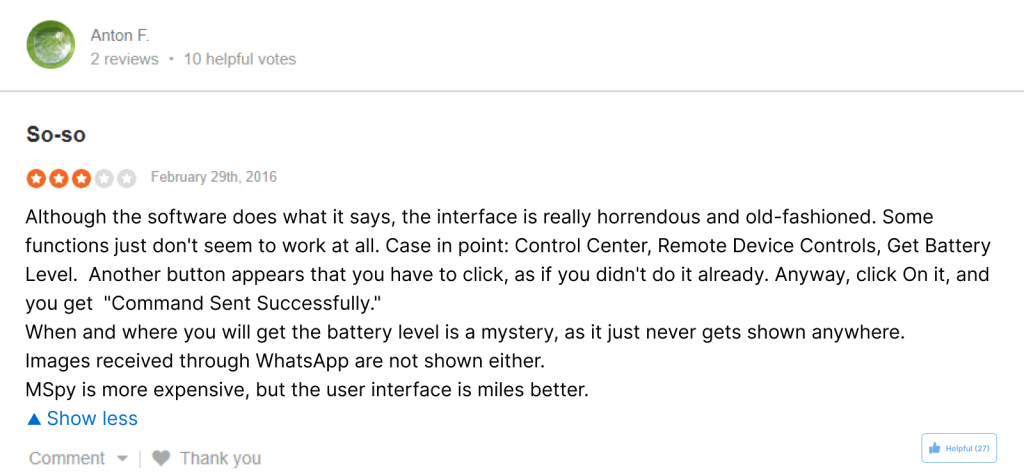
Is It Time to Explore Other Options to Cover FlexiSpy’s Shortcomings
FlexiSpy undeniably provides comprehensive details about online activities and a few remote control options to help safeguard against inappropriate content. The lack of basic monitoring features really puts the app in a weird place. If you’re a user only looking for specialized tracking, go for FlexiSpy.
However, if you’re a parent concerned about excessive phone usage or the potential impact of harmful content on your child’s mental health, XNSPY is a better fit. It is not a FlexiSpy free alternative, but an option that can offer the legit value.
XNSPY aims to streamline the monitoring process, allowing you to quickly get a clear overview of activities and take immediate action if needed. This can save you time and effort when managing large amounts of data for complete and efficient monitoring.
XNSPY Overview
Like FlexiSpy, XNSPY has been on the market for over a decade now. The app offers several features that assist in monitoring children and any other person you think necessary, obviously within legal boundaries.
While it doesn’t boast as many features as a remote camera, remote video, or call interception, it focuses on providing a straightforward and reliable monitoring experience. It covers all the essential bases, like call and message tracking and location monitoring, along with advanced remote control and analysis options, which we will discuss briefly.
The primary focus is in-depth insights, ease of use, and solutions to drastic issues that may befall raising a teen or protecting company data. Let’s see what the app offers and how it stands out.
XNSPY Compatibility, Installation, and Ease of Use
XNSPY is compatible with Android and iOS devices and can monitor tablets. You can check compatibility directly from the website or consult with customer support.
Once you have bought the subscription, you must install the app on the target device and log in to the dashboard via any browser. The installation is easy as the step-by-step guide is available. In any case of an issue, you can contact customer services, which are available 24/7, and reply instantly.
You can view data directly on the dashboard when the app collects data. Like FlexiSpy, the dashboard shows details about the phone being monitored and the plan you have bought. One convenience that XNSPY offers is access to settings and reports.
You can configure the features from the Settings dashboard according to your requirements. You can set the watchlist words, enable or disable features, set geo-fencing locations, and block contacts.
Moreover, the dashboard shows the summary of calls, text messages, and recent locations, giving you a summary at a glance. Let’s see how the app unfolds its features.
What Makes XNSPY a Better Choice
Here is a detailed review of the app’s features.
Calls
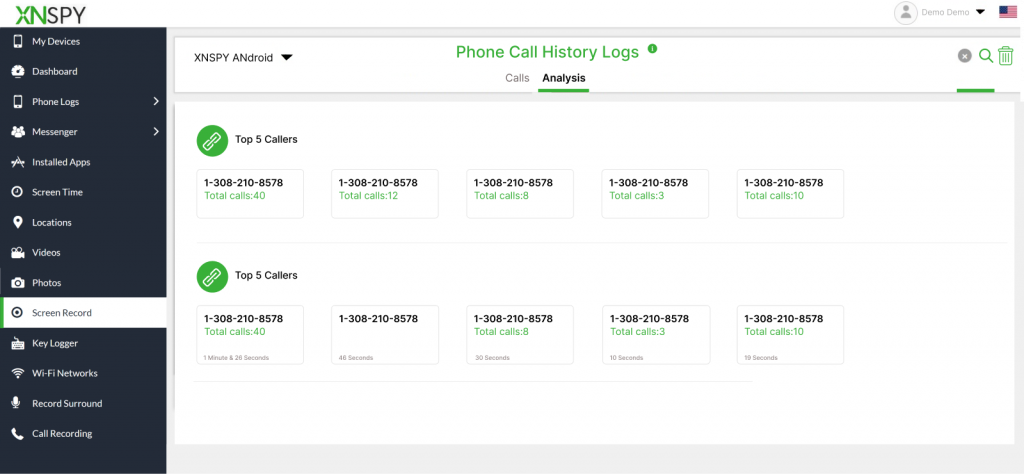
The calls feature in XNSPY offers comprehensive call log details, including contact information, call duration, timestamps, and whether the call was incoming, outgoing, or missed.
A standout design choice is the ability to listen to call recordings directly from the dashboard. This allows users to quickly review suspicious calls without downloading the file, unlike FlexiSpy, which requires downloading from a separate tab.
Moreover, FlexiSpy lacks a call frequency analysis feature, which XNSPY addresses by providing a “Top 5 Callers” option based on frequency and duration. This simplifies monitoring for busy parents, allowing them to quickly identify key contacts.
Additionally, XNSPY tracks peak call times, making it particularly useful for parents of teens.
Verdict: XNSPY wins with the analysis feature, filtering calls that don’t require monitoring.
Internet History
XNSPY monitors browsing activity by tracking visited URLs and search terms, even in incognito mode. Unlike FlexiSpy, XNSPY also tracks the frequency of visits to each URL, allowing users to easily analyze the content they are searching for or are concerned about.
Additionally, XNSPY offers an internet history analysis feature highlighting the top 10 most visited websites and showing how frequently each site was accessed.
The detailed browsing history includes complete URLs and search queries, providing valuable insights into the monitored person’s online behavior. This combination of analysis and browsing data makes it simple to identify potentially harmful websites.
Verdict: Both apps provide accurate browsing history, but XNSPY takes the lead just for the convenience it offers: saving time with analysis.
Messenger
XNSPY and FlexiSpy support a wide range of messaging apps, including WhatsApp, Facebook Messenger, and more. However, XNSPY offers a more user-friendly experience by displaying conversations from each app in an organized, easy-to-read format.
By simply tapping on a specific app, users can view all conversations in a clear, chat-style layout, which makes them easier to follow.
XNSPY also organizes each app’s conversations separately, offering a more systematic way to monitor frequently used apps, whereas FlexiSpy combines all chats in one tab, requiring more scrolling.
Additionally, XNSPY updates conversations faster and with fewer delays, making it a more efficient choice for those seeking timely monitoring and control.
Verdict: Both apps offer similar assistance and have a convenient user interface.
Installed Apps
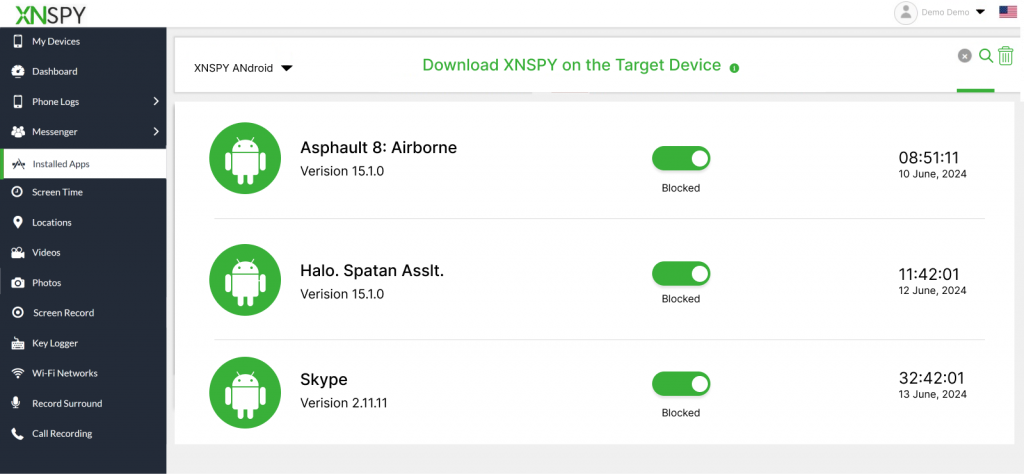
XNSPY offers a detailed list of installed apps, including hidden ones, showing the app version, last opened date, and time. A key advantage is the ability to block apps directly from the dashboard, unlike FlexiSpy, which only allows viewing installed apps without the option to restrict them.
Additionally, XNSPY automatically updates the list when new apps are installed or deleted, removing the need for manual updates.
The app-blocking feature is precious for parents. It controls which apps can be used, making it a vital tool for child safety.
Verdict: Remote app blocking makes XNSPY a better option.
Screen Time
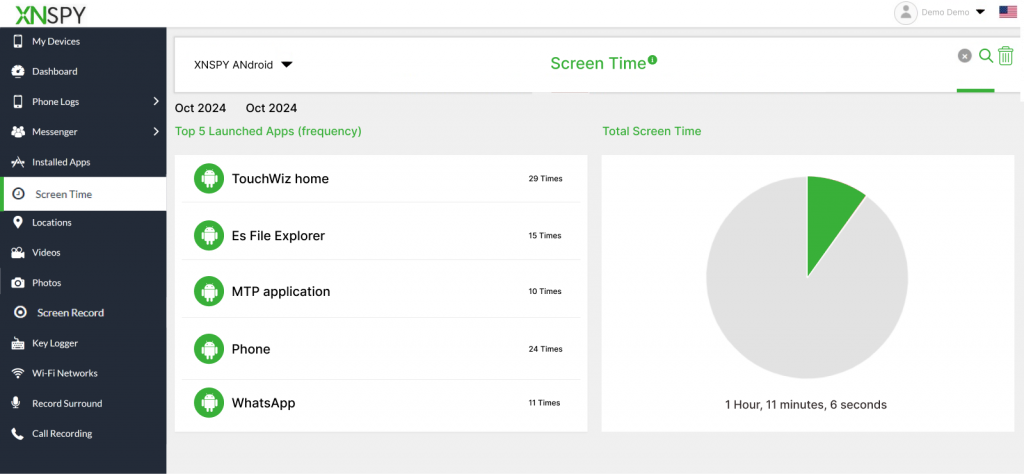
Screen time monitoring is crucial for managing children’s screen usage, especially as screen addiction becomes a growing concern for families. XNSPY stands out by offering comprehensive screen time tracking providing detailed reports on how long each app is used throughout the day.
You can also view the total daily screen time and app usage frequency, which help you narrow down the apps you must focus on while monitoring.
For instance, if your teen opens Instagram 15 times in an hour, this feature highlights where you should focus, allowing you to review screenshots or conversations from that app. This helps parents better understand digital habits and set appropriate usage limits.
While testing, we closely monitored the time and app usage, and the results were accurate, as they showed the accurate frequency of the opened apps.
Verdict: FlexiSpy doesn’t offer this feature, making XNSPY a winner in this category.
Screen Record
XNSPY’s screen recording feature captures video footage of everything happening on the target device, providing a comprehensive view of device activity. This is especially useful for monitoring real-time phone usage, covering all the areas that don’t fall under the social media category.
For example, if your teen uses the phone late at night in their room, you can remotely record their screen to monitor their activity and stop them from going further.
FlexiSpy offers a browser video option for such monitoring. However, it may or may not capture videos from such websites. With this feature, you can monitor more closely at a specific time, so you don’t have to scroll through several videos and know instantly about the situation.
Verdict: This makes XNSPY more thorough for monitoring purposes.
Location
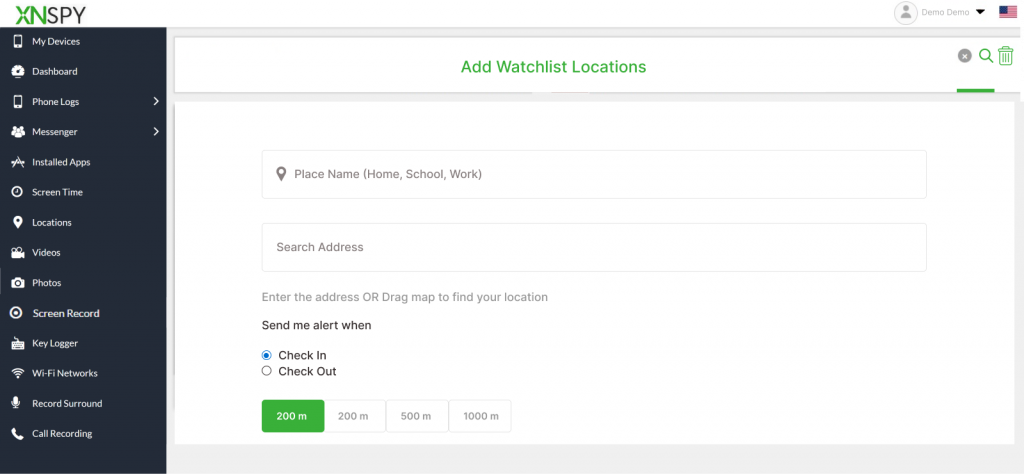
XNSPY offers real-time GPS tracking and location history, similar to FlexiSpy. Both apps provide geofencing options, and the functionality is also somewhat similar. To set up geofencing in XNSPY, you must go to settings and set the location.
You can add the place’s name, search the address, and select the radius when you get a notification, providing more customized geofencing options for your convenience.
Verdict: It’s a tie.
Keylogger
Both apps offer keylogging, Providing details about what is being typed on the target device. FlexiSpy offers a more systematic way of viewing the keystrokes by segregating them into apps, whereas XNSPY shows the most recent keystrokes in a single tab. It also shows where the text is typed, automatically categorizing logs and presenting the data in an easy-to-navigate interface.
Unlike FlexiSpy, which sometimes misses special characters or keyboard inputs, XNSPY delivers more accurate keystroke tracking. This ensures you don’t miss critical information, making it a more reliable tool for understanding device activity.
Also, the data was uploaded much faster in XNSPY than FlexiSpy, making it slightly better than FlexiSpy.
Verdict: XNSPY takes the win here with the real time updation of keystrokes.
Record Surround
The surround recording feature in both apps worked seamlessly. As soon as we selected the option, the recording started, capturing all surrounding sounds. While the sound quality in XNSPY surround recording was slightly better than FlexiSpy, both apps performed similarly in noisy environments.
One advantage FlexiSpy has is its scheduling option, which XNSPY lacks. This feature can be pretty useful in certain situations but has limitations. For instance, if you schedule a surround recording for a specific meeting and the meeting gets delayed, the recording becomes pointless, as it won’t capture the intended event.
Verdict: It’s a tie.
Remote Control
XNSPY provides enhanced remote control features, allowing users to lock the target device, delete files, or take screenshots remotely. FlexiSpy also offers remote commands, but XNSPY’s additional controls, such as locking the device remotely or wiping data, give it an edge in managing the target phone.
The remote commands offered by FlexiSpy are more monitoring-related, and you can’t do anything to stop a particular action. However, XNSPY offers action-oriented remote control options.
Verdict: XNSPY takes the win with more remote control options.
XNSPY Pros and Cons
Pros
- The app offers monitoring features and also provides solutions that can help protect your children from harmful content.
- The screen time feature is necessary to promote healthy online habits and disciplined usage.
- The app provides targeted information that helps you understand the situation instantly rather than scrolling through data, which can take time.
Cons
- The remote camera, video, and live call listening options are unavailable.
- XNSPY doesn’t offer phones with preinstalled monitoring apps.
XNSPY Customer Reviews
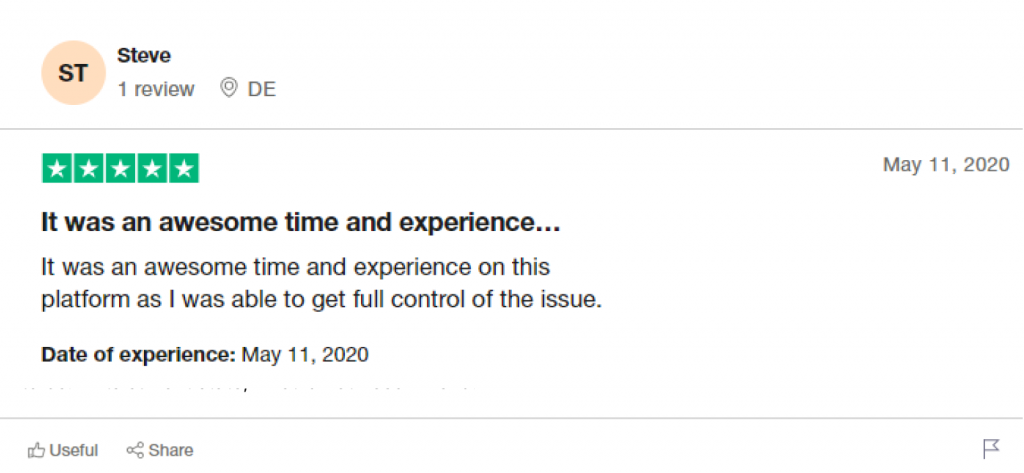
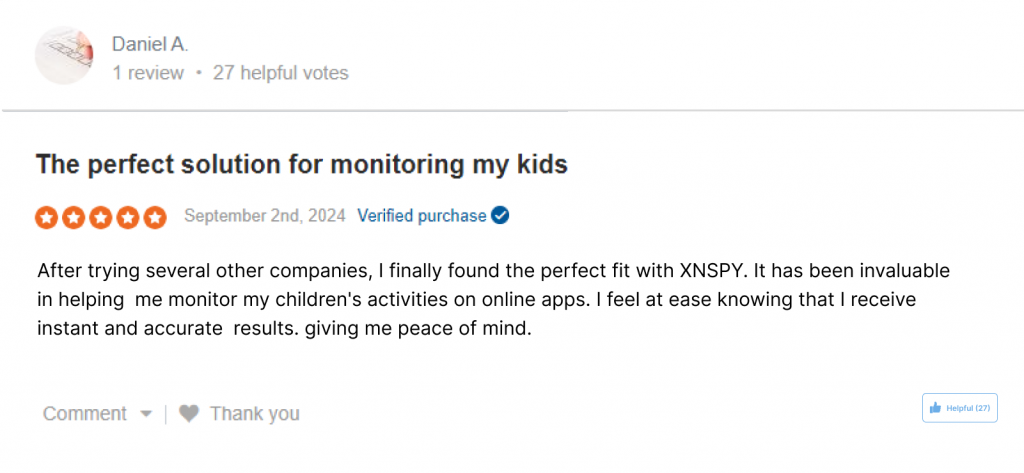
| XNSPY | FlexiSpy | |
| Overall Rating | ★★★★☆ | ★★★☆☆ |
| Compatibility | Android, iOS | Android, iOS, Windows, macOS |
| Installation & Ease of Use | Straightforward with 24/7 support; easy installation | Installation requires more time; a good step-by-step guide |
| Dashboard | User-friendly, well-organized, and allows direct action (block apps, etc.) | Detailed but less visually appealing; requires scrolling and more manual interaction |
| Call Logs & Recordings | Logs calls and provides direct playback; also provides “Top 5 Callers” feature | Logs calls but requires file download to listen; lacks call frequency analysis |
| Keylogger | Accurate, faster updates, real-time keystrokes display in a single tab | Works well but sometimes misses special characters or keyboard inputs; keystrokes categorized |
| Messenger Monitoring | Clear chat layout, well-organized by apps, fast updates | Monitors messages but delays in conversation syncing |
| App Monitoring & Blocking | Shows installed apps and allows blocking directly from the dashboard | Lists installed apps but does not allow app blocking |
| Screen Time Monitoring | Provides detailed reports on app usage and total screen time | Not available |
| Remote Control | Can lock the device, delete files, wipe data, take screenshots remotely | Offers monitoring commands but no direct intervention controls like locking or wiping |
| Location Tracking | Accurate GPS tracking, customizable geofencing options | Accurate GPS tracking, geofencing available but harder to configure |
| Ambient & Surround Recording | High-quality surround recording; real-time initiation | Good surround recording, scheduling option available |
| Media Files Access | Photos, videos, and audio files accessible but lack thumbnail preview | Allows access but lacks in-app video playback, requires download |
| Remote Camera & Video (RemCam) | Not available | RemCam and RemVideo work well but only support the back camera for photos |
| Web & Video Browsing History | Tracks URLs, search terms, and incognito browsing; provides the top 10 most visited websites | Tracks browsing activity but lacks blocking capabilities |
| Screen Recording | Comprehensive screen recording captures all device activity | Not available |
| Customer Support | 24/7 support available, prompt replies | Limited compared to XNSPY |
Final Verdict
FlexiSpy and XNSPY both provide a wide range of monitoring features that are great for parents and anyone else needing to keep an eye on things. While they have a lot in common and function similarly, there are a few key differences between the two apps.
XNSPY excels in screen time tracking, call monitoring, keylogging accuracy, and remote control features, making it ideal for parents who need comprehensive oversight with practical intervention tools.
While FlexiSpy offers impressive features, including remote camera access, some of its functionalities, like app blocking and call recording quality, are less consistent. Additionally, XNSPY’s superior real-time data updates and more intuitive interface make monitoring easier.
If you need advanced tools like remote video capture and don’t mind occasional feature glitches, FlexiSpy is still a viable option. However, XNSPY is a more refined and reliable solution for better accuracy and more actionable control.
4 Comments
Leave a reply:
Your email address will not be published. Required fields are marked*
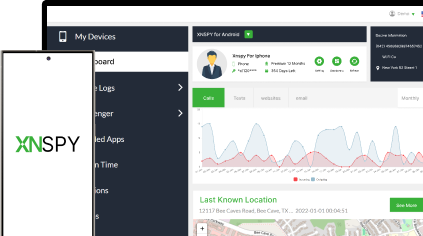



Danny J. Reyes
February 18, 2025 at 7:41 amquite eye opening
Andrew E. Wilt
March 21, 2025 at 9:37 amGive me a refund flexispy!
Avina
April 14, 2025 at 2:58 pmAre you sure? I surely had some issues with flexispy but it works occassionally and i personally do not mind the delayed updates