The complete monitoring experience for your phone
Get XNSPY and start tracking calls, texts, multimedia, locations and more on any phone!
Get Started Now Live DemoParents often go to great lengths to limit screen time or block specific apps on their children’s smartphones. Despite these efforts, many remain unaware of their children’s online activities, which is where monitoring apps become a last resort.
One such app is FamiSafe. Whether you want to manage screen time, block certain apps, or just keep track of your child’s online behavior, this app claims to have it all. But does it really live up to the hype? In this review, we are diving into FamiSafe’s features, the good stuff, and the not-so-good stuff to give you an honest look at whether it is worth your time.
What is FamiSafe?
FamiSafe is one of the most reliable parental control apps today. Its primary focus is on control rather than extensive monitoring, with content filtering as its standout feature. Alongside this, FamiSafe offers additional functionalities such as screen time management, location tracking, and access to call logs, providing parents with a limited but valuable window into their children’s online activities.
We tested FamiSafe for over a month to evaluate its functionality and how effectively its features ensure digital safety for children. To thoroughly assess the app, we opted for their quarterly package to balance the FamiSafe cost as we found reasonably priced.
Mostly, individuals think the best feature is FamiSafe free trial. However, if you’re considering using the free trial to explore the app’s capabilities, be prepared for limitations, as many key features are unavailable during the trial period. The app performed adequately, but several features fell short of expectations. Here’s a detailed account of what we discovered during our testing.
FamiSafe Compatibility, Installation, and Ease of Use
FamiSafe is compatible with major operating systems, including Android, iOS, Windows, and macOS. Although the compatibility with Android or iOS models cannot be determined, you can contact customer support to check.
Parents also need to install an app on their phones for monitoring. Once you have installed the app on your phone, you must create your Wondershare ID and log in to it. Then, install the app on the target device and connect it to your account. You can quickly download the app from the website or Play Store.
The app has a clean and intuitive interface that even less tech-savvy users can effortlessly navigate its features. However, the installation process might require technical know-how for advanced settings like app permissions.
FamiSafe Features
Here are the most highlighted features of FamiSafe.
Web Content Filtering
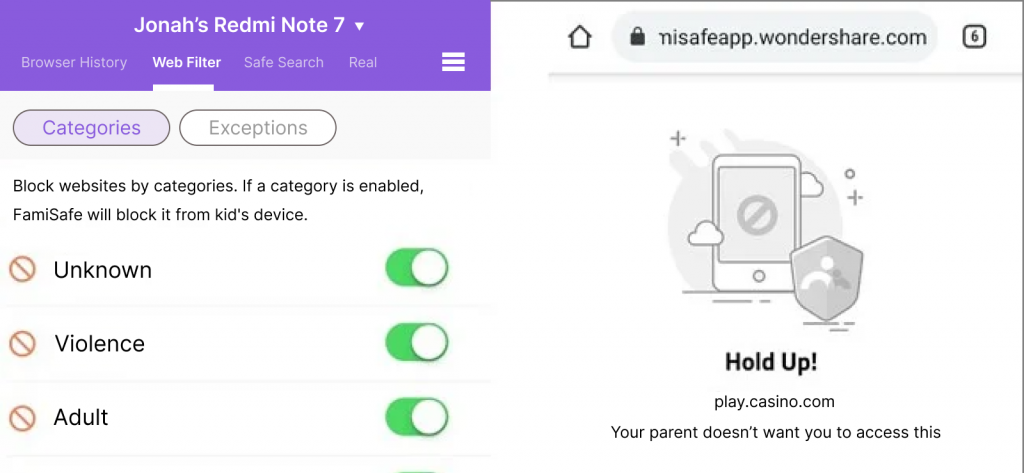
FamiSafe’s web content filtering is the most talked-about feature. The app allows parents to block specific websites or categories, such as adult content, violence, or gaming. It provides content filtration on 15+ categories. So, if the child searches for drugs online, the app will automatically block the content.
While it is a valuable feature that can block inappropriate websites or data, it must broaden its search horizons. During our FamiSafe app review, we found that it blocks known words; however, it may not block the names used as slang, etc.
We had to customize and add whole URLs. Once we entered the entire URL, the apps were blocked. However, it felt a bit tedious going after it several times. On the other hand, the app does allow you to unblock a few websites based on your requirements. The notifications on requesting to unblock certain websites were also missed a few times.
Overall, the feature needs to improve its blocking dictionary. It is helpful because it shows the number of attempts to access a specific URL, allowing you to see your children’s browsing patterns. However, setting up the feature is time-consuming and requires patience.
Screen Time Management
Screen time management is a growing concern for parents, as keeping children off their devices is becoming increasingly challenging. FamiSafe offers a straightforward yet effective solution to address this issue.
The app enables you to create regular and customized schedules for your children, allowing for a consistent weekly routine or tailored plans for each day. This feature performed exceptionally well during our testing. Once the allotted time was up, the FamiSafe app promptly blocked all active apps. Even when we manually blocked specific apps, the functionality worked flawlessly.
The target device received a notification when screen time ended, and children could request additional time. Parents could then quickly disable app blocking without altering the current week’s schedule. While this feature is undoubtedly useful, instant app blocking could occasionally frustrate children. Therefore, parents need to exercise flexibility and thoughtfulness when setting up schedules.
Overall, we found this feature reliable, as devices are consistently locked according to the schedule. The detailed screen time reports were particularly insightful, offering a clear view of app usage habits and helping us guide our child’s digital behavior more effectively.

FamiSafe Missing the Mark?
Experience a seamless transition to XNSPY for advanced tracking and full control.
Location
FamiSafe Location tracking feature is highly effective. It allows parents to set a geofencing radius of up to 1000 meters, making it useful in various scenarios. The app provides real-time location tracking, and while there were occasional lapses due to weak internet connectivity, it performed well overall.
Notably, the app even displayed the distance in feet when children approached a specific location, such as a friend’s house.
We also tested the geofencing feature by setting different boundaries, and the app reliably sent notifications when the target device entered or exited these zones. One feature we were particularly eager to try was reverse location tracking.
This functionality allows children to see their parents’ location in case they get lost. Although the feature worked as intended, we rarely needed to use it. It’s most practical in larger, crowded areas like concerts, where children might need to locate their parents.
Another highlight was the Driving Report feature, which falls under the location category. This feature provides detailed insights, such as speed, distance traveled, driving time, the number of hard brakes, and instances of speeding.
The data was consistently accurate during our tests. It’s a valuable tool for understanding your child’s driving habits, enabling timely interventions when necessary.
App Filtering
The app filtering feature allows you to view the apps installed on the target device and block them remotely from your device. Our review found that FamiSafe’s app filtering worked efficiently, as it almost instantly blocked smartphone apps.
However, the feature had some limitations. It occasionally took time to detect newly installed apps, and in some cases, certain apps, particularly those hidden on the target device, did not appear in the list. Additionally, downloaded apps that were then quickly deleted were not detected, which could concern parents looking for comprehensive app monitoring.
Calls and Messages Monitoring
FamiSafe provides introductory call and message monitoring, giving you a glimpse into who your child is communicating with. You can view all the incoming and outgoing calls; however, it doesn’t provide a call recording option.
This feature can work for parents who don’t want to intrude on their kids’ personal lives. However, it doesn’t help with understanding which friend is suspicious of who is bullying or scamming through calls. For example, a scammer will not call frequently, so the number may not be as suspicious as the friend with whom your child continuously communicates.
The app captured most of the text messages but failed to capture the emojis and a few images. So, this feature might not be as helpful in understanding your children’s communications and friends circles, which is essential information considering the overall usage of cell phones for communication.
Screen Viewer
FamiSafe’s Screen Viewer feature allows parents to monitor their child’s device activities by capturing periodic screenshots. The capture interval can be set between 5 to 30 minutes. During our review, we tested the feature at various intervals. While it consistently captured screenshots, there was a slight delay in uploading them to the dashboard gallery.
Though potentially one of the app’s most valuable features, it lacks organization and ease of use. For instance, if screenshots are set at random intervals, the app captures everything, whether relevant or not. Additionally, all screenshots are stored together, making it time-consuming for parents to sort through them and analyze behavior patterns effectively.
Reports
FamiSafe’s reports may seem exciting; however, they were not very helpful, as they mostly summarized the applications and websites used. The consolidated view of screen time, app usage, and web browsing habits can help spot patterns and address potential issues.
For example, if your child spends too much time on a particular app, you can limit the screen time. While it seems more manageable, things become trickier regarding social media apps. So, the provided data was insightful, but we found it would have been even better if there had been more detailed breakdowns or recommendations for improvement.
FamiSafe Pros and Cons
Here are FamiSafe pros and cons so you can decide if it fulfills your needs.
FamiSafe Pros
- FamiSafe has some unique features, like driving reports and reverse location tracking.
- The app has an intuitive user interface and cross-platform compatibility.
- Customizable keyword alerts for proactive safety with content and website filtration options.
- One of the pros is FamiSafe free trial. However, it doesn’t offer all the features.
FamiSafe Cons
- Limited features for call and message monitoring compared to competitors.
- The app’s stealth mode is not very strong.
- It lacks an operational system and has less clarity on monitoring intentions.

Upgrade to XNSPY – The Clear Winner Over FamiSafe
Leave the limitations of FamiSafe behind for a more comprehensive tracking solution.
FamiSafe Reviews
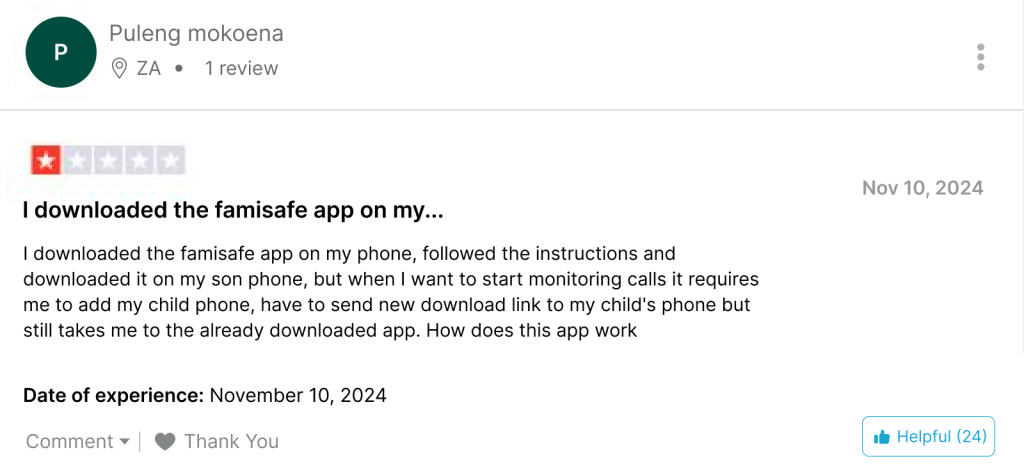
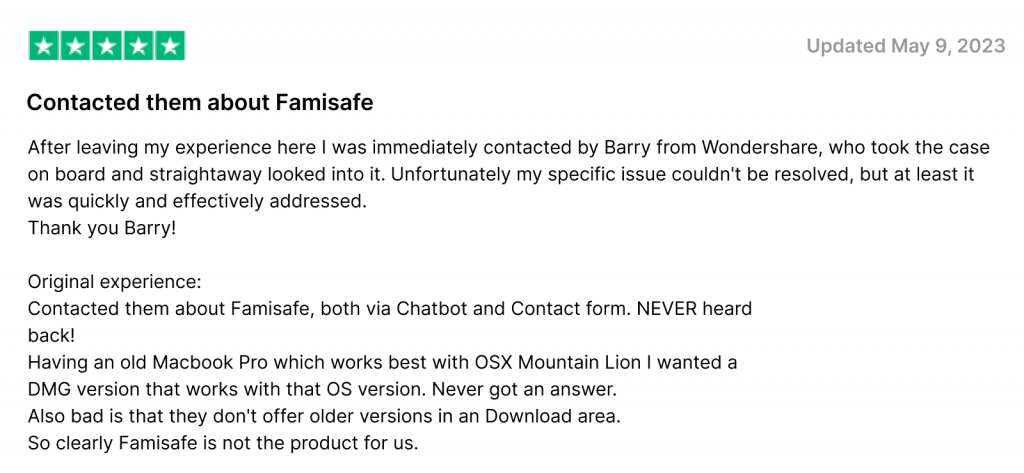
Seeing it Differently: Why XNSPY is the Better Option
FamiSafe is an excellent parental control app, offering robust options like content filtration and screen time management to regulate device usage. However, it falls short in the monitoring aspect. While FamiSafe delivers on its advertised features, its restrictive nature may irritate children who dislike such limitations.
Likewise, many parents prefer to monitor their children discreetly, as awareness of being monitored can prompt kids to find ways around the restrictions. Moreover, as per FamiSafe reviews lacks stealth, as its remote control functionalities make it apparent to the child.
In today’s fast-paced digital world, where parents seek to monitor their children’s activities without imposing visible restrictions or compromising their parenting approach, XNSPY is a more fitting solution.
Designed for extensive and discreet monitoring, XNSPY perfectly balances parental oversight and helps children gain deeper insights into their digital behavior. Here’s a closer look at how XNSPY outshines FamiSafe to meet modern parental needs.
XNSPY Overview
XNSPY is a child monitoring app that focuses on providing information, making it an all-encompassing solution for parents who want more profound insights into their child’s digital world. The app offers various features that cover different aspects of your child’s online activities.
The most standout features are call recording, keyword alerts, and advanced app usage analytics, which ensure you remain proactive in safeguarding your children’s online experiences.
XNSPY is compatible with major operating systems, including Android and iOS, ensuring broad accessibility for users. You can directly check compatibility from the website by just entering the model of the phone.
The app’s installation process is straightforward and user-friendly, making it easy for non-tech-savvy parents to set up. After creating an XNSPY account, the app is installed on the target device, and all monitoring data is synced to the user’s dashboard for real-time access. XNSPY works efficiently in stealth mode, remaining undetectable on the target device for discreet monitoring.
XNSPY offers an intuitive interface with a well-organized dashboard that simplifies access to all features and monitoring data. Parents can easily navigate different sections, such as call logs, app usage, and screen recordings, without feeling overwhelmed.
How XNSPY Features Work?
Here are features of XNSPY that offer in-depth monitoring options.
Screen Recorder
XNSPY’s Screen Recorder feature periodically captures screenshots of social media platforms such as Facebook, Instagram, Tinder, and Kik. These screenshots document every activity, including posts, comments, and interactions, providing a detailed view of your child’s online engagements.
This feature offers a comprehensive understanding of whether your child is exposed to or engaging with adult content. Instead of simply blocking access, XNSPY empowers parents to address such situations through meaningful conversations, providing children with the full context to help them make informed decisions. The real-time functionality of XNSPY’s screen recorder delivers a more complete and nuanced view of digital activities.
Verdict: While FamiSafe’s Screen Viewer requires manual operation and lacks targeted monitoring, making it challenging to filter relevant information, XNSPY’s advanced and automated approach gives it a clear advantage in this category.
Internet History and Watchlist Words
XNSPY does not offer predefined categories for blocking content. Instead, it provides a detailed internet browsing history, including incognito searches, giving parents a complete picture of their child’s online activities. This allows parents to see exactly what their child is searching for or engaging with, rather than blocking content that may not be relevant or interesting to them.
Moreover, the Watchlist Words feature enhances content monitoring by sending instant alerts when specific words, phrases, or slang are detected in messages, search queries, or apps. Combining these features, XNSPY offers a comprehensive and precise understanding of your child’s online behavior, helping you protect them from harmful content without guesswork.
Verdict: As per our FamiSafe app review, the app requires parents to manually add websites and navigate through categories or subcategories for content filtering. XNSPY provides a more intuitive, systematic, and seamless solution. XNSPY outperforms FamiSafe in this aspect, offering parents the tools they need with greater efficiency and precision.
Screen Time
XNSPY provides detailed insights into the screen time of all the apps your child uses, offering a clear understanding of their digital engagement. Instead of imposing restrictions, XNSPY encourages open communication between parents and children, promoting discussions about healthy phone usage rather than forcing children to stop using their devices. This approach offers greater flexibility and fosters mutual trust.
Since children aren’t required to request additional screen time frequently, they are more likely to listen to parental guidance and take responsibility for managing their own screen time and online activities.
Verdict: Unlike FamiSafe’s instant app-blocking approach, which can feel restrictive, XNSPY allows parents to create nuanced monitoring schedules that are less disruptive for children. This makes XNSPY a more child-friendly monitoring solution, encouraging balanced and mindful device usage.
Location
XNSPY’s location tracking provides real-time updates, geofencing, and location history logs. However, XNSPY excels in accuracy and reliability, even under weak internet conditions. Its geofencing alerts are more consistent, ensuring parents receive timely notifications whenever boundaries are crossed.
Verdict: Even though the location updates are more consistent, with driving alerts and reverse location FamiSafe location tracking feature wins.
Installed Apps
XNSPY provides a comprehensive list of installed apps, including those frequently deleted or hidden, which is a notable improvement over FamiSafe. Parents can block apps remotely, providing better control over the target device. This feature ensures no app goes unnoticed, keeping children safe from harmful or inappropriate content.
Verdict: XNSPY wins with regular updates and showing of deleted apps.
Call Recording
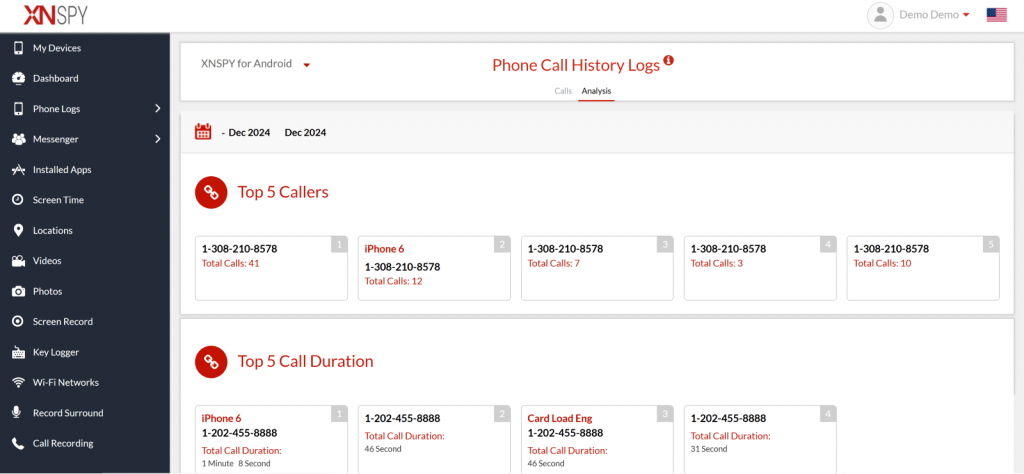
While FamiSafe basic call and text monitoring, XNSPY outshines with call recording and a detailed log of messages, including multimedia content like emojis and images. Parents can listen to recorded calls to detect concerning interactions, making it a superior choice for identifying potential threats such as cyberbullying or scams.
Additionally, XNSPY provides analytics that shows overall reports, showing which callers’ parents need to look out for. Similarly, the app shows web analytics, allowing parents to understand the threats.
Verdict: Our FamiSafe app review didn’t find the call and messaging review as helpful so XNSPY wins for the features of the call recording and voice message recording.
XNSPY Pros and Cons
Here are the Pros and Cons of XNSPY.
XNSPY Pros
- Monitoring features like call recording and screen recording provide comprehensive insights.
- Superior stealth mode ensures discreet monitoring without alerting the target user.
- Accurate real-time location tracking and consistent geofencing alerts.
- Highly detailed and actionable analytical reports for better parental guidance.
- More systematic and easy-to-use intuitive user interface.
XNSPY Cons
- Features like Driving alerts and reverse location are not available.
- Doesn’t have web categories.
XNSPY Reviews
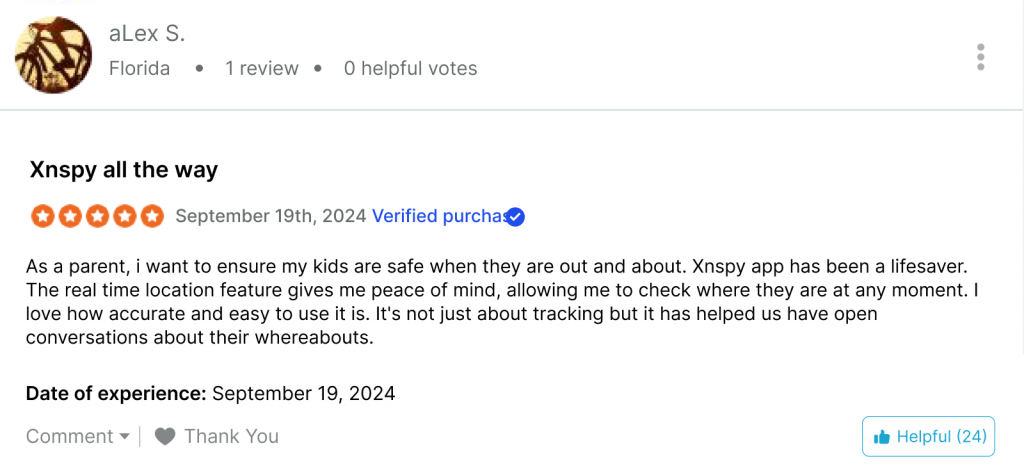
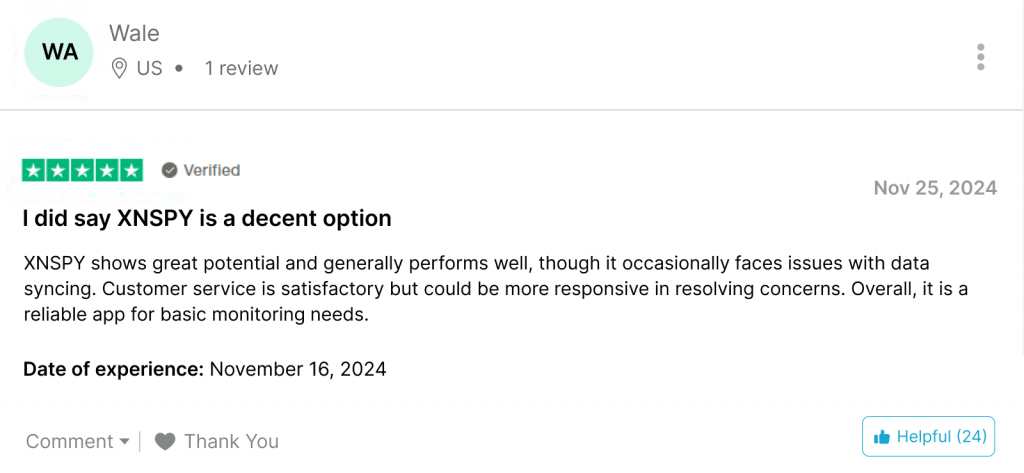
FamiSafe vs. XNSPY: A Quick Comparison
| Feature | FamiSafe | XNSPY |
| Content Filtering | ⭐⭐⭐ Provides web filtering for 15+ predefined categories like adult content and violence. Requires manual URL entry for additional filtering. | ⭐⭐⭐⭐ Offers detailed internet browsing history, including incognito searches, and alerts for watchlist words or slang in messages. |
| Screen Time Management | ⭐⭐⭐⭐ Allows setting daily schedules for app blocking. Offers detailed reports but may frustrate children with instant blocking. | ⭐⭐⭐⭐⭐ Provides detailed screen time insights for every app, promoting healthy usage through open communication and flexibility. |
| Location Tracking | ⭐⭐⭐⭐ Real-time tracking, geofencing, driving reports, and reverse location tracking to help kids find parents. | ⭐⭐⭐⭐ Real-time tracking with reliable geofencing and location history. Excels in accuracy even with weak internet. |
| App Monitoring | ⭐⭐⭐ Blocks installed apps remotely but struggles with detecting hidden or deleted apps. | ⭐⭐⭐⭐ Tracks all installed apps, including deleted or hidden ones, and allows parents to block apps remotely. |
| Call Monitoring | ⭐⭐⭐ Provides basic call logs but lacks call recording or detailed analytics. | ⭐⭐⭐⭐⭐ Offers call recording, detailed analytics, and insights to identify suspicious interactions or threats. |
| Text Monitoring | ⭐⭐ Captures text messages but misses emojis and multimedia. | ⭐⭐⭐⭐ Captures messages, including emojis and multimedia, for a complete view of communication patterns. |
| Screen Viewer/Recorder | ⭐⭐ Captures periodic screenshots but lacks organization, making it difficult to analyze. | ⭐⭐⭐⭐⭐ Automatically captures social media activities with a focus on posts, comments, and interactions, offering real-time insights. |
| Ease of Use | ⭐⭐⭐⭐ Intuitive interface with straightforward navigation but requires some technical know-how for installation. | ⭐⭐⭐⭐⭐ Easy-to-use dashboard and straightforward installation process suitable for non-tech-savvy parents. |
| Stealth Mode | ⭐⭐ Visible to children, making them aware of monitoring. | ⭐⭐⭐⭐ Operates discreetly in stealth mode, ensuring undetectable monitoring. |
| Driving Reports | ⭐⭐⭐⭐ Tracks driving habits, including speed, distance, and instances of hard braking. | ⭐ Does not include driving reports. |
| Analytical Reports | ⭐⭐⭐ Provides basic summaries of screen time and app usage but lacks depth. | ⭐⭐⭐ Offers detailed analytics with actionable insights into apps, websites, and communication patterns. |
Conclusion
FamiSafe and XNSPY cater to different parental needs, making them suitable for distinct approaches to digital safety. FamiSafe emphasizes control features like content filtering, screen time management, and driving reports, offering parents tools to regulate their children’s device usage. However, its limitations in stealth, advanced monitoring, and detailed analytics can leave gaps in understanding a child’s digital activities.
On the other hand, XNSPY provides a more comprehensive and discreet monitoring solution with advanced features like call recording, screen recording, and detailed app usage analytics. Its ability to capture deleted apps, track incognito browsing, and operate in stealth mode makes it a preferred choice for parents seeking deeper insights into their child’s online behavior.
While FamiSafe is suitable for basic parental control, XNSPY is a robust and reliable tool for modern parents who want a balance of oversight and discretion. Your choice depends on your monitoring needs and parenting style.
Monitor Each Online Activity without Intruding
XNSPY tracks all online activities, providing you with deep, actionable insights.
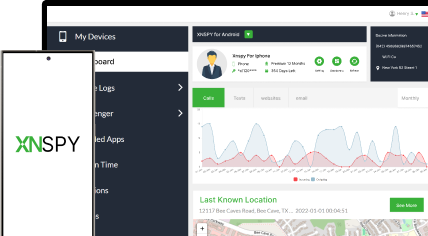
4 Comments
Leave a reply:
Your email address will not be published. Required fields are marked*



Sarah Jon
January 20, 2025 at 11:53 amI want to protect my daughter
Maria Elison
January 24, 2025 at 1:10 pmfamisefe not working in iwndows
Raymond
January 30, 2025 at 6:57 amokay
Adam Watson
February 19, 2025 at 10:34 amI am satisfied with XnSpy.