The complete monitoring experience for your phone
Get XNSPY and start tracking calls, texts, multimedia, locations and more on any phone!
Get Started Now Live DemoWe, as parents, can all agree that seeing our kids immersed in phones with not a care in the world is at times terrifying. What do they even do on that thing? Who are they talking to? What kind of content are they consuming?
And as our concerns get too much, we look for ways to monitor our kids. If you are one such parent, you must by now know parental monitoring apps. More so, Bark which you are now looking up reviews for.
Parent to parent, we understand your plight and have put forth a very elaborate Bark app review for you.
What is Bark App?
Bark is a parental control tool that primarily focuses on helping parents save their kids from the harms of social media without being invasive. The noninvasive method involves monitoring social media, email, text, and content.
Parents can use Bark to manage screen time, block unwanted or explicit content, track location, and monitor content. Currently, Bark aids parents in monitoring 30+ social media platforms and 2 web browsers. The platforms namely include Snapchat, Instagram, YouTube, Facebook, Twitter, Kik, Discord, etc. Contrary to that, the two web browsers are Google and Microsoft Edge.
Due to its inculcation of AI and policies respecting privacy, Bark has been a go-to platform for parents. Now is high time for us to review if Bark really lives up to its hype or if parents need to look for better alternatives.
How Does the Bark App Work?
The Bark app lets you monitor your child’s text messages, social media, and emails. It uses AI to scan for issues such as bullying, explicit content, or potential online threats. Instead of sending every message, it flags only those that might need your attention.
You receive alerts with details about the issue and suggestions for handling it. You can adjust the monitoring settings based on your preferences and review activity through the app. It works in real-time, so you stay informed without reading everything your child does online. The setup process is straightforward and user-friendly.
Looking for More Options? Check Out These Reviews
🛑 MoniMaster Reviews: Features, Performance, Pros, and Cons
⚡ iKeyMonitor Review: Does This App Deliver on Its Promises?
💭 FlexiSpy Review: Everything You Should Know Before Buying
Bark Installation, Compatibility, Ease of Use
Now, to provide a concise and elaborate Bark parental app review, we must start with its installation process. Bark can be installed via the web and takes around 1-2 minutes to download and an additional 2-3 minutes to set up.
Overall, the installation process is not too tiresome and lengthy. Non-tech-savvy parents can easily carry out the process on their own, following the guidelines available.
Not only is its installation and setup pretty straightforward, but also shows compatibility with multiple devices. Most families, hence, find it accessible due to its running on iOS, Android, laptops, and computers.
Moreover, where Bark’s ease of use is concerned, the app is simple to navigate through and is not cluttered. There are also no bugs or glitches in the app’s functioning.
Nonetheless, the true assessment of its functioning relies heavily on its features and monitoring abilities. To learn more, look into our take on their features.
Key Features of Bark
Bark advertises four of its primary features extensively. For your better understanding, we have discussed them below.
1. Content Monitoring
One of Bark’s highlighted features is content monitoring. To keep parents in the know-how of their kid’s online activity, Bark sends them alerts and weekly reports.
For alerts, kid’s messages, photos, videos, IM chats, and emails are tracked. In case inappropriate slang, emojis, photos, or videos are encountered or interacted with, parents receive alerts on their Bark dashboard.
Parents are also given control over the sensitivity of the alerts. For example, if parents are not interested in monitoring profanities but want alerts related to sexual content, they can manage these settings.
Moreover, weekly reports aim to inform about the top contacts, recently installed apps, and the overall mood of conversations. However, the information provided is pretty vague and does not give any insight into the true nature of the kid’s activities.
All in all, content monitoring enables parents to provide their kids with a safe environment and healthy exposure. It further helps them to ensure that their kids are not being abused online without being invasive.
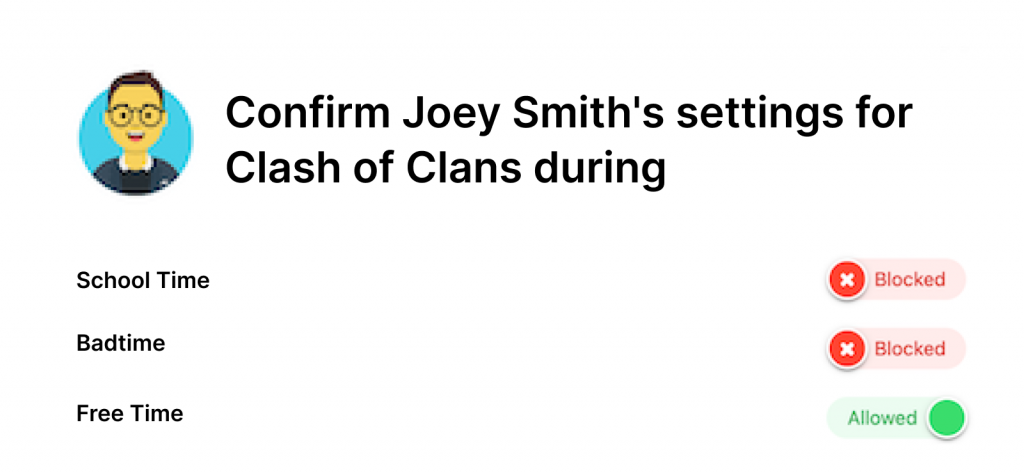
2. Location Sharing
Bark allows parents to ensure their kid’s physical safety through a real-time map. The map updates can then be used for location tracking and geofencing.
Moreover, parents can also check in with their kids. Using this feature, kids can send parents their exact location alongside timestamps. However, if a parent fails to monitor their kid’s location, they can check out the location history at the end of the day.
Lastly, as a final safety measure, parents can add frequently visited areas of their kids and receive alerts when the kid arrives at a particular place and leaves.
Utilizing this comprehensive feature, parents can stay in the know of their kid’s physical location throughout the day.

Not Getting What You Need from Bark?
Get more control, Get XNSPY
3. Content, and Website Blocking (scheduling and filtering)
All monitor apps are equipped with website filters. Bark takes it up a notch with its comprehensive AI which allows it to block sites and entire content categories. Parents can choose out of 15+ categories that can limit kid’s access to explicit and harmful content.
Using these filters, parents can block encounters with content related to bullying, harassment, suicidal tendencies, sexual exploitation, threats, etc.
Barks also alerts parents when a kid tries to access any blocked site or content which aids in tracking a kid’s activities indirectly.
4. Screen Time Management
Lastly, parents can schedule their kids’s screen time using Bark within three categories i.e., school time, free time, and bedtime. All these categories are allocated to a particular time of the day and for each of these categories, parents can make different apps accessible and inaccessible.
Therefore, kids can manage their phone usage depending on the access granted by parents within these categories. To further help parents in their quest to develop good phone habits, Bark allows them to customize schedules.
Customization options include the time when kids should use their phones and what activities are allowed within those hours.
The screen management feature can be a first step towards establishing rules regarding phone usage. However, it is lacking in its overall functioning which will be discussed later on.
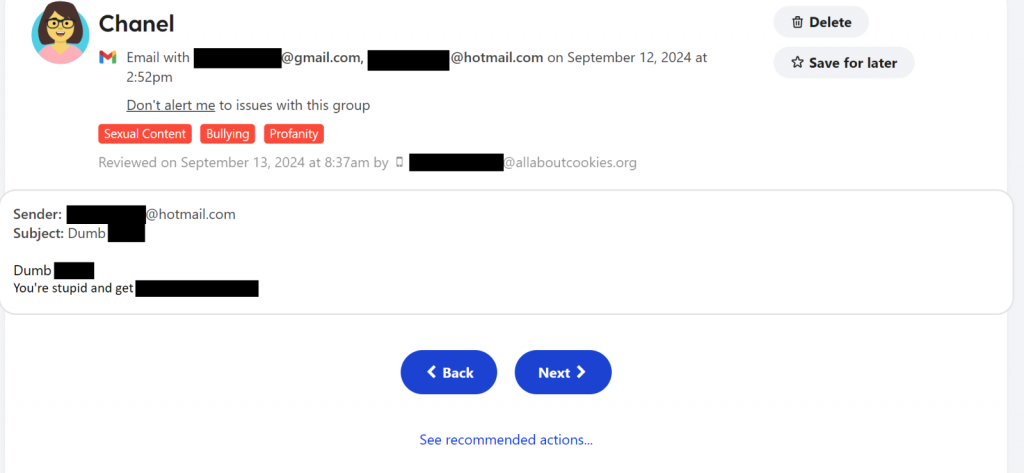
Bark Customer Reviews
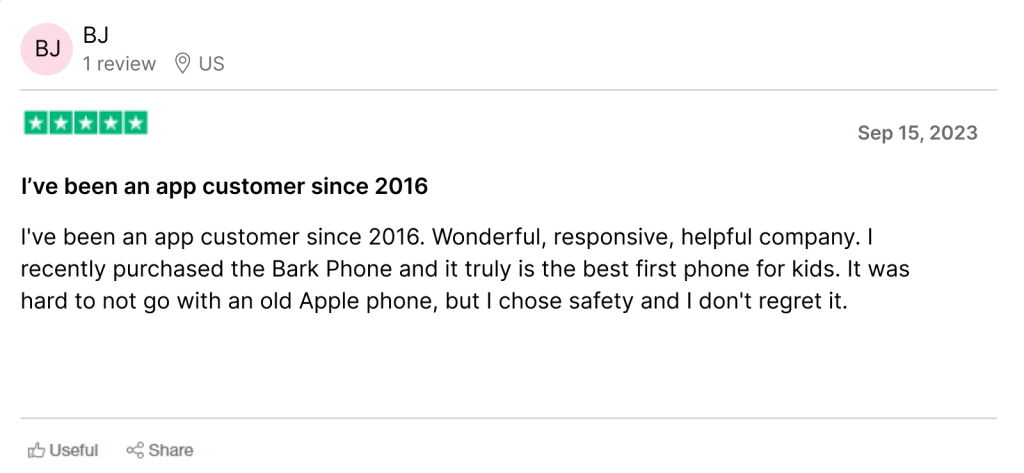
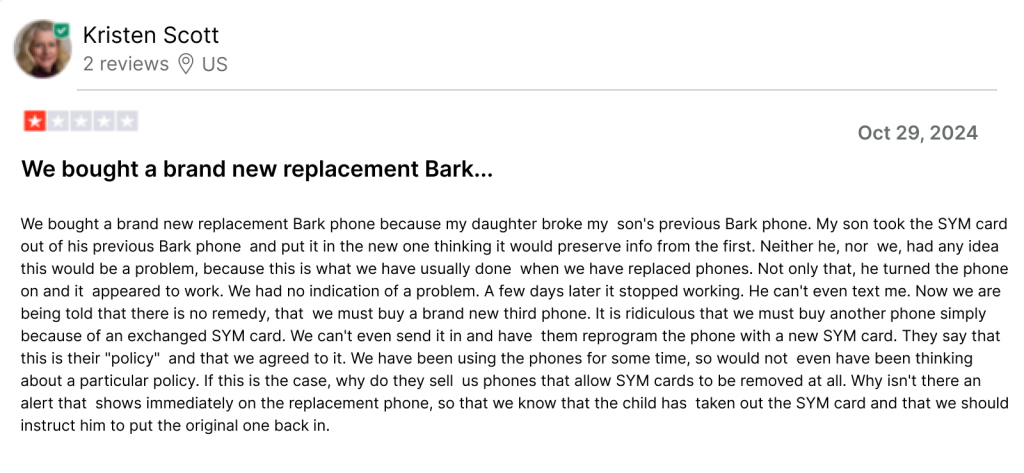
How Much Does Bark App Cost?
Bark app has introduced two pricing plans for its users. One of their plan is Bark Premium while the other is Bark Jr.
Bark Premium allows parents to monitor content, manage screen time, see location, receive alerts, and filter websites. These features cost a total of $14/month and $99/year.
Contrarily, Bark Jr offers screen management, web filtering, and location tracking without any alerts. These three features add up to $5/month and $49/year.
Bark Pros and Cons
After having reviewed the Bark parental app, let’s list its pros and cons for better insight.
Pros
- Provides a 7-day free trial;
- Aids in a non-invasive approach to monitoring kids;
- Inculcates artificial intelligence for monitoring;
- Includes relevant parenting advice with alerts.
Cons
- Only the activity that triggers an alert is visible to parents;
- Does not track overall and app-specific screen time;
- Does not notify or track activities on browsers other than Google and Microsoft Edge;
- Cannot block offline apps or lock phone;
- Alerts can be false at high sensitivity;
- Alerts received after 20 mins;
- Reports of kids easily disabling VPN, uninstalling apps, and evading controls;
- If uninstalled by a kid, a vague alert is received after 30 minutes;
- Alerts only work in the US, Australia, Guam, and South Africa;
- No money-back guarantees and misleading billing practices;
- Customer support includes AI and the live chat option is only available during certain hours.
Shifting Perspectives: Why XNSPY Could Be for You
After having read through this Bark parental app review, you can make an informed decision. There is no denying the fact that Bark’s comprehensive AI is a very innovative step towards monitoring and that its alerts work, regardless of being late or at times false.
Now if you are a parent who is not put off by any of the issues that come with Bark, the ground is yours. You can most definitely buy it for your kids.
However, most parents want better monitoring with screen time tracking, complete phone history, larger geofencing area, and remote parental controls. For those parents who are on the lookout for better alternatives for Bark, XNSPY provides comprehensive monitoring.
Using XNSPY helps parents look at their kid’s complete phone activity including messages, calls, IM chats, recordings, screenshots, installed apps, multimedia, key logs, and location.
What is XNSPY?
XNSPY, unlike Bark, allows active tracking of kid’s activities. This monitoring software includes a detailed log of their phone which updates in real-time. Using these logs, parents can keep in touch with their kid’s online presence and ensure healthy phone usage.
How does it work though? Parents can monitor their kid’s data on their XNSPY dashboard. When the XNSPY app on the kid’s phone detects any activity, the log is uploaded to the parent’s dashboard immediately. The data stored is only for the parent’s eye and is end-to-end encrypted.
If you want to be privy to your kid’s conversations via texts and calls, XNSPY helps you do so. Moreover, with accessibility to their videos, photos, and every other phone activity, you can actively ensure that no predators, bullies, or abusers are hiding in your kid’s smartphone.
Let’s reflect on XNSPY’s functionality and features for better understanding.
XNSPY Installation, Compatibility, Ease of Use
XNSPY is installed via a web browser just like Bark. Parents are provided with a straightforward installation guide that non-technical individuals can follow too. The overall installation and setting up process only takes around 5 minutes.
Once the installation is complete, parents can hide the app that guarantees a 100% stealth mode.
Now as far as Bark’s compatibility is concerned, it does not properly work with iOS until both the parent and kid’s devices are connected to the same network. However, XNSPY is compatible with both iOS and Android with real-time updates.
Parents do not need to wait for their kids to return home at night to see what they have been up to. Due to XNSPY’s smooth running on both devices, parents get updates as soon as there is any activity.
Moreover, with an interface that is responsive, organized, easy to use, and uncluttered, parents get to narrow down the data efficiently. To add more to its functionality, the data loads quickly and there are no glitches in the app and dashboard.
All the Features XNSPY Offers
Let’s look into what XNSPY offers in comparison to Bark. Listed below are its key features and its working.
1. Messenger and Call Logs
Parents can miss out on potentially harmful information if their kid’s activity is not visible. Rather than a single message viewable when alerts are received, XNSPY allows parents to see their kids’s conversations at a glance.
The messenger feature keeps tabs on kids’s conversations on both the phone and third-party apps.
Using this feature, parents can have access to their conversations on the phone, Emails, and over 13 social media platforms. To make the data presentable, the messages are timestamped.
When you open “Messenger”, you can choose a platform and see their overall chat logs. However, if you want to narrow the data down to a single conversation, you can click on the names in the logs and pull out individual conversation threads.
Likewise, for calls, you receive logs of their received, sent, and missed calls on both SIM and third-party apps. Moreover, the calls are recorded and you can also listen in on live phone call conversations without your kid receiving any alerts or notifications.
Final verdict: XNSPY is the winner.
2. Installed Apps
Bark cannot restrict apps outside of the three categories and also has no access to offline apps. As a result, even if you have set their phone to “bedtime”, your kids can still use the offline apps. Moreover, you can only disable the internet but not control apps to limit access.
For instances like these, XNSPY’s “Installed Apps” feature is not just a list of apps installed on your kid’s phone. It further includes when the app was installed, which version is in use, and if you want to block/unblock it.
Using these features, you can limit access to particular phones and third-party apps that you deem harmful.
Final verdict: XNSPY allows parents more control so it gets the win.
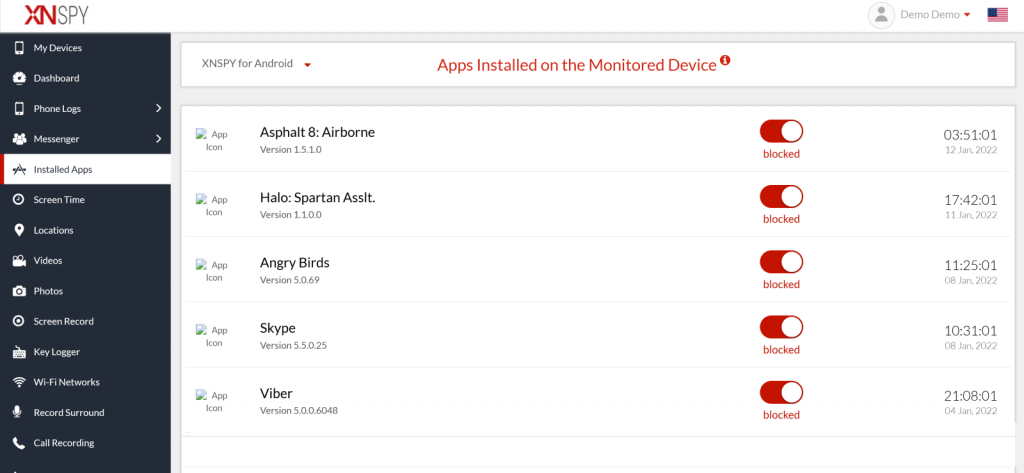
3. Screen Time
As mentioned earlier, let’s talk about why the screen time feature of Bark is limited in functionality. The feature allows parents to manage the apps kids can access during their three timeslots.
However, parents cannot see the total screen time of kids and have no clue which app is in use the most. Additionally, individual apps can also not be blocked or restricted if screen time is way up.
To ensure that parents experience comprehensive monitoring, XNSPY shows you total screen time, individual app’s screen time, the number of times an app was opened, most used apps, and most frequented apps.
With the help of all the data provided, parents can decide to lock their kid’s phones or block particular apps.
Final verdict: XNSPY wins this by a long margin.
4. Watchlist Alerts
XNSPY’s watchlist alerts are of three kinds i.e., contacts, words, and locations. Parents can customize the watchlists to their liking and include contacts, words, and locations that they consider harmful.
In case the child receives or sends a word, gets in touch with a contact, or visits a location that is in the watchlists, parents get instantaneous alerts.
Unlike Bark, parents do not have to wait for 20 minutes to receive alerts because a lot can go wrong in that time. However, the AI integration in their alerts makes the feature more diverse.
Final verdict: Bark takes the win, however, XNSPY’s alerts are more timely.
5. Keylogger
Bark app does not have a keylogger. Contrary to that, XNSPY offers a built-in keylogger that keeps up with everything your kid types on their phone. Moreover, both the keylogger for iPhone and Android are efficient enough to not miss any keystrokes.
As a result, you can see what your kid has been up to even on apps that XNSPY does not monitor.
Final verdict: Bark does not have the feature, making XNSPY the clear winner.
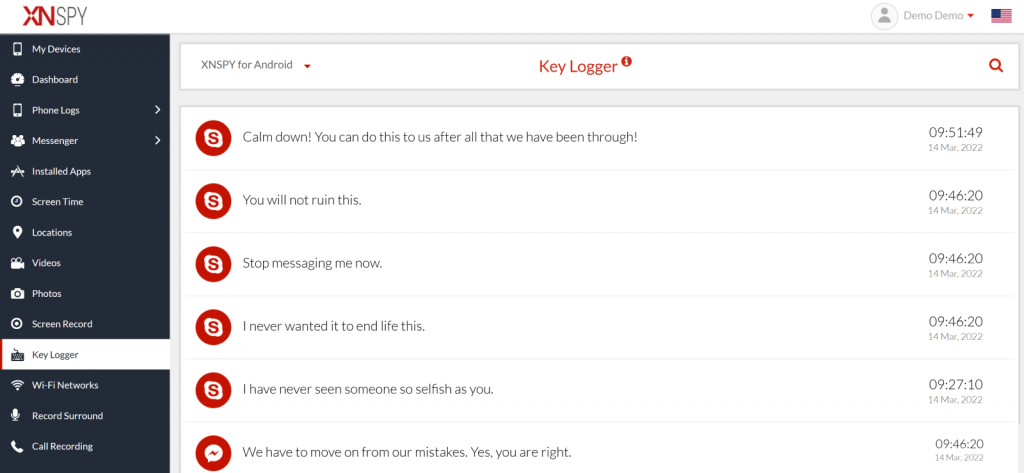
6. Location and Surround Recording
Location tracking for Bark is quite efficient and concise. However, the map updates every 5 minutes. To add more to it, the geofencing alerts are also received after the map updates and have only an area of 200 meters.
XNSPY provides parents with live location tracking i.e., a minute-by-minute update of their location. Moreover, the geofencing feature of XNSPY provides a customizable area ranging from 100 meters to 1000 meters.
Overall, parents can use these features to ensure their kid’s physical safety through instant alerts and be aware of their comings and goings.
Final verdict: It is more or less a tie.
7. Remote Control
Bark due to its non-invasive approach does not allow parents any control. If parents are alerted of anything dangerous, with the alerts comes a piece of advice on how to deal with it. However, some instances can be quite serious and demand immediate action.
For such situations, XNSPY allows parents some remote controls like taking screenshots, locking phones, wiping data, and recording surroundings. If there is an explicit conversation on display, parents can take screenshots to later discuss it.
Likewise, if a kid is looking at something traumatizing and damaging, parents can lock their phone as an instant measure. For situations where their phone is stolen, hacked, or at risk, parents can also decide to wipe their data.
Lastly, to ensure a kid is in a safe environment and not in potential danger, parents can use their phone’s microphone to record their surroundings remotely.
Final verdict: XNSPY allows controls that Bark does not so, it wins.
XNSPY Customer Reviews
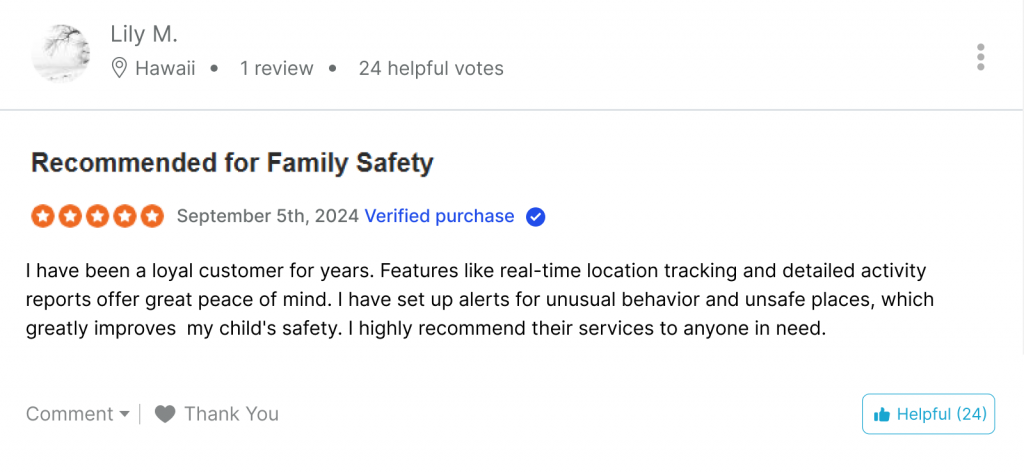
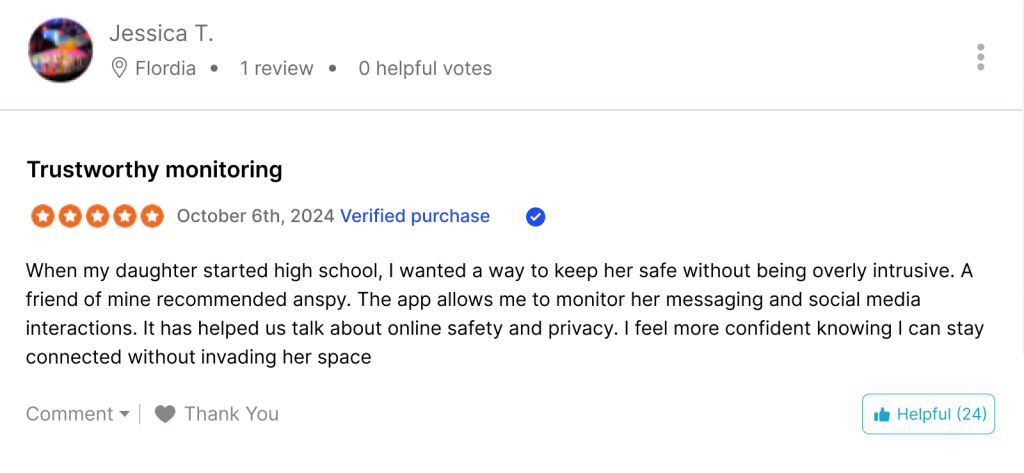
How Much Does XNSPY Cost?
XNSPY offers its users two subscription plans i.e., Basic edition and Premium edition. Both these plans can be bought on a monthly, quarterly, or yearly basis.
The basic plan includes all the basic features like stealth mode, call and message logs, multimedia, apps, calendar, location, and internet history. The basic subscription plan costs $29.99/month, $41.99/quarter, and $59.99/year.
Premium plan on the other hand includes call recordings, watchlists, messenger logs, 13+ app monitoring, screen recording, all remote controls, real-time location, multimedia, browsing history, keylogger, etc. All these features cost $35.99/month, $59.99/quarter, and $89.99 annually.
XNSPY Pros and Cons
After having reviewed and compared both apps, here are the pros and cons of XNSPY.
Pros
- Operates on 100% invisibility after installation;
- Data security is ensured with end-to-end encryption;
- A comprehensive approach to monitoring through logs, phone data, and other controls;
- Include remote commands that are not available on other monitoring apps;
- Actuarial reports that give screen time, most visited websites, most used apps, most frequented apps, longest call duration, and top 5 callers;
- Availability of 24/7 customer support and live chat option;
- Real-time updates for both Android and iPhone;
- Works in all countries.
Cons
- Due to the availability of such a large amount of data, sifting through it can be difficult;
- Screen time limitation cannot be directly implemented but rather through the app block option;
- The live camera option is not available at the moment.
XNSPY vs. Bark: Which One Takes a Lead?
To make a decision that suits you and your family best, we have provided you a clear comparison of both the monitoring apps, XNSPY and Bark.
| Offerings | Bark | XNSPY |
| Social media monitoring | ⭐⭐⭐⭐ 30+ social media apps with limited monitoring via alerts alone. | ⭐⭐⭐⭐ 13+ social media apps but more monitoring options. |
| Messenger and IM chats | ⭐⭐⭐ Not available, monitored but not logged in the parent’s dashboard. | ⭐⭐⭐⭐⭐ All chats logged in real-time for parents to monitor via the dashboard. |
| Installed Apps | ⭐⭐⭐⭐ No option to block but recently installed apps visible. | ⭐⭐⭐⭐⭐ Visible with an option to block/unblock them. |
| Screen Time Tracking | ⭐⭐⭐⭐ Screen time management but no tracking of total phone usage. | ⭐⭐⭐⭐ Total screen time and individual app usage with actuarial reports. |
| Watchlist Alerts | ⭐⭐⭐⭐ Alerts based on AI content monitoring but content not visible. | ⭐⭐⭐⭐ Watchlists available for words, contacts, and locations. |
| Keylogger | ⭐⭐⭐ Not available at all. | ⭐⭐⭐⭐⭐ Key logs for both Android and iPhone. |
| Location Tracking and Geofencing | ⭐⭐⭐⭐ Location updates every 4-5 minutes and geofencing has a range of only 200 meters. | ⭐⭐⭐⭐⭐ Real-time tracking and geofencing range of 100-1000 meters. |
| Browser Monitoring | ⭐⭐⭐⭐ Monitoring available for only Google and Microsoft Edge. | ⭐⭐⭐⭐⭐ Browsing monitoring available for all web browsers. |
| Remote Commands | ⭐⭐⭐ No remote commands. | ⭐⭐⭐⭐⭐ Various remote commands for parental control. |
| Stealth Mode | ⭐⭐⭐ Runs on visibility mode and can be easily removed. | ⭐⭐⭐⭐⭐ 100% invisible after installation. |
| Compatibility | ⭐⭐⭐⭐ Compatible with Android, iPhone, computers, and laptops but no real-time updates. | ⭐⭐⭐⭐ Compatible with Android and iPhone with real-time updates. |
| Installation and User Interface | ⭐⭐⭐⭐⭐ Easy to install and use plus data is uncluttered. | ⭐⭐⭐⭐⭐ Simple and easy installation. User-friendly interface with no glitches, and easy to use |
| Pricing | ⭐⭐⭐⭐ Starts at $5 per month with limited features. | ⭐⭐⭐⭐⭐ Starts at $4.99 per month. |
| Customer Support | ⭐⭐⭐⭐ Only email support and FAQs with certain hours of live support. | ⭐⭐⭐⭐⭐ 24/7 live chat for customer support. |
Final Verdict
Bark is the app for you if you are looking to monitor your child with limited access and do not want to invade their privacy.
Unfortunately with the era we are in, non-invasive approaches can no longer ensure the safety of our children. With predators, abusers, and bullies lurking in our midst, parents need better protection and more comprehensive monitoring.
We hope this Bark parental control app review and its comparative analysis with XNSPY have provided you a better insight. You are now well-equipped to make a decision that benefits your child and prioritizes their well-being.
Experience Superior Monitoring with XNSPY
Get real-time updates on your kid’s phone activity
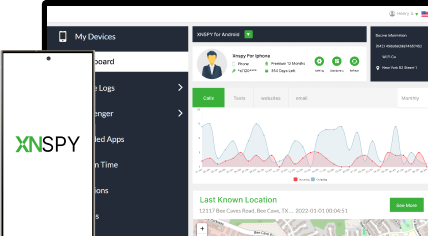
4 Comments
Leave a reply:
Your email address will not be published. Required fields are marked*



Henry Joseph
January 29, 2025 at 10:41 am👌
Mark Robinson
March 12, 2025 at 6:22 amInterested in buyinh xnspy
Cornelia
May 30, 2025 at 1:51 pmNo more alerts from bark, customer support is not replying. What is wrong?
Bella Steve
June 2, 2025 at 3:03 pmProps to bark for such a creative name