The complete monitoring experience for your phone
Get XNSPY and start tracking calls, texts, multimedia, locations and more on any phone!
Get Started Now Live DemoGen Z kids are growing up surrounded by digital technology and iPhones are their go-to device. For them, texting is their favorite way to communicate, way more than making calls. But excessive texting can open the door to things like cyberbullying, inappropriate content, data leaks, or even scams. That’s why it is so important to keep an eye on their text messages on iPhones.
To help you stay ahead of these challenges, here are 5 ways about how to see child’s text messages on iPhone.
Can I Actually See My Child’s Text Messages on iPhone?
Yes, you can view your child’s text messages on an iPhone. It is possible through parental monitoring apps or built-in Apple features for iOS devices. Apps like Screen Time let you monitor activity and restrict inappropriate content, while third-party apps like XNSPY provide detailed access to texts, social media chats, and calls. Just make sure you follow ethical practices and explain why you are monitoring, so it builds trust and keeps them safe.
How Can I See My Child’s Text Messages on iPhone: 5 Proven Methods
Excessive online activity without parental oversight makes kids vulnerable to abuse, adult and risky content, and interactions with strangers. Therefore, monitoring your child’s text messages on an iPhone is essential to ensure their safety and promote responsible digital behavior.
That’s why many people like you want to know how to monitor my child’s text messages on iPhone. Here are the five easy ways to do it.
1. Use the XNSPY Parental App to Monitor iPhone Messages
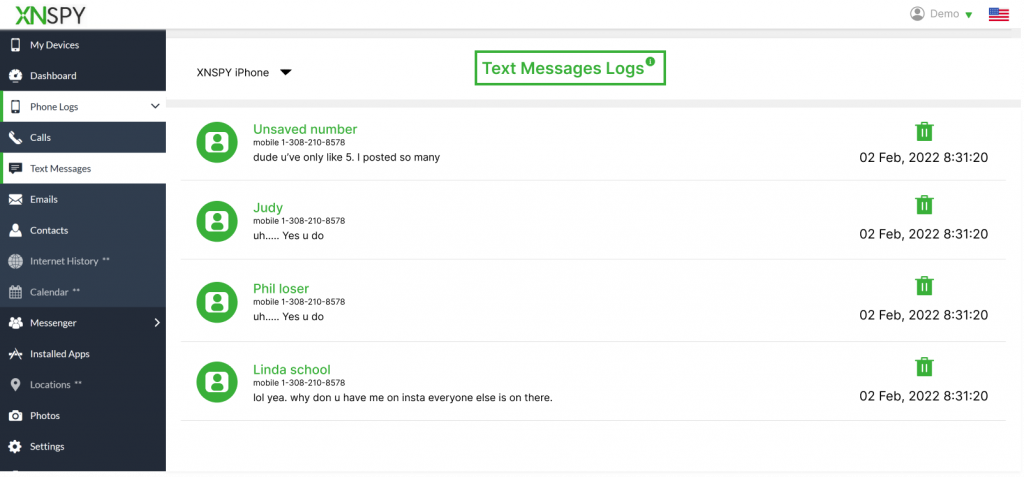
XNSPY is a reliable and advanced app to monitor text messages on iPhone. It does so with its wide range of features and tools. Besides allowing you to read text messages, the app helps to track complete social media activity and get insights into their phone usage.
With its text messages logs feature, you can view all the messages sent and received on your kid’s iPhone. XNSPY lets you view the name and number of the contact along with the date and timestamp of each message. Clicking on the contact will open the conversation thread, and you can scroll all the shared messages.
XNSPY also offers a screen recording feature that takes visual capture of all the activity the child does. It includes screenshots of all the text messages your child sends or receives or their interactions on social media. From the dashboard, you can open the screenshots and view the type of text, images, video, or other documents.
Here’s how to see child’s text messages on iPhone using XNSPY:
- Make an account on the XNSPY website with your email
- Access your child’s phone and open email with the download link
- Follow the instructions to install the app
- Open the XNSPY website on your phone and log in to the dashboard with the credentials.
- In the Phone Logs section, click ‘Text Messages’ to view your child’s interactions.

Know What’s Being Texted
View all messages on iPhone with XNSPY.
2. Sync the Messages Through iCloud
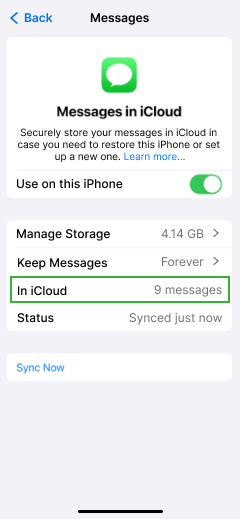
iPhone text monitoring for parents is easy if the child has logged into their Apple ID on multiple devices like iPads. You can view the messages by accessing any of the devices linked to their Apple ID.
Here’s how to see your child’s text messages on iPhone:
- Go to Settings and tap on Your Child’s Apple ID.
- Click on iCloud and then tap on Messages.
- Toggle Sync this phone.
- Use your child’s iCloud credentials on another iPhone
- Once synced, all messages from your child’s device will appear on the linked device
Do note that an access code is sent to the iPhone once you use the child’s credentials on another phone. Also, the child can disable iCloud sync or change their Apple ID, making this method ineffective.
3. Forward Text Messages to Your Device
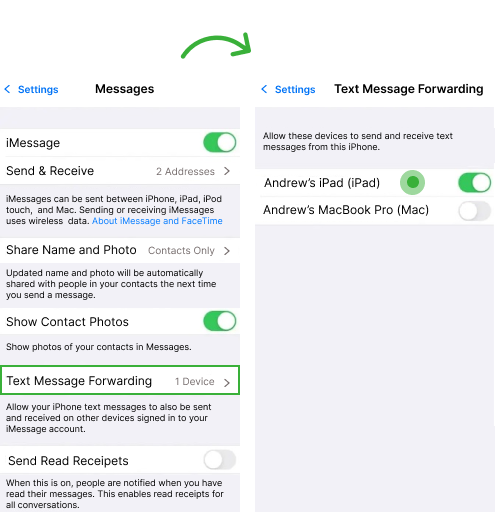
Text forwarding is a simple way to monitor child’s text messages on iPhone. You can use this feature to send messages to your iPhone or iPad. The method involves accessing the child’s iPhone and enabling this feature.
Here are the steps:
- Open settings on the child’s iPhone and click on the messages tab
- Select ‘Text Message Forwarding and see the list of devices where messages are synced
- On your phone, sign in to iCloud with the child’s credentials
- Once synced, access the child’s phone and choose your iPhone from the list
- You will be asked to enter the code on your device to enable message forwarding
This method helps you monitor your child’s messages; however, there are things to consider. You do not have access to messages if the child deletes them. Also, you need an Apple device for this method to work.
Bonus Tip
If you are about how to view someone’s iMessages without them finding out, we have just the perfect read for you
4. Restore iCloud Backup to View Messages
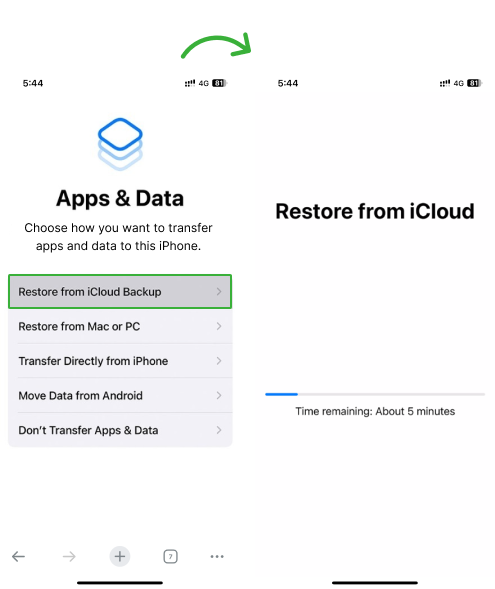
Monitoring text messages on iPhone is easy with this method as Apple backs up all the data in iCloud. The data includes not only messages but also media files, documents, and even app and device settings. Restoring an iCloud backup is a straightforward way to view messages stored in a backup.
Here’s a step-by-step guide:
- Open your iPhone Settings, tap on General, and choose Transfer or Reset iPhone.
- Click Erase All Content and Settings, which will reset the phone
- After setup, select the Restore from iCloud Backup option
- Sign in to iCloud with the child’s Apple ID to view messages from the backup
In this method, you must erase all data on your iPhone, so you need to connect your device to a computer with iTunes to create a local backup. Also, the child will get a notification that the Apple ID is connected to another device.
5. View Messages through the Carrier Website

Mobile carriers like AT&T or Verizon allow account holders track text messages on iPhones. Parents mostly get a SIM so their teens can view the information through online portals. You can view the message logs and other details like sender and recipient numbers, timestamps, and data usage. However, you need the legal right to access the account.
Here’s how to track text messages on iPhones of your kids with this method:
- Visit the carrier’s official website or open its app (e.g., AT&T, Verizon, T-Mobile).
- Sign in with the account credentials registered to the child’s SIM.
- Once logged in, look for the sections ‘Text Logs.’
- View the message details, such as sent/received numbers and timestamps
How Can I Monitor My Child’s Text Messages on iPhone for Free?
You can use the free apps that claim to monitor your child’s text messages on iPhone. However, it can lead to potential security threats. The free apps lack encryption and expose the data to hackers and cybercriminals. Moreover, these apps collect user data and sell it to marketing agencies.
The most secure way to monitor text messages is using XNSPY. The information transmitted from the child’s device to the XNSPY servers is encrypted, making it difficult for anyone to intercept or access.
How to See My Child’s Text Messages on iPhone Without Installing Software
You can use Apple’s built-in features to view your child’s text messages on an iPhone without installing software. This includes methods like text forwarding and enabling the viewing of messages through iCloud. While these methods can work, they have limitations. The child can view the text forwarding setting and also get a notification when their Apple ID is used on another device.
For a more reliable and discreet way to monitor their messages on iPhone, XNSPY is the best option. It offers advanced monitoring features, is easy to set up, and ensures you stay updated without the hassle of manual setups.
3 Comments
Leave a reply:
Your email address will not be published. Required fields are marked*
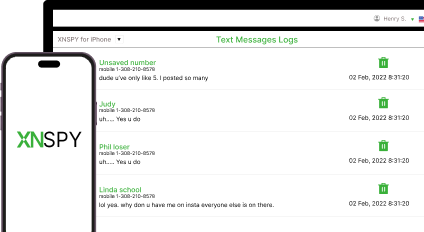
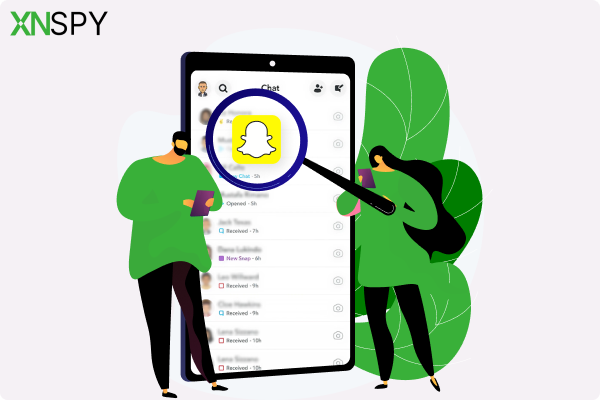

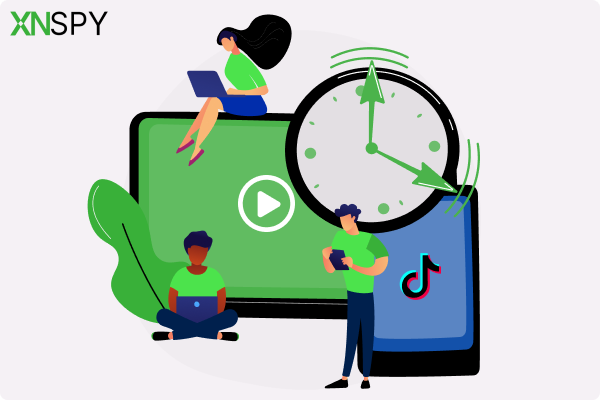
Lexis Avon
January 28, 2025 at 7:34 amBought xnspy, will tell you guys how it went.
Lauren T, Field
March 25, 2025 at 10:42 amTried icloud, no message backup. Any other free way?
Khaifa
May 1, 2025 at 2:18 pmWell done.