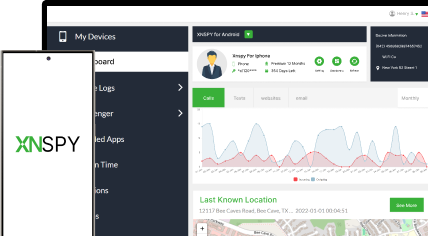The complete monitoring experience for your phone
Get XNSPY and start tracking calls, texts, multimedia, locations and more on any phone!
Get Started Now Live DemoWith countless monitoring apps, choosing the right one can feel overwhelming. Social media addiction and excessive phone use have raised significant concerns among parents. While parents adopt various strategies to oversee their children’s activities, a reliable and feature-rich monitoring app can simplify this process, helping them achieve their objectives more effectively.
MoniMaster is one such app, designed to provide in-depth tracking features for parents and anyone needing a reliable monitoring tool. This review examines how does MoniMaster work, and if it really works as promised. We will explore its features to understand how it facilitates user tracking.
What is MoniMaster?
MoniMaster is a monitoring software that offers detailed insights into the activities of a target device. It supports various use cases, including kids monitoring, employee monitoring, and personal device management.
The app can track multiple apps, record live data, and provide you with remote access for comprehensive monitoring. The app claims to have various features that show each online and offline phone activity, but the real question is – do these claims hold up, and if so, how well?
A friend of mine read some positive MoniMaster reviews for iPhone and asked us to review the app. So we went to the website and looked at the pricing to figure out what we should get for the review. After reviewing all MoniMaster plans, we got MoniMaster Pro, which is the only plan with all the features.
The website showed the price of $39.99 / Month. However, it did cost us more with taxes and other charges. Here is how the app worked during the month we got the MoniMaster for Android.
More Monitoring App Reviews You Won’t Want to Miss
👏 Bark App Review: Does It Deliver on Parental Controls?
⚡ Cocospy Review: What You Need to Know Before You Buy
🔥 ONEMONITAR Review: Everything You Need to Know Before Buying
✅ FlashGet Kids Review: A Reliable Parental Control App or Just Hype
MoniMaster Login, Compatibility, and Ease of Use
Before buying the plan, we wanted to check the compatibility of our phones. MoniMaster is compatible with Android and iOS devices, but on the website, they mentioned that Android 13 might have some problems while installing it on the target device. So we contacted the customer services. They have a chatbot option as well. However, it was not very helpful.
Connecting with customer services took us a while, but they helped us with the compatibility issue. While installation, the delayed connection took more time than expected. Once the app was installed, we used the MoniMaster Login to connect with the app.
If you want MoniMaster for iPhone, you will need physical access to the target iPhone. Then, you must connect it to the USB cable and grant access to iCloud.
The app began collecting data within 2 to 3 hours of installation. The user interface is intuitive and easy to navigate, though the home dashboard feels overly cluttered. It displays information about WhatsApp, call logs, browsing history, and photos, but only regarding the number of calls and messages. To view detailed content, you must click on each app, which diminishes the usefulness of the dashboard at a glance.
While navigating the features is straightforward, the app lacks a dedicated settings tab for customization. This omission can make the experience feel overly intrusive, as users have limited control over the monitoring parameters. Many may find the default settings misaligned with their preferences or needs.
How Does MoniMaster Work: Key Features
Phone Files
Phone Files in MoniMaster include various features, including call logs, messages, contacts, browser history, photos, videos, and apps installed on the phone. We tested each feature to find out is MoniMaster legit, as it highly depends on the functionality of the features
Call Logs
During our testing, the calls log feature worked fine. It did not log a few calls; however, we dismissed it. The time and duration information was accurate. However, there was no way to view which calls were the longest or how many times calls were made or received on a certain number. One must scroll through all the calls manually to find a problem.
MoniMaster for Android offers a call recording option as well, however, to listen to the recording, you have to go to another tab, which was a bit tedious because of the constant back and forth to connect the dots.
Messages and Contacts
The app tracked most SMS, and the timestamps were almost accurate. The app also showed deleted messages. The contact list feature also provides a comprehensive overview of saved numbers and details. The app allowed users to block a few contacts directly, but most of the time, it didn’t work in real-time.
App library
The app’s library feature performed effectively, collecting all necessary information about installed apps and noting when each was last used. Additionally, it allows you to set usage limits for specific apps to control screen time and even block apps remotely. While this feature worked well, it often felt overly intrusive.
For instance, if your children are playing a game or watching something, and you remotely block the app, it could irritate them and lead to aggressive behavior.

MoniMaster Lacking Features? Try XNSPY
XNSPY delivers what no one else even imagined possible.
Keylogger
This feature is one of the most essential features for monitoring someone’s phone activities. MoniMaster for iPhone doesn’t have this feature. On Android, this feature worked on average. It captured the keystrokes on limited apps and missed many search queries on various apps.
The app also missed many messages. You can add many keywords for alerts, but in most instances, we didn’t receive any alerts that we wished worked better as it can reduce the checking work.
Location Tracking
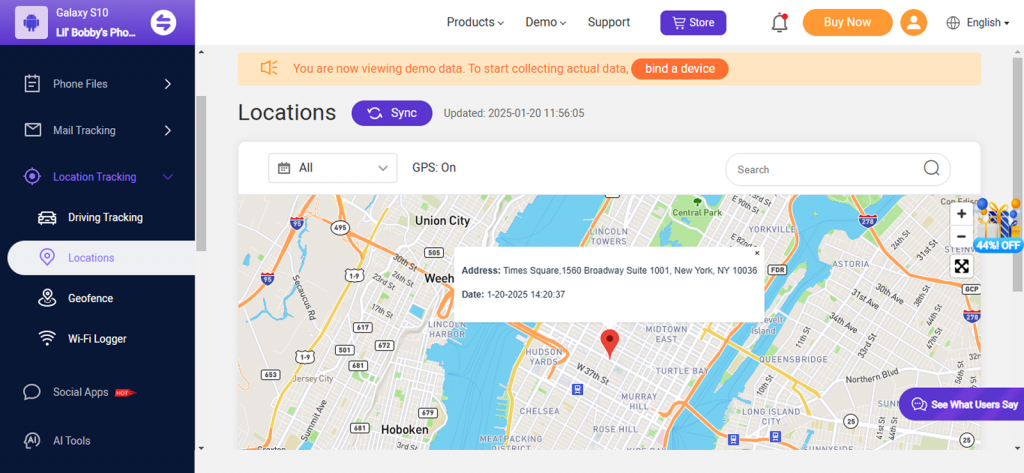
MoniMastors location tracking includes driving tracking along with location history and geofencing. The driving history can be helpful with teens who have just started driving. However, you can not afford to have the wrong data in this feature. For example, if your child is not speeding, the app shows you otherwise. Imagine how the kid would feel.
During our test, the app didn’t show accurate average speed. Other than that, the data was not useful, and you can view your child’s location on the location history tab.
The location feature worked well. The app showed the real-time location when the phone was connected to the internet. However, the map interface is not very convenient.
The geofencing and driving tracking features are only available on MoniMaster for Android. The features worked fine on Android phones. You can add the radius up to 1000m, which is not a bad bargain. We added more than 10 locations to ensure that the feature worked fine. We got alerts most of the time; however, the app didn’t perform well with a weaker internet connection.
Social Apps
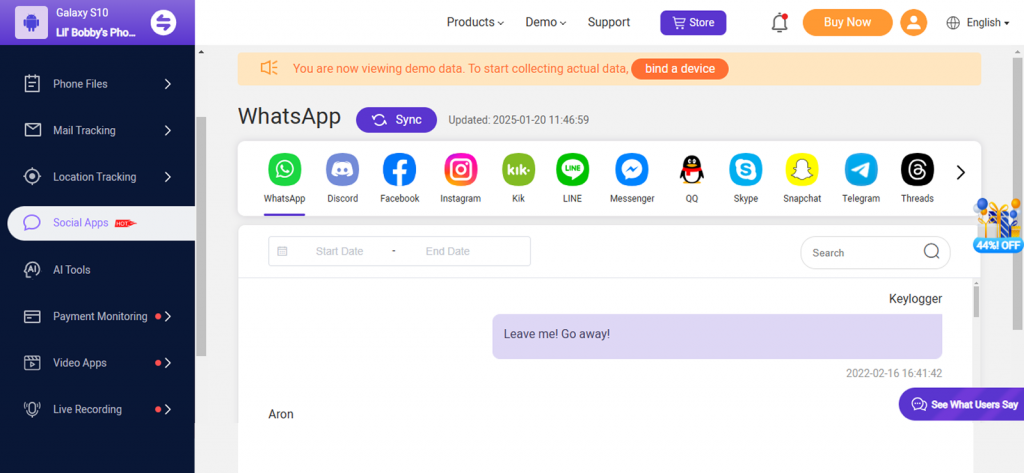
MoniMaster app grants access to major social media platforms such as WhatsApp, Facebook, Instagram, and Snapchat, offering valuable information on a user’s online activity. However, the interface for this feature is somewhat confusing.
All the apps are displayed at the top of the page, and recent messages are shown when selecting a particular app. Scrolling down reveals screenshots of social media activity. The layout can be hard to navigate, as the text messages aren’t organized in a clear, conversational format.
For example, since we frequently used Instagram, there was a long list of messages followed by screenshots, requiring extra time to review both the text and the screenshots. Although the app performed well and captured most messages, it missed the mark in offering a more convenient and user-friendly monitoring experience.
Video Apps
MoniMaster Android monitoring app expands its features to video apps like YouTube, TikTok, Reelshots, and OnlyFans, allowing you to track viewing history, searches, and content engagement.
The watch history tab shows how many videos the target individual has watched and the total screen time. As you scroll, you can view the titles of the videos. However, the app only displays the video titles and provides no details about the content.
The search history tab is helpful in organizing searches by app. While the updates were fairly regular, seeing video titles isn’t beneficial. To analyze the content, you would need to open the app itself, which can be a bit of a hassle.
Live Recording
The live recording feature allows access to both audio and visuals from the target device. MoniMaster records phone calls and ambient sounds and can even access the device’s camera for a live feed.
However, the Live Screen option didn’t perform as expected. It often failed to record the screen entirely, and the display would close after a while.
The app did manage to record some social media calls but struggled with connectivity issues and background noise. It frequently failed to detect WhatsApp calls, which was problematic since we used WhatsApp calls most often.
The recorded phone calls are saved in this section, but it would have been more convenient if they were displayed alongside the call logs, as switching between sections to view them would have been difficult.
MoniMaster Android monitoring app also captured voice notes from apps like WhatsApp and Instagram, but many were missed. Overall, this feature lacked efficiency and didn’t meet expectations.
Remote Control
MoniMaster’s remote control feature enables users to perform actions on the target device remotely, such as taking screenshots, capturing photos, recording videos, and tracking keywords.
We used the screenshot function several times, and it generally worked well. However, the Auto Screenshots feature failed to function most of the time.
We also attempted to capture photos and videos discreetly, but these features were unreliable and didn’t work as expected. Additionally, we didn’t find much use for them. Unless you’re looking for more detailed monitoring, these features may not be necessary for most users.

XNSPY: Bringing You What No One Else Can
Get the full monitoring experience with our all-in-one solution.
MoniMaster Pros and Cons
MoniMaster Pros
- Extended features, including video tracking and live recording.
- 24/7 customer services are available.
- Added features like payment tracking and AI tools tracking.
MoniMaster Cons
- Feels too intrusive at times with the camera access.
- Navigating a few features is difficult. The app overlooks the convenience option.
- Subscription costs might be higher compared to similar tools.
MoniMaster Reviews of Its Customers

MoniMaster is Legit! Does it Fit Your Requirements?
So, is MoniMaster legit? Yes, it can monitor the target device remotely and directly. The features offer all the information one requires to understand what happens in an individual’s online and offline life.
During our first month of testing, the app successfully captured most of the activities on the target device. However, we found that it required more manual management than automatic data capturing, and the automatic features needed additional navigation to access the data.
Moreover, some of the app’s features can feel overly intrusive. For instance, monitoring your teenager and remotely taking pictures or videos from their camera could lead to discomfort or resentment.
We understand that many parents want to monitor their children’s activities but prefer to avoid being too intrusive. For those looking for comprehensive monitoring without crossing personal boundaries, an app like XNSPY, which offers less intrusive tracking, is a much better choice.
MoniMaster Delivers, But What if You Could Get Something Better?
XNSPY is a powerful and versatile monitoring app for Android and iOS devices. It offers comprehensive tracking features, including phone logs, messages, location tracking, keylogging, and social media monitoring.
The app is compatible with Android 4.0 and above, as well as iOS 6 and higher, ensuring seamless functionality across various devices. You can check the compatibility of your device directly from the app before purchasing a plan. It just takes a few seconds after you enter the model of your phone.
The installation process is simple and quick. For Android devices, you just need physical access to the target phone to install the app, which runs discreetly in the background. On iOS, XNSPY can be set up without physical access by linking to the target device’s iCloud account, offering a non-intrusive solution for iPhone users.
The installation took only about 10 minutes, and the instructions were clear and easy to follow. We also contacted customer service, who promptly addressed our concerns during installation.
The app’s interface is clean and intuitive, making navigating and accessing all features easy. The design is much more streamlined, and the dedicated settings tab allows quick customization based on your needs. Its user-friendly layout ensures a seamless experience, making it suitable for both beginners and more experienced users.
Highlighted Features of XNSPY
Phone Logs
XNSPY records all incoming and outgoing calls with precise details of time and duration. The interface is cleaner and easier to navigate, allowing users to quickly access relevant information without sifting through long lists. You can find the required details by using the filters.
One of the standout features of XNSPY is the ability to listen to calls directly from the dashboard. Additionally, the app provides call analysis, allowing you to view the top 5 callers based on call frequency and duration. This feature offers valuable insights at a glance, making it easy to assess the relevance of calls from different contacts across various apps.
XNSPY’s iOS app also lets you listen to call recordings, a feature unavailable in MoniMaster for iPhone. Data is updated in real-time, and there were significantly fewer data upload issues than MoniMaster, ensuring a more reliable and consistent monitoring experience.
Final verdict: XNSPY wins with the call recording and call analysis feature.
Messenger
XNSPY offers seamless monitoring of popular messaging apps like WhatsApp, Facebook Messenger, and Snapchat. The app displays all conversations, including deleted messages, and maintains a more structured view of the chats.
In MoniMaster, this section has been merged with social apps, which can be confusing. In contrast, XNSPY displays all messages and media in a clear, structured conversational format, making it easy to see precisely what the target user is discussing.
Furthermore, all messages are updated in real-time, and the app ensures no messages are missed, providing a more reliable and organized monitoring experience.
Final verdict: XNSPY takes the lead with a more structured approach and updates in real-time.
Locations
XNSPY provides comprehensive location tracking features, allowing you to monitor the target device’s real-time location and track its movement history. The app offers geofencing, which alerts you when the device enters or leaves a specific area, making it helpful in monitoring your child’s or employee’s whereabouts.
During our testing, the location is updated in real-time, and the app maintains an accurate history of locations visited. This reliable feature ensures minimal data loss and provides a detailed map interface for easy navigation. Compared to MoniMaster, XNSPY’s location tracking offers a smoother, more organized user experience with fewer issues.
Final Verdict: XNSPY doesn’t offer driving tracking like the MoniMaster Android monitoring app. However, it is much more accurate in location and geofence tracking. XNSPY is a better option for its accuracy as driving tracking is not much used if your child is underage.
Keylogger
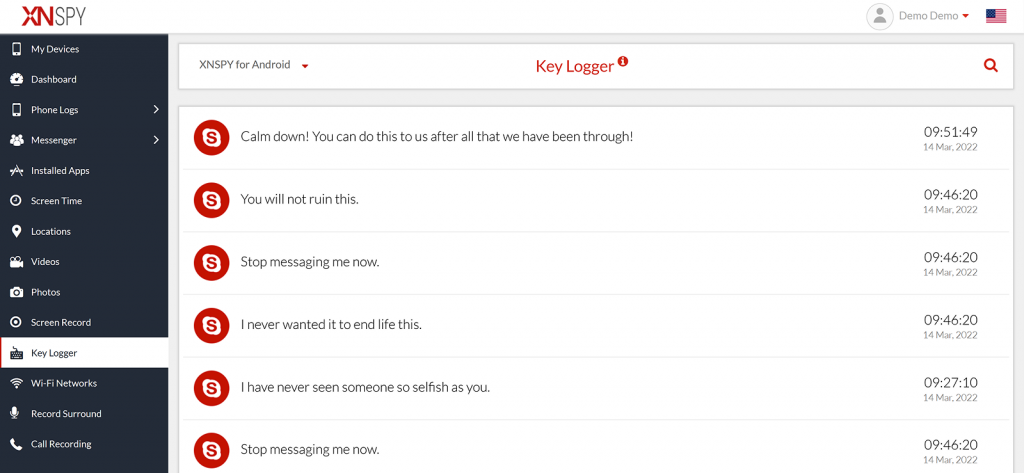
XNSPY’s keylogger feature provides in-depth tracking of keystrokes on the target device, capturing every typed word across various apps and activities. It monitors messages, emails, searches, and even social media interactions, ensuring you can review everything the target user types.
Both apps offer similar functionality and systematically display keylogger activities. However, the XNSPY keylogger updates in real-time as compared to MoniMaster. The keyword alerts were also more accurate. XNSPY never missed an alert, providing more convenient monitoring.
Final Verdict: XNSPY wins for its real-time and more consistent updates.
Screen Record
XNSPY’s screen recording captures the device’s screen regularly, providing a detailed visual record of what the user is doing. This feature covers 13+ social media apps, including Facebook, Instagram, Snapchat, etc. This feature’s interface is similar to the MoniMaster app; only XNSPY shows the text messages in a separate tab with a more systematic structure.
This feature provides thorough monitoring with a simple click, allowing you to view all social media activities visually. This makes it much easier to identify any problematic patterns.
Additionally, you can view screenshots of YouTube and TikTok videos, offering a clear understanding of the target device’s video consumption habits at a glance. This is a significant advantage over the MoniMaster app, which only displays video titles, leaving you without the visual context needed to analyze the content comprehensively.
Final Verdict: XNSPY’s screen recording works reliably, offering clear, timestamped footage of the user’s actions. The systematic and clean approach with consistent real-time updates makes XNSPY a better option.
Surround Record
XNSPY’s surround recording feature allows you to capture ambient sounds and conversations around the target device, providing an audio snapshot of the environment. XNSPY’s surround recording feature worked perfectly, even in noisy areas. The remote command was quick and worked most of the time.
Final Verdict: XNSPY ensures more precise, reliable recordings with fewer technical issues, making it a superior choice.
Remote Commands
XNSPY’s remote control commands allow you to take screenshots, wipe your phone, lock your phone, and surround recording options. These commands are slightly different than MoniMasters. During our testing, we found these features more helpful in protecting the data and keeping the target individual safe.
We took many ambient screenshots of the target device with XNSPY. The app always worked, even taking a screenshot of the incognito mode on the browser, which is very helpful in understanding the target individual’s device usage patterns.
The phone lock feature can be a help in limiting screen time. The phone wipe can protect the phone’s sensitive information in case the phone gets stolen.
Final Verdict: XNSPY wins with the phone lock and phone wipe features. The ambient screenshots also worked better than MoniMaster.
XNSPY Pros and Cons
XNSPY Pros
- XNSPY has a more user-friendly interface than MoniMaster.
- XNSPY offers more straightforward pricing options than MoniMaster Plans, as it also offers specific app monitoring plans, which can be confusing.
- Better performance with less intrusive monitoring options.
- 24/7 customer support is available.
- Real-time updates with better functionality.
XNSPY Cons
- A few features, like camera access and driving tracking, are missing.
XNSPY Customer Reviews
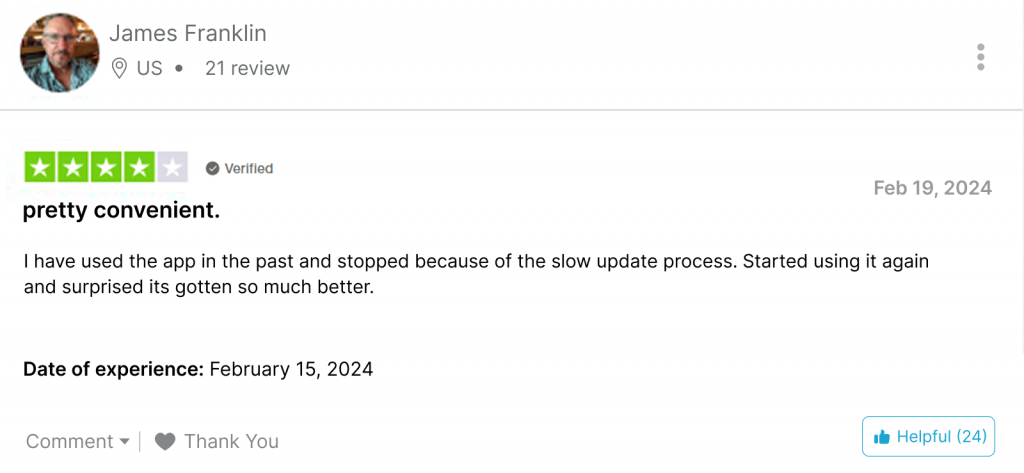
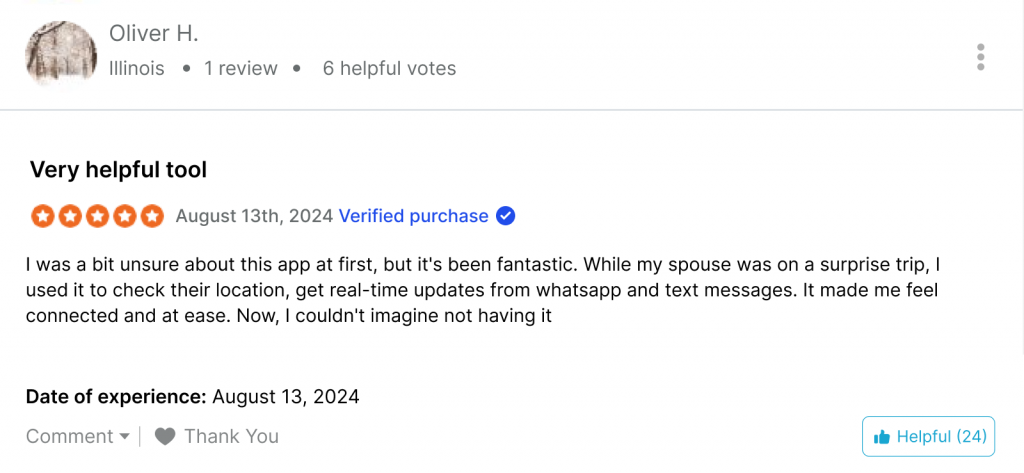
XNSPY vs. MoniMaster: The Key Differences at a Glance
| Feature | XNSPY | MoniMaster |
| Call Logs | ⭐⭐⭐⭐⭐ Provides call recording, real-time updates, and call analysis, including top callers and frequency. | ⭐⭐⭐⭐ Basic call log monitoring; lacks detailed analysis and requires manual scrolling to access call history. |
| Messages Monitoring | ⭐⭐⭐⭐⭐ Displays chats in a structured conversational format with real-time updates, even for deleted messages. | ⭐⭐⭐⭐ Tracks messages but mixes with social apps, making navigation cumbersome; misses some messages. |
| Social Media Monitoring | ⭐⭐⭐⭐⭐ Covers 13+ platforms with real-time updates, screenshots, and clear layouts for content. | ⭐⭐⭐⭐ Tracks popular apps like WhatsApp and Instagram but misses some messages and has a confusing interface. |
| Location Tracking | ⭐⭐⭐⭐⭐ Accurate real-time tracking, geofencing alerts, and detailed movement history. | ⭐⭐⭐⭐ Includes driving tracking but shows inconsistent speed data and struggles with weak internet connections. |
| Keylogger | ⭐⭐⭐⭐⭐ Tracks all keystrokes with real-time updates and accurate keyword alerts. | ⭐⭐⭐ Tracks limited apps and misses some searches; keyword alerts are inconsistent. |
| Screen Recording | ⭐⭐⭐⭐⭐ Reliable and clear recordings across 13+ social apps, with an organized display of text messages and video screenshots. | ⭐⭐⭐⭐ Provides screenshots and video history but lacks visual content and has connectivity issues. |
| Surround Recording | ⭐⭐⭐⭐⭐ Efficient in capturing ambient sounds and conversations with high accuracy, even in noisy areas. | ⭐⭐⭐⭐ Captures surroundings but struggles with background noise and inconsistent performance. |
| Remote Control Commands | ⭐⭐⭐⭐⭐ Features phone lock, data wipe, and ambient screenshot options; consistently reliable. | ⭐⭐⭐ Offers basic remote commands but lacks phone lock and data wipe; inconsistent screenshot functionality. |
| App Monitoring | ⭐⭐⭐⭐⭐ Tracks app usage, provides screen time insights and allows blocking apps remotely in a less intrusive way. | ⭐⭐⭐⭐ Tracks app usage effectively but blocking apps remotely feels overly intrusive and may cause conflicts. |
| Live Recording | ⭐⭐⭐⭐ Captures live audio and visuals but occasionally struggles with connectivity issues. | ⭐⭐⭐ Inconsistent live screen recording; fails to capture some social media calls and struggles with weak connections. |
| Browser History Tracking | ⭐⭐⭐⭐⭐ Tracks incognito mode and organizes browsing data effectively. | ⭐⭐⭐⭐ Tracks browsing history but struggles with incognito mode and has limited organization. |
| Customer Support | ⭐⭐⭐⭐⭐ 24/7 responsive support with clear instructions and quick resolutions. | ⭐⭐⭐⭐ Available support but delays in resolving queries and less effective chatbot assistance. |
| Compatibility | ⭐⭐⭐⭐⭐ Compatible with Android 4.0+ and iOS 6+; quick compatibility checks available. | ⭐⭐⭐⭐ Compatible with Android and iOS but faces issues with Android 13 installation. |
| Ease of Use | ⭐⭐⭐⭐⭐ Intuitive interface with customizable settings for a user-friendly experience. | ⭐⭐⭐ Cluttered dashboard and lack of dedicated settings tab for customization. |
| Subscription Costs | ⭐⭐⭐⭐ Offers competitive pricing with reliable performance and value for features. | ⭐⭐⭐ Higher subscription costs and additional charges make it less cost-effective. |
| Driving Tracking | ⭐ Not available but compensated by accurate geofencing and location tracking. | ⭐⭐⭐⭐ Includes driving tracking but inaccurate data affects reliability. |
| Data Accuracy | ⭐⭐⭐⭐⭐ Reliable and consistent updates with minimal data loss. | ⭐⭐⭐⭐ Captures most data but requires manual intervention due to inconsistent auto-capturing. |
Final Verdict
MoniMaster is a decent monitoring solution for anyone looking for parental control software, as it provides information on an individual phone usage behavior. Its features, like driving tracking, app usage monitoring, and social media tracking, are great for monitoring teens.
On the other hand, XNSPY takes monitoring to a whole new level with its robust feature set, including geofencing, call analysis, real-time updates, and reliable surround recording. Its user-friendly interface and high accuracy make it a standout choice for those who require comprehensive monitoring without intruding on the individual’s personal life.
Ultimately, the best app depends on your specific requirements. Whether you prioritize extreme monitoring MoniMaster or advanced features and reliability with XNSPY, choose the one that fits your needs.