The complete monitoring experience for your phone
Get XNSPY and start tracking calls, texts, multimedia, locations and more on any phone!
Get Started Now Live DemoSometimes you just want to know where someone is without calling or texting constantly. Or maybe you have misplaced your phone and wish you could track it instantly. That is exactly what real-time location tracking apps do.
With these apps, you can see exactly where someone is at any moment – whether it is your kids on their way home, a friend running late to meet up, or even your own misplaced device. We have tested a bunch of options and picked 11 of the best location-tracking apps for Android and iOS that make tracking simple and reliable.
Why Do You Need an App for Phone Location Tracking?
Life is unpredictable, and sometimes it feels impossible to keep track of everything and everyone around you. That’s where location monitoring apps become more than just a convenience; they become a lifeline.
Whether it’s keeping an eye on a busy schedule, checking in during a day out, or finding a misplaced device, these apps provide real-time updates that make coordinating and staying connected easy.
The best part is that they do it without being intrusive, letting everyone go about their day while still knowing help or guidance is just a tap away. They are all about safety, convenience, and staying connected in a way that fits naturally into daily life.
A Quick Look at The 11 Best Apps That Track Location Remotely
| Top Apps for Location Tracking | Rating | Price |
| Xnspy | 9.8/10 | – Basic: $4.99/month – Premium: $7.49/month |
| Life360 | 9.2/10 | – Gold: $12.49/month – Platinum: $20.83/month |
| FamiGuard | 8.8/10 | – 1 Month Plan: $39.99 – 3-Month Plan: $19.99/Month – 1-Year Plan: $9.16/Month |
| AirDroid | 8.3/10 | – Monthly: $9.99 – Quarterly: $6.66 – Yearly: $5.00 |
| MSafely | 7.8/10 | – 1 Month: $49.98 – 3 Months: $28.32/Month – 12 Months: $11.66/Month |
| uMobix | 7.1/10 | – Annual: $12.49/month – Monthly: $29.99/month |
| Spyier | 6.5/10 | – Basic: $39.99/Month – Premium: $49.99/Month – Family: $69.99/Month |
| mSpy | 6/10 | – Premium: $11.67/month – Extreme: $23.99/month |
| mLite | 5.7/10 | – 1-day trial: $0.99 – Monthly: $14.99/month |
| Find My Phone | 5.3/10 | Free |
| Where’s My Droid | 5/10 | – Basic: Free – Elite: $0.99/Month |
11 Best Location Tracking Apps for Android and iOS Users Who Want Accuracy
Here are the 11 most trusted apps for tracking location accurately, and that too in real-time.
1. Xnspy

Xnspy is one of the most widely known apps to track people’s location remotely. With its real-time updates and precise data collection capabilities, this app ensures accurate location updates for you. Moreover, the interface is quite user-friendly, and it is very easy to install as well. Leaving little to no impact on the targeted phone, these help in preserving the device’s real experience.
Xnspy constantly works in the background to provide you with the real-time location of the device. Other than the current location, you can also see the complete location history with timestamps, address, and a map view option. Xnspy also allows you to set up geo-fencing alerts. Whenever your child leaves or enters that designated area, the app sends you an instant email alert.
Other Xnspy Features
- Call Logs and Recordings: Xnspy logs every single incoming, outgoing, or missed call from the target device. You can also record all the incoming and outgoing calls.
- Surround Recording: You can trigger this command remotely from your dashboard, and Xnspy will record the surroundings of the targeted cell phone.
- Text Message Monitoring: Xnspy also monitors the text messages that are sent from and received by the targeted device. It also tracks social media chats from every famous platform.
- Instant Alerts: With Xnspy, you get instant email alerts against predefined contacts, keywords, and locations as well.
- Screen Recording: Xnspy also captures periodic snapshots of the targeted device’s screen.
Xnspy Compatability
Xnspy supports both iOS and Android devices. All the features are functional for both of these operating systems. Once installed, this parental monitoring app runs quietly in the background and collects information across all device activities.
Xnspy Pricing
Basic Plan: $59.99/year
Premium Plan: $89.99/year
Xnspy Pros and Cons
| Pros | Cons |
| – Real-time GPS tracking with accurate updates – Instant alerts when someone enters or leaves set areas – Detailed location history with timestamps – Stealth mode tracking without detection – Custom geofences for multiple safe or restricted zones | – No free trial available – Although customer support is available 24/7, there is no option for on-call support |
Should I Buy Xnspy?
Definitely yes. If you want accurate and always-on location tracking, Xnspy does it like no other. You can monitor real-time movements, get notified about unusual routes, and view complete travel details right from your dashboard. Its geo-fencing feature adds another layer of control – you will know exactly when someone arrives or leaves a location you have set.

Xnspy: Get Most Accurate Location Tracking
Stay informed with Xnspy’s advanced GPS tracking solution.
2. Life360
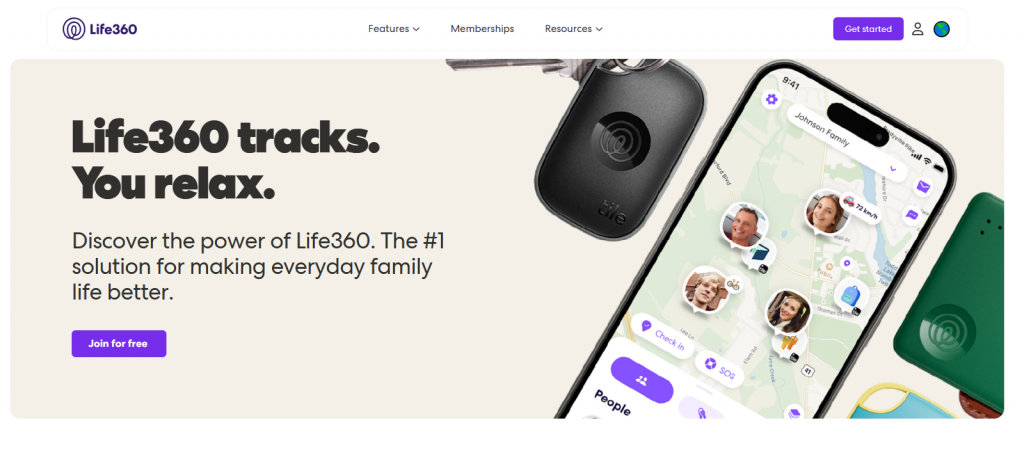
Life360 is a family safety and location-sharing app designed to help families stay connected and informed about each other’s whereabouts. The app allows users to create “Circles” of family members and share real-time locations, driving habits, and receive alerts for arrivals and departures at designated places. Using it can be a bit tricky at first, but once you get the hang of it, you won’t have any problems operating it.
Life360’s core functionality revolves around real-time location tracking. You can see the live locations of your Circle members on a map. Moreover, you can also receive notifications when someone arrives or leaves a specified location via the geo-fencing feature. Plus, you can view their complete location history as well. The app updates locations approximately every 2–3 minutes for timely information and peace of mind.
Other Life360 Features
- Data Breach Alerts: If your email, password, or other sensitive data is detected in a breach, Life360 sends an immediate alert so you can take action.
- Roadside Assistance: The roadside assistance feature provides help in emergencies such as vehicle breakdowns, flat tires, or dead batteries.
- Emergency Dispatch: Life360’s emergency dispatch feature lets users request immediate help from emergency services by sharing their real-time location.
- Medical Assistance: Whether it’s first aid instructions, connecting with medical professionals, or locating nearby hospitals, this feature ensures users receive timely help.
Life360 Compatability
Life360 is compatible with most smartphones, including both Android and iOS devices. Users can download the app from the Google Play Store or Apple App Store and set up their Circle to start sharing locations and utilizing the safety features.
Life360 Pricing
Gold: 149.88/year
Platinum: $249.96/year
Life360 Pros and Cons
| Pros | Cons |
| – Geo-fencing alerts for set locations like home or school. – Allows viewing of past movements and travel patterns.- Works across phones and tablets. – Easy setup and intuitive navigation for all users. | – Continuous location tracking can drain battery life. – Very pricey. |
Should I Buy Life360?
If you’re looking for a comprehensive family safety solution that offers real-time location tracking, emergency assistance, and driving insights, Life360 can come in handy. However, it’s important to consider the potential impact on battery life and ensure that all family members are comfortable with the level of location sharing.
3. FamiGuard
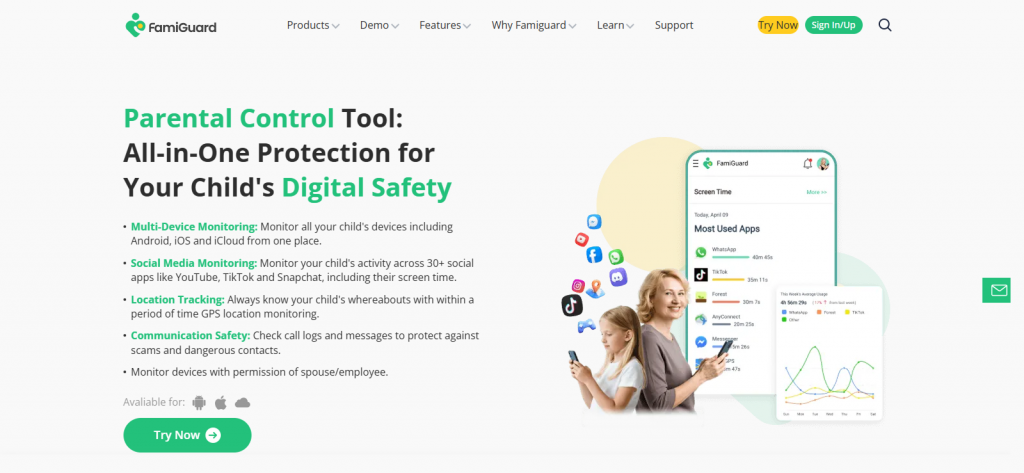
Next on our list of top apps for tracking location is FamiGuard. It is a parental control and monitoring app designed to help parents keep track of their children’s smartphone activities and location. It provides real-time location tracking, app usage monitoring, and detailed insights into calls, messages, and browsing habits. Available on both Android and iOS, the app aims to balance safety with ease of use.
FamiGuard’s location tracking allows parents to see the real-time whereabouts of their children on a map. It provides location history, geofencing alerts when a child enters or leaves designated areas, and precise GPS tracking. This feature offers timely updates and notifications, helping parents ensure their child’s safety without constant checking.
Other FamiGuard Features
- Call Logs: FamiGuard gives parents access to incoming, outgoing, and missed calls, with timestamps and contact details. It even retrieves deleted call logs.
- Messages: The app allows parents to view sent and received text messages, including details of contacts and timestamps.
- Browser History: FamiGuard records browsing activity in detail to show you which websites were visited and when.
- Screen Time: Parents can track daily screen usage and app activity to see exactly how much time is spent on each app.
FamiGuard Compatability
FamiGuard works across Android and iOS devices, including iPhones via iCloud. It supports a wide range of smartphone models, so parents can monitor multiple types of devices seamlessly.
FamiGuard Pricing
1 Month Plan: $39.99
3-Month Plan: $19.99/Month
1-Year Plan: $9.16/Month or $115.2/Year
FamiGuard Pros and Cons
| Pros | Cons |
| – Tracks calls, messages, browsing history, and screen time for a full view of device activity. – Compatible with Android and iOS. – Sends notifications for suspicious activity or location updates. – Simple setup and easy navigation for all users. | – Each plan only covers one device, requiring multiple subscriptions for multiple devices. – Some devices or OS versions may face occasional glitches. |
Should I Buy FamiGuard?
FamiGuard is a solid choice for parents who want comprehensive monitoring and real-time location tracking in one app. Its cross-platform support and extensive feature set make it versatile and effective. However, consider the device-specific subscriptions and potential compatibility issues before purchasing to ensure it fits your family’s needs.
4. AirDroid
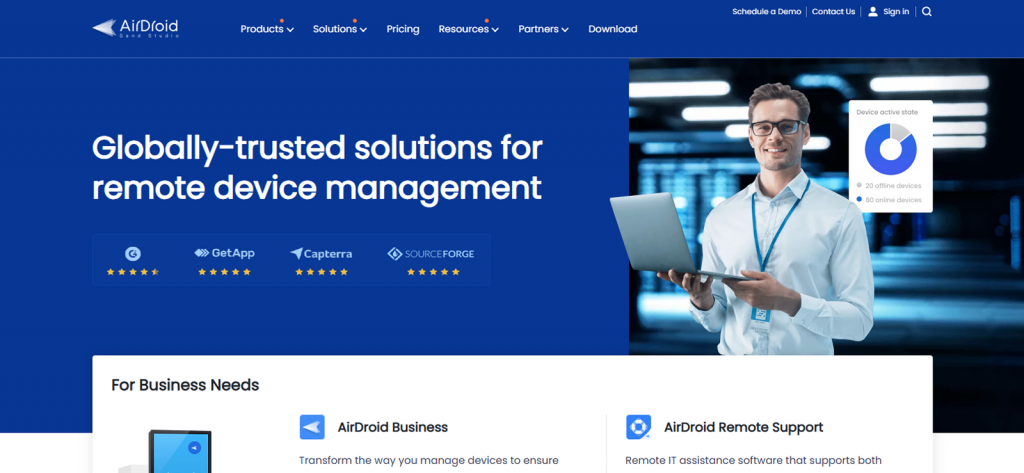
AirDroid is a multifaceted app that not only helps with device management and remote support but also offers a robust parental control suite. It lets guardians monitor usage, block or filter apps/websites, mirror screens, and set limits, all aimed at creating a safer digital environment without being overly invasive.
AirDroid’s location tracking provides real-time GPS tracking of the child’s device, the ability to see the route history, and geofencing (alerts when entering or leaving specified areas). These features work smoothly across supported devices and help guardians know the whereabouts without needing constant check-ins.
Other AirDroid Features
- App Blocker: You can block specific apps or categories with ease. If a child tries to install an unwanted app or access a blocked one, AirDroid sends you instant alerts.
- Web Safe Search: The app restricts access to inappropriate websites. There are whitelist/blacklist options, category filters, and a browser designed to enforce safe searches.
- Screen Time: You can set usage schedules, limits for apps, or shut off access entirely at certain times.
- Screen Mirroring: AirDroid lets guardians mirror the child’s device screen in real time and quickly spot content consumption issues or distractions.
AirDroid Compatability
AirDroid Parental Control supports Android 4.4 and later, and iOS 11 and later. One subscription allows binding multiple child devices (up to 10) under a single guardian account.
AirDroid Pricing
Monthly plan: $9.99
Quarterly Plan: $6.66 per month
Yearly Plan: $5.00 per month or $60 per year
AirDroid Pros and Cons
| Pros | Cons |
| – Granular control over web content and apps – Allows scheduling downtime so usage is limited at certain times – Supports screen mirroring and notification sync. | – Some features (especially for iOS) are more limited or require extra setup. – Real-time mirroring/monitoring can lag or be less responsive depending on network quality. – Relatively costly. – Kids may find workarounds (permission revokes, uninstalling). |
Should I Buy AirDroid?
If you want a well-rounded parental control tool with strong app blocking, web filtering, and real-time location tracking, AirDroid is a solid choice. It offers good flexibility and value, especially with the yearly plan.
We Tested It for You
We used AirDroid for a month to see if it is worth the hype.
5. Msafely

Among the top apps for location tracking, Msafely is another option that works quite well if you want to get updated with precise location updates. It is designed for Android and iOS, and also tracks messaging, calls, social apps, location, and media. It supports both installation-based and cloud-based pairing (Google or iCloud).
Msafely provides real-time GPS location updates, historical location tracking, and geofencing as well. With this, you can set safe zones and get alerts when the device enters or leaves those zones. Updates are pulled via cloud sync or via device install, depending on the platform and setup.
Other MSafely Features
- Installed Apps: Msafely shows a full list of apps installed on the target device and also tracks usage of those apps.
- Browser History: The app retrieves websites visited, including attempts in private or incognito modes.
- Multimedia Access: Msafely allows viewing photos and videos stored on the device, including those received or shared in messaging or social media apps.
- Keylogger: A built-in keylogger records keystrokes typed on the target device.
MSafely Compatability
Msafely supports both Android and iOS devices. On Android, features work via APK install or cloud-sync (Google account). On iOS, many features work via iCloud credentials without needing a jailbreak. Some advanced features may be restricted by the OS version.
MSafely Pricing
Annual Plan: $139.92/year
3-Month Plan: $119.97/quarter
MSafely Pros and Cons
| Pros | Cons |
| – No-install, cloud-based setup options. – Covers many social media apps, including recovery of deleted messages. – Keylogging captures keystrokes, which can pick up texts/searches that might otherwise be hidden. – Easy-to-use dashboard and relatively quick setup. | – Requires access to the child’s iCloud or Google account credentials for the no-install methods. – Features may be limited by OS restrictions. No free trial. |
Should I Buy MSafely?
If you’re looking for very strong, discreet monitoring that captures nearly everything, from keystrokes to social media messages, Msafely is a powerful option. It shines when you need depth and stealth. But if your priority is just occasional check-ins, location tracking, or simpler monitoring, the cost might outweigh the benefits.
6. uMobix
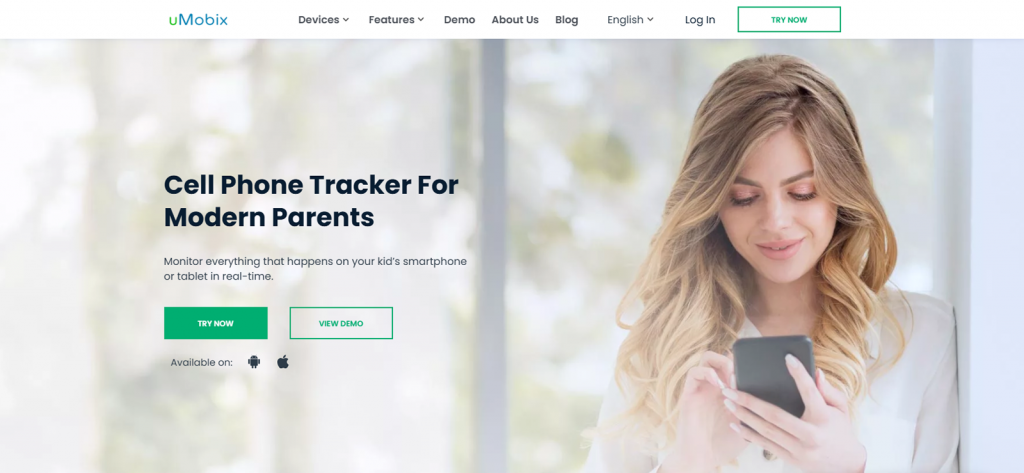
uMobix is a powerful phone monitoring and parental control app that combines real-time location tracking with deep access to device activity, such as social media, messaging, media, and app usage.
uMobix provides live GPS location updates and route history to show where the device has been. It supports map-based tracking but does not include geofencing. Sometimes data sync delays or inaccuracies have been reported, especially over longer intervals.
Other uMobix Features
- Chat Monitoring: uMobix offers chat monitoring of numerous social and messaging apps like WhatsApp, Instagram, Facebook Messenger, Snapchat, and more.
- Calls: It logs incoming, outgoing, and missed calls with contact details, timestamps, and durations.
- Address Book: You can view the contact list stored in the device, including names, numbers, and changes made.
- Photos and Videos: You can browse photos, videos, file metadata (names, timestamps), and playback video content.
uMobix Compatability
uMobix supports both Android and iOS systems. On Android, it offers more full-featured functionality (chat monitoring, keylogging, etc.). On iOS, many features rely on iCloud backup or credentials, and some capabilities are restricted by Apple’s permissions.
uMobix Pricing
Annual Plan: $149.99/year
Monthly Plan: $29.99/month
uMobix Pros and Cons
| Pros | Cons |
| – Strong social media and chat monitoring across many platforms. – Multimedia access to view photos and videos stored on the device. – Ability to see contact lists, call logs, including deleted entries. | – Lacks geofencing capability, so you won’t get alerts when the device enters or leaves defined zones. – Does not offer screen time limits or controls in many cases. – Premium cost is relatively high (especially for short-term plans) – uMobix doesn’t proactively flag risky content or behavior; you must review logs yourself. |
Should I Buy uMobix?
If you want deep access into device activity: social media, chats, media files, and contact insights, uMobix can deliver powerful capabilities, especially for Android. However, its lack of geofencing, absence of screen time control, and limitations on iOS make it best suited for users who need surveillance more than guidance.
7. Spyier
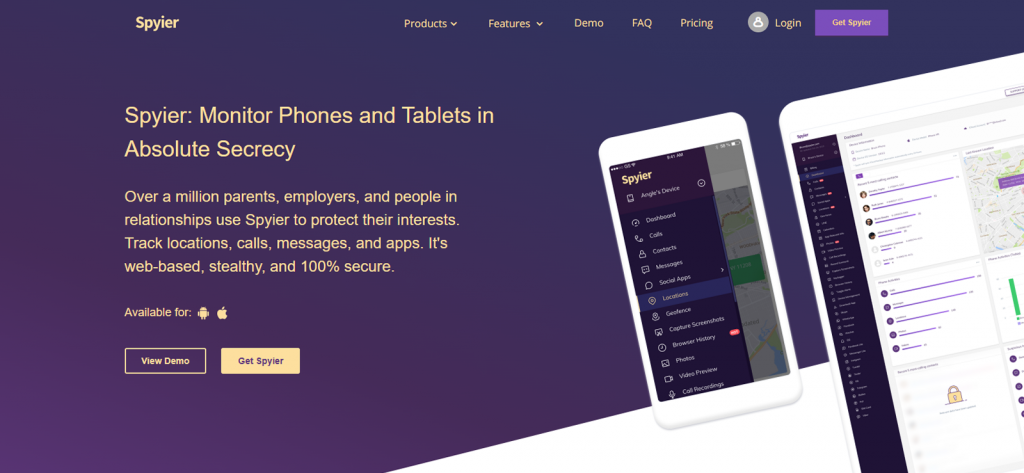
Spyier is a phone monitoring tool for Android and iOS that offers features like location tracking, message & social media monitoring, and media/photos access. It emphasizes stealth (no root on Android, no jailbreak on iOS) and gives users remote access via browser dashboards.
Spyier includes location tracking with real-time updates (for Android) and location history. However, “real-time” means periodic updates rather than continuous live movement tracking. On iOS (when working via iCloud), updates depend on backups, so the freshness of location info can lag.
Other Spyier Features
- Photo Viewer: You can view photos stored on the target device, including images in galleries or media folders.
- Social App Messaging: Spyier monitors many social apps (WhatsApp, Snapchat, Instagram, etc.), showing incoming/outgoing messages and sometimes deleted ones.
- Browser History: You can see what sites were visited, when, and how often. However, it does not track incognito/private mode browsing.
- Application Tracking: Spyier shows a list of installed apps on the target device. But it doesn’t track app usage time in depth, nor does it block apps.
Spyier Compatability
Spyier works on Android devices with version 4.0 or higher. For iOS, it works without jailbreaking if you have the target device’s iCloud credentials. Some features depend on how up-to-date backup/permissions are.
Spyier Pricing
Basic (Android): $99.99/year
Premium (Android & iOS): $119.99/year
Premium (iOS): $129.99/year
Family Plan (Android): $199.99/year
Family Plan (iOS): $399.99/year
Spyier Pros and Cons
| Pros | Cons |
| – Spyier supports both Android & iOS without needing root or jailbreak in many cases. – It works in stealth mode on Android; small size, hidden icon, limited impact on battery. – Offers a wide range of social apps & chat-monitoring (many popular platforms) in higher-tier plans. – SIM card tracking and SIM change alerts are strong extra safeguards when GPS or the internet is unavailable. | – Real-time location isn’t consistently “live,” especially on iOS; updates may lag or depend on backups. – No app-blocking, contact-blocking, or parental control over device usage. – Browser history tracking misses incognito/private mode sessions. – Customer support is slow; often, there are long waits. |
Should I Buy Spyier?
If what you need is mostly to observe, Spyier could work. It gives a lot of visibility. But if you want more control (blocking apps, enforcing screen time, immediate real-time alerts, etc.), it likely won’t be enough.
Here’s What We Found About Spyier
After putting Spyier through a full test, the results honestly surprised us.
8. mSpy

mSpy is a parental monitoring/surveillance app that lets you track almost everything happening on a target device, from location and texts to apps used and websites visited. Its features are powerful, but many advanced ones require rooting (for Android) or jailbreaking (for iOS). It’s more surveillance-oriented than many traditional parental control tools.
mSpy offers real-time GPS tracking along with historical route data, so you can see where the device has been over time. It also supports geofencing: you can create virtual boundaries (e.g., home, school) and get alerts when the device enters or leaves those zones. Accuracy is generally good for Android; on iOS, it’s more limited and depends on backups or device state.
Other mSpy Features
- Block Websites: On Android, you can block specific websites by entering URLs. However, mSpy does not provide category-based filtering (e.g., “block all gambling websites”).
- Keylogger: mSpy includes a keylogger (Android especially) that records keystrokes typed on the device.
- Screen Recorder: mSpy can take screenshots or record screen activity for supported apps.
- Text Messages: The tool lets you monitor incoming, outgoing, and deleted texts (depending on device and OS).
mSpy Compatability
mSpy works on both Android and iOS. Android versions generally allow more features with fewer restrictions; many advanced ones work if the phone is rooted or with certain permissions. On iOS, some features are only available if the device is jailbroken or is using iCloud backup credentials. Non-rooted/non-jailbroken iPhones may get fewer capabilities.
mSpy Pricing
Premium Plan: $140.04/year
Extreme Plan: $287.88/year
mSpy Pros and Cons
| Pros | Cons |
| – Broad feature set – Strong location tracking – Customizable control over blocking websites, apps, and WiFi. | – Many advanced features require rooting (Android) or jailbreaking (iOS). – Lack of robust screen time limits or per-app time scheduling features. – Data security has been a major concern around this app. |
Should I Buy mSpy?
If your priority is very deep visibility into what’s happening on a device and you’re okay with setting up rooting/jailbreaking or dealing with some complexity, mSpy can be a good option. However, if what you really want are user-friendly parental controls, there may be better, more transparent alternatives.
9. mLite

mLite is a parental safety app designed for Android and iOS, focused on real-time location tracking, emergency alerts, and selective monitoring of communications and the environment. It emphasizes consent, transparency, and features to help guardians respond quickly, rather than relying on passive surveillance.
mLite supports live GPS tracking with location history and geofencing alerts when a child enters or exits designated zones, and you receive a notification. The app also provides a “Send Last Location” style feature (similar in effect) when signal or connectivity is unstable. Because it depends on the network, GPS, and permissions, there can be delays or lapses in accuracy in low-signal areas.
Other mLite Features
- Live Camera: On supported Android setups, mLite offers remote access to the device’s front or back camera so you can visually verify surroundings.
- Panic Button: A built-in SOS “panic” or emergency button allows the monitored person to send an instant alert along with their current location to designated contacts or guardians.
- Surround Recording: mLite lets you remotely activate the microphone to record ambient sounds around the device.
- Messengers: The app monitors selected messaging platforms (e.g., SMS, social media messages).
mLite Compatability
mLite is available for both Android and iOS devices. Some advanced features (live camera, surround recording) only work when both the guardian’s and the child’s devices are Android. On iOS, the feature set is more limited due to Apple’s restrictions.
mLite Pricing
1-day trial: $0.99
Monthly Subscription: $14.99/month or $179.88/year
mLite Pros and Cons
| Pros | Cons |
| – Strong emergency features like a panic button and surround recording. – Live camera access adds visual verification. – Easily downloadable. | – Many features (camera, surround, messenger) depend heavily on device permissions and OS restrictions. – Battery usage and performance may suffer, especially with constant camera, mic, or GPS use. – Delays or inaccuracies in location updates are possible. – Cost may feel high for what you actually use. |
Should I Buy mLite?
If your priority is having powerful emergency tools (panic button, ambient listening) plus visual confirmation via camera, and you (or your child) are using Android devices, mLite is a compelling option. But if you mainly need basic phone location tracking or reliable cross-platform support (iOS), you might find it overkill or too limited in some respects. Also, be sure to test it during the trial so you see which features work on your specific devices before committing.
10. Find My Phone (For iPhone)
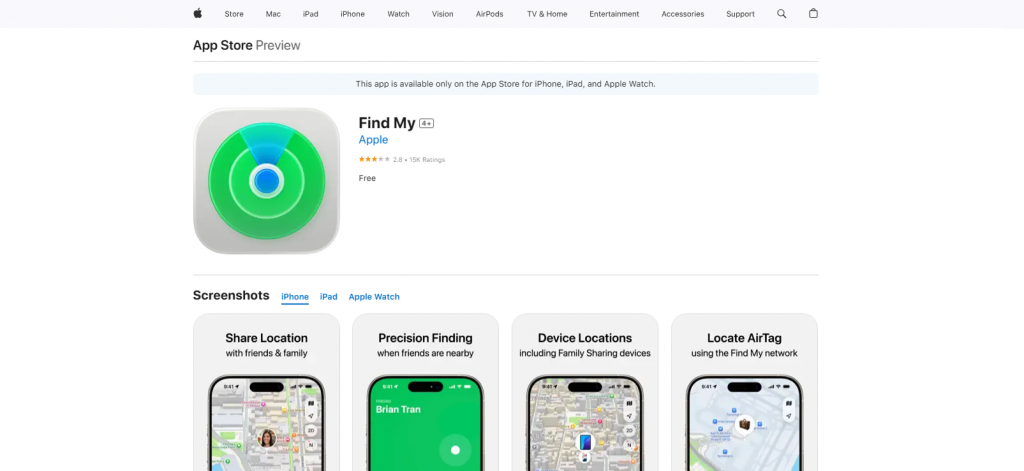
Find My is Apple’s native service baked into iOS that helps users locate, secure, and manage lost or stolen Apple devices (iPhones, iPads, Macs, etc.). It combines location tracking with remote security tools like locking the device, displaying messages, playing a sound, or erasing it. The goal is to protect your data and increase the chances of recovering the device.
With Find My, you can see your device’s location on a map in real time (if it’s online or connected via the Find My network), and also view its last known location if it’s offline. There’s a “Send Last Location” option that automatically sends where the device was just before its battery dies. If the device is nearby but hidden (e.g., in the house), you can make it play a Sound to help you locate it.
Other Find My Phone Features
- Play Sound: If the device is misplaced nearby, Find My can trigger a loud sound even if the device is in ‘silent’ mode.
- Mark as Lost: When activated, Lost Mode locks your device with a passcode, suspends Apple Pay, and optionally shows a custom message on the screen with contact info.
- Erase Device: If you believe the device is gone for good, Find My lets you remotely erase all personal data.
- Secure Device: After enabling Find My, a feature called Activation Lock protects your device by tying it to your Apple ID. Even if someone erases it, they can’t reactivate or use it without your credentials.
Find My Phone Compatibility
Find My works on all Apple devices (iPhones, iPads, Macs, Apple Watches, etc.) that are signed in with the same Apple ID and that have Find My turned on. To get the full benefit, you need a reasonably recent iOS version and enable settings like Find My network and Send Last Location. If the device is powered off, has no battery, or has been offline long enough, some features may be limited.
Find My Phone Pricing
Find My is free for all users who have Apple devices. It’s included with iOS / Apple ID / iCloud; there’s no separate subscription or cost required to use Find My, Lost Mode, remote erase, or Activation Lock.
Find My Phone Pros and Cons
| Pros | Cons |
| – Fully integrated within Apple’s ecosystem. – Activation Lock prevents unauthorized reactivation of the device without credentials. – It can locate devices even when they’re not directly online. | – If Find My isn’t set up before the device is lost/stolen, many recovery features won’t work. – Erasing device cuts off tracking, so you lose the ability to continue locating after the erase. – Only for Apple devices; cross-platform (Android, etc.) is not supported |
Should I Get Find My Phone?
If you use Apple devices, turning on Find My is a must-have option. It’s free, built in, and gives you robust tools to locate, lock, or erase a device if it’s lost. The security benefits are especially strong. Just make sure you enable all its features in advance so it’s ready if something goes wrong. However, if your needs are simply occasional location tracking or you want more control over usage/screen time, then you’ll need additional tools.
11. Where’s My Droid (For Android Only)
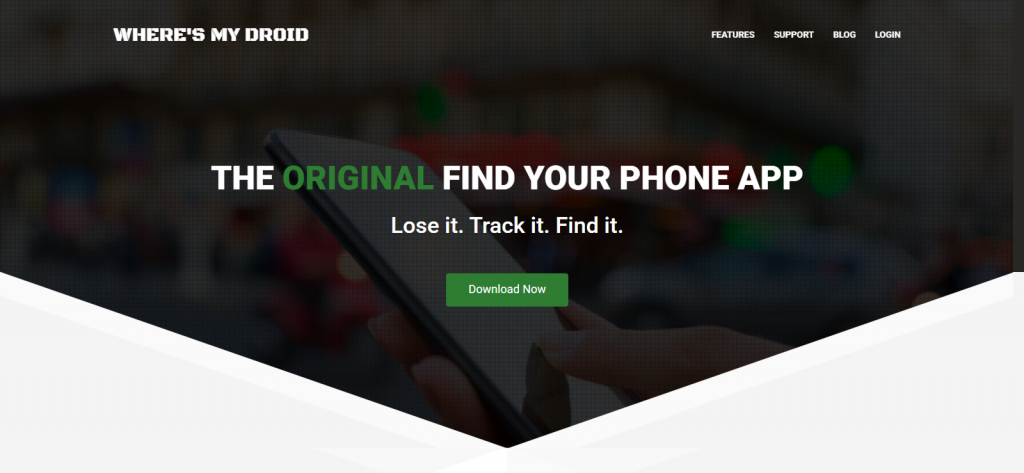
Where’s My Droid is an Android-focused recovery and security app designed to help you locate your phone, secure it remotely, and respond to theft or loss scenarios. It offers both a Free version with basic locating tools and a paid “Elite” subscription that unlocks more advanced features.
At its core, Where’s My Droid uses GPS to show your phone’s position on a map. You can request location via text (using a custom attention word) or via the app’s web “Commander” dashboard. It also includes GPS Flare, which automatically sends your phone’s location when the battery is low to give you a last known point before it dies.
Other Where’s My Droid Features
- Ring Setup: You can remotely trigger your phone to ring at full volume (even if it’s on silent) by sending the attention word “WMD ring” or using the Commander dashboard.
- Passcode: The app allows you to set a four-digit passcode for entering its settings menu, preventing unauthorized changes.
- Camera Setup: In the Elite version, Where’s My Droid can take photos via front or back camera on demand (or when someone fails to unlock the device)..
- SIM Monitor: The app monitors SIM changes and phone number changes, alerting you if someone removes or swaps the SIM card.
Where’s My Droid Compatibility
Where’s My Droid works on Android devices. Some features, particularly those involving remote lock/wipe or uninstall defense, are limited to older Android versions (for example, Android 6.0.1 or lower). More recent Android versions may restrict certain permissions or capabilities, so availability can vary by model and OS version.
Where’s My Droid Pricing
Basic: Free
Elite: $8.99/year
Where’s My Droid Pros and Cons
| Pros | Cons |
| – Many core features (GPS locate, ring, SIM change alerts) are available in the free version. – The GPS Flare feature gives “last known location” when the battery dies. | – Many advanced features require the paid Elite version – the free version is limited. – Some remote lock/uninstall protection features only work on older Android versions; newer Androids may block them. – Location updates may lag or fail if GPS or network conditions are poor. |
Should I Get Where’s My Droid?
If you’re primarily looking for a solid tool to find a lost or stolen Android device, Where’s My Droid is a strong option, especially because it offers useful features for free. If you need extras like geofencing, camera captures, or passive tracking, go for the Elite upgrade. Just check whether your Android version supports the more advanced features before buying.
Frequently Asked Questions
1. Are location tracking apps safe to use?
Most location monitoring apps are safe if downloaded from trusted sources like Google Play or the App Store. However, safety also depends on how you use them. Always read privacy policies, review permission requests, and avoid sharing tracking access with unverified users. Reputable apps encrypt data and offer strong security measures, but you should still enable device passwords and use two-factor authentication for added protection.
2. Can location tracker apps work without an internet connection?
Yes, partially. Many apps to track people’s location use GPS, which works offline to record coordinates. However, you’ll need an internet connection (Wi-Fi or mobile data) to transmit that data to your dashboard or to receive real-time updates. If the connection drops, most apps store location data locally and sync it once the device reconnects. Features like live tracking, alerts, or remote actions generally require an active connection to function smoothly.
3. Do apps that track location affect phone performance or battery life?
They can, depending on how they’re configured. Continuous GPS tracking and background data syncing can drain the battery faster and slightly impact performance. Most modern apps now use smart intervals or low-power modes to minimize this. To balance accuracy and efficiency, you can adjust update frequency, disable unneeded features, and ensure power-saving settings don’t restrict background access, which could interrupt tracking altogether.
4. How do I choose the right location tracking app for my needs?
Start by deciding what you want most: real-time tracking, geofencing, emergency alerts, or communication monitoring. Then, compare apps for compatibility, transparency, ease of setup, and customer support. Free apps cover basic tracking, while paid versions add more control and security. Look for one that matches your technical comfort level, works seamlessly on your device, and provides the right balance between features, privacy, and cost.
3 Comments
Leave a reply:
Your email address will not be published. Required fields are marked*
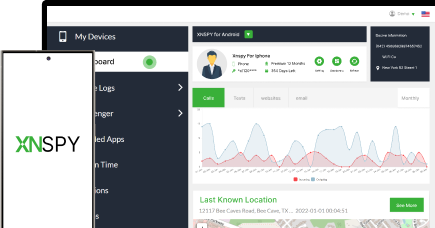



Jacky Tat
November 10, 2025 at 2:44 pmThank you, while yhis helped me alot, I still only need a location tracking app, not the added features in these, can you give suggestions for that?
Kenny Rogers
November 11, 2025 at 2:49 pmI tried MSafely and what a shitty app, I do not care who comes after me but God forbid, this is useless
Stephen Hawks
November 12, 2025 at 2:41 pmHaving used both uMobix and Spyier, I think Spyier should be ranked above uMobix since I had a fairly better experience with one.