The complete monitoring experience for your phone
Get XNSPY and start tracking calls, texts, multimedia, locations and more on any phone!
Get Started Now Live DemoPicking a parental monitoring app isn’t as simple as it sounds. If your kid has been asking for their own phone, you have probably already felt the pressure of figuring out how to keep them safe without stepping on their privacy too much.
Some parents just want light supervision, while others want to see every single thing happening on the device. Either way, the goal is the same – protecting kids from the risks of the internet and the impact of careless phone use.
The problem is, you can find various monitoring apps with different access, but a more important concern is whether they work as advertised. Most of them offer free trials and demos which barely show you how the app actually functions, especially when it comes to real-world security and phone interaction.
To answer all such questions, we tested the AirDroid parental control app, a more recent app that claims to provide complete access to activities and phone. Go through our complete AirDroid parental control app review to see if the app really works and if this is the best solution in the market for you.
AirDroid Parental Control App Overview
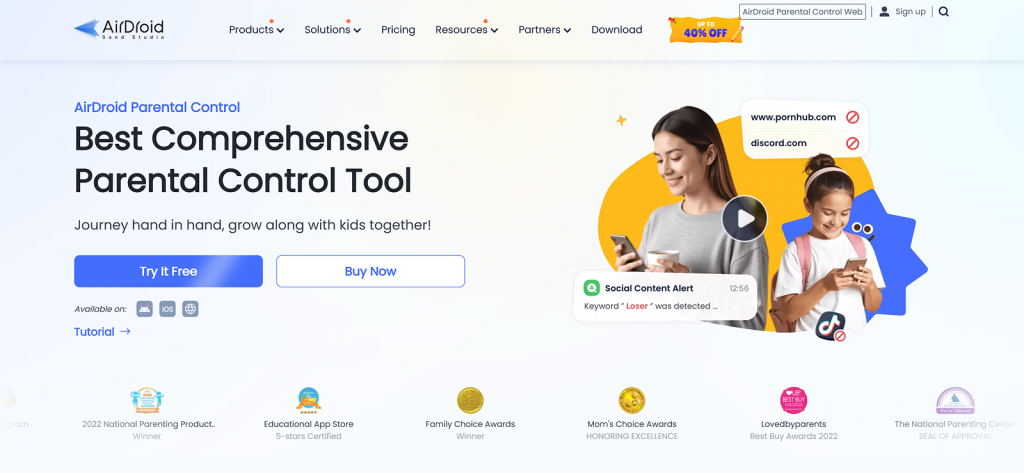
AirDroid Parental Control is a remote monitoring app that provides parents with a tool to help them monitor how their children use their cell phone privileges. It focuses on protecting children when they are outside the house and also using the phone privately.
AirDroid parental control features help show what children are doing in real-time and whether they are safe or not. For example, the app heavily emphasizes the phone mirroring and live camera features. Although such characteristics offer several benefits, do they live up to their promise, especially when it comes to practicality?
To provide you with a complete AirDroid parental control review, we tested the app for a month. We purchased the app and used all the features, so you can decide if this is the app for you. Here is how our journey went.
These Top Apps Also Went Under Review
⚡ TheWiSpy Review: What We Liked, What We Didn’t, and Why It Matters
🕵️ SpyBubble Reviews: Is It Worth the Money or Just Hype?
⛔ WebWatcher Reviews: The Truth After 30 Days of Testing
⚠️ Spylix Reviews 2026: Is it Worth the Money?
AirDroid Parental Control Pricing
AirDroid Parental Control offers three plans, making it relatively much easier to decide. They have three plans: Monthly, quarterly, and yearly. The monthly plan is for $9.99/month. You can monitor two devices with the plan. The quarterly bundle can bind 10 devices and costs $6.66/month, and the annual plan costs $5.00/month. You can track 10 devices with the app.
Each plan includes access to the full suite of features, making it much easier to decide how long you want to use the app. To understand the usage and functionality, you can also use the AirDroid parental control free version for three days. However, you need to provide the bank details even for signing up for the free version.
We wanted to test the app for a month, but we wanted to install it on multiple devices, so we chose the quarterly plan. Although the AirDroid parental control price was affordable compared to the others, the question was whether it works as they boast. Here is how our experience went, starting from purchasing the app.
AirDroid Parental Control App Download, Compatibility, & Ease of Use
AirDroid parental control app is compatible with Android and iOS devices. On their website, they have mentioned that it is compatible with iOS 13 and later, and for Android, it is 7.0 and later. However, it is tough to find this information on their website, and there is no direct way to confirm whether your device is compatible.
You have to install the app on your child’s device and yours as well. First, we installed the parental control AirDroid on the parent phone and then scanned the QR code of the app on the target device.
The installation process is not as simple; downloading the app from the Play Store is easy, but linking the app takes time as it requires permissions and access to several system functions on the child’s device. We faced several issues while downloading the app, and since there is no live chat support available, it took us longer.
Once the app was installed, we started receiving the data after a few hours. The interface of the app is clean; however, it could be more user-friendly. The monitoring settings are not very difficult, and you can use most of the features easily.
AirDroid Parental Control App Features
Here are the top features of the app and how they work.
Surrounding Recording
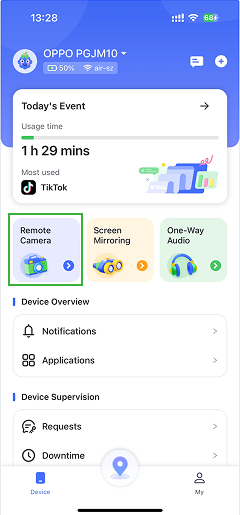
The surround recording feature of AirDroid parental control remotely records the sounds of the area where your child is. Usually, this feature adds an added layer of security, making sure the child is safe. Surround recording, on the other hand, can work. We tested the feature multiple times, and it was mostly hit or miss.
Whenever there was even a slight weak internet connection, the app just wouldn’t upload any data. Sometimes, the feature would not even start. A few times, it recorded the surroundings, but the voice didn’t record at all. Also, there was a delay in uploading that we didn’t like.
Screen Mirroring
The screen mirroring feature is one of the most hyped features of AirDroid parental control. It gives you real-time access to everything happening on your child’s phone screen. Whether they’re texting, scrolling through social media, or watching YouTube, you will see it live. We were very excited about the feature, as most of the monitoring apps don’t offer his feature; however, it was not as we expected.
Most of the time, a pop-up appeared on the target device, which compromised the app’s stealth mode. If the app compromises its discretion, children can easily turn it off, and you can lose complete access. Other times, it was tough to create a connection. The app was unable to detect the phone even though both devices were side by side.
AirDroid uses this feature to monitor social media activities and other phone activities like calls and messages; however, we found it impractical to continuously mirror the phone and view the activities, as it becomes very difficult to keep up with their activities. So people with jobs and other activities may miss essential information that should be addressed immediately due to their busy schedules or just because they missed the time.
Live Camera
AirDroid parental control’s live camera option can help add visual context to the surround recordings. It is said to capture the image remotely regardless of the feature. We tried he feature multiple times, but it didn’t work as well as it should have.
The first issue was that usually the camera is in the hands or the pockets. When it was in the pocket or bag, the image didn’t clarify anything. The time it was in the hands, it just captured the face of the target individual and not the surroundings. But still, it can count as a safety measure as you can ensure your kid is safe.
In terms of functionality, the feature didn’t perform consistently. Most of the time, it either failed to start or didn’t allow access to the camera. On some occasions, the camera app even opened on the target device, which defeated the purpose of stealth mode.
Overall, the feature can be useful, but it requires frequent snapshots to capture meaningful context. Only when the phone is positioned at the right angle can you actually see what’s happening around your child.

Still Searching for Features AirDroid Can’t Provide?
XNSPY makes sure nothing gets overlooked.
Screen Time Limit
AirDroid’s screen time limit feature allows you to set a daily screen limit on your child’s phone. You can set the time once for every day and customize it for each day separately. When the time limit is reached, the phone will automatically lock, ensuring they don’t get added time.
You can also define specific hours for bedtime or study periods when phone usage is restricted.
AirDroid also offers the flexibility of blocking a few apps at restricted times. In that scenario, you can allow emergency calls and a few other apps. You can set these customizations on repeat as well.
For our AirDroid parental control app review, we tried multiple settings, such as completely locking the phone, allowing a few apps, and blocking a few apps. The feature is not that bad, especially if you are setting a daily limit.
For example, we set the daily limit for 2 hours, and most of the time the phone was blocked, but a few times it was missed. Overall, such restrictions can irritate children. Rather than forcing them to stop, you should allow them to continue and ask them to stop using the phone on their own.
Web Safe Search
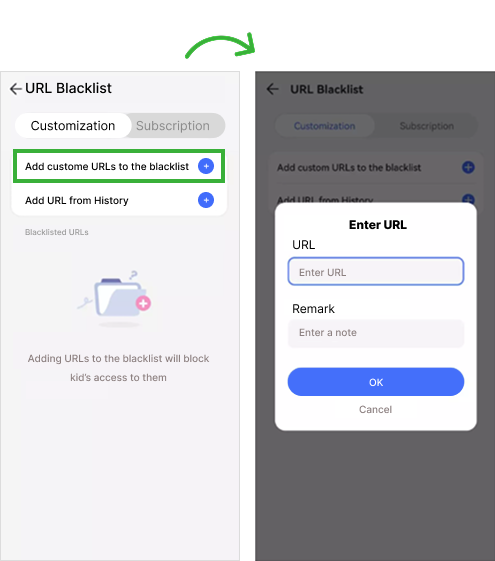
AirDroid’s Web Safe Search feature is detailed and offers various modes that ensure that your child is using the browser securely. You can use the Unrestricted Mode, Block Mode, and Whitelist Mode.
In unrestricted mode, your child can visit any website; in whitelist mode, you can only add the websites they can visit, and the AirDroid parental control app blocks the rest. In block mode, you are further offered customization and subscription plans. The customization feature allows you to add website URLs that you want to block. You can also add the URLs from the chat history.
The subscription feature blocks certain websites remotely by filtering keywords and blocking websites based on predefined categories like violence, adult content, gambling, or self-harm. If the child accesses any blocked website, the app sends a notification to the parent.
From all the AirDroid parental control features, this one was much more detailed and focused on protecting children from harmful content. During our test, the app worked a few times in the beginning, but later stopped sending any notifications and stopped blocking the harmful websites. We added almost 50 URLs, and the app sometimes blocked the websites, and later, the feature didn’t work correctly.
Also, it didn’t work in the VPN mode most of the time. Also, we had to update the feature many times, and it took us a while each time we added websites from the history to determine which ones are harmful and which can be allowed. Overall, the feature was good, but it requires a lot of time and customization.
Family Locator
The Family Locator in AirDroid parental control is a GPS-based tool that lets you track your child’s real-time location and location history. You can also create geo-fences, virtual boundaries around schools, parks, or other safe zones, and receive alerts when your child enters or leaves those areas.
The live location feature takes some time to update, and you cannot track the live location. Sometimes it takes more than an hour to update the location. So if the child visits more places in an hour, the parental control AirDroid app couldn’t detect it.
Also, we added almost 10 geofence locations, and notifications were not sent most of the time. The feature could work if you are not looking for thorough tracking. Otherwise, you cannot be assured of the safety all the time.
App Blocker
App Blocker allows you to view all apps installed on your child’s device and selectively block the ones you disapprove of. You can block apps permanently by just toggling the button. Plus, you can choose the option to block all apps, and the app will only allow the ones that are marked as always allowed.
You can select the always allied apps as well. We found this AirDroid parental control feature to be a bit helpful. It worked most of the time; however, it can be confusing, especially the “always allow” feature. The better way is just to block the harmful ones and make sure your child is safe.
The only issue with the feature was that sometimes it was unable to detect the new apps. Also, when we installed an app and deleted it within a day, it didn’t detect the apps at all, making it one of the weaker AirDroid parental control app features.
AirDroid Parental Control Pros and Cons
AirDroid Parental Control Pros:
- AirDroid parental control app offers an easy-to-use dashboard. You can easily view the required information.
- You can use the AirDroid parental control free version for three days to get familiar with the app.
- The web search feature is detailed and allows many options for safe searching.
AirDroid Parental Control Cons:
- AirDroid parental control pricing plans have just one option, and there are no other plans to choose from a different or lighter mode where you just want limited surveillance.
- AirDroid parental control features are limited. No deep social media message monitoring is available.
- There is no direct customer service, and it becomes challenging to find contact details in case of an issue.
AirDroid Parental Control App Reviews By Real Customers
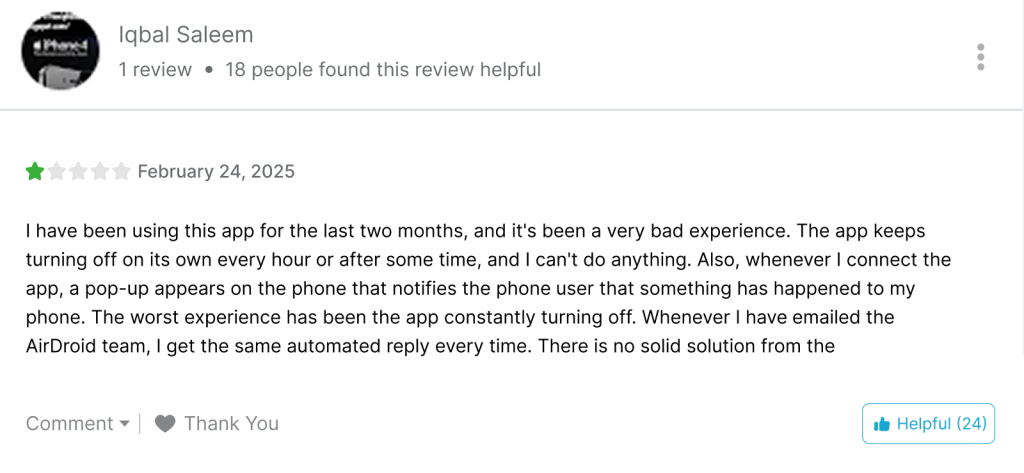
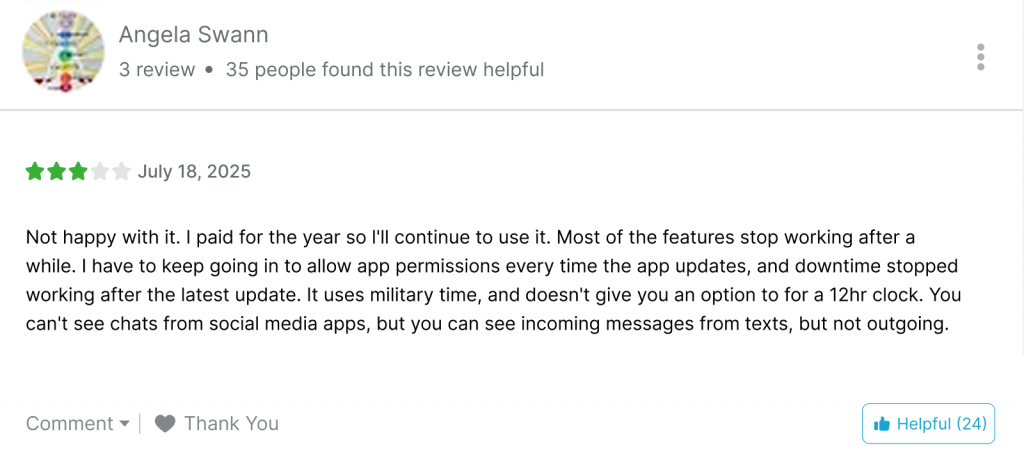
AirDroid Parental Control App Sounds Good – But Is It the Right Monitoring Solution for You?
AirDroid parental control is a strong choice for parents who want to monitor devices. You can use various features to make sure your children are using their devices responsibly; however, there are many features that are essential when it comes to monitoring today’s children.
For example, one of the most essential features is the social media chat and content monitoring feature. Additionally, the Kelogger and call recording are crucial features to make sure children are not engaging with pedophiles or scammers.
Overall, it can be used for viewing web activities mainly, but there are many things it overlooks. If you want deep social media monitoring, the AirDroid parental control app might fall short. For that, you may want to consider a more comprehensive app like XNSPY, which we reviewed for comparison.
XNSPY Overview

XNSPY is a parental monitoring app known for its extensive tracking features and compatibility with both Android and iOS devices. It goes beyond basic oversight, offering deep monitoring tools such as call logs, social media tracking, GPS location tracking, and remote device control.
XNSPY focuses heavily on the ease of use for parents. It offers 24/7 customer service, so if there is an issue, you can easily contact them and get it resolved. The first step is to check compatibility. XNSPY allows you to add the exact model to their website compatibility checker, so you know whether it is compatible.
Generically, the app is compatible with Android 4.0 and later, and iOS 6.0 and above. To get started, you need to download it on the target device. Downloading and installing XNSPY is straightforward compared to the AirDroid parental control app download. During the installation process, you will need to enable specific permissions to receive all the required information.
Once installed, all data is uploaded to a secure online dashboard accessible from any browser. The interface is clean and intuitive, with features categorized for quick navigation. In our testing, data sync speed was impressive; most updates appeared in the dashboard within minutes.
XNSPY runs discreetly in the background, ensuring your child doesn’t receive alerts or notifications about monitoring. Overall, its combination of comprehensive features, reliable performance, and ease of use makes it a strong contender for parents seeking deeper tracking and insight.
XNSPY Cost
XNSPY offers two pricing tiers: the Basic Edition and the Premium Edition. The Basic Edition starts at $4.99/month, billed annually, and covers essential monitoring like calls, texts, and location tracking.
The Premium Edition, priced at $7.49/month billed annually, unlocks the whole suite, including social media tracking, multimedia access, and advanced remote controls. There’s no free trial, but they offer a demo on their website so you can explore the dashboard before purchasing.

XNSPY: Total Control in the Palm of Your Hand
Track the details that slip past ordinary monitoring apps.
XNSPY Highlighted Features
Here are the features that XNSPY offers in comparison to the AirDroid Parental Control app.
Screen Recorder
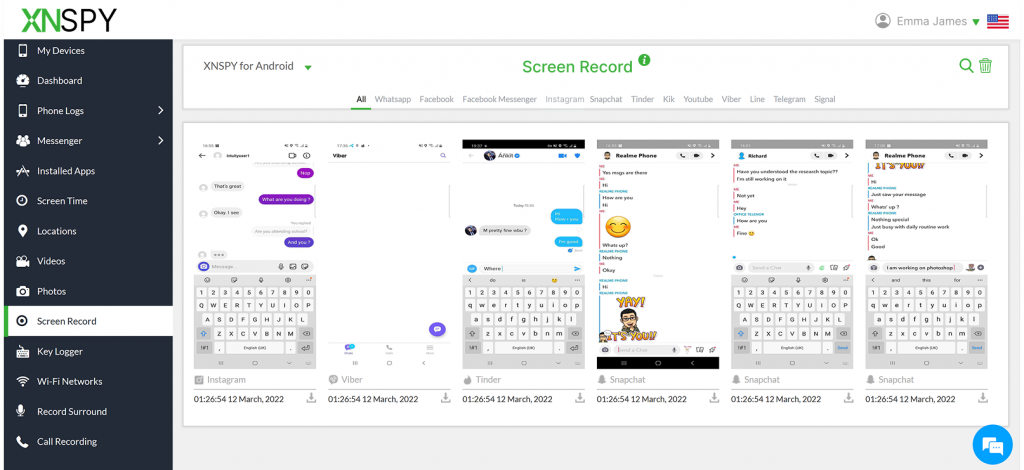
XNSPY offers various features that offer in-depth insights about your child’s activities, and one of them is the screen recorder feature. This feature takes periodic screenshots of the social media apps your child is using, like WhatsApp, YouTube, Facebook, Instagram, Snapchat, and more.
You can view everything from chats to the content they are watching. With this feature, you can easily understand how your children, specifically teens, are spending time on their phones. If they are using it responsibly, you don’t have to do anything. You only intervene if they are talking to a predator or watching something they are not supposed to.
With this feature, you have a clear context to take an informed decision without being intrusive and overcontrolling.
Final Verdict: XNSPY wins as it provides the context for your next steps. You can easily view everything, a feature missing in the AirDroid parental app, and know if your children are safe from online dangers.
Installed Apps
With XNSPY, you can see a complete list of installed apps on the monitored device, including system apps, downloaded programs, and hidden applications. This feature also shows installation dates, giving you context on recent downloads. One of the most significant upsides of this feature is that it detects the apps in real time.
So even if your child has downloaded an app for a few minutes, you will know. This way you understand what they are interested in and how you need to guide them further. Within this feature, you can also block the apps that are harmful to your children. Just press the toggle button, and the app will be blocked.
Final Verdict: XNSPY takes this one with the option to reveal hidden apps and the ability to update quickly.
Remote Control
XNSPY’s remote control suite allows you to perform key actions on the monitored device without physical access. This includes locking the phone, wiping stored data, taking remote screenshots, and even recording phone surroundings.
The lock feature is handy for enforcing downtime. If you feel that your child is using the phone too much, you can easily lock the device with a temporary password. We found this feature better than scheduling as it creates a sense of responsibility in the child, and in case they are not listening, you can remotely access their phone.
XNSPY surround recording feature captures all the voices in the background. The voice quality of the recordings was much better than that of the AirDroid Parental control app, and XNSPY doesn’t require a strong internet connection to capture the voices. In comparison to the Live Camera, this feature makes much more sense and provides a clear context of security.
Final Verdict: AirDroid offers limited remote features and suffers from connection issues; XNSPY’s responsive controls offer much more value, and the quality is also better than what we experienced during our AirDroid parental control app review.
Screen Time
XNSPY’s screen time feature provides details about the most-used apps based on visiting frequency. You can use these insights to understand which apps you need to monitor and whether your child needs restrictions or schedules.
If your child is using the phone within limits without you enforcing the time, you don’t have to bind them with schedules. Today’s children don’t like to be told about their Phone usage, and if you make extensive schedules, they get irritated and hostile. If you feel that they are using a certain app excessively, you can block the app or remotely lock the phone.
Final Verdict: XNSPY focuses on giving the liberty to choose to be wise about usage. Also, the feature is much simpler to use than making extensive schedules. Also, the time and usage recorded by XNSPY were much accurate than AirDroid parental control apps.
Browsing History
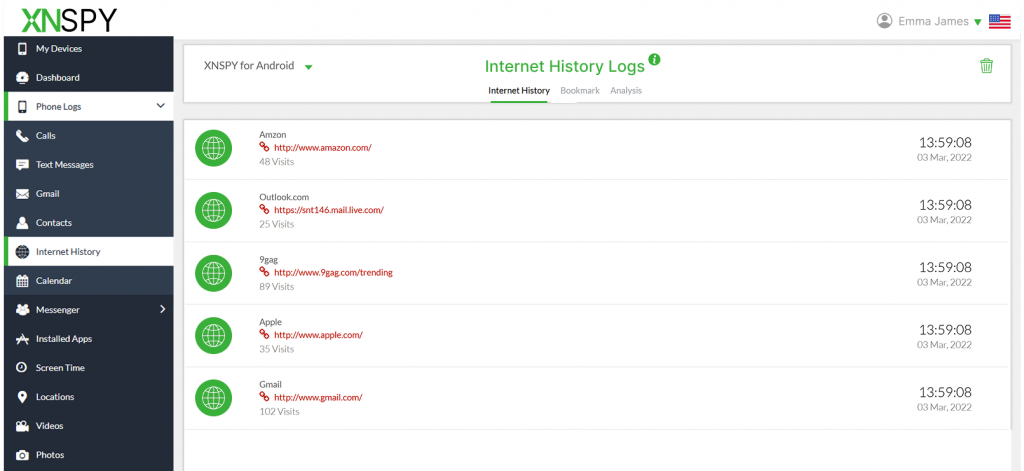
XNSPY’s browsing history tracker logs all websites visited on the target device, along with timestamps and frequency. This feature works even if the user deletes their browsing history from the browser itself, ensuring you never miss critical information. You can also see bookmarked pages to get insight into recurring interests.
Further, XNSPY provides an analysis of which apps or URLs the child visits the most. You can set alerts on certain words, so when the child uses any of these words on a browser, you will get a notification.
So rather than checking the history multiple times and understanding what they are watching and blocking the website after the damage is done, you can take action in real time with these notifications, ensuring your child stays safe from the inappropriate content online.
Final Verdict: AirDroid parental control offers various options to block content in comparison to XNSPY. While it can be irritating for the children and can be intrusive and show a lack of trust in children, the blocking filters can be helpful, so the AirDroid parental app takes this one.
Location Tracking
XNSPY’s location tracking feature logs real-time GPS positions and keeps a detailed history of past locations. You can also set up geo-fences to receive alerts when the device enters or exits certain zones.
In comparison to AriDroid location tracking, XNSPY’s GPS updates the locations much faster, and you can see the exact location of the target individual. XNSPY’s geofencing feature never misses the alerts, so you don’t have to check the location each time and be at peace at all times.
Final Verdict: AirDroid’s GPS is solid but occasionally lags; XNSPY’s faster, more precise location updates make it the better choice. XNSPY wins.
XNSPY Pros and Cons
XNSPY Pros:
- XNSPY offers many more features than AirDroid parental control apps, such as social media monitoring, call records, keylogger, emails, and calendars.
- The app offers strong remote control capabilities, like phone locking and live screenshots.
- More compatibility range.
- XNSPY costs much less than the AirDroid parental control price.
- 24/7 available customer service.
XNSPY Cons:
- XNXPY doesn’t offer direct web filtering or blocking.
- It doesn’t offer a free trial; only a demo version is available.
XNSPY Reviews By Real Users
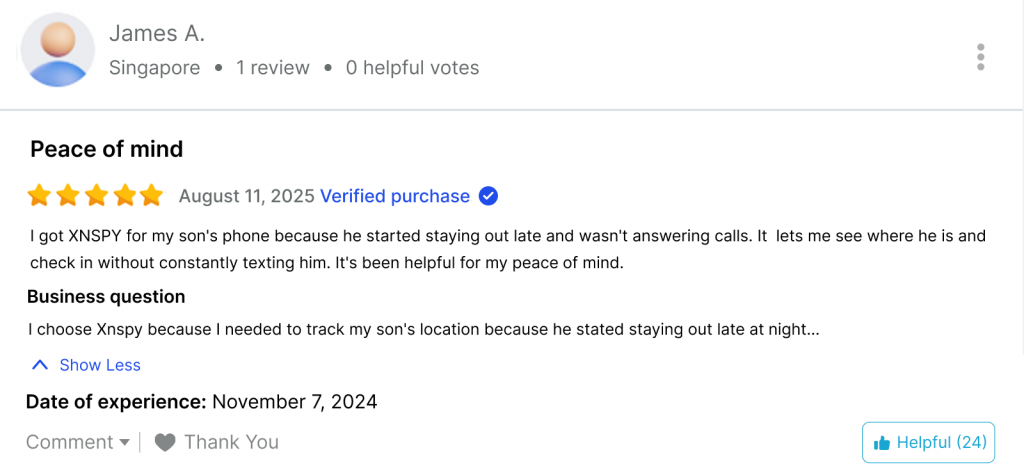
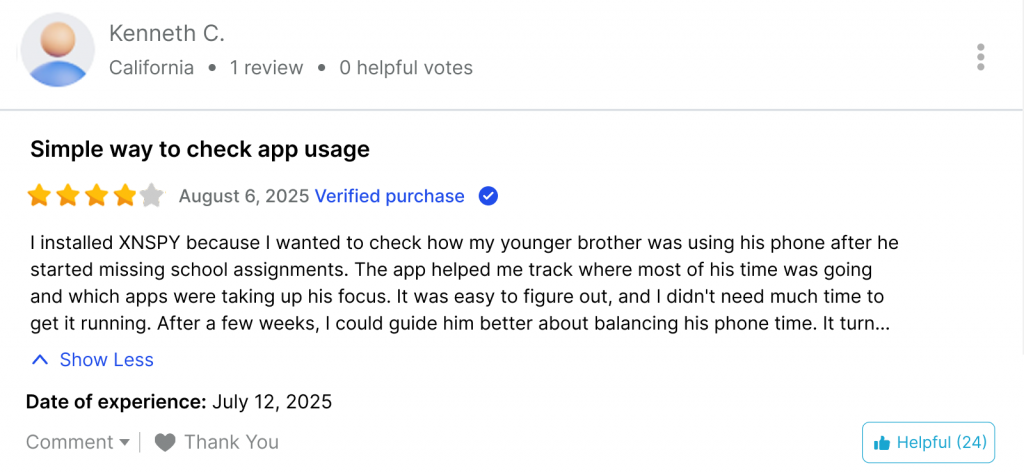
XNSPY vs. AirDroid Parental Control App: A Quick Feature Comparison
| Feature | XNSPY | AirDroid Parental Control |
| Screen Recorder / Screen Monitoring | ⭐⭐⭐⭐⭐ Periodic screenshots of social media, chats, and activities; works in stealth mode and updates quickly. | ⭐⭐⭐ Real-time screen mirroring, but suffers from connection issues, alerts the target device, and is impractical for constant monitoring. |
| Installed Apps Tracking & Blocking | ⭐⭐⭐⭐⭐ Shows all installed, hidden, and deleted apps in real time; allows instant blocking. | ⭐⭐⭐⭐ Blocks selected apps and allows whitelisting, but misses recently installed or quickly deleted apps. |
| Remote Control (Lock, Wipe, Surround Recording) | ⭐⭐⭐⭐⭐ Reliable phone lock, data wipe, screenshots, and high-quality surround recording without strong internet dependency. | ⭐⭐⭐ Limited remote features; live camera and surround recording are hit-or-miss and compromise stealth. |
| Screen Time Insights / Limits | ⭐⭐⭐⭐⭐ Shows accurate usage data for apps and total phone time; allows flexible blocking without enforcing rigid schedules. | ⭐⭐⭐⭐ Daily limits and custom schedules work but sometimes fail; blocking can irritate children. |
| Browsing History & Web Safety | ⭐⭐⭐⭐ Logs browsing history even if deleted; keyword alerts for real-time intervention. | ⭐⭐⭐⭐ Detailed filtering with whitelist, blocklist, and keyword-based blocking, but inconsistent notifications and VPN issues. |
| Location Tracking & Geofencing | ⭐⭐⭐⭐⭐ Real-time updates, precise location history, and reliable geofencing alerts. | ⭐⭐⭐ Location updates lag (sometimes over an hour), and geofencing notifications are inconsistent. |
| Customer Support | ⭐⭐⭐⭐⭐ 24/7 live customer service, quick response. | ⭐⭐⭐ No direct customer service; hard to find contact details. |
| Compatibility & Installation | ⭐⭐⭐⭐⭐ Compatibility checker on website; easy installation process. | ⭐⭐⭐ Limited compatibility details on the website; installation can be slow with no live support. |
Final Verdict
AirDroid parental control can be a good monitoring app if your main goal is to protect your child and keep their device usage in check. It offers various useful features like web safety filters, screen time limits, and app blocking. However, due to its more controlling nature, it may make children feel bound or misjudged, especially if restrictions are too rigid or frequent.
In comparison, XNSPY offers more flexibility and focuses on protection rather than constant control. Its stealthy operation, broader monitoring features, and faster performance give parents deeper insights without being overly intrusive, allowing them to step in only when truly necessary.
In conclusion, both apps can help keep your child safe; the choice comes down to whether you prefer stricter controls with AirDroid or a more balanced, insight-driven approach with XNSPY.
Choose Smarter Monitoring for Smarter Parenting
Manage your child’s digital world from wherever you are.
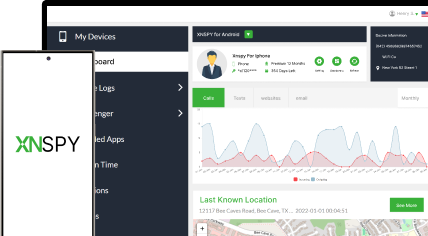
3 Comments
Leave a reply:
Your email address will not be published. Required fields are marked*



Lorenzo Clifford
December 17, 2025 at 2:46 pmWhy do they emphasize so much on being a parental tool even when most of their features are not even related to it
Benji Kate
January 1, 2026 at 2:52 pmAll the features they offer work well for me but unfortunately I feel like they are far too limited for me.
Kylie Seimal
January 15, 2026 at 10:46 amCan someone tell me how to get in touch with both AirDroid's and Xnspy's customer support? I have a few specific questions.