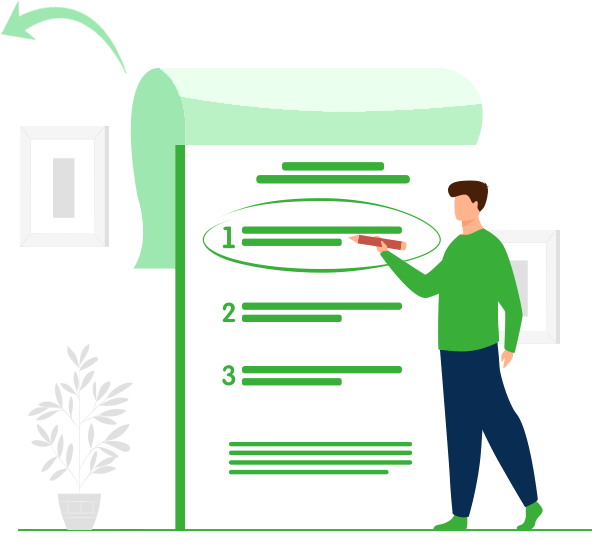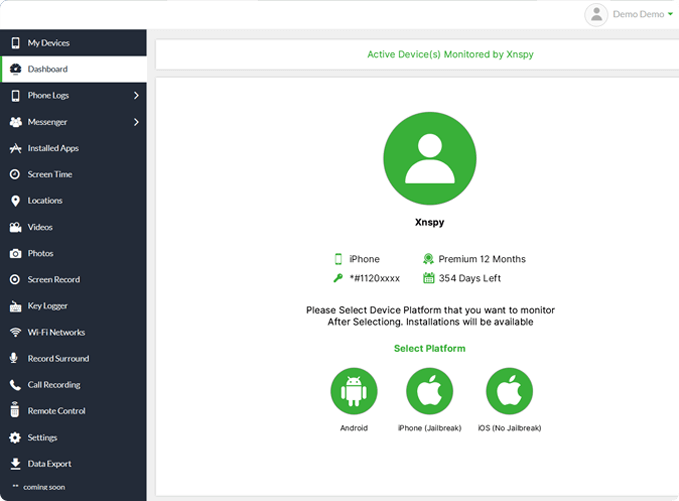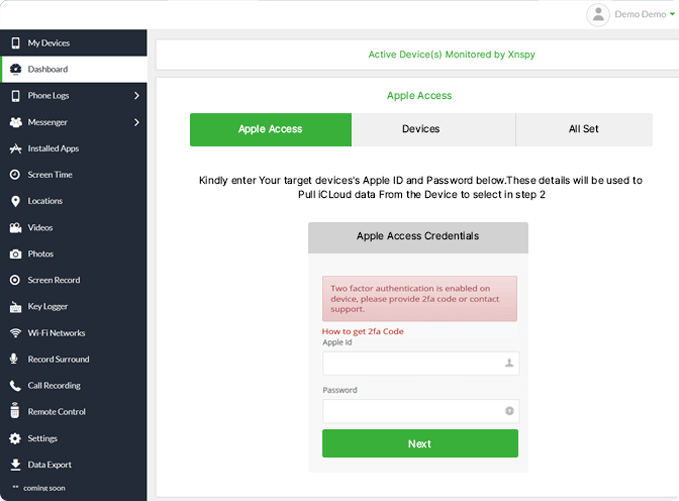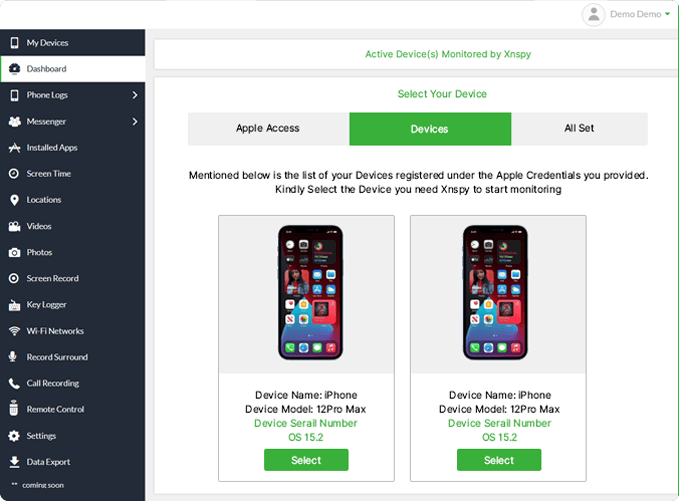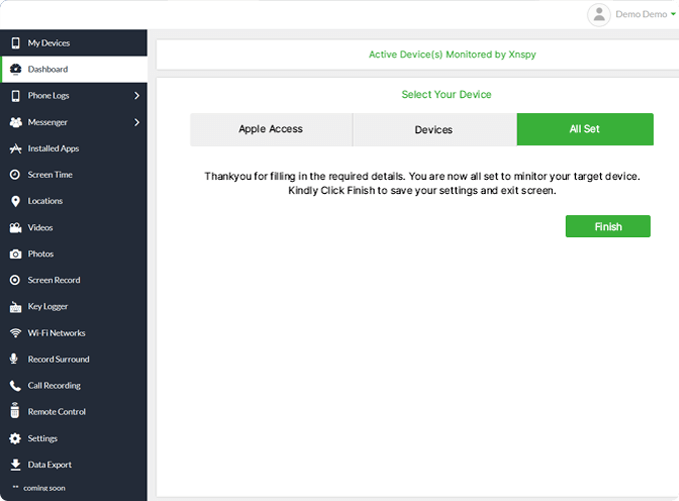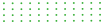

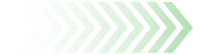

Before you move on, make sure you have subscribed to XNSPY and also have the following:
If the iCloud backup isn’t already enabled on the target device, you will be required to configure it manually by accessing the iPhone/iPad. For more on how you can configure iCloud backup on an iPhone, kindly check our iCloud Backup Configuration Guide.
Sign into your XNSPY web account using the credentials received via email.
Select iOS (no-jailbreak) as your platform.
Click on ‘iCloud Setup’.
Enter the iCloud credentials, i.e. Apple ID and password that’s paired with the target device.
You may be required to provide the 2fa code if enabled on the target iCloud device. Use ‘How to get 2fa Code’ or contact Customer Support to learn how to get the two-factor code.
You will be able to see all the devices registered with the iCloud credentials provided. Select the device that you need to monitor.
Click ‘Finish’ to save settings and exit the screen.
Unfortunately, you will need the target person's iCloud credentials to install XNSPY on their device.
Yes, you can monitor multiple devices with one XNSPY account, but you will need separate subscriptions for each device.
If the iCloud credentials change, you will need to update the credentials in your XNSPY dashboard to continue monitoring.
If you encounter an error during the iCloud setup process, contact XNSPY’s 24/7 customer support for assistance.
If the target iPhone is turned off during installation, you will need to wait until it is turned back on to complete the installation process.


When every other app seems to be pushing for subscriptions alone, it is XNSPY that prioritizes user experience. No matter what, your satisfaction truly rests atop everything else for us.
Use The Discount Code During Checkout