The complete monitoring experience for your phone
Get XNSPY and start tracking calls, texts, multimedia, locations and more on any phone!
Get Started Now Live DemoWith how fast the world is evolving, one can never be too sure of their kid’s safety. Seemingly good facilities like smartphones and constant internet access can translate into disasters before our own eyes.
That is why many parents turn to monitoring apps like Spapp. But with so many options out there, how do you know which one really works? In this review, we are breaking down Spapp Monitoring’s features, performance, and—of course—the pros and cons.
If you are looking for a reliable way to keep your child safe online, you will want to stick around for this honest take on whether it is the right fit for you.
What is Spapp Monitoring?
Spapp is an Android monitoring app that logs calls, messages, surroundings, GPS location, browser activity, etc. These activity updates of the target device are collected for parents and employers alike.
Parents can use the app to monitor their children for safety purposes. Meanwhile, employers can find it helpful for tracking their employees on company-owned phones. Lastly, people can use the app for backing up data or tracking in case their phone is stolen.
Spapp Monitor Compatibility, Installation, and Ease of Use
Spapp Compatibility
Spapp is compatible with Android 4.1 and above. However, there is no compatibility checker available on their website. Moreover, most features work with very specific Android versions but that has only been mentioned vaguely.
To know for sure how well your target device works, Spapp monitoring sign-up and payment is required.
Spapp Installation
For Spapp monitoring APK download, you need physical access to the target device. Once the device is in hand, you can install the file from the website.
The installation process seems to be very confusing with no clear directions. Not only that, the guide available has no infographics to help people through the process. All users are given are blocks of text that can be difficult to understand for non-tech-savvy people.
Lastly, the setup after installation of the app is very time-consuming on the target device. You are supposed to not only grant permissions from the phone settings but also from individual apps you want to monitor.
Spapp Ease of Use
Once you have set the app up on the target device, proceed to Spapp login on its website through a browser. Upon login, you will find the dashboard.
The first impression of the dashboard is that it is very outdated. The interface is not user-friendly. Moreover, there are no categories or subcategories to organize data and make it navigatable.
The features are also not in one place i.e., some features are on the default page while others are under the phone data. The placement of features is very arbitrary that can take a while for users to get a hang of. The design of the dashboard is also unresponsive.
Spapp Key Features
Spapp offers a wide range of features that can prove helpful for monitoring devices. However, we will have to further analyze whether these features work effectively or not.
To help you make the best possible decision, we have dwelled on all the features and their offerings.
1. Phone Logs

All the phone logs available for monitoring on Spapp are given in separate tabs on the right side of the screen. The logs include SMS, phone, contact, browser, calendar, and Email.
Note that due to all logs displayed separately on the dashboard, it can prove difficult to find the right logs or features.
Moreover, once the logs are opened, they all have the same first row that includes columns of # (log number), Type (of log), Date, From, To, Body, and Details. These options remain the same even when some of these are redundant and not applicable to particular logs.
SMS
Clicking “SMS” opens its logs on the left side of the dashboard. The logs begin with a map which seems unnecessary and causes data cluttering. For SMS location tracking, a simple button to redirect to maps would have been preferable.
Then you can scroll down to see filters of “from” and “until” to narrow the data. These search options can prove very helpful given the large amount of data and redundancy.
Lastly, with the same row mentioned above, all SMS are logged. The log number and type of log (SMS) seem needless and could have freed up some much-needed space on the dashboard.
The other columns include the timestamps, receivers, senders, last messages, detail button, and “view last messages from this number” button.
The detail button is essentially a repeat of everything already mentioned in the list view. It would have been better if instead of introducing a new button for chat view, the detail button had been used.
Nevertheless, opening the last messages button pulls up the chat view with the recent messages exchanged between the receiver and sender.
Something worth mentioning here is that all messages even if sent/received to/from the same individual are logged separately in the list view. Therefore, making the logs repetitive and difficult to sift through.
Phone
Again, the same map, search options, and first row are given in “Phone”. These logs offer the call history and call recordings. Users can see the type of logs, timestamp, sender, receiver, body, and detail button.
The body has the call duration and a button to download the call recording. Lastly, the detail button repeats everything already logged in the list view.
Contacts
Contacts load only after the app is installed so, previous contacts are not available for users. Logs related to contact come with the same map, search filters, log numbers, and type of log. Note that the “From” and “To” columns are unnecessary and irrelevant here but still present.
The information related to logs is only the timestamps, body, and detail buttons. The body includes the name, number, and contact ID. Meanwhile, the detail button provides the same data already on display.
Browser
Browsers monitored by Spapp are only Google and S-browser. The logs collected from the target device are confusing because the list view gives two different timestamps.
One is mentioned in the date while the next timestamps are given with individual URLs in the body. Other than that, no other logs like bookmarks are available.
Calendar
Calendar is the only log that comes without a map. The search options are still given to filter out required logs. The first five columns of the log table are unnecessary.
The number of logs and type of logs are not needed. Date gives when the event was saved which is less important for calendars.
Lastly, both to and from columns do not apply to this particular phone log. The detail button is also unimportant since it only repeats everything mentioned in the body already.
The body though gives all the required information like the title of the event, start/end, description, and location.
Email logs are again unnecessarily complex with the same columns. The relevant information provided through these logs is the timestamp, sender, receiver, subject, and message.
Overall, the phone logs in Spapp monitor are redundant, cluttered, and unnecessarily complex. Moreover, the same columns, when they do not even apply to all, make the logs confusing.
The detail button is also unnecessary and can be removed from the logs without making a difference since it only repeats what is already on display.
2. SM Chats
Spapp also helps with monitoring social media chats. The apps you can track are Facebook, Whatsapp, Viber, Snapchat, Twitter, Telegram, Line, and Skype. Other apps are also advertised by Spapp but are not available for monitoring.
To capture these incoming and outgoing messages, Spapp uses notification access and accessibility access respectively. Without these, monitoring cannot take place. Therefore, you will have to physically enable these accesses time and time again if you want to continue getting the chat logs.
All apps are also arbitrarily present in separate tabs in the right sidebar. The logs contain almost the same details for all SM chats i.e., log number, log type, date, body, and the detail button.
The body includes the type of message (incoming/outgoing) and the last few messages exchanged between two users with individual timestamps.
Moreover, some app logs from Facebook, Skype, and Viber give the number or name of the other person.

XNSPY is Here to Exceed Expectations
XNSPY’s cutting-edge features make it the obvious choice for mobile monitoring.
3. GPS
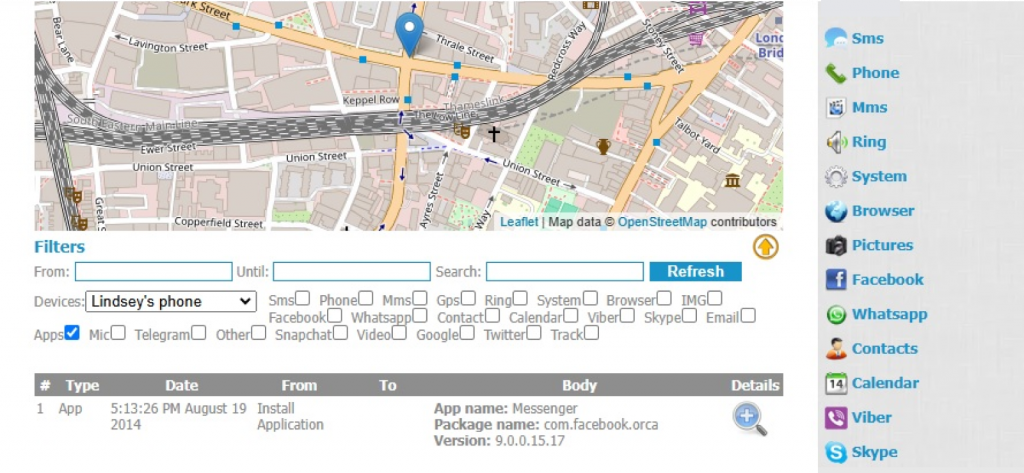
Location tracking with GPS provides Spapp users with the timestamp, longitude, and latitude of a location. The location can also be viewed on maps within the dashboard.
However, since Google Maps is not integrated with the app, the coordinates are to be added manually to follow the location.
4. Applications
The list of installed apps is not retrieved from the app drawer. Spapp monitor uses the “install app”, “update app”, and “uninstall app” notifications to list these apps. Therefore, the chances of the list being inaccurate are relatively high.
The data includes the time of notification, from where the notification was received, app name, package name, and app version. The app-related information is added to the “Body” while the detail button repeats it upon clicking.
5. Surroundings
Surroundings log all the ambient recordings taken through the microphone. It includes timestamps, download buttons for all recordings, and a detail button. Again, this comes with an unnecessary map.
6. Multimedia
Spapp tabs the photos and videos for its users too. The photos are available in the “Pictures” and videos in “Video”. The details logged include the timestamp, and download option. A view in the dashboard button is also present for images but not for videos.
Nonetheless, the one present for images is really slow and takes very long minutes to load.
The map, log number, log type, and detail button are again not needed and create redundancy in logs.
7. Blocking
Blocking options on the Spapp monitor are very extensive. Users can block apps, websites, and phone numbers. However, the execution of these commands is not discreet and the phone user sees a clear notification that Spapp has blocked this app, website, or number when they try to access it.
8. Alerts for words and contacts
Spapp provides alerts for both words and contacts. Alerts for contacts can only be activated with a phone number and not a name. Once the words or numbers are manually added, alerts can be received.
9. Live Controls
Live controls can be used by sending commands via SMS on the target device. These messages are not shown to the phone user if the app is still operational. However, when the app is deleted or turned off by the phone’s system, the messages can be easily seen by the phone user.
These commands give control to the internet, Wi-Fi, app list, contact list, data wipe, phone lock, and phone sound mode. Most of these commands are redundant and unnecessary.
For example, the app and contact list are already available in logs. Internet and Wi-Fi restart/start are sending commands to the same thing.
Moreover, these commands allow control to even minuscule things like Wi-Fi, alarm, etc. Regular use of these remote commands can frustrate the phone user and lead to rebellion or unnecessary confrontations.
10. Other Features
There are also features like ring logs, system logs, Gmail, route tracking, and all logs. All of these are either a repeat of some other logs like Email, GPS, etc or they are not needed. For example, a log of when the phone was set to silent, vibrate, or normal seems too much.
Data cluttering and difficulty in navigation are bound to happen with logs that are not needed for monitoring or have already been monitored elsewhere.
Spapp Monitoring App Customer Review
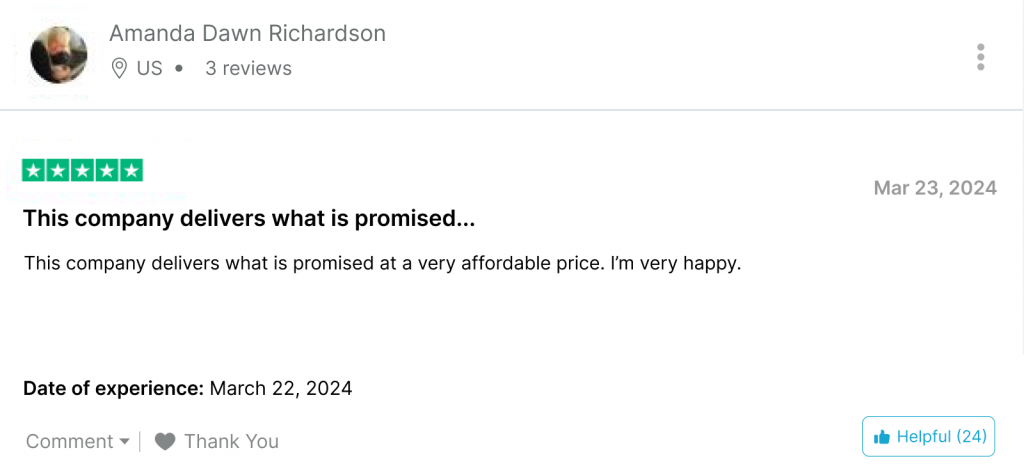

How Much Does Spapp Monitor Cost?
Spapp monitoring price plan starts at $10/month, which is a basic plan. If users need call recordings then a $20/month plan is needed.
Note that the plans are very vague. Once subscribed with low prices, users have to pay more for other features and controls. However, they are not informed about this beforehand.
Spapp Pros and Cons
Spapp with its extensive features claims to have revolutionized monitoring. To get a better idea of how truthful the statement is, we have listed down its pros and cons.
Spapp Pros
- Free trial available with limited features for three days after Spapp monitoring login;
- Extensive options to block websites, phone numbers, and apps;
- Can change phones during a subscription;
- Live controls are available.
Spapp Cons
- Response time from customer support is 24 hours;
- Installation is difficult, no tech support, and inconsistent responses after payment;
- Spapp is frustrating to navigate due to its redundant logs and outdated user interface;
- Charges more than claimed because most of the additional features have an added fee;
- The app or features stop working randomly and logs are not updated consistently;
- Require unrestricted access to the target device to uninstall/reinstall, and troubleshoot;
- Call recordings malfunction and at times do not record sounds at all;
- Audio quality is choppy, distorted, disrupted, and not up to par;
- Remote access does not work properly and data sync is slow for remote phones;
- Reports of SM chats missing all incoming/outgoing logs;
- During ambient recording, voice notes are not sent which can easily expose the app;
- The installation guide is not helpful due to its text blocks and lack of infographics;
- All third-party apps have to be set up manually to start monitoring;
- Information on the website is vague and is not enough to make informed decisions;
- The app is bugged and easily detectable on the target device;
- Use only notification access and accessibility access for SM monitoring;
- No features to automatically monitor content or other third-party apps;
- Demands that its users should have all passwords and codes to the target device;
- Features available vary largely depending on the Android version in use;
- Limited features in the trial and no compatibility checker;
- Tinder, TikTok, Hike, Kik, VK, Likee, IMO, Zoom, and Discord are falsely advertised;
- Features are unnecessarily difficult to find, with random arrangement and location;
- Upon using a block option, a message appears that the Spapp monitor has blocked this.
From a New Angle: XNSPY is the Smarter Choice
There is no denying that Spapp has exclusive features that can aid monitoring. People, who can look past its malfunctioning, user interface, inconsistencies, and poor customer support, should definitely give it a try.
However, if Spapp monitoring reviews have been underwhelming and these things matter to you, you can look into possible alternatives.
One alternative that you can test and try is XNSPY, a monitoring app like Spapp. In our next section, we will compare XNSPY’s features and function to that of Spapp monitor so, you are better adept at making a decision.

When No One Shows Up, XNSPY Does!
Your true comprehensive monitoring partner.
What is XNSPY?
XNSPY is a phone monitoring app that helps parents track their children’s online and phone activities discreetly and remotely. Features like phone logs, SM chats, location tracking, remote controls, screen time, multimedia files, and other logs aid monitoring.
With these logs at their disposal, parents are well-versed in making decisions, rules, and limits that best fit their children’s phone usage.
XNSPY Compatibility, Installation, and Ease of Use
XNSPY Compatibility
Where Spapp is compatible with only Android, XNSPY offers monitoring for both Android and iOS devices. To further help users make an informed decision, XNSPY offers a compatibility checker on its website.
XNSPY Installation
Unlike, the Spapp monitoring download process which lacks tech support, is complex, and has a lengthy setup, XNSPY can be installed even by people who are not proficient with technology.
Users can use XNSPY’s remote tech support in case of any difficulty with installation or refer to their very simple installation guide. It includes infographics and small instructions that are easy to follow.
Moreover, the permissions required by the app are only from the phone settings and not from the individual, third-party apps. All in all, the process takes about 5 minutes.
XNSPY Ease of Use
XNSPY’s interface is modern, sleek, user-friendly, responsive, and everything Spapp’s dashboard is not. The data is also organized into categories and subcategories with no repeated logs.
Overall, the tab names are self-explanatory, and there are no misplaced or unnecessary data logs. The buttons are also highly responsive with immediate loading of data upon clicking.
XNSPY Key Features
Features available for XNSPY users aid in comprehensive monitoring without logging irrelevant data from phone activities.
We will now discuss all the features, their offerings, and their standing in comparison to Spapp.
1. Phone Logs
Phone logs tracked by XNSPY are calls, text messages, Gmail, contacts, internet history, and calendar. On the left side of the dashboard, users have to select “Phone logs” that drops down to show all these tabs. One of these logs can then be chosen for monitoring relevant data.
Calls
Logs on XNSPY are not provided in tabular form or with page numbers. Call logs, for example, are given in a list view with the call history. History includes the name, phone number, type of call (incoming/outgoing/missed), duration, timestamp, live listen-in, and location of call.
Note that rather than a vague last location as per calls, the location of calls is given with individual logs. Upon clicking the small location button, users are redirected to the location tracked through calls.
There are also call analyses available that help parents see the most frequent callers or the calls with the longest duration.
Lastly, there is an option to search logs based on name/number, and time.
Text Messages

Initially, users see the list view of the text messages with the names, numbers, last messages, timestamps, and type of messages (incoming/outgoing). Clicking a name then opens up a chat view that divulges further information by giving conversation threads.
These threads include all messages sent or received between users, individual message timestamps, location of individual messages, etc.
XNSPY does not give logs from the same person separately in list view like Spapp, hence, making it very easy to navigate logs and read whole conversations.
Gmail
Users can check Gmail to see all the emails sent or received. The data includes the email addresses, subjects, read message buttons, and timestamps. Users can further click the “Read message” button to see the body of an Email.
Lastly, to search a particular email address or logs recorded at a specific time, users can also use the filters.
Contacts
XNSPY takes the contact list from the phone’s directory, therefore, providing all previous and new contacts to users. The list comes with the name, number, home/office number (if saved), and search options.
Users can also benefit from the “Watchlist” button to directly add a contact to the watchlist contact, rather than having to do it manually.
Internet History
Interest history comes with three subcategories that are present at the top of the page. History includes the page titles, URLs, number of visits, and timestamps. Bookmark logs all bookmarked pages with their title, URL, number of visits, and timestamps of the last visit.
The last subcategory, analysis, turns the history data into reports of the most visited websites, etc.
Calendar
Calendar simply logs all the saved events on the target device with the event name, location, description, and time.
Final Verdict: Phone logs are a tie because both offer the same features even if XNSPY’s logs are more concise, regular, and organized.
2. Messenger for IM Chats
Again to better organize data, XNSPY offers all its SM chats under the category of “Messenger”. Users can then open one of the desired apps to monitor text messages and calls.
Since XNSPY retrieves chat logs from the apps directly, all conversation threads are available. Rather than users depending only on the last few messages, notification access, and accessibility access to carry out monitoring, XNSPY offers a complete solution.
The list view of 13+ SM chats logs the name, number (if applicable), last message, message type, and timestamp. On the other hand, the chat view has all messages exchanged between two users and their timestamps.
Call records for all social media apps include the name, number (if applicable), call type, time duration, and timestamp.
Final Verdict: XNSPY gets the win for directly monitoring 13+ social media chats and calls.
3. Installed Apps
Installed apps list the phone and third-party apps of the target device from the app drawer. Users can see the currently installed apps and even the deleted ones. The list includes information like the app name, logo, version, time of installation, and app block option.
App blocking for XNSPY is more discreet and easy to manage.
Final Verdict: Spapp wins for blocking apps, websites, and contacts even if it leads to exposing the app.
4. Screen Time
Screen time covers the total phone and specific app usage. The data provided is in the form of actuarial reports which makes it easier for parents to add new limits. Users can see the top frequented apps, apps with the most screen time, etc.
Users can also add time filters to see the screen time during a particular time.
Final Verdict: Screen time is not available in Spapp, hence, XNSPY is the winner.
5. Location Tracking
XNSPY gives real-time location updates to its users along with a location history. The logs include the address, view on map button, and timestamp. Users can also see all the locations logged within a day on a map on top of the page.
The view on map button takes users to Google Maps, hence, making it easier to track a location.
Final Verdict: XNSPY’s location tracking is easy to follow and timely giving it the win.
6. Multimedia
Multimedia files logged on XNSPY are “Videos” and “Photos”. Both of these tabs include an image/video preview and the app where the image/video was retrieved from. Users can also play the videos and images within the dashboard due to the built-in image viewer and video player.
Unlike Spapp, the loading speed is not extremely slow. XNSPY users can view an image or video immediately upon clicking.
Final Verdict: An in-built image viewer and video player with fast loading speeds makes XNSPY the clear winner.
7. Screen Record
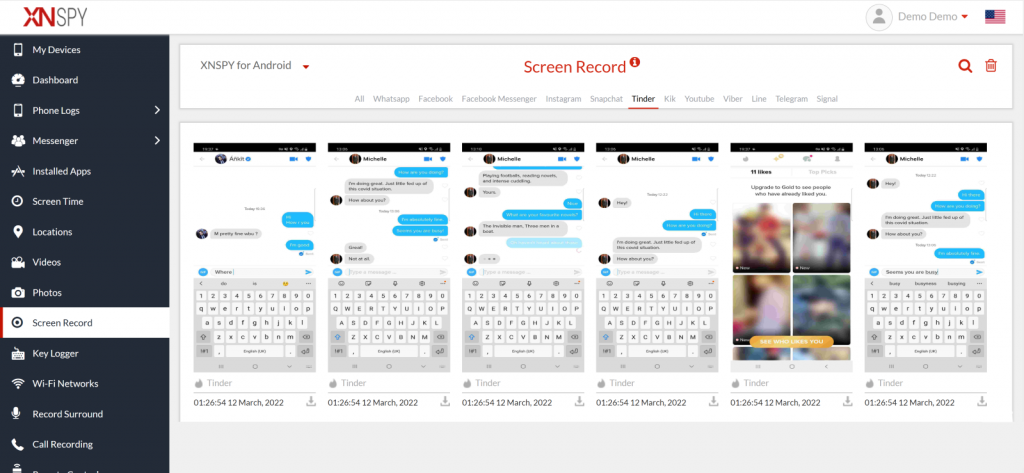
The screen recorder on XNSPY takes a screenshot of the phone every 5 seconds when active. Rather than having to give a manual command or seeing the screen only when needed, XNSPY allows users to see the overall phone activity at a later time through the screen records.
The records open in the “All” categories which can then be narrowed down to different apps by selecting one of the subcategories given at the top of the screen. For example, selecting Tinder will show all the screen records of Tinder with timestamps.
Parents can use this feature to monitor content, other third-party apps, overall phone activities, and other necessary logs.
Final Verdict: XNSPY is the winner due to the lack of this feature in Spapp.
8. Keylogger
XNSPY’s keylogger for both Android and iOS makes monitoring easier and more exclusive. Users can see every keystroke made using the target device’s keyboard in particular apps. The data includes the app name, typed text, and timestamp.
To narrow the data down, users have an option to search using the app name and time too.
For parents who want to be privy to their kids’ searches, notes, gaming chats, usernames, or even passwords, the feature can prove very useful.
Final Verdict: Another win was taken by XNSPY because Spapp does not include this feature.
9. Wi-Fi Network
The Wi-Fi network feature logs all the Wi-Fi connections of the target device. Users have the Wi-Fi name, its location, and the time of connection for perusal. They can also use the search option to look up Wi-Fi by name.
Final Verdict: Again, not available in Spapp, XNSPY is the winner.
10. Call Recording
All phone and third-party calls are automatically recorded by XNSPY and then uploaded in the “Call recording” tab. The records include the caller’s name, number (if applicable), time duration, timestamp, and recording. Users can listen to the recording instantly by clicking on the button.
XNSPY also has a very clear audio quality that is not distorted or below par. Moreover, the recordings include both parties and are compatible with all versions of Android and iOS.
Final Verdict: XNSPY has the win because the audio quality is good and call recordings are automatic for both phone and third-party apps.
11. Remote Controls
XNSPY has four remote controls that can be used in dire situations. These commands include Record Surround, Wipe Phone, Lock Phone, and Take Screenshot.
Record surround is a command that activates ambient recording for up to 30 minutes remotely and discreetly. Even as the microphone is working, the phone user would not know that such a command is being carried out.
Wipe phone is a factory reset that comes with a warning and lock phone is phone locking by creating a new password. Both these commands are used when precarious situations call for it.
The take screenshot can be used at any given time to manually command a screenshot. Parents can use this to capture a phone activity they want to further discuss with their child. To access these screenshots, users have to go to “Photos”.
Rather than making remote commands invasive, and intrusive, XNSPY aims to minimize the risk of overwhelming children with unnecessary commands.
Final Verdict: This is a tie because most Spapp live controls do not add to its monitoring
12. Watchlist Alerts
Users can create three different watchlists using the XNSPY dashboard i.e., contact, word, and location. For Watchlist Word, users have to type in words they want to keep an eye on. Once it is added, users will receive immediate alerts when the app encounters logs containing that word.
Watchlist Contacts can be added both manually or by selecting the watchlist button in the Contact list. Once chosen, any call or message logs to/from these contacts will trigger an alert.
Watchlist Location aids in geofencing. Users can enter an address or choose it on the maps. They can also select when to receive alerts and the geofence range between 100m to 1000 m. Whenever the target device breaches a geofence, users will get alerts when they arrive/leave.
Final Verdict: XNSPY takes the lead with watchlists for contacts, words, and locations.
How Much Does XNSPY Cost?
XNSPY has the same price plans for Android and iOS. The two subscription plans offered differ in their feature range.
- Basic Edition: $29.99/month, $41.99/quarter, $59.99/year;
- Premium Edition: $35.99/month, $59.99/quarter, $89.99/year.
XNSPY Customer Reviews
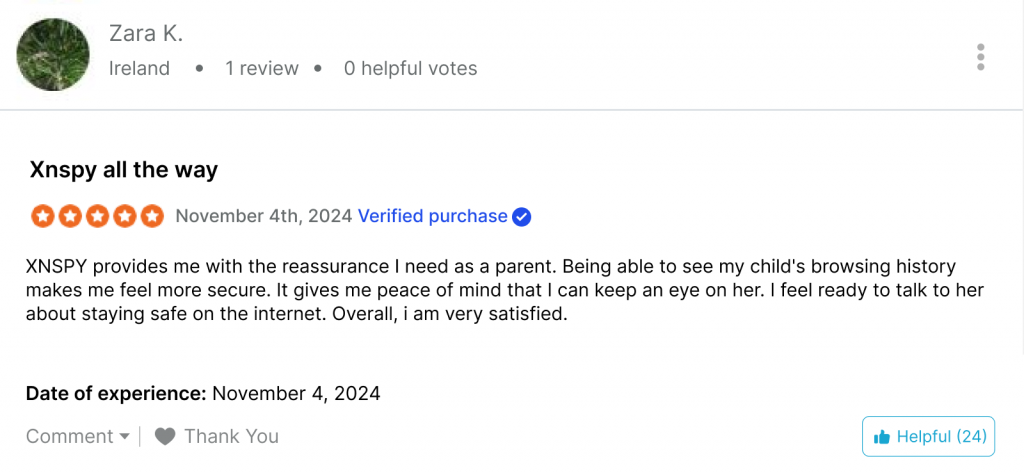
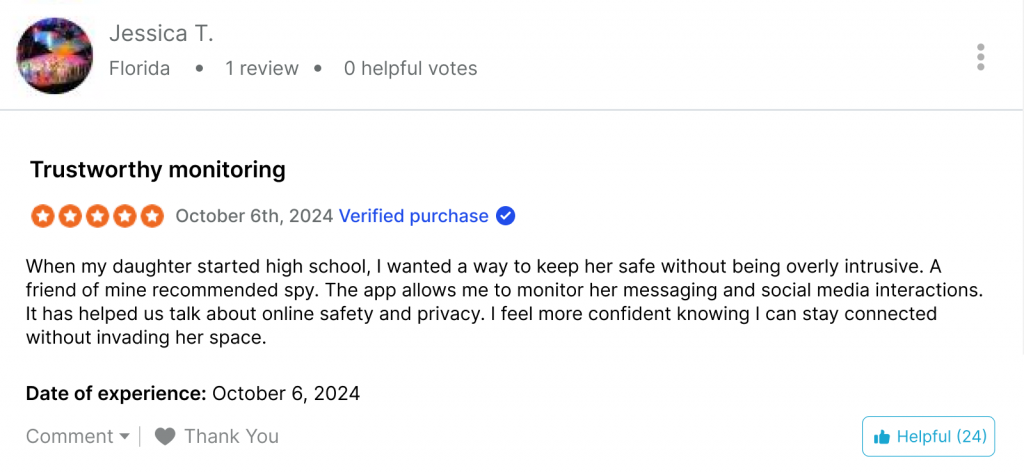
XNSPY Pros and Cons
Now that we have discussed XNSPY’s features in comparison to Spapp, a list of pros and cons can help you better understand XNSPY’s standing.
XNSPY Pros
- Compatible with both Android and iOS;
- Offer monitoring for 13+ social media apps;
- 24/7 customer support with a response time of a minute;
- Easy installation, remote tech support, and a simple guide;
- The interface is easily navigatable, organized, modern, and user-friendly;
- Fixed and clear pricing with no additional fees or charges;
- Features work consistently, give real-time logs, and do not malfunction;
- Only one-time physical access is needed to the target device for installation;
- Call recordings have both parties and work automatically on the phone and third-party apps;
- The audio quality for both calls and surroundings is crisp, clear, and without distortion;
- Works remotely and offer immediate log updates to users;
- SM chats are covered directly from the apps and do not miss logs;
- Only permission from phone settings is required, not the individual apps;
- The app works in 100% stealth mode and offers end-to-end encryption;
- Include features that monitor content and other app activities;
- Almost the same amount of features for all compatible versions of Android and iOS;
- Compatibility checker on the website and clear information to help users;
- Categories and subcategories help declutter data and make organization possible;
- The block option is discreet and does not disclose the app.
XNSPY Cons
- Live camera not available;
- A free trial is not offered;
- Block options for apps only.
XNSPY Vs. Spapp: A Fair Comparison of Features and Functioning
| Offerings | Spapp | XNSPY |
| Social media monitoring | ⭐⭐⭐ Content monitoring not offered | ⭐⭐⭐⭐⭐ Screen recorder monitors content and overall phone activity with screenshots every 5 seconds |
| Messenger and IM chats | ⭐⭐⭐⭐ 8 social media chats retrieved with notification access and accessibility access; logs the last few texts | ⭐⭐⭐⭐⭐ 13+ IM chats offered with monitoring directly from the app with conversation threads |
| Installed Apps | ⭐⭐⭐⭐ App list not from the app drawer, but instead from system notifications of install/uninstall/update | ⭐⭐⭐⭐⭐ List of installed apps directly from the app drawer |
| Screen Time Tracking | ⭐⭐⭐ Screen time not logged | ⭐⭐⭐⭐⭐ Screen time for total phone and third-party app usage given with actuarial records |
| Watchlist Alerts | ⭐⭐⭐⭐ Watchlists and alerts for words and contacts | ⭐⭐⭐⭐⭐ Watchlists and alerts for words, contacts, and locations |
| Keylogger | ⭐⭐⭐ Keylogger not available | ⭐⭐⭐⭐⭐ In-built keylogger for both Android and iOS |
| Location Tracking and Geofencing | ⭐⭐⭐⭐ Location tracking with a 5-minute update though takes longer than that; tracks with GPS and other means | ⭐⭐⭐⭐⭐ Real-time location updates and history with GPS, SIM, Wi-Fi, message, and call locations |
| Browser Monitoring | ⭐⭐⭐⭐ Monitors browser history only | ⭐⭐⭐⭐⭐ Logs internet history, bookmarks, and history analysis |
| Remote Commands | ⭐⭐⭐⭐ Live controls for Wi-Fi, internet, lock screen, wipe data, app/contact list, etc | ⭐⭐⭐⭐ Remote controls to record surround, take a screenshot, lock phone, and wipe data. |
| Stealth Mode | ⭐⭐⭐ Easily detectable during surround recording, app/website/contact blocking, and other live controls | ⭐⭐⭐⭐⭐ 100% stealth mode guaranteed with the APK file not visible anywhere on the target device |
| Compatibility | ⭐⭐⭐ Runs only on Android with features varying largely depending on the version in use | ⭐⭐⭐⭐ Runs smoothly on both Android and iOS with almost the same features available for both |
| Installation and User Interface | ⭐⭐⭐ Spapp monitoring download is very complex with no tech support and a very confusing guide; the user interface is outdated, cluttered, arbitrary, and difficult to navigate | ⭐⭐⭐⭐⭐ Easy download and setup, tech support available, guide with infographics and proper directions; the user interface is modern, decluttered, properly categorized, responsive, and navigatable |
| Pricing | ⭐⭐⭐⭐ Spapp monitoring price starts at $10/month with vague plans and undisclosed extra fees | ⭐⭐⭐⭐⭐ Price plans same for Android and iOS with two different subscriptions. Starts as low as $4.99/month |
| Customer Support | ⭐⭐⭐⭐ Customer support within the website with a response time of 24 hours, no or inconsistent response after purchase | ⭐⭐⭐⭐⭐ Installation tech support, 24/7 customer support with a minute response time, email address available too |
Final Verdict
Spapp monitoring app has proven itself for its exclusive feature range and live controls. However, considering the malfunctioning of these features, irregularity of updates, redundancy in data, and the overall unnavigable dashboard, users can give up on the unnecessary hassle altogether.
Whether to buy it or not is up to you because you are best aware of your particular needs. Nonetheless, an alternative that provides you with more options and consistent updates is XNSPY.
Complete Phone Activity – Just a Click Away
With XNSPY, access real-time updates, detailed phone logs, and 20+ powerful features.
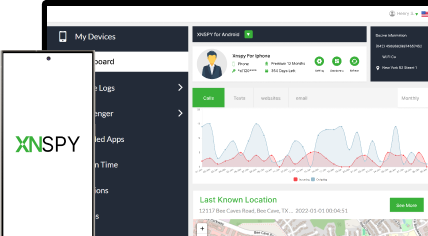
4 Comments
Leave a reply:
Your email address will not be published. Required fields are marked*



Lein Edwards
January 20, 2025 at 12:08 pmworst service ever, shame on you spapp
Timothy
January 28, 2025 at 6:42 amPurchased already, how to get a refund?
George
February 3, 2025 at 2:24 pmright
Melissa
February 20, 2025 at 12:32 pmKindly review monimaster