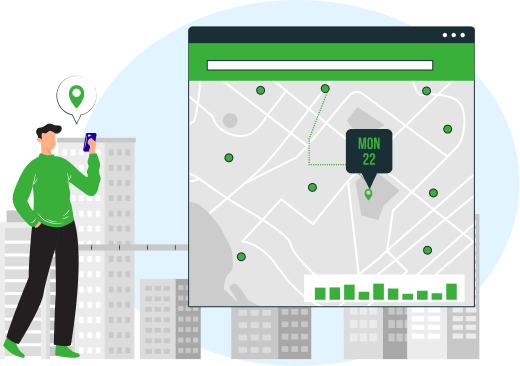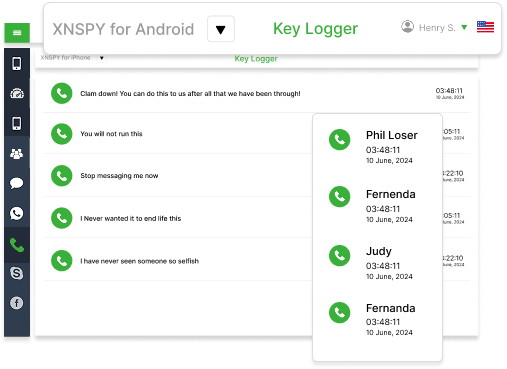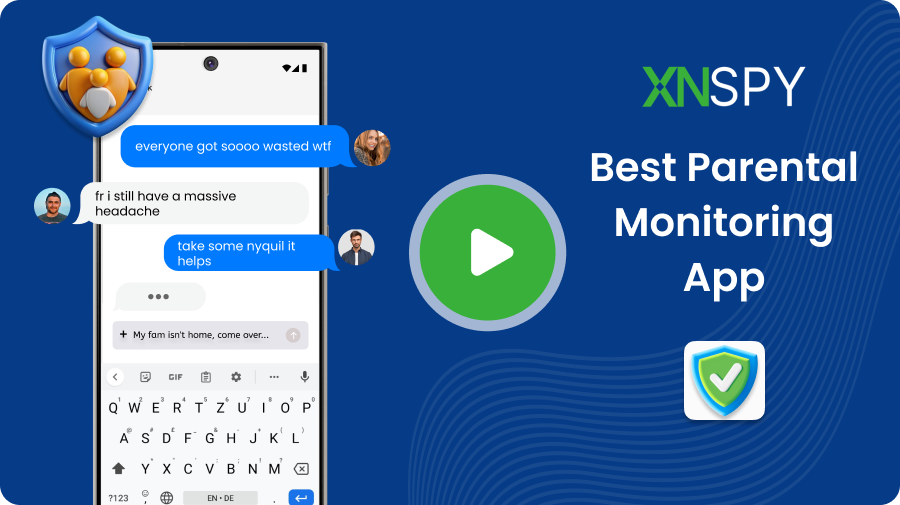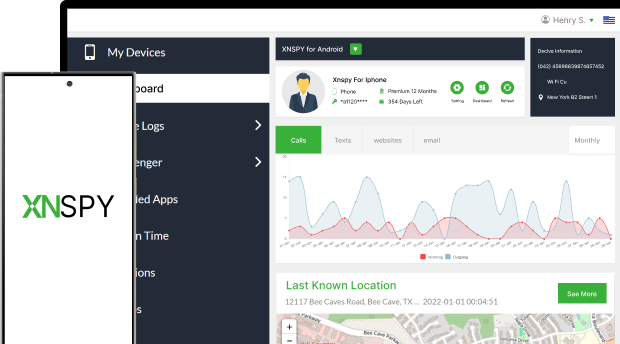TRACK CHILD’S PHONE SECRETLY
Parental Monitoring App That Does It All
Because parenting is tough – simplify it with the most reliable app to control kids' phones.
- Track your child with real-time updates you can trust
- Keep them safe from online threats remotely
- Discreetly manage all iOS and Android devices
- Know their exact location anytime, anywhere