The complete monitoring experience for your phone
Get XNSPY and start tracking calls, texts, multimedia, locations and more on any phone!
Get Started Now Live DemoMonitoring apps have become essential to keep tabs on the online activities of your kids, employees, or loved ones that require tracking due to old age or illness.
XNSPY and Hoverwatch are two popular choices for monitoring smartphones and computers. Both these apps can give you a detailed picture of someone’s online life. But which one is the best?
We’ll compare XNSPY and Hoverwatch based on various factors, including their features, ease of use, pricing, and reliability. In the next 10 minutes, you’ll have a clear idea of which parental monitoring app is the right choice for you.
TL;DR – XNSPY vs Hoverwatch Review
If you’re in a hurry, here’s a quick breakdown of the key differences between XNSPY and Hoverwatch.
| Features | XNSPY | Hoverwatch |
| Compatibility | ★★★★☆ (Android & iOS support) | ★★★☆☆ (No iOS support, only Android, Windows, and Mac) |
| Installation & Setup | ★★★★★ (Quick & easy) | ★★★★★ (Simple & seamless) |
| Call Monitoring & Recording | ★★★★★ (Includes VoIP & live recording) | ★★★★☆ (Comprehensive, no VoIP calls) |
| Browsing Activity Tracking | ★★★★★ (Detailed history & timestamps) | ★★★★☆ (Standard browsing history tracking) |
| Social Media Tracking | ★★★★★ (Tracks multiple apps) | ★★★★☆ (Covers major social media apps) |
| Location Tracking | ★★★★☆ (GPS & geofencing) | ★★★☆☆ (GPS tracking only, no geofencing) |
| Multimedia Access | ★★★★★ (Photos, videos, & more) | ★★★★☆ (Media access & screenshots) |
| Screen Recording | ★★★★★ (Real-time ambient screen recording) | ★★★★☆ (Screenshots only) |
| Surround/Camera Recording | ★★★★★ (Surround recording feature) | ★★★★★ (Front camera picture on unlock) |
| Keylogger | ★★★★★ (Complete keystroke logging) | ★★★★★ (Full keylogger functionality) |
| Remote Control (Wipe/Block) | ★★★★☆ (App blocking & remote wipe) | ★★☆☆☆ (No remote control features) |
| SIM Card Change Alert | ★★★★★ (Bunched with other alerts) | ★★★★★ (Instant alerts for SIM change) |
| Customer Support | ★★★★☆ (24/7 customer support) | ★★★☆☆ (Response in 24-48 hours) |
| Stealth Mode | ★★★★★ (Undetectable, works in background) | ★★★★★ (Works in stealth mode) |
| Additional Features | ★★★★★ (Geofencing, app blocking, wiping) | ★★★★☆ (Desktop monitoring, screenshots) |
| Pricing | ★★★★★ (Affordable monthly plans) | ★★★☆☆ (Annual plans only, more expensive for businesses) |
XNSPY Review
XNSPY is one of the leading monitoring apps that has been around for a while and has numerous positive reviews about its usability and features. It primarily works best for parents and employers who want to monitor their children and employees.
Additionally, due to the range of its features, especially the geofencing feature, many individuals use the app to track their elderly loved ones. The app ensures end-to-end encryption, so you don’t have to worry about the security of the target device’s data.
So, whether you’re concerned about your child’s online safety or need to ensure employee productivity, XNSPY is an all-in-one monitoring solution.
Compatibility
XNSPY is compatible with Android and iOS devices, covering many smartphone and tablet models. Whether your target device runs Android 4.0 or higher or any iOS version above 6.0, XNSPY has you covered.
Additionally, it supports both rooted and unrooted Android devices, making it a flexible option for various monitoring needs. This cross-platform compatibility is a strong point for families and businesses using different devices.
You can quickly check compatibility through their website or contact customer services available 24/7 for assistance.
Installation and Setup
Setting up XNSPY is straightforward, requiring a simple installation on the target device. The app offers a detailed guide for Android and iOS, and installation can be completed in just a few minutes.
Once installed, XNSPY works in the background, remaining undetectable to the device user. After installing the app, you can access all monitored data from a dedicated online dashboard accessible from any web browser.
Features of XNSPY
XNSPY boasts an impressive array of features that can be useful for almost all situations. You can check the website or consult the customer representatives to understand these features. Here are some key highlights:
Call Monitoring and Recording
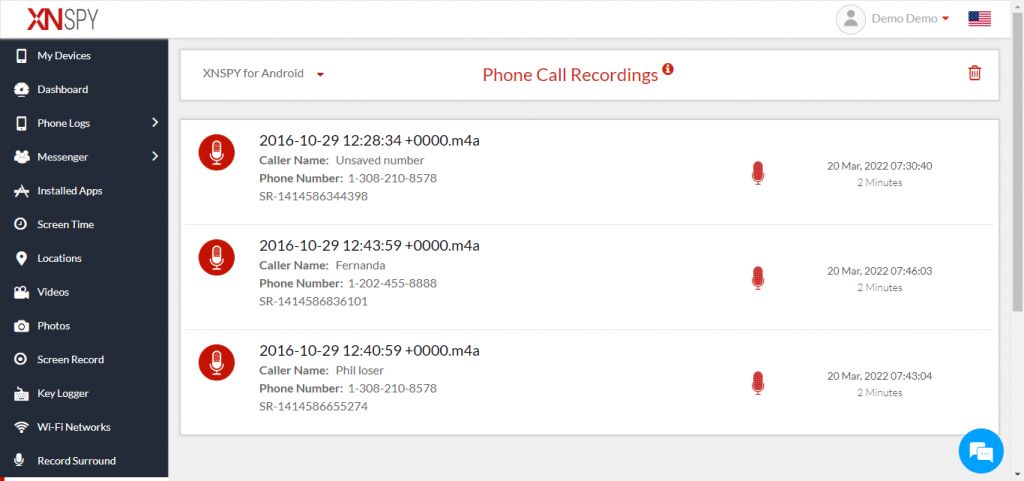
XNSPY offers detailed call monitoring to monitor incoming and outgoing calls, including details like call duration, timestamps, and contact information.
The app uses advanced technology to track calls on WhatsApp and other social media platforms. Additionally, you can record live calls directly from the XNSPY dashboard to understand the conversations’ context and ensure transparency or safety in communication.
Browsing Activities
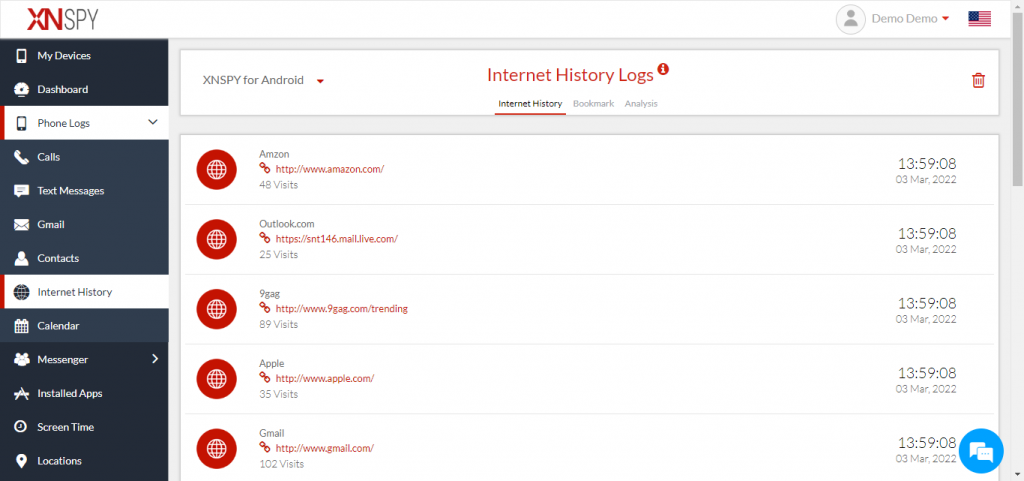
XNSPY tracks all browsing activities, including the websites visited on the monitored device, the frequency of visits, the time spent on them, and the visiting time.
This feature helps identify potential online risks, such as inappropriate content or time-wasting sites. It can be used to ensure responsible internet usage.
Messenger Activities
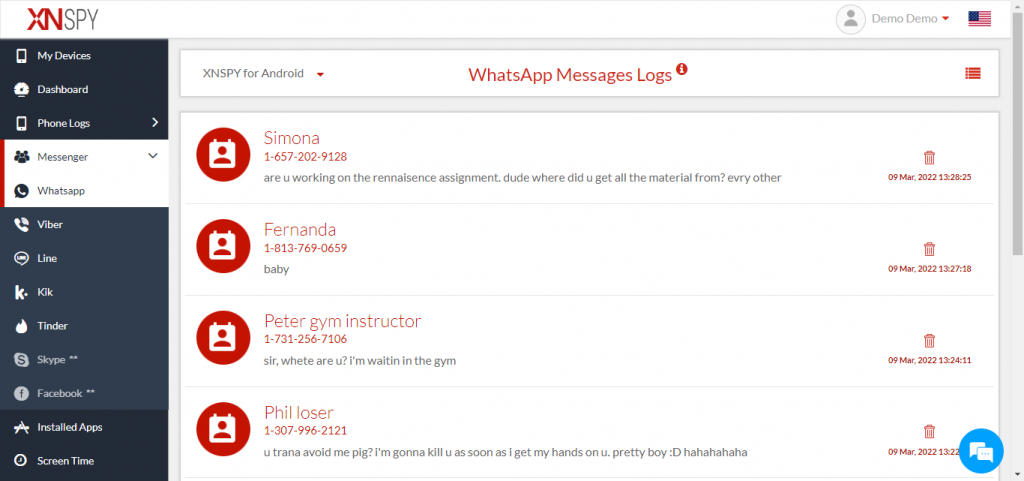
XNSPY tracks all activities on the social media apps your child or employee uses on their phones. You can capture interactions across various messaging apps, tracking chat logs, shared media, and timestamps.
It extends beyond SMS to apps like WhatsApp, Facebook, Snapchat, Viber, and Instagram.
Location Tracking
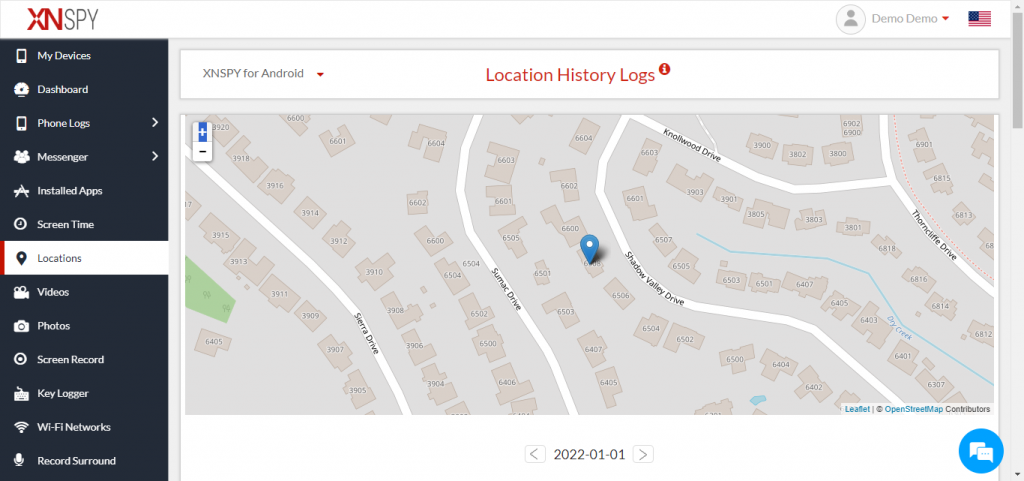
With XNSPY GPS-based location tracking, you can monitor the target device’s real-time location and access location history. Parents can ensure their children are safe, and employers can monitor field employees.
The app also offers geofencing features and sends notifications when the target device crosses the predefined territory.

XNSPY: Complete Monitoring Made Simple
Stay on top of everything with powerful features
Multimedia Access
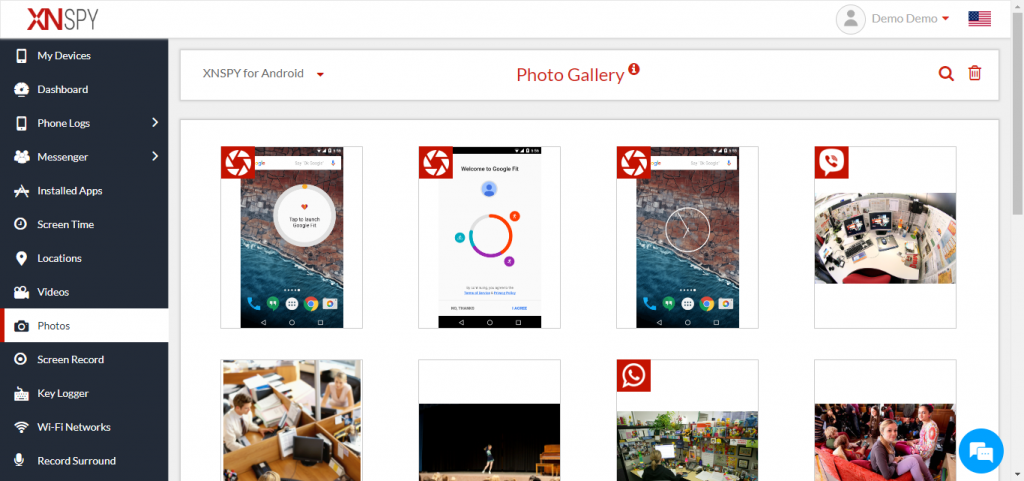
This feature lets you see the pictures and videos saved in the gallery or received on the phone. You can access the Photos from the dashboard, showing all the images on the phone.
Surround Recording
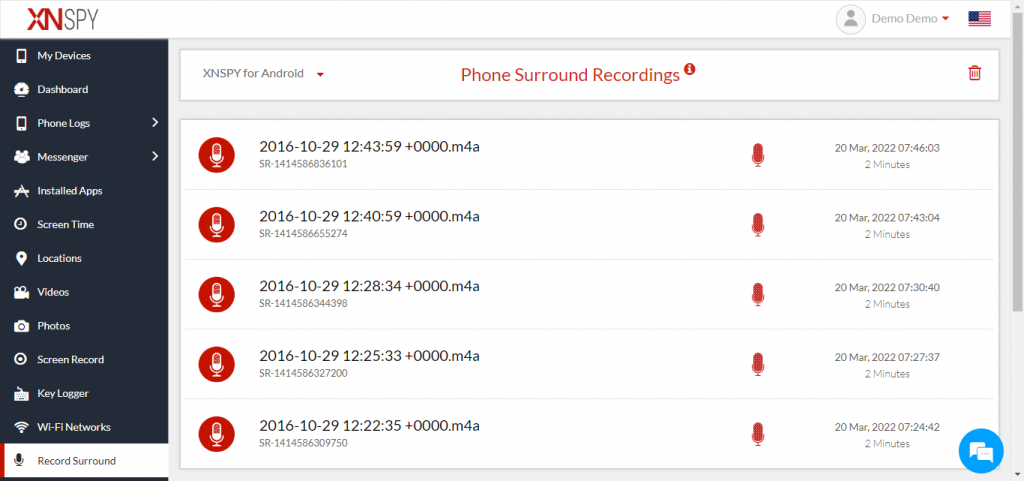
Surround recording is essential to know what’s happening in the surroundings of the target phone. This is a remote control feature that you can start whenever you want, so if you think that your employee is deceiving you, you can record the surroundings to get a clear idea.
Screen Recording
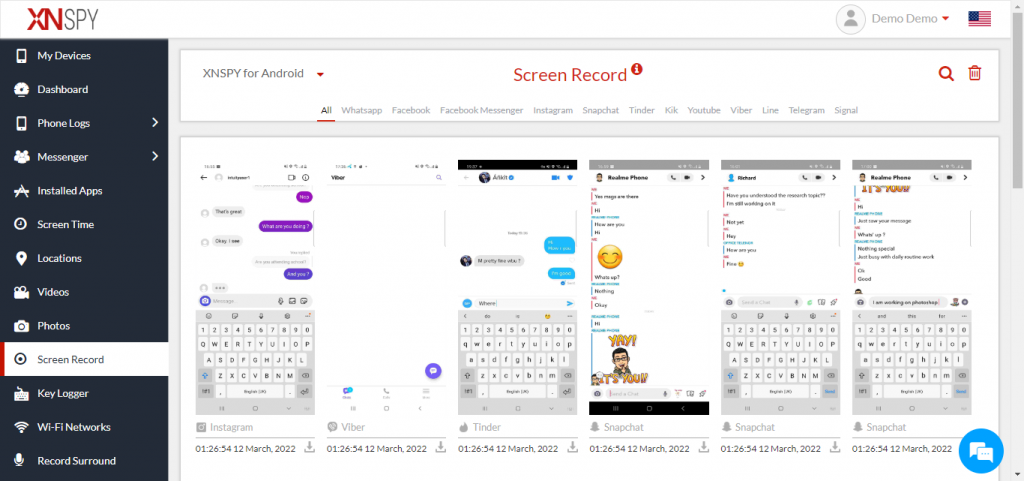
From the remote control options of XNSPY, you can use the screen recording tool to obtain the required visual evidence. It captures the target device’s screen activity in real-time.
This feature provides a live view of all actions taken on the device, from app usage to messaging activities. It ensures responsible device use and offers visibility into browsing, gaming, or social media activities.
Keylogger
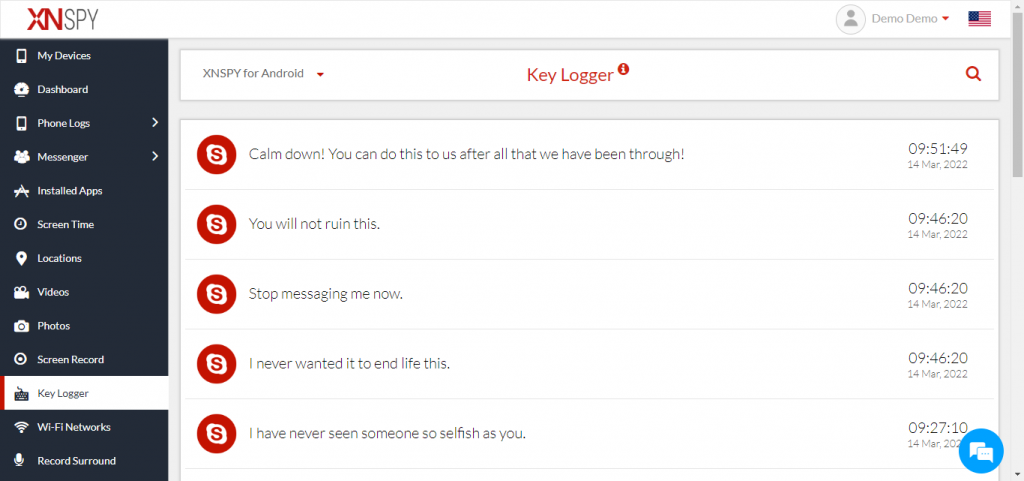
XNSPY keylogger records every keystroke made on the device, including passwords, searches, and messages. It provides a detailed log of typed information, helping users monitor for suspicious activity, such as inappropriate searches or sensitive data being shared.
App Blocking
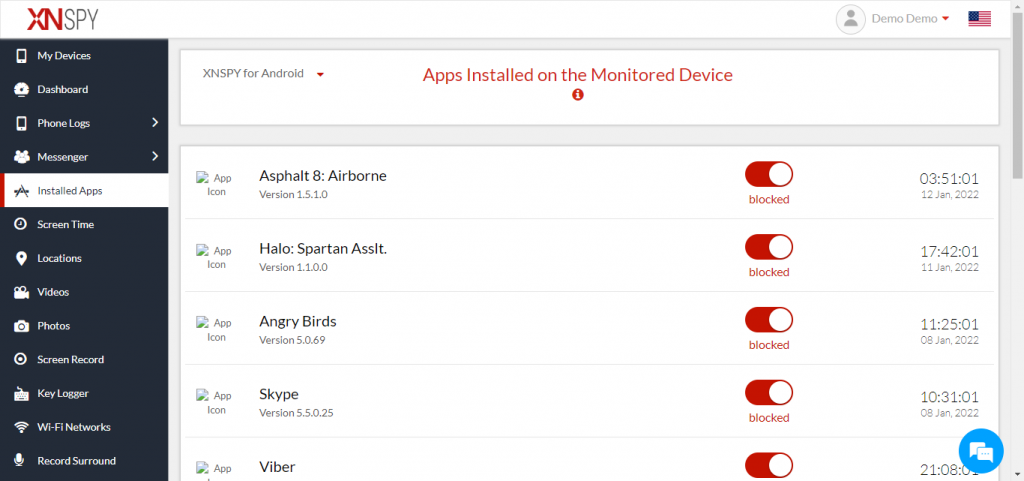
With XNSPY, you can view all the apps installed on the target device. If you feel an app should not be on the phone, you can restrict access by blocking it from your dashboard.
Blocking apps can prevent distractions, inappropriate content, or unproductive use.
Phone Wiping
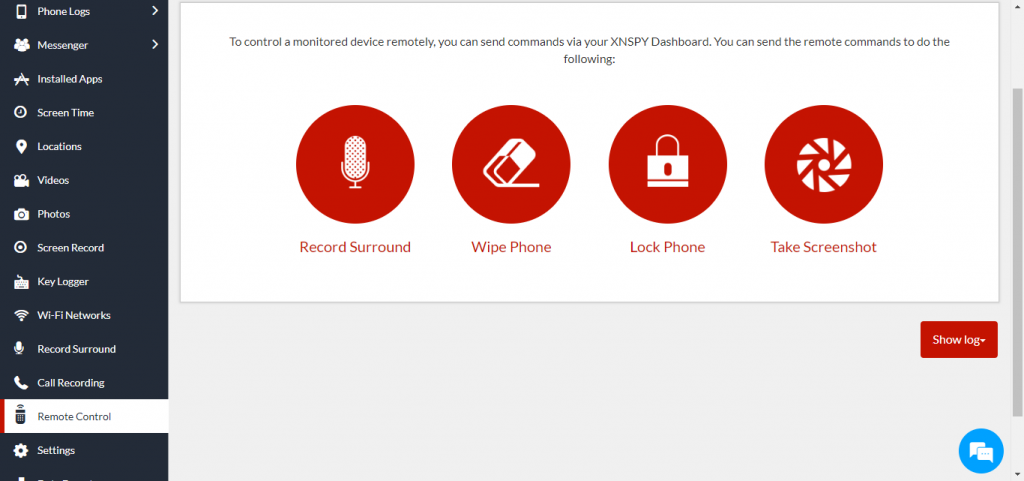
Phone wiping is a security feature that allows users to erase all data on the monitored device remotely. Most monitoring apps don’t provide this feature, but with XNSPY, you can wipe the phone whenever you want.
This feature is handy in cases of theft or loss, as it ensures that sensitive information doesn’t fall into the wrong hands.
Benefits of XNSPY
XNSPY offers several advantages, particularly for parents and business owners:
- The sheer breadth of features makes XNSPY a versatile tool for multiple use cases. This includes call logs, social media monitoring, and remote control options.
- The installation and dashboard interface is user-friendly, making the app accessible even for non-tech-savvy users.
- XNSPY operates in stealth mode, meaning the monitored user remains unaware of the app’s presence.
- The app offers regular updates and new features for your ease.
- They have 24/7 customer support. You can ask any question anytime, and they will guide you accordingly.
Limitations of XNSPY
Despite its robust feature set, XNSPY has a few drawbacks:
- XNSPY doesn’t offer a free trial.
- The app needs a few features, like app timers.
Pricing Plan
| Plan | Price |
| Basic | $4.99/month |
| Premium | $7.49/month |
Hoverwatch Review
Hoverwatch is a multi-purpose monitoring software widely used to track and log online activities. Apart from phones, the app works on Windows and Mac as well. It’s often employed for parental control, employee monitoring, and personal security.
The app’s interface is user-friendly and allows easy navigation for non-tech-savvy users. Below is an in-depth look at its functionality, setup, and other vital aspects:
Compatibility
Hoverwatch is compatible with Android devices and Windows/Mac computers. It supports Android 4.0 and above, but unlike XNSPY, it doesn’t support iOS devices. This lack of iOS compatibility is a notable limitation for users in mixed-device environments.
However, its inclusion of desktop monitoring on Windows and Mac makes it a versatile choice for companies needing computer surveillance.
Installation and Setup
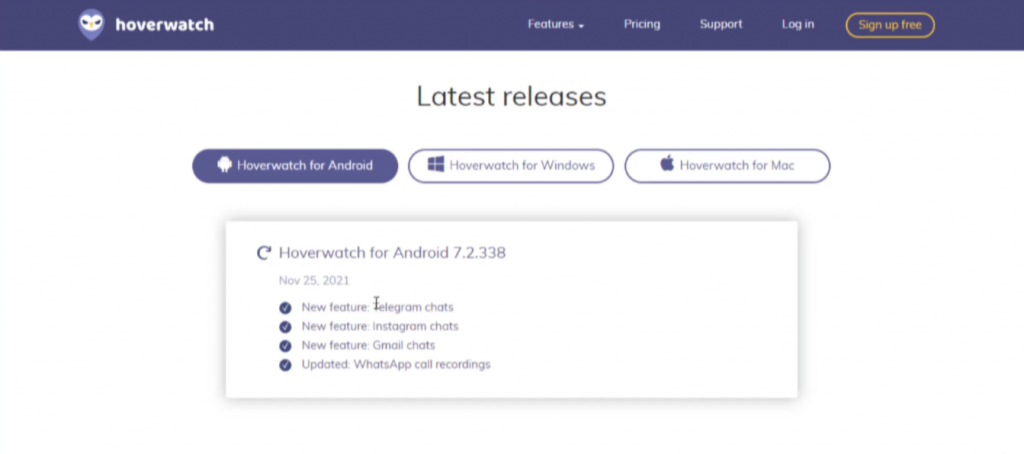
Hoverwatch is easy to install and set up. The Android app can be downloaded from the official Hoverwatch website, and the desktop version works seamlessly across both Windows and MacOS.
Once installed, the app operates in stealth mode, remaining invisible to the device user. All tracked data is accessible through an online dashboard.

XNSPY: The Better Pick for Parental Monitoring
Get more value with features that Hoverwatch can’t match
Features of Hoverwatch
Hoverwatch offers a range of helpful monitoring features, especially for businesses needing cross-device tracking. Some of its key features include:
Call Monitoring and Recording
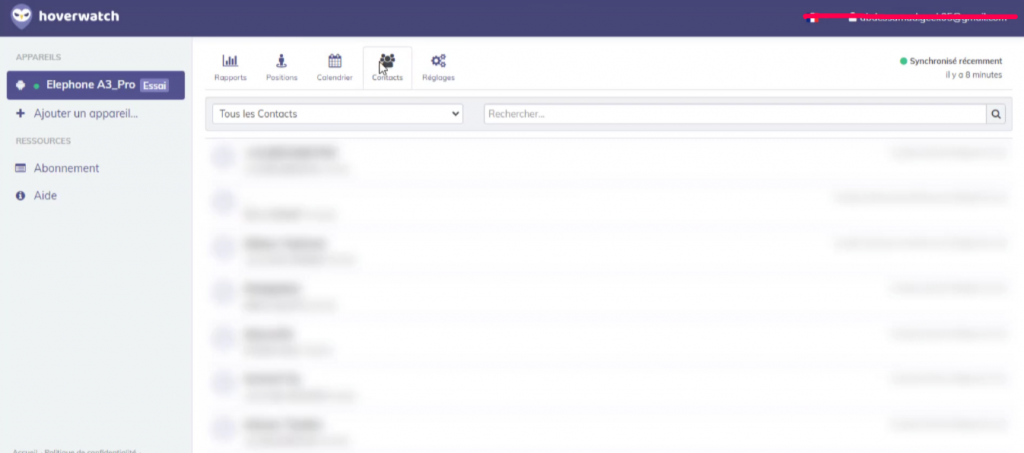
Hoverwatch’s call monitoring and recording feature logs all incoming and outgoing calls on the target device. It captures call details such as contact information, call duration, and timestamps.
Additionally, it records live conversations, providing a complete view of the communication. You can also download the recording from the dashboard.
Phone Internet History
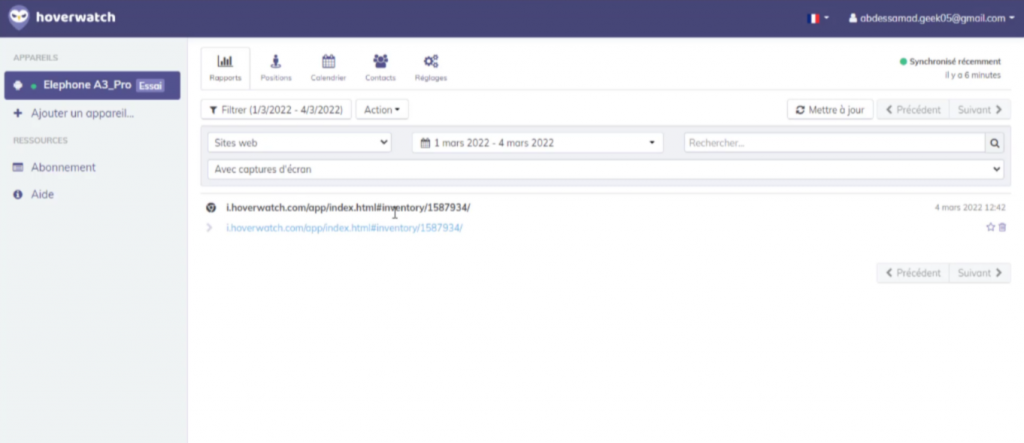
This feature allows users to track the entire browsing history on the target device, showing visited websites, bookmarks, and the frequency of visits.
The app automatically saves all the history, so you don’t have to take additional steps. In addition to the direct URLs and the default browser history, you can also view Google Chrome searches.
Text Messages
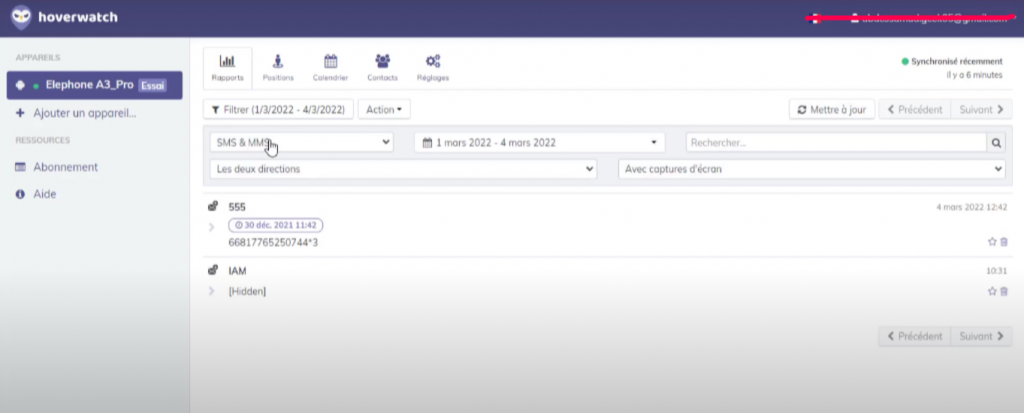
Hoverwatch provides access to all sent and received text messages, including SMS and multimedia. This feature offers a comprehensive overview of messaging activities from all social media platforms. Ensuring no conversation is hidden.
In addition to the text messages, you can see the time and contact details of the person the target person is communicating with.
Social Media Tracking
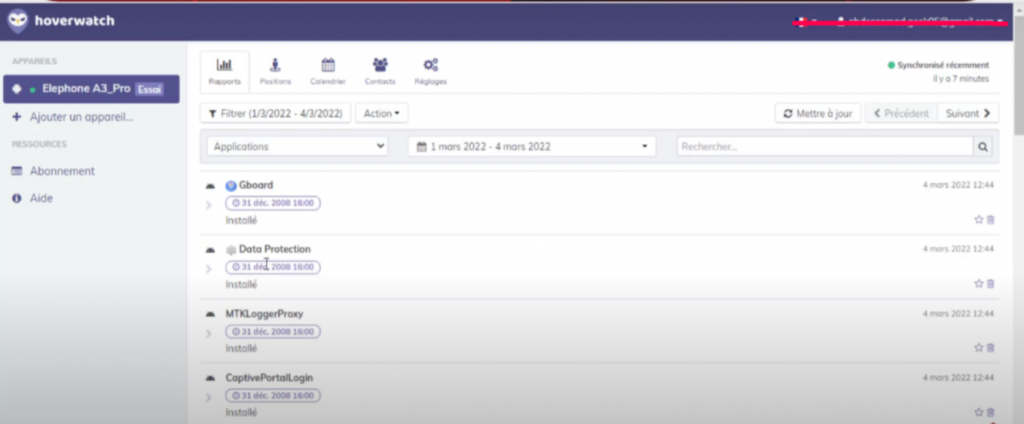
Hoverwatch tracks conversations and media shared on popular social media platforms like Facebook, WhatsApp, Snapchat, WeChat, Instagram, Viber, Line, and Kik.
It captures messaging logs, including timestamps and media files, offering a detailed view of social media activity. The data is saved on the dashboard, so you can also view deleted messages and media from social media apps.
Location Tracking
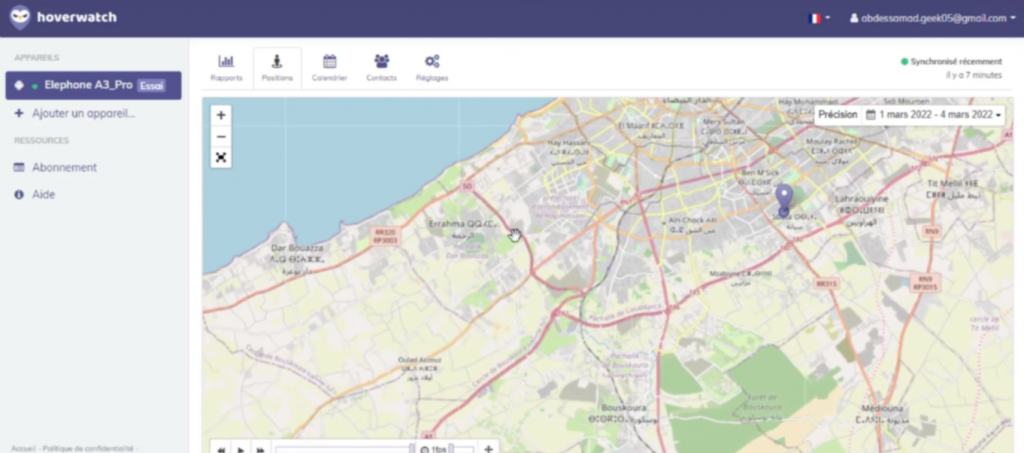
Hoverwatch’s GPS-based location tracking feature provides real-time location updates and a history of the target device’s movements.
The app uses both GPS and Wi-Fi signals to ensure accurate positioning. This is ideal for tracking children’s whereabouts or employees in the field to ensure they are where they should be.
Camera and Screenshots
One of Hoverwatch’s features is its ability to take screenshots of the device’s screen. You can activate this feature from the settings and set the time for it.
On the other hand, the camera tracker feature takes a picture whenever the phone is unlocked. This unique feature provides visual evidence of the device’s surroundings and user activity, offering a deeper layer of insight that many monitoring apps do not.
Keylogger
Hoverwatch’s keylogger captures every keystroke made on the device, logging typed messages, searches, and passwords.
This feature provides a detailed account of all digital interactions on the device, making it a powerful tool for identifying inappropriate activities or unauthorized access to sensitive data.
Sim Card Change Alert
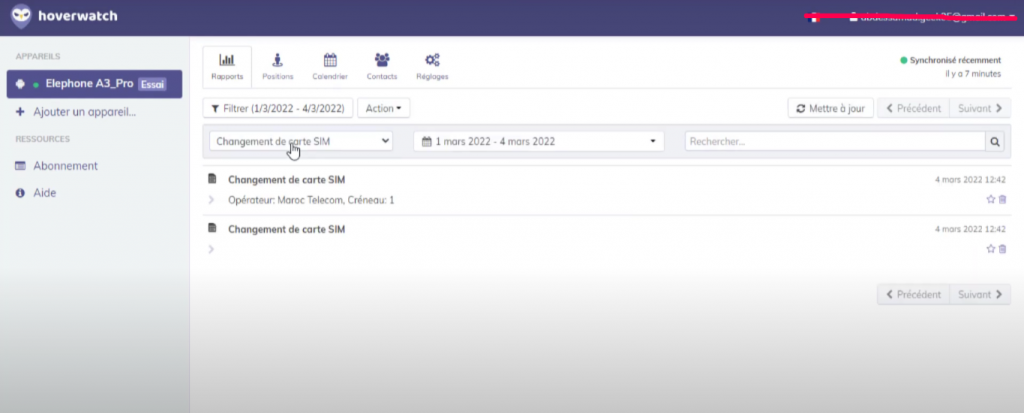
Hoverwatch sends instant alerts whenever the target device changes the SIM card. This is a valuable security feature in theft or device loss cases, as it allows users to stay informed even if the device’s original number is no longer in use. It ensures continuous monitoring.
Benefits of Hoverwatch
Hoverwatch brings several notable advantages to the table:
- Hoverwatch provides comprehensive monitoring across mobile devices and desktops, supporting Android and computers.
- The ability to capture screenshots and front camera photos is a unique feature, adding a layer of visual evidence that many monitoring apps don’t offer.
- Hoverwatch’s dashboard is straightforward to navigate, making it simple for users to access the necessary data.
- The app allows you to download recorded calls, which can be helpful in various scenarios.
Limitations of Hoverwatch
While Hoverwatch has its strengths, there are also some limitations:
- Hoverwatch is incompatible with iOS, and you cannot check compatibility directly from the website.
- Hoverwatch lacks geofencing capabilities.
- Hoverwatch doesn’t offer remote control features like wiping or locking a device, which are helpful in case of theft or loss.
- Hoverwatch doesn’t provide 24/7 customer services; you must wait 24-48 hours to get information on the issue.
Pricing Plan
| Plan | Price |
| Personal | $99.95/year |
| Professional | $199.95/year |
| Business | $499.95/year |
XNSPY vs Hoverwatch Review – Which Is Better?
When comparing XNSPY and Hoverwatch, it’s clear that both offer robust monitoring solutions that can provide various features for both parental and employee monitoring. However, Hoverwatch leans more towards employee monitoring.
XNSPY’s strength lies in its extensive feature set, including geofencing, remote control, and compatibility with both iOS and Android. Hoverwatch, on the other hand, has desktop monitoring features and visual tracking through screenshots and camera access, but it falls short in iOS support.
XNSPY is better for families with mixed devices or those requiring advanced control features if you want to monitor your child’s online activities closely, ensuring their safety from adult content and cyberbullying.
However, Hoverwatch is a solid choice for businesses needing desktop monitoring or a cost-effective solution for Android devices.

XNSPY: Trusted, Reliable, and Ready
Opt for a solution that puts your needs first
4 Comments
Leave a reply:
Your email address will not be published. Required fields are marked*



Charlie
June 16, 2025 at 2:53 pmWhy does not Xnspy offer a trial? Personally, I would appreciate it if the option was available.
Jeff L. Baird
June 18, 2025 at 2:41 pmThank you for such a thorough guidance. I will see which app to use and purchase it. If anyone has any recommendations apart from xnspy and hoverwatch, let me know.
Lucas
June 19, 2025 at 2:45 pmInstalled hoverwatch last week and after messaging their customer support countless times about the screensot and front camera not working, I have decided I will leave a bad review everything. Please do not use the app for your child's safety.
Scout
June 20, 2025 at 2:48 pmWell, this clears up alot of things