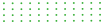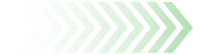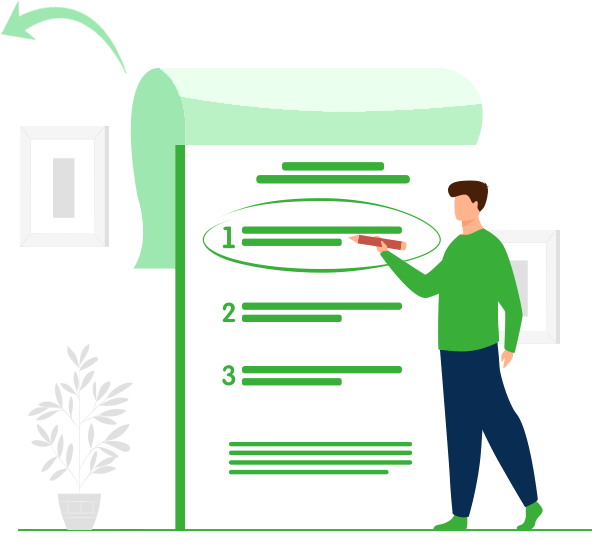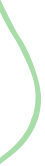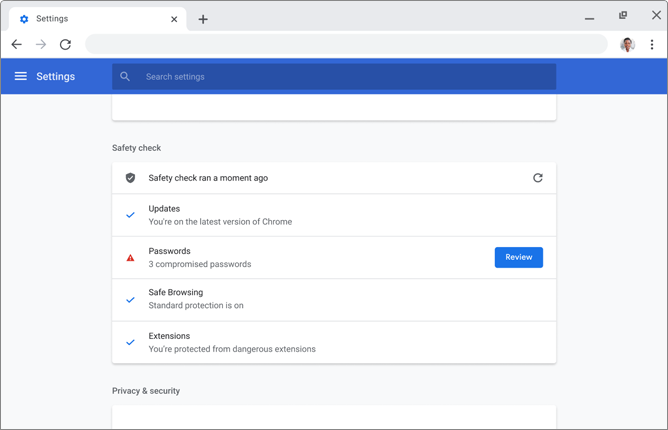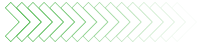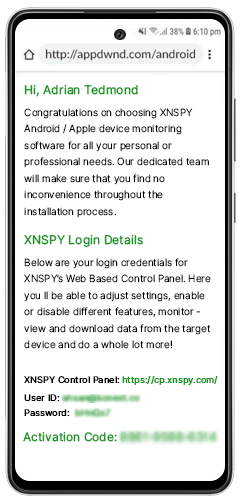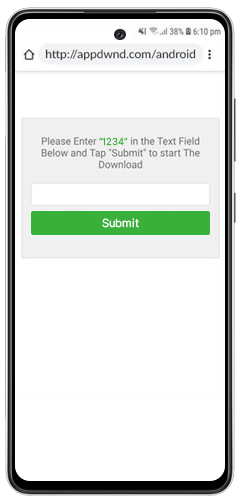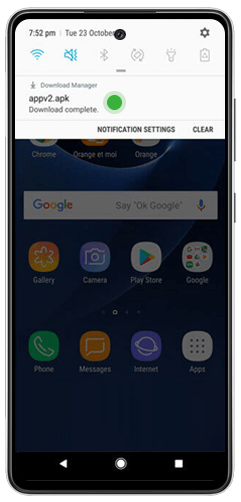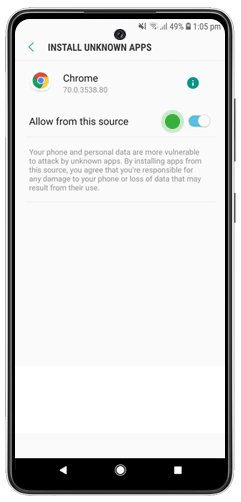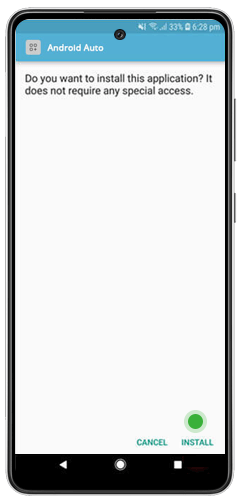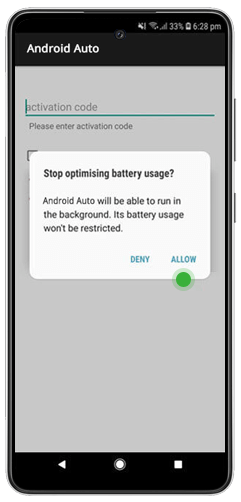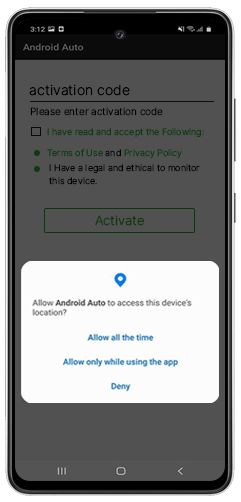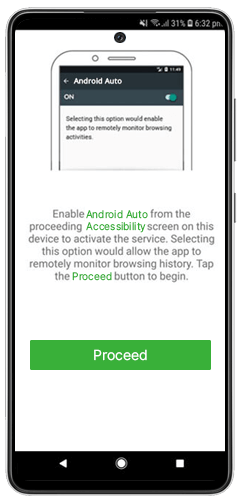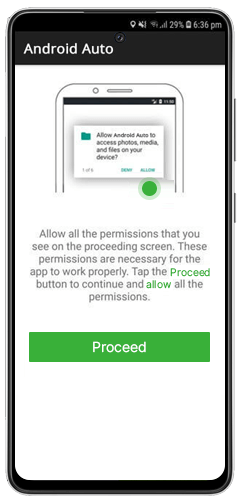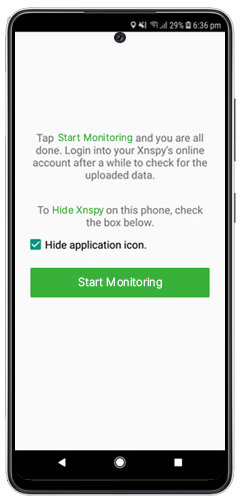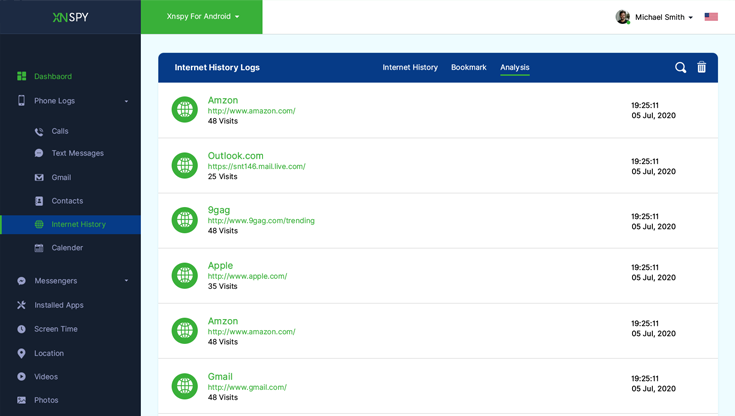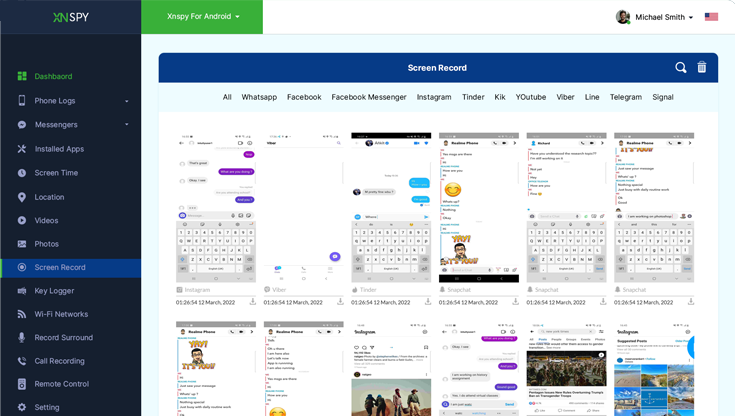Common Ways to Block Porn Sites on Phone
If your kids' porn habits are getting out of control here are some common ways to block porn sites on phones.
1- Alter Your Modem Settings
Most modern modems allow you to change their settings so certain IP addresses get restricted. This is one of
the best adult site-blocking methods. You need to log in to the modem's control panel and enter the IP
addresses of the websites you want to blacklist. You can also blacklist specific devices from accessing the
websites. It is called MAC filtering, and if you know the MAC address of your kids' smartphones, you can web
filter for Android devices too.
Disadvantage:
This method requires some technical knowledge and experimentation to work. It isn't advised for non-techies
as it can mess up the entire network. Otherwise, it could be one of the best adult site-blocking methods on
the list and a reliable web filter for Android devices.
2- Request Your ISP to Block Specific Content
A few ISPs offer to set up personalized control apps for blocking porn sites that restrict access to adult
content.
Disadvantage:
This method requires a special request that needs to be sent to your local ISP. And the company has to assess
each request under special circumstances. And most times the ISPs can't block websites as it might be
considered unconstitutional under state laws. If the ISP does allow access to its control app for blocking
porn sites, it can be a decent option.
3- Use Your Browser's Safety Settings
Many web browsers have built-in security features that enable you to filter content on mobile
devices and Mac and PCs as well. You simply need to go to your browser settings, go to security and blacklist
the websites you want to restrict.
![Using safe browser settings]()
Disadvantage:
It is a very bare-bones approach to PC, Mac, and Android internet filter moderation and is just one step
ahead of Google's Safe search method. The reason is that your kid can sign in from another account on their
web browser to bypass the websites you have blocked and doesn't offer any protection against adult content
whatsoever.
4- Use Parental Control Apps
Many parents use Android internet filter apps and iOS filter apps to keep an eye on their children's device
usage. The majority of the top Android internet filter solutions now have app and website-blocking
capabilities that specifically protect children from adult content that they access through their smartphones.
![Xnspy parental control app]()
Disadvantage:
A few of the web filtering apps for Android and iOS can be expensive, buggy, overpromising, and
under-delivering. They make bold claims of Artificial Intelligence filters that automatically block adult
content on the web yet it's nothing more than a marketing gimmick.
This is why it is crucial to go for a web-filtering app for Android and iOS that delivers what it claims,
i.e., XNSPY.