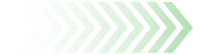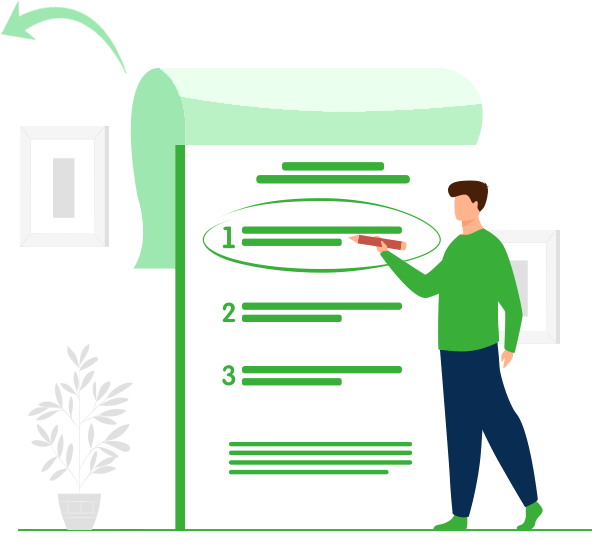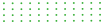

How to Check Someone’s Wi-Fi Connection History?
Parents need to know all they can about their child, even the Wi-Fi connections that they tend to use. But hold on, there is an explanation for this need. Not all parents are driven by a need for control because many only ever want to protect those they love.
Therefore, with the Wi-Fi connection history at hand, it becomes evident where a child has been hanging out and the kind of networks they have been choosing to connect with.