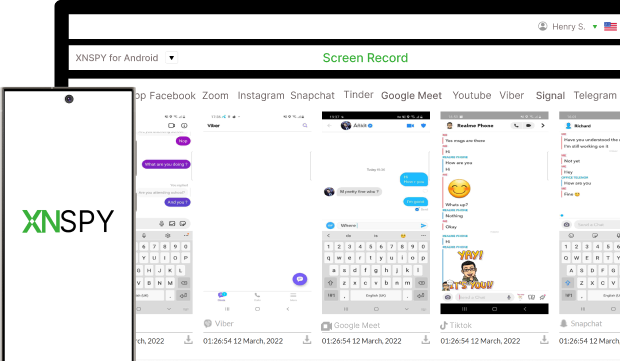TRACK GOOGLE MEET SECRETLY ONLINE
Top Hidden Kids’ App for Google Meet Monitoring
Your child is using Google Meet – make sure it is purposeful and responsible.
- Access in-call chat interactions right from your dashboard
- Track shared files, media, and all the meeting details
- Watch all video interactions and screen-sharing sessions
- Monitor both personal and professional meetings and calls