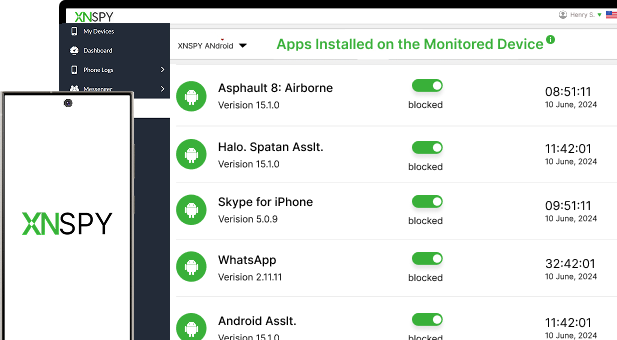UNMATCHED INSTALLED APP MONITORING FOR PARENTS
Hidden Installed App Monitoring Software for Android and iPhone
Know every app they have installed and get a clear picture of their phone habits.
- See the full list of installed apps on their phone
- View details like app version and installation date
- Access all their deleted and hidden apps directly
- Remotely block inappropriate apps from the dashboard