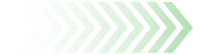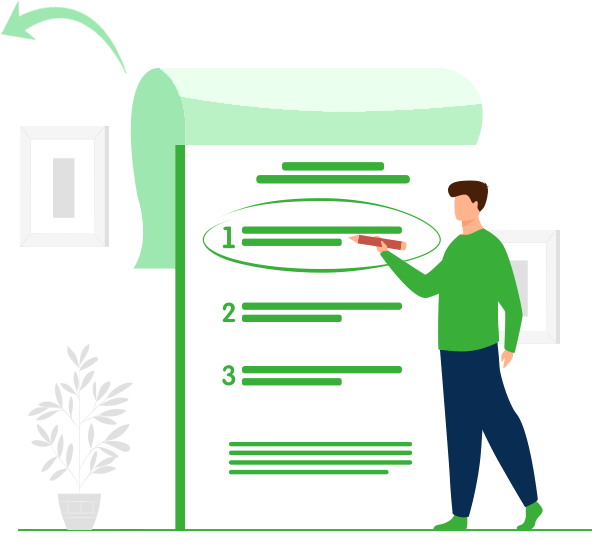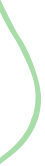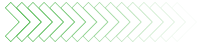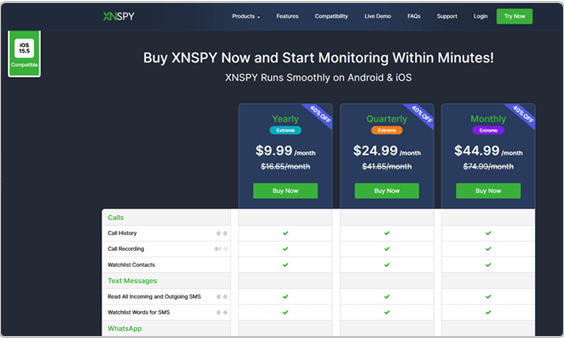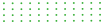

How To Monitor Someone's YouTube App Without Having Access To The Phone
One video after another pops off on YouTube, but unfortunately for you, you still cannot guess which one of them is going to appear on your child’s feed. Is the next one going to be the video that changes their behavior and opinions for the worse, or will it appear late at night when you will not be overseeing their YouTube activity?
No matter when and where it appears, parents can never be at ease. This restlessness is what mostly leads parents to look up ways to keep an eye on their child’s YouTube usage.