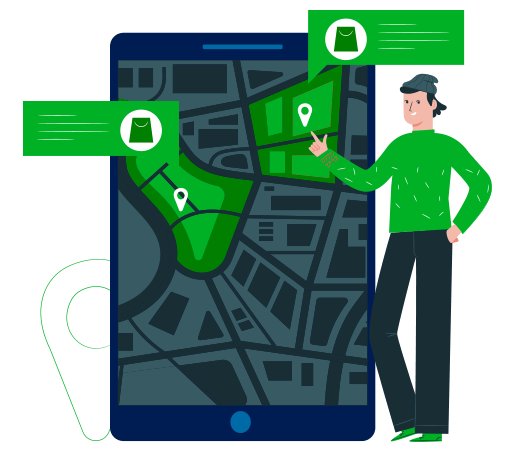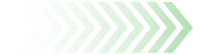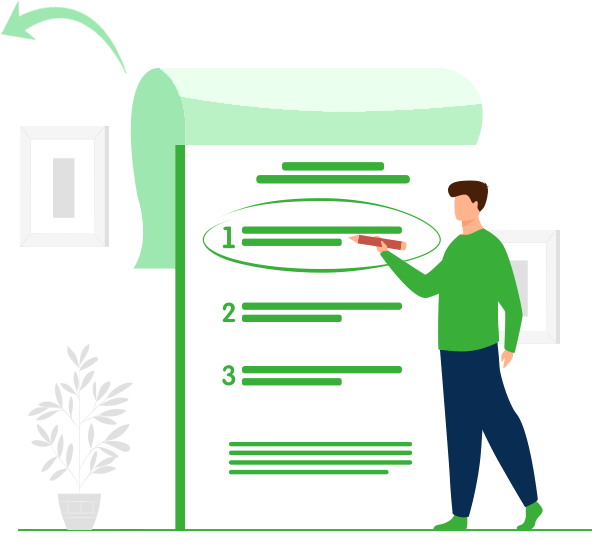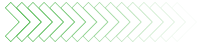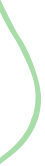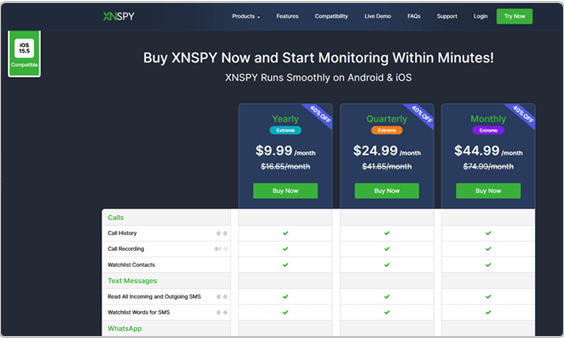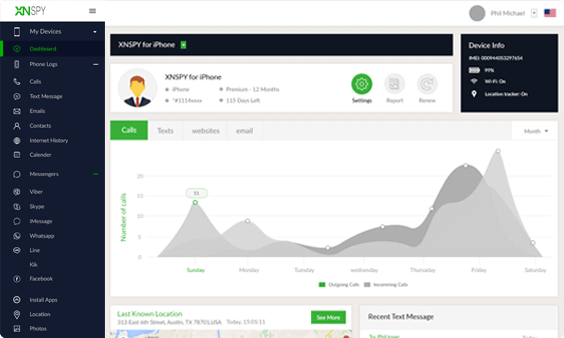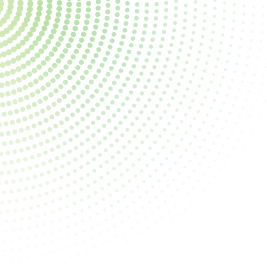
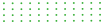

What are Geofencing Alerts and How They Could Help With Your Child’s Outdoor Safety?
Kids are indeed curious! Ignoring the repercussions and implications, they want to explore all the different things the world has to offer. However, the liability falls on the shoulders of the parents who want to make this world a safer place for their kids. By considering this, parenting has become more difficult today than in the past. In this technology-driven world where technology has its own pros and cons, every single parent wants to keep their loved ones safe and secure, both in the digital and the real world.
So, now the question arises, how can you practically keep an eye on your kids all the time? How to further stay updated on their whereabouts accurately? Well, the answer is simple: By using a parental monitoring app with advanced geofencing. Let's explore what exactly geofencing is, what geofencing alerts are, and how they can help you to protect your kids.