The complete monitoring experience for your phone
Get XNSPY and start tracking calls, texts, multimedia, locations and more on any phone!
Get Started Now Live DemoWith the growing reliance on smartphones, especially among younger generations, parental monitoring apps have become essential tools for parents. However, with countless options available, selecting the right one can be overwhelming.
While many monitoring apps offer a variety of plans tailored to different needs, people unfamiliar with such tools may find it challenging to choose. We’ve conducted an in-depth review of iKeyMonitor to make the decision easier.
After using the app for two weeks, we’ve gathered insights into its performance, how it works, and which features deliver the most reliable data. Let’s dive into its functionality to help you determine if iKeyMonitor is the right choice for monitoring your children.
Is iKeyMonitor Legit: A Quick Overview
iKeyMonitor is an all-in-one monitoring app compatible with Android and iOS devices. It offers an elaborate suite of tools, including keystroke recording, call monitoring, and GPS tracking. It aims to provide comprehensive oversight for concerned individuals.
While reviewing the app, we discovered that its primary intent is to view a child’s every online activity. The most prominent features of the app are social media monitoring, screenshots, and keylogging.
For our iKeyMonitor review, we aimed to explore all the features of the app and see if they justify the hefty price tag it comes with. Apart from the basic monitoring features, the add-ons come with additional price tags. The cost of these additional features starts from $16.66/month.
iKeyMonitor Download, Installation, Compatibility, Ease of Use
iKeyMonitor comes with a user-friendly app-based control panel for viewing activities. This part of the app can be directly downloaded from the official website. Installing it is quite straightforward and takes 5 to 10 minutes. However, installing the targeted device version can be tricky. For this, you’ll need physical access to the targeted phone/tablet and have to follow a set of instructions.
Here’s how to install iKeyMonitor on the target device:
- Visit the official website and download the iKeyMonitor APK for the target device.
- Open the downloaded file and follow the on-screen instructions to install.
- Create an iKeyMonitor account or log in if you already have one.
- Once installed, log in to your iKeyMonitor account to begin tracking the target device.
iKeyMonitor app is compatible with Android and iOS devices, but iOS requires jailbreaking and may not be a safer option. Although the app has a user-friendly interface, some features may require more navigation.
Moreover, the app doesn’t offer direct customer support. It assists through FAQs and emails. You can email support, and they will contact you at their convenience.
Key Features of iKeyMonitor
Let’s discuss the features of the app.
Chats
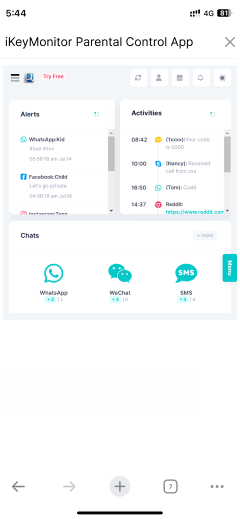
One of iKeyMonitor’s most prominent features is monitoring chat conversations across popular messaging platforms like WhatsApp, Facebook Messenger, and Snapchat. It offers surveillance of 20+ platforms.
The app logs sent and received messages, including shared media, voice notes, and attachments. It also shows deleted messages, giving parents a comprehensive view of their children’s online interactions.
The tool is handy if you only want to view what your children have been up to; however, if they are engaging in something inappropriate or harmful, the app doesn’t offer remote control options to stop the activity.
Calls
iKeyMonitor app offers basic call-monitoring details such as timestamps, contact information, and call duration. However, the voice recording feature is only available with an additional upgrade.
You can also view the recordings of the calls received on social media platforms. Overall, call logs synced accurately, but the lack of integrated call recording in the base plan is a notable limitation.
The feature also gives you an idea of the conversation. However, the voice quality may not be clear sometimes.
GPS and Geofencing
This feature stands out the most in iKeyMonitor after the chats. The locations of the devices it captured were primarily accurate. We tested this feature in different areas for two weeks, and it consistently delivered accurate results showing the real-time location and creating a location history.
The geofencing feature allows you to set virtual boundaries around specific locations, such as schools or homes. Although you can add as many places as you want, in iKeyMonitor, you must identify the area on the map rather than write the exact location.
This feature worked reliably during our review and proved especially useful for setting safety zones. For instance, we tested it for school drop-offs and received timely notifications. However, configuring geofences requires careful attention, as incorrect settings can lead to false alerts.
Photo and Camera
iKeyMonitor grants access to all photos and videos stored on the device and those taken using the camera. This feature is beneficial for monitoring multimedia content, ensuring kids aren’t exposed to or sharing inappropriate images.
One added feature that is rare in monitoring apps is capturing front or rear camera images during specific activities. We tested this feature by uploading and capturing photos on the monitored device, and it worked most of the time; however, we didn’t find much functionality because the phone is rarely in hand.
Web History
The app tracks browsing history, providing insights into visited websites and timestamps. This feature is essential for parents to ensure their kids have access to age-appropriate content. During our two-week test, the app effectively logged visited sites, even in incognito mode.
However, it doesn’t block harmful sites; it only provides a history log. This limitation means that you may need an additional parental control tool for real-time content filtering. Despite this, iKeyMonitor’s web history tracking is valuable for online activity.

Did iKeyMonitor Fall Short of Your Expectations?
Experience XNSPY – Smarter, Simpler, Better!
Screenshots
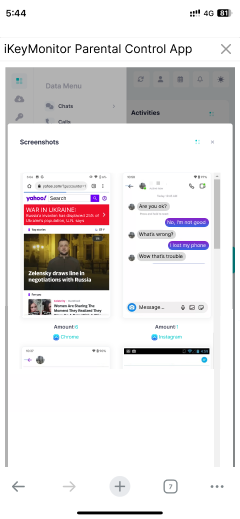
iKeyMonitor captures periodic screenshots of the monitored device’s screen, offering a visual record of activities. This feature proved effective during our review, providing chats, browsing activity, and app usage snapshots. You can also take live screenshots at any time.
Screenshots are beneficial for capturing fleeting content, like incognito mode on the browser. While they’re a powerful tool for oversight, the frequency of screenshots may depend on the app settings, and too many can clutter the dashboard.
Input and Alerts
iKeyMonitor keylogger records all keystrokes on the target device. This includes text typed in messaging apps, search engines, and social media platforms. The keylogger captured accurate data during our review, and there was a miss only a few times; otherwise, it worked fine.
We also set up a few keywords, so it sent us notifications whenever that particular word was typed anywhere on the device. The app showed the timestamps and the app details.
This feature is handy for detecting harmful or inappropriate content being typed, such as passwords or sensitive information. It’s crucial to use this tool ethically, ensuring it’s used only for safety purposes and not as a means of constant surveillance.
iKeyMonitor Reviews by Customers
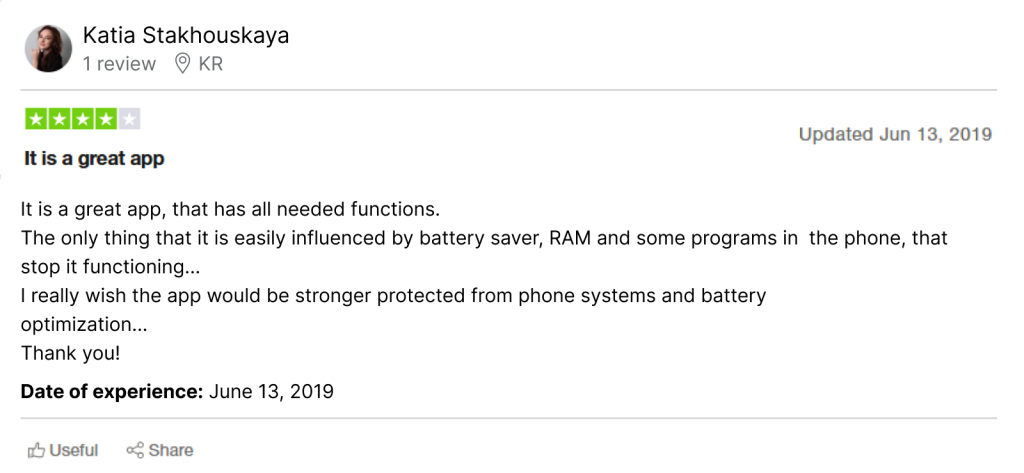
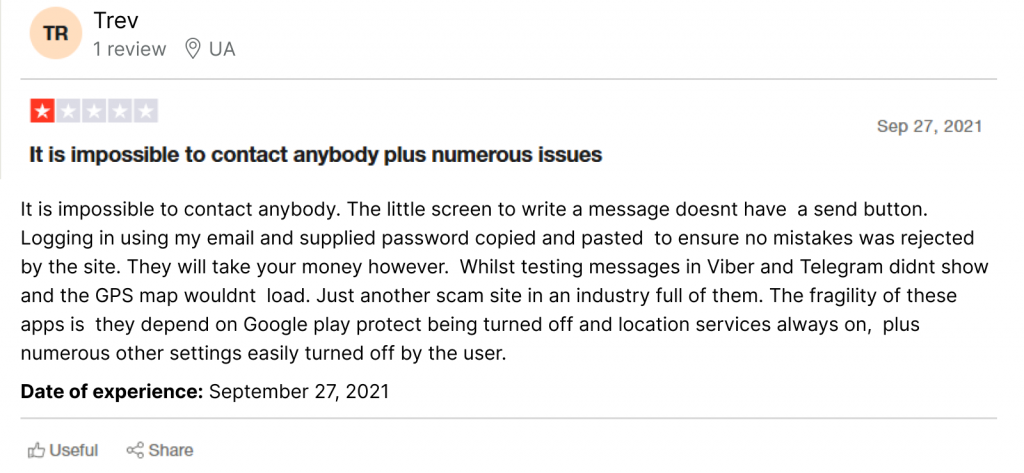
iKeyMonitor Pros and Cons
Pros
- iKeyMonitor app provides tracking of more than 20 social media and communication apps.
- The app is undetectable once it is installed. It works discreetly without any difference in the battery timing.
- Live video and pictures option provides an added layer of security.
Cons
- The app doesn’t work on iOS without jailbreaking. They offered a basic plan, but they discontinued it recently.
- iKeyMonitor pricing is comparatively complicated. To activate advanced features, you have to pay an added fee.
- The app lacks remote control options, like locking the phone to restrict access. It also does not allow users to limit or set screen time for children.
The Other Side: How XNSPY Offers What iKeyMonitor Can’t
iKeyMonitor offers several features to track your children’s online activities. However, a few features are essential for monitoring apps to have in this day and age. Depending on your requirements, the app can be a good option. For example, you can go for it if you just want to see your child’s social media activities.
On the other hand, if you want a more fitting tracking app that offers added controls and more control commands at an affordable price, XNSPY is the app for you. The app provides a more refined and reliable experience.
Although both apps work similarly, it’s best to compare them to make a more informed decision. Let’s see how XNSPY’s monitoring capabilities work and how it compares to iKeyMonitor.
XNSPY Parental Monitoring and Control App
Overall, XNSPY is a monitoring app that prioritizes safety. It provides comprehensive tracking of online activities and accurate location coordinates to ensure physical safety. The primary goal is to give parents greater convenience in staying aware of their children’s digital activities.
XNSPY is compatible with Apple and Android OS. You can check compatibility directly from the website. To start with XNSPY, you just have to access the target device once and install the app, which takes 5 to 7 minutes. Once the app is installed, it starts collecting the data. You can log in to your dashboard using any browser.
The app’s user-friendly dashboard offers various insights into communication and browsing patterns. Let’s dive into its key features and see how it performs compared to iKeyMonitor.
What Does XNSPY Offer?
Messenger
XNSPY offers monitoring of 13+ social media apps and communication channels, including WhatsApp, Viber, etc. Like iKeyMonitor, it captures sent, received, and deleted messages and voice notes, shared media, and attachments, ensuring no detail is missed.
The message updating speed in XNSPY is better than that of iKeyMonitor, as it syncs new messages in real-time. XNSPY shows all the conversations systematically; you can click on each conversation and view the entire chat, whereas in iKeyMonitor, finding a particular conversation is a bit trickier.
Final Verdict: Between the two apps, XNSPY offers more seamless functionality and timely updates.
Call Logs
XNSPY excels in call monitoring, offering features like detailed logs with timestamps, contact information, and call durations. It also includes live call recording of social media apps. You can find all these functionalities in iKeyMonitor, too. However, you need to buy an additional upgrade to activate call recordings.
For functionality, XNSPY’s audio quality of recordings is more transparent and consistent, providing valuable insight into conversations. You can directly listen to the voice calls from the calls tab. The app’s user-friendly interface simplifies accessing call data, making it a better choice for parents who need thorough oversight of phone activity.
Final Verdict: XNSPY takes the lead here due to good voice quality.
Location
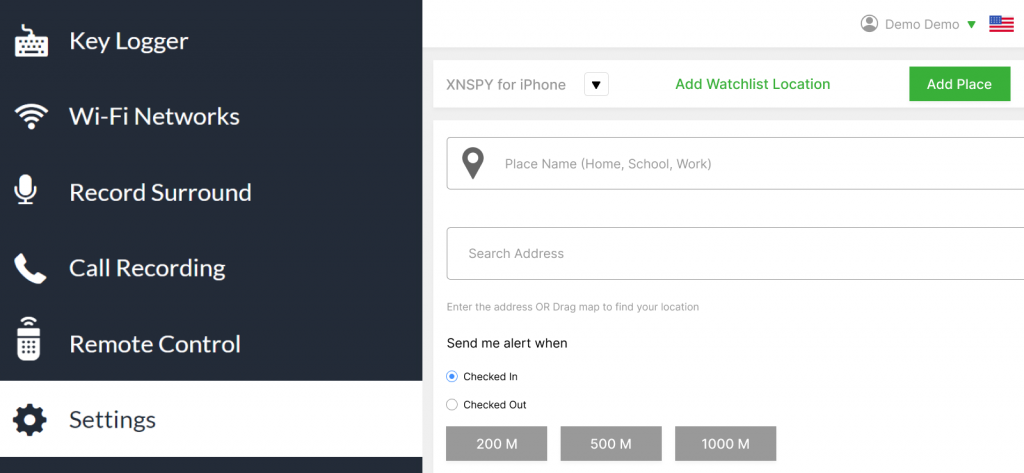
XNSPY’s GPS tracking and geofencing features are highly reliable. The app provides real-time location updates and a detailed history of visited places, ensuring parents can keep track of their child’s movements. Geofencing is particularly effective, as it allows you to set boundaries and receive instant alerts if those are crossed.
Unlike iKeyMonitor, XNSPY lets users define geofences by entering precise addresses, saving time and effort. Its interface also makes it easier to configure safety zones without the risk of false alerts. The app’s consistent performance and ease of use make it a more practical option for location tracking.
Final Verdict: XNSPY takes the lead here due to accurate location data and convenient location-adding options.
Photos and Videos
XNSPY offers seamless access to photos and videos stored on the monitored device, including media shared via apps or captured through the device’s camera. XNSPY doesn’t provide a live picture option; however, it offers surround recording to ensure the complete safety of your children.
While iKeyMonitor captures photos during specific activities, these may be needed to ensure safety, depending on the phone’s placement. Other than that, XNSPY logs every picture and video in real-time. You can even see the deleted photos and videos. XNSPY’s streamlined functionality and reliable access make it more versatile.
Final Verdict: iKeyMonitor takes the win as it offers the option of taking live pictures. However, XNSPY offers better functionality, including real-time updates, for monitoring multimedia.
KeyLogger and Keyword Alerts
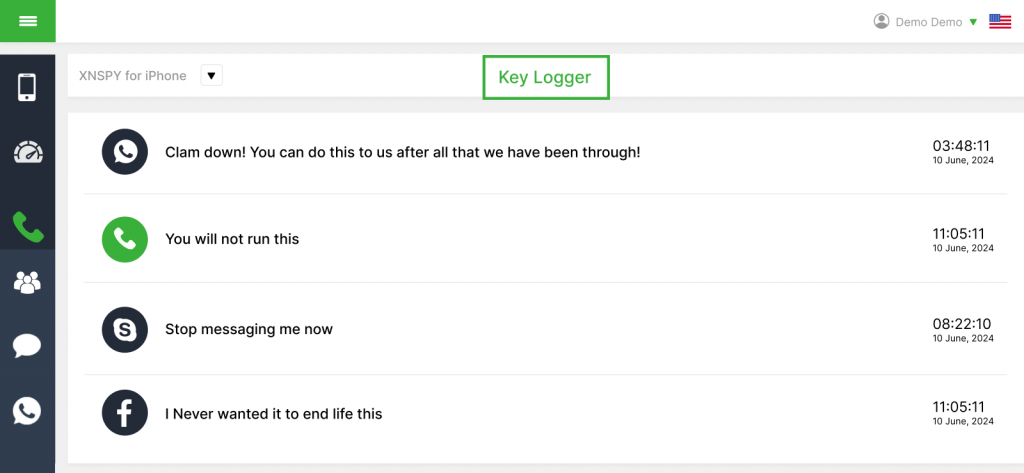
XNSPY’s keylogging feature records all keystrokes made on the monitored device, capturing text typed across messaging apps, search engines, and social media platforms. The keylogger is accurate and includes timestamps, making it easy to analyze data.
Unlike iKeyMonitor, XNSPY integrates this feature into its standard plan, eliminating the need for expensive upgrades. Additionally, it allows parents to set alerts for specific keywords, ensuring faster responses to potentially harmful content. This efficiency and affordability make XNSPY the more appealing option for keylogging needs.
Final Verdict: XNSPY wins significantly due to its affordability, intuitive dashboard, and quick, real-time updates.
Screen Recording
One of XNSPY’s standout features is its screen recording capability. This tool allows parents to capture live screenshots of the monitored device, capturing all activities in real-time. Whether chat conversations, social media browsing, or gaming, XNSPY’s screen recorder provides an unfiltered view.
Compared to iKeyMonitor’s periodic screenshots, XNSPY’s tool is more consistent. It delivers instant screenshots that are easily accessible through the app’s dashboard. This feature is invaluable for capturing fleeting content and ensures parents comprehensively understand their child’s digital habits.
Final Verdict: XNSPY is a much better option for allowing you to take ambient screenshots and update the dashboard seamlessly.
XNSPY Customer Reviews
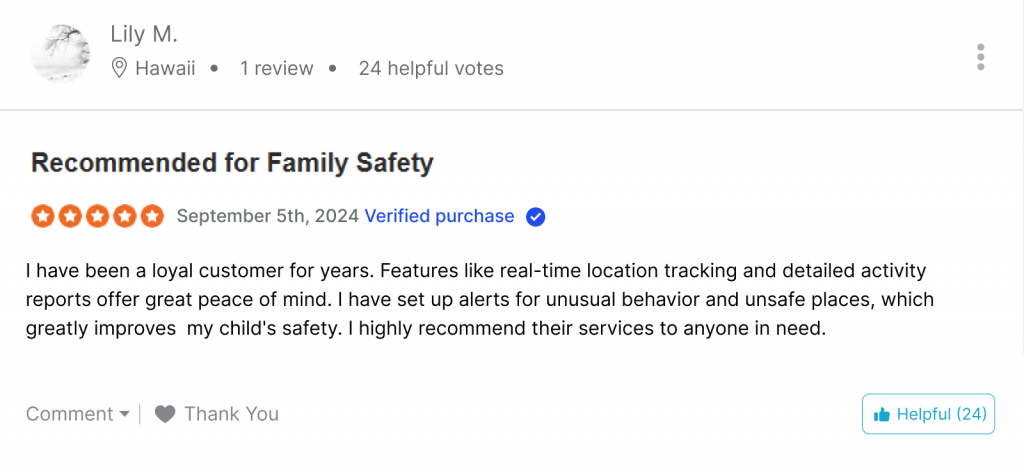
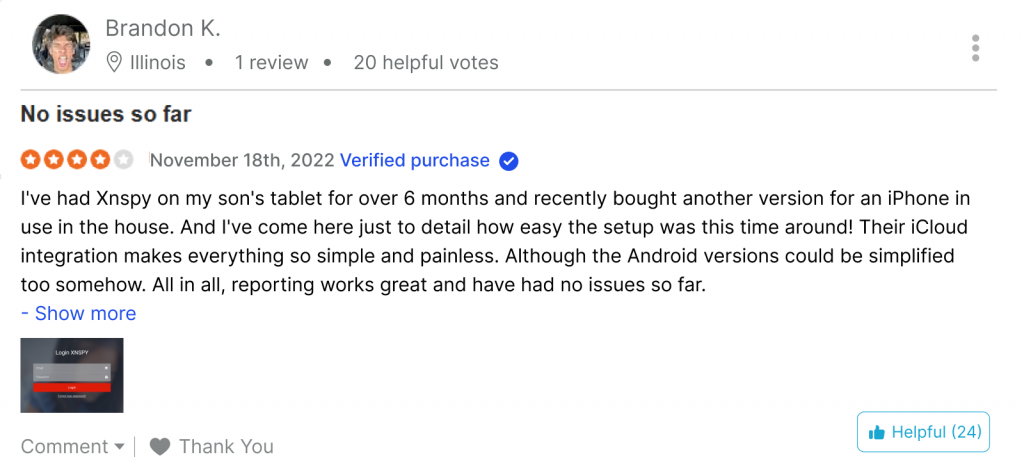
XNSPY Pros and Cons
Pros
- XNSPY provides additional features such as screen time tracking, allowing you to see exactly how much time your child spends on specific apps. This helps you identify problematic patterns and take appropriate action.
- The pricing is more affordable compared to competitors.
- The app also offers 24/7 customer support to assist with any issues, from installation to navigating its features.
- With an intuitive, user-friendly dashboard, XNSPY delivers accurate and timely updates, making monitoring and managing your child’s activities easier.
Cons
- The live camera option is not available.
XNSPY vs iKeyMonitor: A Feature-to-Feature Comparison
Here is a clear comparison of both apps so you can decide which option is better for you.
| Features | iKeyMonitor | XNSPY |
| Social Media Monitoring | ⭐⭐⭐⭐ Tracks 20+ apps but with costly upgrades. | ⭐⭐⭐⭐ Covers 13+ apps with better updating speed. |
| Call Monitoring | ⭐⭐⭐ Call recording requires an upgrade. | ⭐⭐⭐⭐ Call logs and recordings with consistent quality. |
| GPS Tracking & Geofencing | ⭐⭐⭐⭐ Accurate tracking but manual geofence setup. | ⭐⭐⭐⭐⭐ Real-time tracking with precise geofence options. |
| Photo/Video Access | ⭐⭐⭐⭐ Captures live photos, but device placement limits usability. | ⭐⭐⭐⭐ Access to stored and deleted media with surround recording. |
| Web Browsing History | ⭐⭐⭐ Logs activity but lacks filtering/blocking options. | ⭐⭐⭐⭐ Logs browsing history with additional features like screen time monitoring. |
| Keylogger | ⭐⭐⭐ Requires an upgrade for this feature. | ⭐⭐⭐⭐⭐ Included in the standard plan with alerts for harmful content. |
| Screenshots | ⭐⭐⭐⭐ Periodic screenshots; manual navigation can be cumbersome. | ⭐⭐⭐⭐⭐ Ambient screen recording with a seamless dashboard. |
| Pricing | ⭐⭐⭐ Complicated and expensive tiered plans. | ⭐⭐⭐⭐⭐ Affordable with essential features in the base plan. |
| Customer Support | ⭐⭐⭐ Limited to FAQs and email support. | ⭐⭐⭐⭐ 24/7 customer support available. |
Final Verdict
When comparing iKeyMonitor and XNSPY, both apps offer powerful monitoring features, but XNSPY stands out as the more practical and cost-effective solution. While iKeyMonitor excels in social media tracking and live photo capture, its reliance on costly upgrades for essential features like call recording and keylogging makes it less appealing.
Additionally, iKeyMonitor’s manual geofencing setup and limited customer support can be challenging for users seeking convenience.
On the other hand, XNSPY provides a more refined experience with affordable pricing, real-time updates, and additional features like screen recording and keyword alerts. Its intuitive dashboard and reliable customer support ensure a seamless experience, making it better suited for parents who need effective oversight of their child’s activities.
Ultimately, both apps offer functionalities that can help you monitor your children and help you keep them safe from online dangers. You can choose the one that suits your requirements more.
Get Fast, Reliable Monitoring With XNSPY
The easiest way to monitor, anytime, anywhere
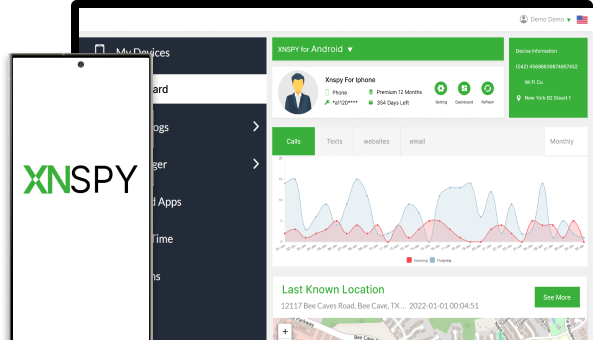
3 Comments
Leave a reply:
Your email address will not be published. Required fields are marked*



Lalita
March 5, 2025 at 10:53 amNeed help
Gerald C. Elamin
March 17, 2025 at 6:30 am✅
Adam Royce
May 6, 2025 at 2:36 pmhow to transfer ikeymonitor fron my phone to theirs?