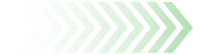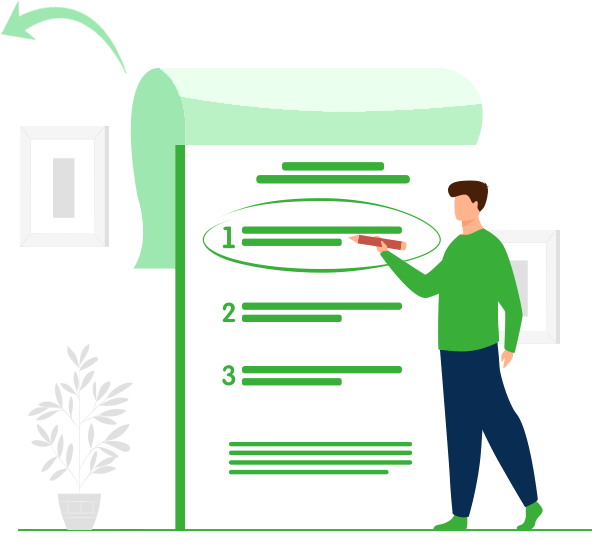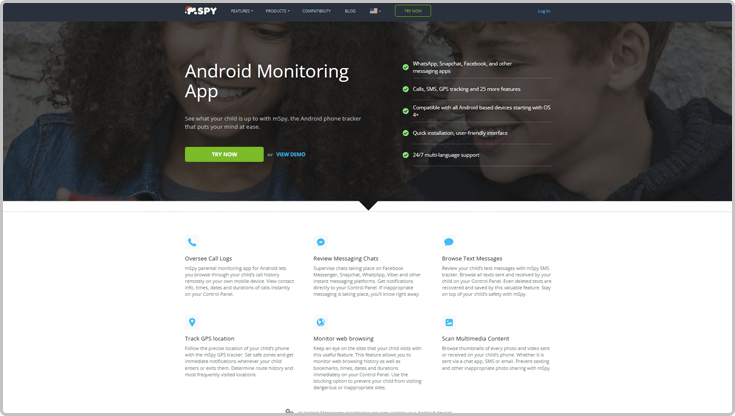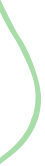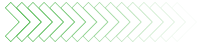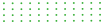

mSpy Review: Is it Still the Best Parental Control App in the Market?
Despite its reputation, the mSpy parental monitoring Android and iOS app’s utility is undeniable and is used by parents worldwide. The monitoring application has been deployed for a variety of reasons and continues to be one of the leading tools for the job. However, is it really worth it? Let us find out in this mSpy review.