The complete monitoring experience for your phone
Get XNSPY and start tracking calls, texts, multimedia, locations and more on any phone!
Get Started Now Live DemoAn accidental click or reset, and you lose your hold on reality. With years’ worth of Telegram chats now down the drain, you wish to take your actions back. But like they say, what is done cannot be undone.
So, what do you do? Do you turn a blind eye to it or try to recover what is lost? Well, every sane person will give their best to at least learn how to find deleted messages on Telegram. If you are one such individual, you have reached a place that can get you all the answers you need.
Continue reading to find out 10 proven methods that might work for you.
Can You See Deleted Messages on Telegram?
Telegram takes a user’s privacy seriously; therefore, as soon as a message is deleted, it disappears permanently. Rather than offering some loopholes like archiving deleted messages, the app is quite thorough in its approach to deleted data.
As a result, data is deleted both from chat history and other stored locations. But some exceptions exist, nonetheless, offering users some leeway in seeing Telegram messages once they are deleted.
Overall, while Telegram’s deletion process limits message retrieval, it is not an impossible feat to pull due to the data still being stored in other places.
Understanding How Telegram Handles Deleted Messages
To simply recover deleted Telegram messages, you first need to understand how its data system works and how it handles deleted messages.
For starters, Telegram is a cloud-based platform, which means all its chats are synced across devices and then stored on its secure servers.
On the off chance that you delete a message, the request to remove it is sent to the server, which in turn removes the message from all linked devices. The only exception is if the message still exists in cached files or previous backups.
While methods like exporting Telegram data, checking the web version, or using recovery tools can help you retrieve deleted messages, you must take steps quickly to prevent them from being fully overwritten.
You’ll Love These Reads Too
📮 Does Telegram Notify Screenshots: Myth vs. Reality Explained
⛔ How to Know If Someone Blocked You on Snapchat: 6 Quick Checks
🤙 How to See Missed Calls from Blocked Numbers on iPhone [4 Easy Ways]
😨 Teen Dating Violence Statistics: Signs, Trends, and What to Know
How to Recover Deleted Messages on Telegram: 10 Methods That Work
Below, you will find 10 easy-to-execute methods for recovering deleted Telegram chats. Each method has a different use case and is compatible with different devices, as categorized. Therefore, make sure you use a method that best suits your needs.
General Methods to Recover Telegram Deleted Messages
1. Use the Undo Option
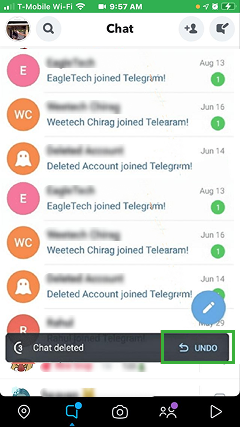
Upon deleting a chat or message, Telegram triggers a pop-up for 5 seconds asking you whether you want to undo the action. If you engage with the option within the window, you can save your Telegram messages from getting deleted accidentally.
Follow these steps to execute this method perfectly:
- If you accidentally delete a Telegram conversation, look for the “Undo” option.
- At the bottom of the screen, tap “Undo” within 5 seconds.
- Sift through the restored deleted chat for the messages you are looking for.
2. Check Saved Messages

Telegram users can forward specific messages to a “Saved Messages” folder. Therefore, even when these Telegram messages are deleted later, the folder retains them, maintaining your access. However, you must not overuse it since it can cause unnecessary clutter.
The steps for checking saved messages are quite straightforward:
- Open the Telegram mobile app on your phone.
- Tap the menu icon or your profile icon to access settings.
- Select “Saved Messages” from the options on display.
- Scroll through the saved chats to find the deleted messages you want to see.
3. Try Recovery Tools
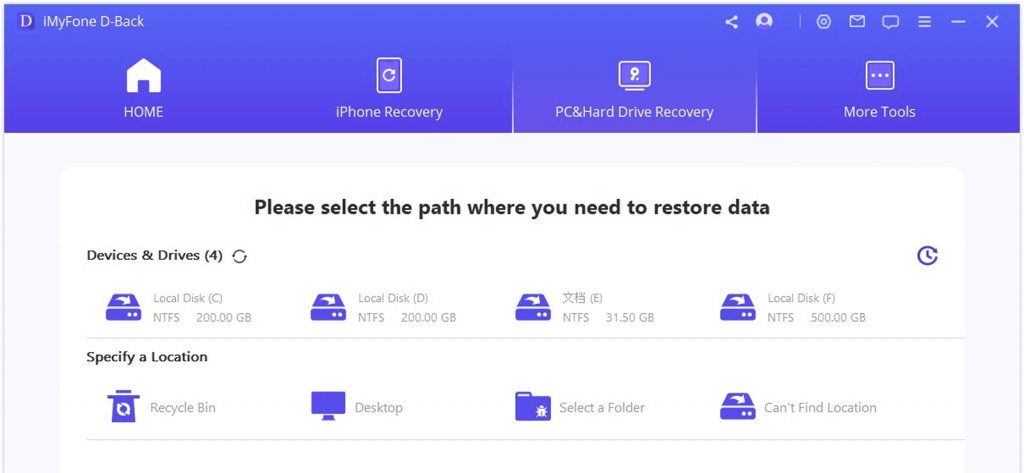
Rather than having to run through multiple methods, recovery tools provide a reliable way to recover deleted Telegram chats by sifting through cached data on your device and local backup files.
Here is how you can put recovery tools to use:
- Choose a data recovery tool that is compatible with your phone and that you can trust.
- Download the selected tool after paying for a suitable plan.
- Launch the software and then run a deep scan to look for cached data or deleted files.
- Preview the recovered chats and media files to find what you are looking for.
4. Reach Out to Telegram Support
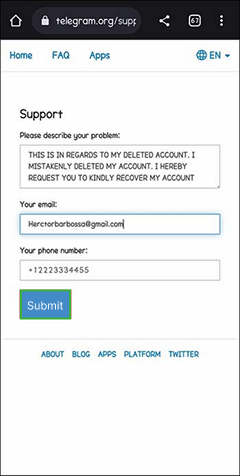
If you do not want to go through the hassle of recovering deleted Telegram messages on your own, you can reach out to their support, too. Since the customer support has more expertise and tools at its disposal, you are more likely to find a solution with their help.
Use these steps to get in touch with Telegram’s customer support:
- Go to Telegram support on your web browser.
- Click the menu icon, select “Settings,” and then “Ask a Question.”
- Describe your issue to the representative clearly, like the time of deletion, chat type, etc.
- Submit your request and wait for the support team to get back to you via email.
Desktop Specific Methods to Recover Telegram Deleted Messages
5. See Telegram Web for Synced Data
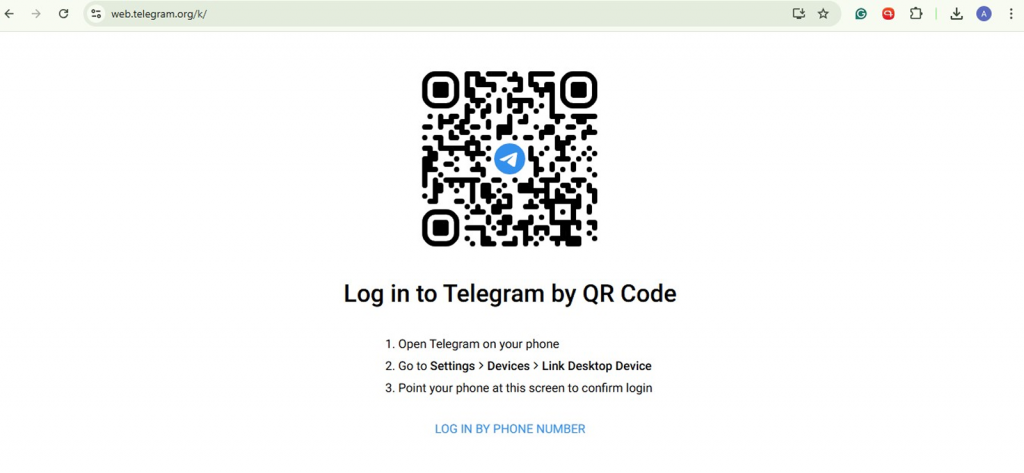
As is known among all Telegram users, it is a cloud-based service. Therefore, any Telegram activity, including messages, syncs across all logged-in devices.
However, at times, a glitch in its syncing can prevent Telegram from deleting messages on Telegram Web that were deleted from its mobile app.
To use synced data, follow the given steps:
- Go to web.telegram.org and log in to your account.
- Once logged in, go to the chat from which the message was deleted on your mobile app.
- Scroll through the conversation to check if the deleted messages have disappeared from the web version or not.
- If found, take a screenshot or copy the content, as deemed fit, before it is removed.

No More Incomplete Insight into Their Telegram Activity
Do not leave it all to trust when you can use Xnspy for complete visibility.
– See their contacts and groups on Telegram
– Track all chats and media files, including deleted ones
– Set keyword and contact alerts
– Block and unblock Telegram remotely
6. Export Data from Telegram Desktop
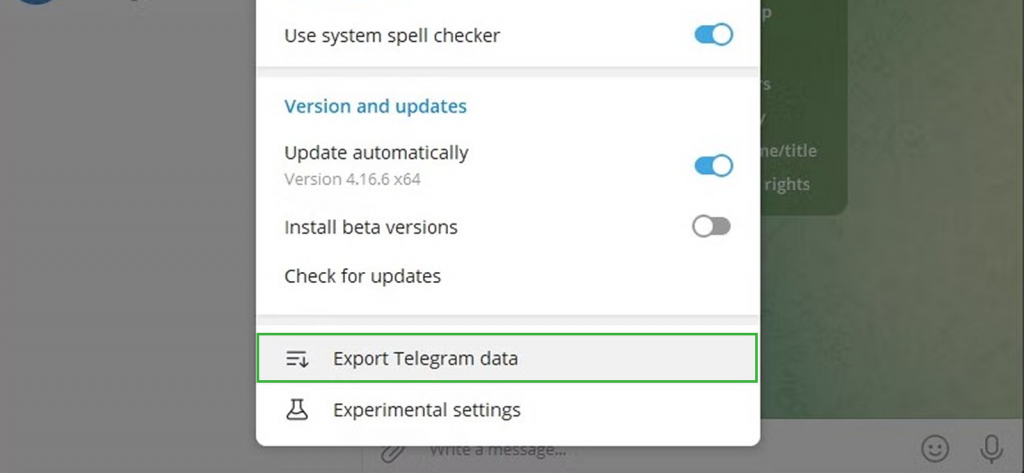
To take it a step further, you can use the Telegram desktop app to download data stored on its server. Right after the messages are deleted, requesting a data download can help you export the messages before they are overwritten.
Here’s how to recover deleted messages on Telegram by exporting data:
- On your Telegram desktop app, click the menu icon and go to settings.
- In settings, select “Advanced” and then “Export Telegram Data.”
- Choose what you want to export, for example, chats.
- Tap “Export” and then download your data when made available to find the needed messages.
Android Specific Methods to Recover Telegram Deleted Messages
7. Use Android Cache
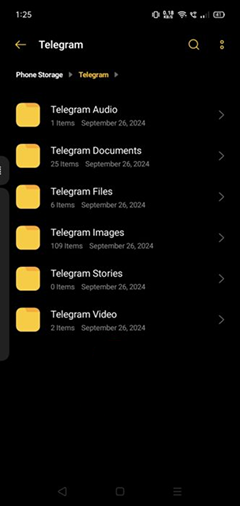
All apps, including Telegram, cache data on Android to improve performance and offer a better user experience. In times of need, these files can come in handy to access deleted Telegram messages after their deletion from the app.
Put Android cache to use for message recovery with the following steps:
- Open your phone’s File Manager or install one.
- Go to “Internal Storage,” “Android,” “Data,” and then “org.telegram.messenger.”
- Select “Cache” or “Files” in this folder.
- Look for cached messages or media from Telegram since it may contain deleted chats.
8. Look at Notification History
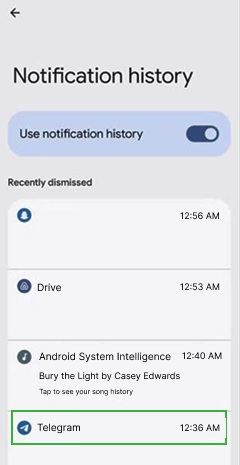
If you have your Telegram notifications turned on, the built-in notification history of Android, or specific notification history apps can be used. By sifting through them, you can still see recently deleted Telegram messages at any time.
To see notification history, follow these simple steps:
- In the phone’s Settings app, click Notification and find your way to Notification History.
- Turn on the toggle for Notification History to enable it.
- Once enabled, scroll through past notifications to find Telegram message previews.
- If unavailable, use a third-party notification logger app to see future deleted Telegram messages.
iPhone Specific Methods to Recover Telegram Deleted Messages
9. Go to iTunes Backup
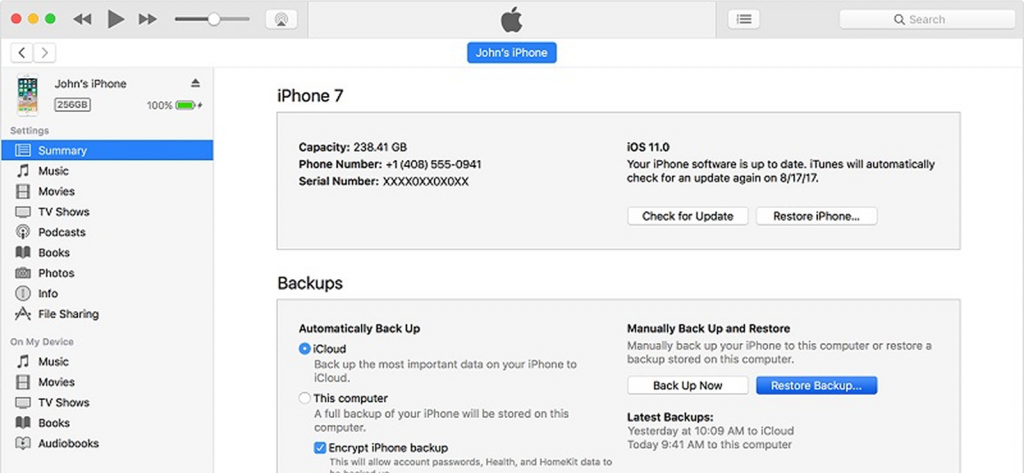
For users who have their Telegram conversations backed up on iTunes, recovering deleted messages is made easier. By restoring all data from a backup made before the deletion, you can check out the removed conversations without much hassle.
Let’s check how to see deleted messages on Telegram via the iTunes backup:
- Connect your iPhone to a computer that has iTunes installed.
- Launch iTunes and select your device when it appears.
- Go to the “Summary” tab and click on “Restore Backup.”
- Choose the most recent backup created before Telegram messages were deleted and then restore it.
10. Restore iCloud Backup
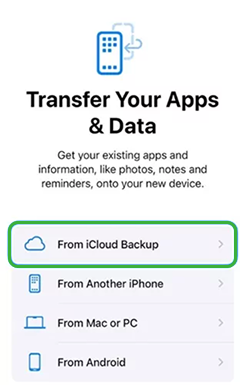
iCloud backup can be set up by users for moments like these, where recovery becomes paramount. Therefore, if your previous iCloud backup included Telegram messages, restoration after deletion can provide you with all the chats you need to see.
To use iCloud backup to your advantage, execute the given steps with ease:
- In your Settings app, go to “General,” “Transfer or Reset iPhone,” and “Erase All Content and Settings” to reset your phone.
- Once your iPhone restarts, follow the setup prompts until you reach the “Apps and Data” screen.
- Select “Restore from iCloud Backup” and sign in using your Apple ID.
- Choose a backup created before the Telegram messages were deleted to restore them.
Did You Know?
Kids are getting creative when it comes to online dating via Telegram.
How to Recover Deleted Telegram Messages from Someone Else’s Phone
Now, what if your needs are different? What if you are looking to see someone’s deleted Telegram messages instead of your own? Well, in that case, all the above-mentioned methods will most probably fail you.
Therefore, if you wish to know exactly who your child was talking to on Telegram and what the content of their deleted messages was, then you can use the Xnspy phone monitoring app.
The app is designed specifically for parents to help them see what their child is up to on their phone, including Telegram. To begin using, parents are required to gain one-time access to the target device, install the app, and then hide it.
Once in stealth mode, Xnspy’s uninstallation is prevented since the app does not appear anywhere on the phone, be it the home screen, the app drawer, or anywhere else.
Afterward, the app keeps running on the target phone without disrupting its regular functions or consuming excessive battery.
But the key feature that provides visibility into the target phone’s deleted logs is the real-time updates. Any activity logs collected by Xnspy are uploaded to the web dashboard as soon as they occur.
Therefore, even if a message is later deleted, you can still see its exact contents, sender/receiver, and the timestamps.
Xnspy’s Telegram-specific features that aid in viewing deleted Telegram messages are the screen recorder, keylogger, and keyword alerts.
Xnspy captures snapshots of the target phone every 5-10 seconds to provide insight into all Telegram activity, including deleted messages, alongside timestamps of when they were deleted.
The keylogger, on the other hand, shows the typed texts with the app’s icon and time of activity since Xnspy records all keystrokes on the phone.
Lastly, since most of the deleted Telegram chats contain something concerning, you can set keyword alerts for the type of conversations you wish to keep an eye on. In case related activity on Telegram chats is detected, you receive an immediate alert.
To use Xnspy, follow these steps:
- Visit Xnspy’s website and purchase a price plan that includes the required features.
- After receiving the confirmation email, access your target phone and install the app.
- Finalize setup and open Xnspy’s dashboard to see the collected logs.
- Go to the screen recorder to see their deleted Telegram messages.
FAQs
How long does Telegram keep deleted messages?
Telegram deletes messages immediately from its servers and all linked devices once you remove them. However, occasional syncing glitches may cause deleted chats to remain temporarily visible on Telegram Web until the system fully updates. Moreover, if you use the Telegram data export feature, some of the deleted messages might still appear in the exported files. These logs, however, do not last long since new data overwrites the old ones.
How to find deleted messages on Telegram without having a backup?
To carry out deleted Telegram message recovery, you can begin by first reaching out to its support. If they still have your deleted data stored on their server temporarily, you might gain access to the logs. However, in case of failure to assist, you can use other methods like recovery tools or data download. While both of these methods have their own limitations, they are your best bet without a backup available.
How to see deleted messages on Telegram if the app was deleted from the phone?
If you end up deleting the app from your phone after deleting the messages too, some methods that might be helpful are the notification history for Android and iCloud backup for iPhone users. For the first one, you can get the preview or content of the deleted Telegram messages if notifications were enabled. On the other hand, restoring an iCloud backup made before uninstalling Telegram can help you get back the deleted chats.
How to retrieve deleted messages on Telegram without installing software?
You do not need to install software if you are looking to retrieve your deleted messages on Telegram, since there are several methods that work effectively. For example, if the deleted message is forwarded to the Saved Messages folder, it still remains visible there even after deletion. Likewise, the Telegram cache can help you access temporary files that include recently deleted messages. Another method to use without software installation can be the iCloud backup.
How to restore deleted messages on Telegram if the account was deleted?
Restoring deleted messages on Telegram after your account has been deleted is far more challenging. Once an account is removed, all associated data, including chats, media, contacts, and server data, is permanently erased from Telegram’s servers. This means typical recovery options like downloading data, accessing saved messages, or contacting customer support become inaccessible. However, a few indirect methods might still help. First, look through possible backups for deleted Telegram messages. Alternatively, you can request other people involved in the chat for a copy of the conversation.
Nothing Is Really Ever Deleted When You Use Xnspy
See all their activity logs remotely, even deleted ones.
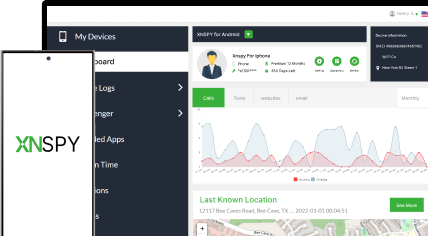
2 Comments
Leave a reply:
Your email address will not be published. Required fields are marked*


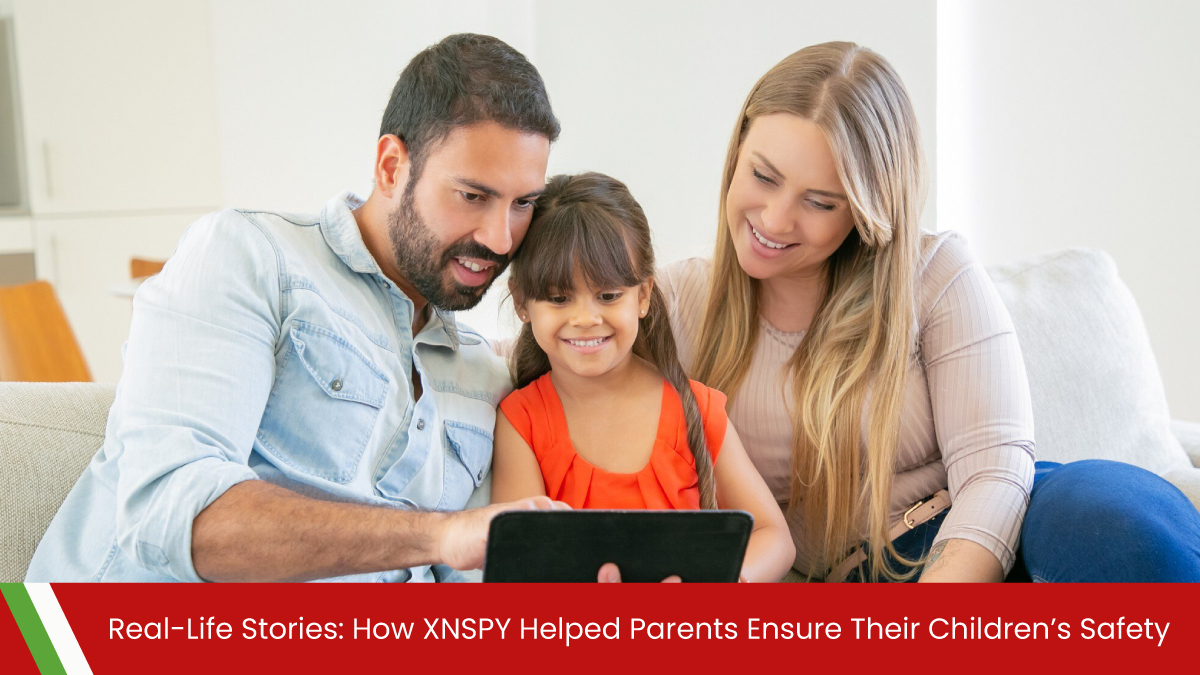
Helene Joseph
December 11, 2025 at 10:27 amI've recently lost my telegram data, would definitely give it a try.
Jack Jhon
December 12, 2025 at 2:51 pm👍🏼