The complete monitoring experience for your phone
Get XNSPY and start tracking calls, texts, multimedia, locations and more on any phone!
Get Started Now Live DemoYou think you have moved on, but on a random Tuesday, a song plays, and you wonder whether they even tried to reach out after you blocked their number. With the thoughts growing rampant, you seek ways to do so.
But your phone competes with your ex in giving you a hard time. Policies, filtering, and whatnot seem to work against you and restrict you from getting the data you need.
We all have been there, and that is why today, this article will offer you some reprieve by answering how to see if a blocked number called your iPhone with 4 easy methods.
Can I See Blocked Missed Calls on my iPhone?
No, you cannot see missed calls from blocked numbers on an iPhone by design because their calls are not merely silenced but rather filtered out from the system.
At the system level, even before calls are allowed to reach the phone’s call logs, they are automatically rejected. Therefore, they are never stored and displayed in the Recents list.
Now you might wonder, “Why is that even needed? Can these calls just not be silenced?” Well, Apple intentionally restricts data for privacy reasons since the whole purpose of blocking someone is not to be in contact with them again.
By not letting any blocked calls appear on the iPhone, Apple makes all records that can prompt you to re-engage invisible.
But what is the extent of these measures? Being honest about it, even third-party call history apps cannot retrieve these details since the iPhone’s blocking system ensures complete disconnection.
More Blogs to Explore
⏺️ How to Record Phone Call on iPhone: 5 Methods That Work
🚫 How to Know if Someone Blocked You on iPhone: 5 Ways
🛑 How to See Blocked Numbers on iPhone: 5 Easy Ways
📍 Share Location Unavailable on iPhone? 7 Easy Fixes
How iPhone Handles Blocked Numbers
Now, iPhone handles blocked numbers differently than silenced calls, DND, whitelists, and other contact types. To get into that, refer to the section below.
Blocked Contacts
When you block a number on an iPhone, the system prevents the phone from treating it like a regular incoming call.
Rather than a visible call, what happens instead is that iOS rejects the call at the phone or OS level and therefore does not register any notifications for the user to see.
Not only that, but even if anything is registered in the phone, it is moved out of the regular lists and added to a separate one instead.
Ultimately, there is nothing for the Phone app to store as a typical retrievable call entry, and you are left questioning whether they have tried to reach out or not.
Silence Unknown Callers
When compared to blocked contacts, silencing unknown callers is an entirely different process. The target of this whole feature is to not let unsaved contacts reach you by silencing them.
So, instead of you getting a call from an unknown number, it is automatically sent to voicemail to avoid unnecessary junk calls. But unlike blocked contacts, these calls are still added to “Recents” in the Phone App.
Do Not Disturb
As the name suggests, Do Not Disturb mode is a broader silence mode that stops call alerts from everyone except for whitelisted people in the Contacts. By whitelisting a number, even when no other calls are going through, you can be notified with a ring on DND if they call.
The crux of this whole discussion is that all these functionalities of iPhones work differently. From blocked callers being actively rejected to silenced unknown callers being logged in Recents but silenced, and DND allowing some callers to get through, all serve their separate purposes.
How to See If a Blocked Number Called Your iPhone: 4 Proven Methods
With Apple having strict policies around user privacy, even when someone wants to know whether a blocked contact tried to initiate contact with them, it is made difficult.
So, to bypass this hurdle and to answer how to see missed calls from blocked numbers on iPhone, we have provided 4 simple ways.
1. Unblock the Number Temporarily
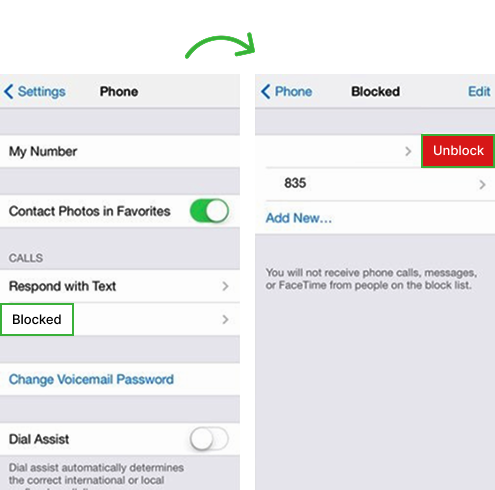
Unblocking a number on your iPhone allows missed calls from that contact to start appearing in your call logs again. While blocked numbers are completely filtered out by iOS, unblocking has the opposite effect.
Unblocking, even temporarily, reinstates the number’s ability to reach you and register all future calls in the Recents tab. If you unblock them and let their number ring for a while without answering the call, you can see how many times they called you and when.
But how does one unblock a number in the first place? See the steps:
- Open the Settings app on your iPhone.
- Tap “Phone” and then select “Blocked Contacts.”
- Find the number, swipe left, and tap “Unblock.”
- After unblocking it, wait for their missed calls to begin appearing in Recents.
However, note that past missed calls will still not appear in your Recents list and will also not be recoverable. Secondly, if you are not comfortable unblocking them or letting them know that you have done so, this method might not be for you.
2. Try the Voicemail Feature
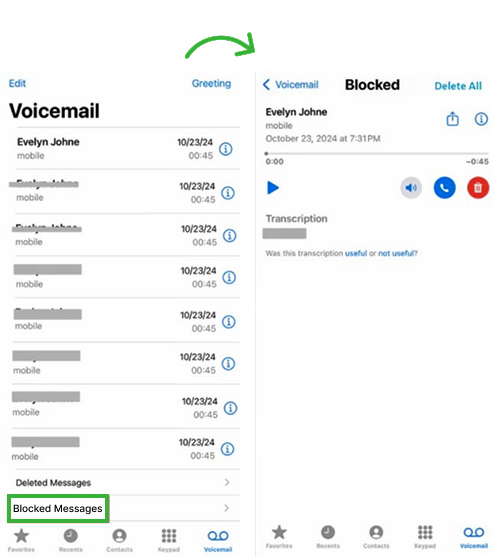
If your carrier supports voicemail, you can still receive voice messages from blocked numbers on your iPhone. However, they are stored separately from the regular voicemails.
So, when a blocked contact tries to call you, their call is automatically sent to voicemail without the phone ringing. The caller can choose to leave a message. To check these voice messages, you have to access a separate list in the hidden or Blocked messages section at the bottom of your voicemail inbox.
By checking the timestamp with these voicemails, you can easily guess when they last tried to get in touch with you.
Let’s find out how to see calls from blocked numbers on iPhone using voice messages:
- Purchase a plan from your carrier that includes voice messages.
- Open the Phone app and tap on the Voicemail tab.
- Scroll to the bottom of your voicemail list and look for a section labeled Blocked messages.
- Check the timestamps on voice messages from their number to see when they last called.
But you need to remember that these messages do not trigger any notifications; therefore, you must check manually. Also, not every carrier provides this feature, and even with the feature available, a blocked caller may choose not to record a message at all.

Why Should Their Call History Stay a Secret?
Skip the occasional checking of their phone and use Xnspy instead.
– See all their saved contacts chronologically
– Checked all missed, incoming, and outgoing calls
– Access analysis and punchcard of call activity
– Set contact alerts for specific names or numbers
3. Use Other Apple Devices
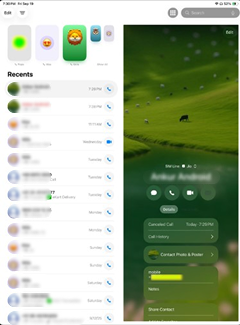
Sometimes, blocked calls may still appear on other Apple devices that share the same Apple ID, such as your iPad, Mac, or Apple Watch. This happens because all these devices use iCloud syncing and the Continuity feature to share call data.
In rare cases, system glitches, poor internet connectivity, delayed syncs, or pending system updates can cause a blocked call to momentarily show up on another device.
To make sure you can make the most of these occasional glitches, try out these steps:
- Open the Phone app on your other Apple device.
- Go to the Recents or Call History section within the app.
- Look for missed calls from numbers that seem unfamiliar.
- If you find one, confirm the number is blocked on your iPhone.
Nonetheless, these occurrences are inconsistent. The glitch might never happen at all, and as a result of it, you can stay in the dark.
4. Reach Out to Carrier Support
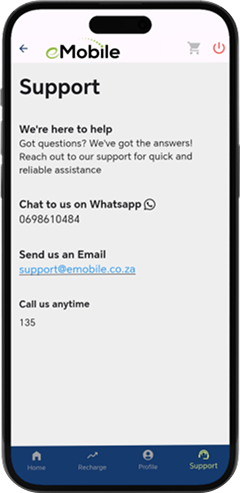
When all other methods do not yield any results, your carrier support team can be the best place to turn to.
Since carriers are the ones to handle the actual network routing of calls before they even reach the iPhone, they can provide insight into whether a blocked number tried to contact you or not.
Even with your iOS not logging these attempts, your carrier’s system may have limited call records stored on its servers that can be of assistance.
Here’s how you can reach out to your carrier’s support for the required data:
- Open the Phone app and dial your carrier’s helpline. For example, *111#, *611, etc.
- Go to the support menu and request to speak with a representative.
- Explain that you want to verify whether a blocked number has tried to call you.
- Provide your phone number and, if possible, the suspected caller’s number.
- Wait for the call records they have at hand.
Unfortunately, carriers vary a lot in how much they are allowed to disclose, which makes access difficult. Not only that, but some providers do not even retain data for longer than a few hours due to privacy regularly.
Lastly, even if some data is available for you, the logs might not even include timestamps, leaving you impoverished of necessary details.
Did You Know?
You do not need to miss out on any deleted call logs on iPhone anymore.
Can Unknown Callers Reach My Child’s iPhone, and How Can I Stop Them?
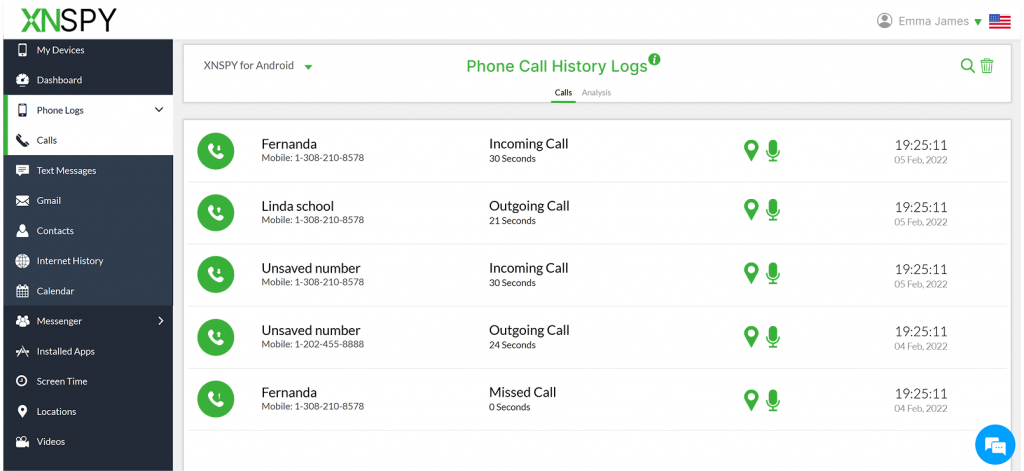
While Apple offers some built-in tools like Silence Unknown Callers to be put in place for children, strangers can still continue to get in touch with your child.
Therefore, all these tools are rendered useless when it comes to keeping tabs on everyone getting in touch with your child.
Understanding that it takes only a call from a scammer or a predator for things to derail and for your child to become a victim, it is important that proper measures be put in place.
To stop something like this from happening, you can use Xnspy, i.e., a child monitoring app. With the app at hand, parents can access their child’s phone activity remotely, including call history and related logs.
Before we get into the features, let’s first talk about what Xnspy is like generally. To use the app, you are required to gain one-time access to your child’s phone. After installation, you can tap the hide option to enable Xnspy’s stealth mode.
Once the app begins running, you start to see real-time alerts on the app’s web dashboard.
The specific features that aid you in seeing if any unknown callers are trying to reach out to your child are call logs, screen recording, and contact alerts.
The call logs record the target phone’s complete call history, including incoming, outgoing, and missed calls. The activity is also timestamped and has the contact’s name, number, and call duration mentioned.
You can further see call analysis to see who they are talking to most, and call recordings to check what the conversations are like.
With the screen recorder, you can look at screenshots of the target phone taken every 5-10 seconds. These can provide you with insight into their call settings, deletion of any logs, etc.
Lastly, if you find any suspicious numbers in their history, you can enable contact alerts for them, meaning anytime a call is sent/received from the number, you are notified immediately.
To use Xnspy, follow these simple steps:
- Visit Xnspy’s website and purchase a plan as per your needs.
- After a confirmation email, get access to your child’s phone.
- Install the app using the guide available, and then log in to the web dashboard.
- In the dashboard, go to call history and screen records to see their activity.
FAQs
Can I get notifications for missed calls from blocked numbers?
No, you will not get notifications for missed calls from blocked numbers on your iPhone because when a blocked caller tries to reach you, the call is automatically redirected to voicemail. That too is only the case if your carrier supports it. Even then, however, you do not receive any notifications about it. The message simply goes into a separate Blocked Messages or hidden voicemail section and stays there until manually checked.
How to see calls from blocked numbers on iPhone when using dual SIMs?
If you are using dual SIMs on your iPhone, calls from blocked numbers will still not appear in your call log. However, your carrier support may be able to help since carriers manage the actual call routing. Therefore, with the temporary records of missed calls that they sometimes retain, you can get your hands on some detailed call records for insights into a blocked number’s calls. However, keep in mind that not all carriers provide this information, and privacy policies may limit access to timestamps with call logs.
Will updating iOS affect the visibility of blocked call logs?
Updating iOS itself does not make blocked call logs visible since blocked numbers remain hidden as usual. However, if you use multiple Apple devices, like an iPad, Mac, or Apple Watch, with the same Apple ID, older software versions can occasionally cause syncing glitches. These outdated devices may not properly update your iCloud block list, leading to rare cases where calls from blocked numbers momentarily appear in the Recents or Call History.
How to see blocked calls on iPhone when using call forwarding to another number?
When using call forwarding on your iPhone, calls from blocked numbers do not transfer to the forwarded line because they are intercepted before reaching their destination. The only way to see if that caller tries again is to temporarily unblock the number so future calls can pass through. Once unblocked, the call will appear normally in your call history or on the forwarded device if the caller dials again.
How to check blocked calls on iPhone if I share an Apple ID with family?
If you share an Apple ID with family members, blocked calls can sometimes behave unpredictably across devices. Normally, when you block a number on your iPhone, that block syncs to all devices using the same Apple ID, meaning the caller should be blocked everywhere. However, if one of those devices has not been updated or synced recently, glitches may occur, and the blocked number’s call might momentarily appear in that device’s Recents list.
3 Comments
Leave a reply:
Your email address will not be published. Required fields are marked*
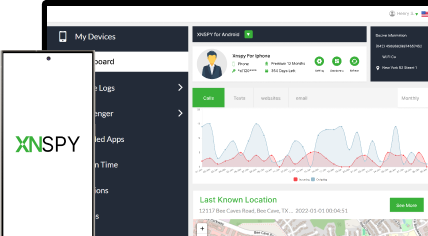


Aly Samo
November 24, 2025 at 2:45 pmUnblocked him to see calls and got threating messages from him instead with some very disturbing content, I am traumatizedd to say the least
Jacky James
December 1, 2025 at 3:04 pm🔥
Rose Mary
December 3, 2025 at 2:46 pminformative content