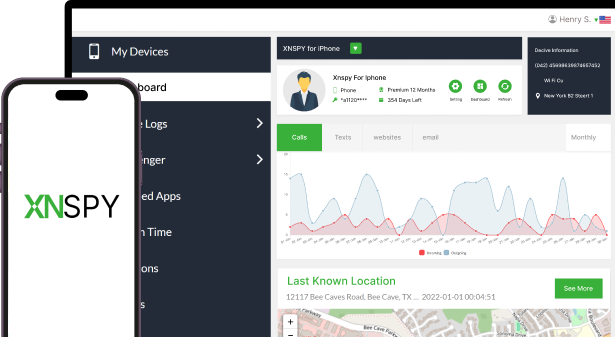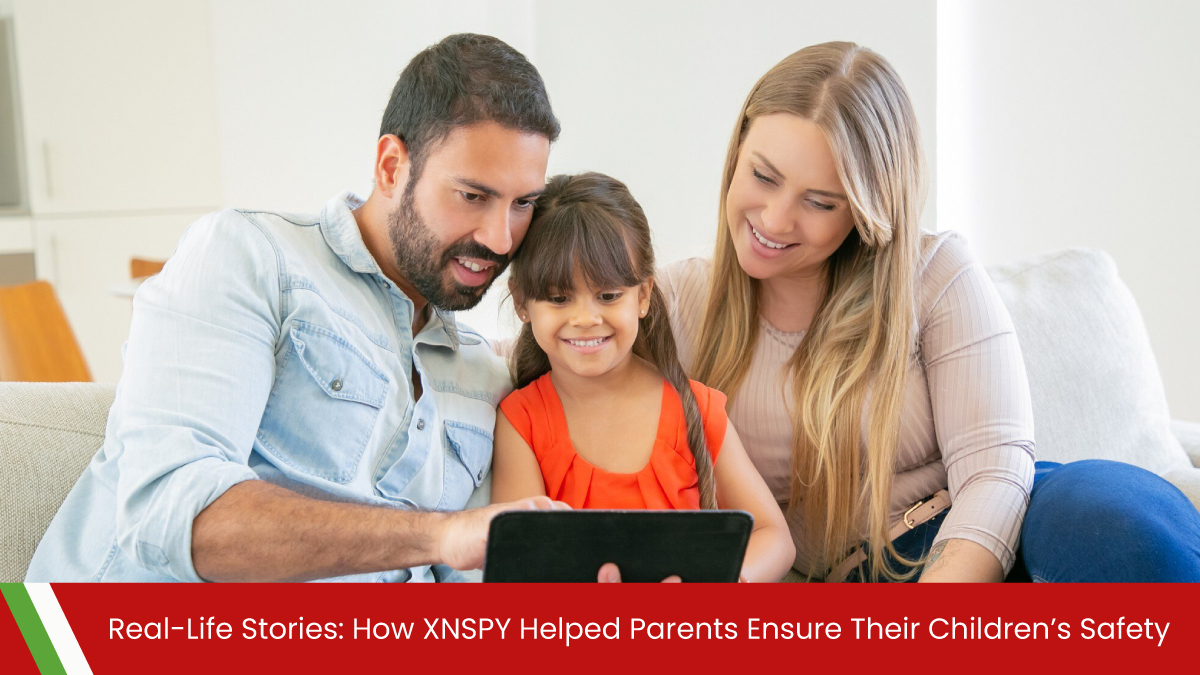The complete monitoring experience for your phone
Get XNSPY and start tracking calls, texts, multimedia, locations and more on any phone!
Get Started Now Live DemoKids and their phones – it is like they are running a whole secret operation. One minute, they are watching funny videos. Next, they are knee-deep in some sketchy group chat or clicking on links they definitely shouldn’t. And you? You are just standing there, hoping they make good choices.
But hope isn’t exactly a strategy.
That is why a lot of parents are figuring out ways to mirror their child’s phone to theirs. Not in a “read-their-every-text” way, but in a “know-what’s-going-on-before-things-go-sideways” way. And truth be told, it is not as complicated as it sounds. There are tools – some built-in, some third-party – designed for this exact purpose.
So, if can I mirror my child’s phone to mine is a thought that has been circling in your head, you are in the right place. Let’s get into it.
Can I Mirror My Child’s Phone to Mine? The Answer Might Surprise You!
Yes, you can mirror your child’s phone to yours, and it is easier than you might think. There are ways to see their screen in real time, track what they are doing, and stay in the loop – without constantly asking, What are you up to? Some methods give you a live view, while others keep you updated on their activity. It all depends on what level of oversight you are looking for.
Handpicked Blogs You’ll Love!
🔥 How Can I Monitor My Child’s Text Messages on iPhone – 5 Easy Ways
🚨 Disappearing Messages: 5 Chat Apps Your Child Might be Using
🛑 How to Block Websites on Android Without Having the Phone
How Do You Mirror a Cell Phone Without Permission of Your Child (But Legally!): 4 Proven Methods
Let’s clear something up right away – you don’t need your child’s permission to mirror their phone if they are under 18. Legally, parents have the right to keep an eye on their kid’s digital activity for their safety. So, if you are wondering how to see what your child is doing on their phone without them agreeing to it, you are not breaking any rules.
The real question is how to do it effectively. There are a few methods that let you see what is happening on their screen without them needing to approve it – and we are exploring the 4 best options.
1. Use XNSPY
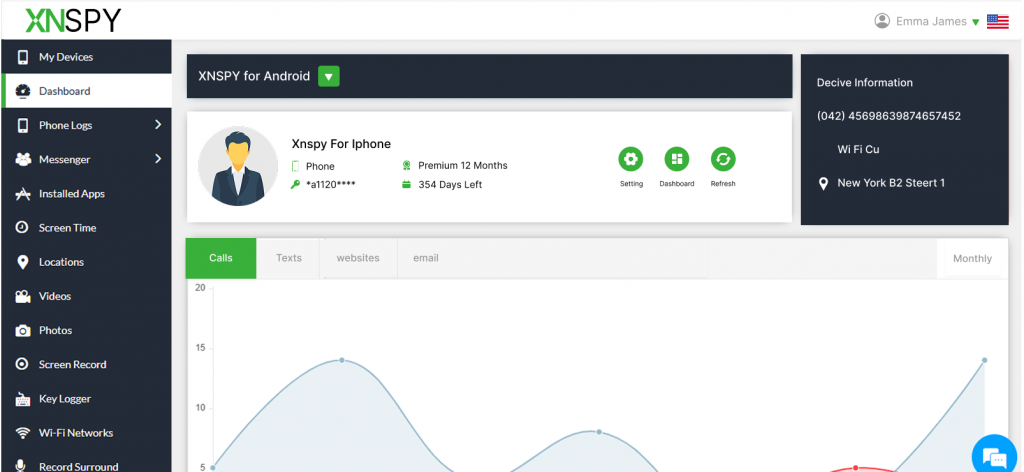
XNSPY is a hidden app to see everything on child’s phone. It is purposefully designed to capture their screen activity and send updates straight to your device, making screen mirroring effortless even if your child has no idea it is happening. Once you install it on their phone, it runs quietly in the background with no visible icons or notifications.
So, how do you mirror a cell phone without permission? Well, XNSPY takes live screenshots at regular intervals, so you can see exactly what is happening – whether they are texting, scrolling through social media, or watching something they shouldn’t. Plus, it logs app activity, web history, and even messages, so you are always in the loop.
The best part? You don’t need to keep checking your kid’s phone. Everything updates remotely, and you can access the data anytime from your own device.
Here’s how the app works:
- Create a user account on the app’s website and choose a subscription plan.
- Access your child’s phone and open their inbox.
- Download the app setup from the provided link and follow the installation instructions.
- Grant the necessary permissions for XNSPY to enable screen mirroring.
- Log in to your user dashboard to monitor activities through features like Phone Logs, Messenger, Screen Recording, Photos, Videos, Locations, and more.

XNSPY: Smart Monitoring for Smarter Parenting
Know what matters before it is too late.
2. Google Family Link
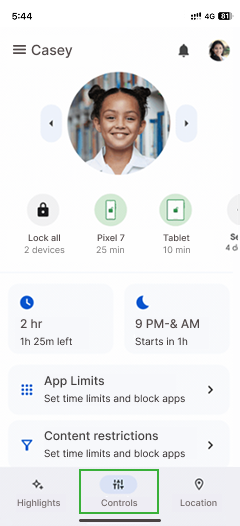
Google Family Link is a solid option if your child uses an Android phone and you want basic monitoring without them knowing. While it’s not a full-blown mirroring app, it still gives you decent control.
It works by linking your child’s Google account to yours, letting you check their app activity, screen time, and even lock their phone remotely. You won’t get live screen mirroring, but you will see what apps they are using and how much time they are spending on them.
Here’s how to see what your child is doing on their phone using Google Family Link:
- Install the Google Family Link app on your device.
- Make a Google account for your child if they do not have one.
- Link the child’s account to your Family Link account.
- Set up permissions such as screen time limits, app controls, approve or block apps, check location, and manage account settings.
3. Apple Family Sharing
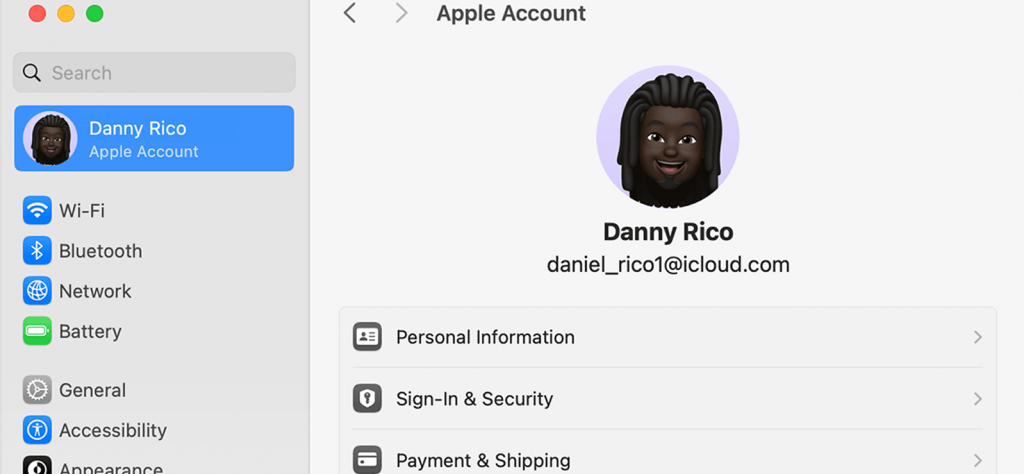
Apple Family Sharing is a great way to keep tabs on your child’s iPhone activity without needing their permission. Once set up, it lets you see their app downloads, track their location in real-time, and even monitor their Screen Time usage.
You won’t get a live view of their screen, but you will know what they are doing, how long they are on their phone, and where they are – all from your own device.
Let’s see how to mirror someone’s phone if they are an iPhone user:
- Set up Family Sharing on your iPhone by going to Settings > Your Name > Family Sharing and adding your child’s Apple ID.
- Enable Screen Time sharing by selecting their name under Family Sharing and turning on Screen Time.
- Adjust parental controls to monitor app usage, set time limits, and restrict content.
- Turn on location sharing to track their real-time location through Find My.
- Use your iPhone to check their activity, manage settings, and get reports on their phone usage.
Did You Know?
It might seem impossible but you can check your child’s iPhone from your Android.
4. Use TeamViewer
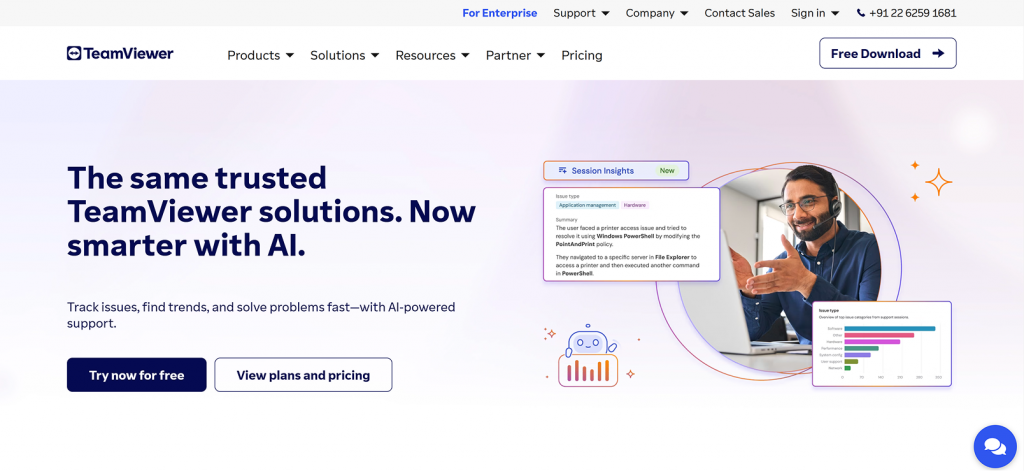
TeamViewer is a solid option if you want real-time access to your child’s phone screen. Unlike parental control apps, it works like a remote access tool, letting you see exactly what is happening on their device as if you were holding it yourself.
So, how can you mirror someone else’s phone with TeamViewer? It is pretty simple. Once installed, it creates a remote connection between your device and theirs, allowing you to view their screen live and even control certain functions.
This means you can check their apps, messages, and browsing activity in real time – without needing to physically touch their phone.
The best part? It works across different platforms, meaning you can mirror an Android or iPhone to your own device without compatibility issues. While your child may see the connection request, once granted, you get full visibility.
Here’s how to set up and use it:
- Install TeamViewer QuickSupport on your child’s phone and TeamViewer on your own device.
- Open the app on their phone and note the unique ID it generates.
- Enter the ID on your device in the TeamViewer app to request a remote connection.
- Have your child accept the request (this is required for the session to start).
- View their screen in real time and monitor their activity as if you were using their phone.
FAQs
Is it legal to mirror your child’s phone?
Yes, if your child is under 18, you have the legal right to monitor their phone activity. It is important to stay aware of potential risks like cyberbullying, screen addiction, privacy breaches, online predators, and exposure to inappropriate content.
That said, how you go about it matters. The methods you use should be responsible and respect their privacy while keeping their safety in mind. Open communication is key – letting them know you are there to help can make them feel more comfortable discussing any issues they encounter.
How to mirror someone’s phone to see who your child is texting?
The easiest way to secretly mirror text messages is by using XNSPY. Once installed on their phone, it runs in the background and gives you access to their messages – whether they are on SMS, WhatsApp, or other chat apps. You don’t need their permission, and everything updates remotely, so you can check their conversations anytime from your own device.
How can I see everything on my child’s phone without them knowing?
The best way to monitor your kid is by using a hidden app to see everything on child’s phone like XNSPY. It stays completely invisible while tracking texts, calls, social media, and even screen activity. You can check their location, view their browsing history, and monitor app usage from your own device, without needing access to their phone. Since everything updates remotely, you get real-time insights into their digital world without them noticing
How to mirror your kid’s phone without installing software?
Mirroring a phone without specialized software isn’t easy. However, some built-in features offer basic monitoring. On iPhones, Family Sharing and Screen Time let you track app usage, set limits, and even block certain apps. For Android, Google Family Link provides similar controls to check screen time and manage app access.
That said, these options don’t give you full phone mirroring or complete access to messages, calls, or real-time activity. If you need more detailed monitoring, XNSPY is a better choice for complete visibility.
How to see what my kid is doing online without having access to their phone?
You don’t need to physically access your kid’s phone to know what they’re doing online. Some parental control options, like built-in features on iPhone and Android, offer basic monitoring. A more technical approach is checking internet traffic through router settings, but that can be complicated.
For a simpler and more complete solution, XNSPY gives you full access to their phone remotely. You can track social media chats, calls, locations, messages, multimedia, and browsing history from your own device, anytime you want.