The complete monitoring experience for your phone
Get XNSPY and start tracking calls, texts, multimedia, locations and more on any phone!
Get Started Now Live DemoSnapchat is a popular app with a global audience due to its fun and distinct features. The app even has location-based features that have attracted many users who wish to connect with people close by.
There are times when you may need to find someone’s location for safety purposes. Whether it’s to ensure a friend is safe during a night out or to keep tabs on your kids, knowing their whereabouts can provide peace of mind. We’ll explore different ways of how to check someone’s location on Snapchat so you can feel more secure and informed. Let’s dive in!
Why Use Snapchat Location Tracker?
Snapchat provides a social media experience that’s truly one-of-a-kind. Its main draw is the ability to share content that disappears after it’s been viewed. This focus on privacy initially attracted many users to the platform. However, it also opened the door for some bad actors who used these features to target unsuspecting victims.
With the launch of location-based features like Snap Map, many parents became concerned about their kids’ safety. They worried that their children’s precise locations could fall into the wrong hands, especially if they interacted with strangers on Snap Map.
So why might you want to use a Snapchat location tracker? Here are a few reasons.
- Ensure your child’s safety when they’re out with friends, especially during late-night outings.
- Check-in on family members during trips or events to make sure they’re okay.
- Monitor your teenager’s whereabouts to help prevent risky situations or dangerous encounters.
- Stay connected with friends during group outings to easily find each other.
- Gather peace of mind when your loved ones are in unfamiliar areas or traveling alone.
Keep in mind that if you want to check someone’s location, it’s really important to respect legal guidelines and privacy concerns. Always use location-tracking tools only after getting the person’s consent. This not only keeps you on the right side of the law but also maintains trust in your relationships. Transparency is key! If someone knows you’re tracking their location for safety reasons, they’ll likely feel more comfortable with it.
Now, let’s dive into the best tools for how to find someone’s location on Snapchat.
How to See Someone’s Location on Snapchat: 5 Best Apps
When searching for the best way to find location on Snapchat, you may come across many apps, services, and solutions. We’ve narrowed down the 5 best ones below:
1. Use XNSPY
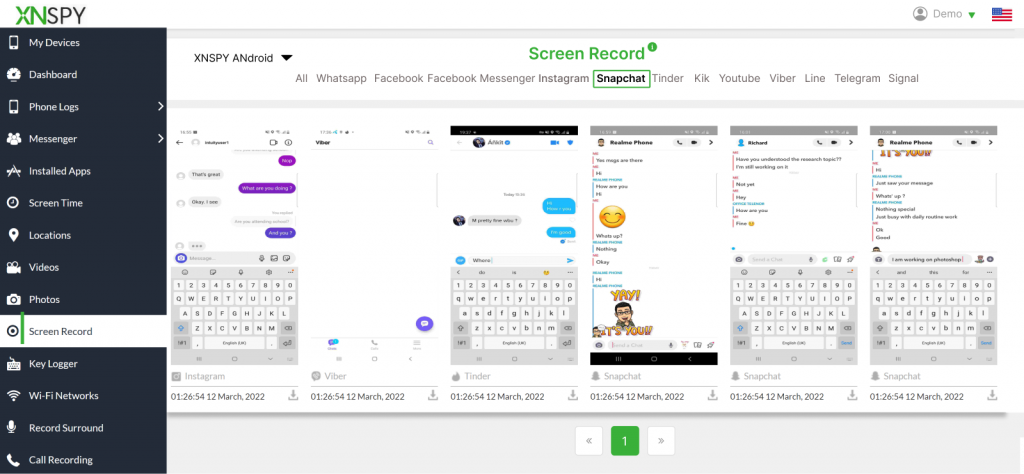
If you want to know how to track someone’s Snapchat location, then XNSPY is the best method. It’s user-friendly and packed with features that make tracking simple and effective. You can easily see their location history and even receive real-time updates. Plus, it allows you to monitor other activities on Snapchat, so you get a full picture of what’s going on. Just remember to use it responsibly and with consent for the best experience!
XNSPY works by installing a small app on the target device. Once it’s set up, the app collects location data from the device’s GPS and sends it to your XNSPY account. You can then log in to your account from any device to view the person’s real-time location on a map. It also provides a detailed location history so you can see where they’ve been and when.
The best part about XNSPY is that it can track someone’s location even if they’re not using Snapchat or have deleted the app. So if the person decides to step away from Snapchat, you’re still covered. It taps into the phone’s GPS, meaning you can get their location regardless of the app’s status.
Plus, it works even if the phone is offline. As soon as the device reconnects, you’ll receive all the updates, so you never miss any details. It’s handy for staying informed about someone’s whereabouts, no matter the circumstances.

Need More Than Just Snapchat Location Tracking?
Track complete Snapchat activity in one powerful app – XNSPY
2. Try Snap Map
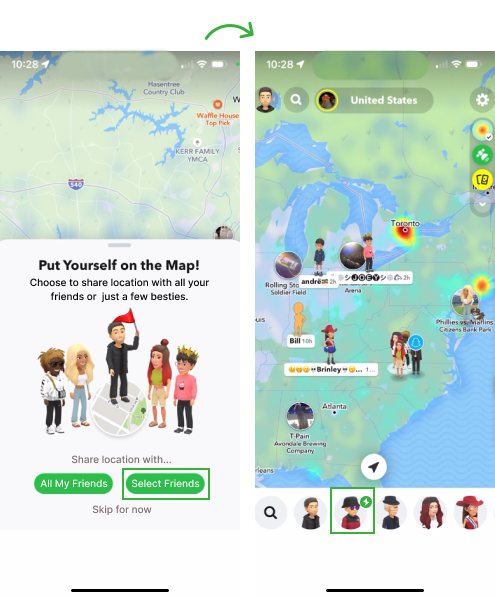
Another great way for how to track someone’s Snapchat is to use Snap Map. his feature allows you to see your friends’ locations in real-time, as long as they’ve opted to share their whereabouts.
You can zoom in on the map to see exactly where they are, and it even shows if they’ve recently posted a Snap from that location. Just remember, this only works if they have their location settings enabled and are comfortable sharing their location with you.
Here’s how to track a Snapchat account location with Snap Map:
- Launch the app on your device.
- Pinch the screen or tap the location icon in the bottom left corner to open Snap Map.
- Look for friends who are sharing their location. Their Bitmojis will appear on the map.
- Tap on a friend’s Bitmoji to see their current location and any recent Snaps they’ve posted from that area.
- If you want to share your location, tap on your Bitmoji and select “See My Location” to enable location sharing.
To view someone’s location on Snap Map, you must be friends with them. If a user enables ‘Ghost Mode,’ their location will be hidden from the map and won’t be visible to anyone. Plus, you need to share your own location to see someone else’s location on Snap Map. This mutual sharing adds a layer of privacy and control over who can track your whereabouts.
3. Get Google Maps
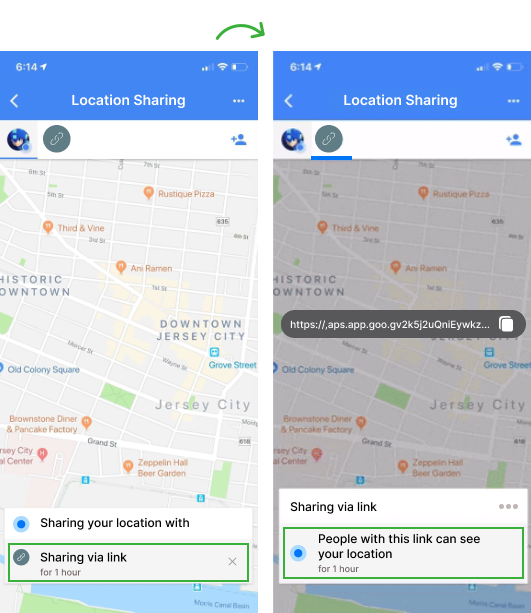
Another way of how to see someone’s location on Snapchat is to use Google Maps. While Snapchat has its own location features, you can enhance your tracking by asking your friends to share their location via Google Maps as well.
If they agree, they can send you their real-time location, which is very useful if you’re trying to meet up or check in on them during an outing. Just remind them to enable location sharing in Google Maps, and you’ll see where they are on a map.
4. Use Find My (iPhone)

If you’re an iPhone user wondering how do you see someone’s location on Snapchat, then using Find My is a great option. This feature allows you to track your friends’ locations in real-time, as long as they’ve chosen to share their location with you. Just make sure you’ve both agreed to this for it to work.
Here are the steps to follow:
- Launch the Find My app on your iPhone.
- Tap on the “People” tab at the bottom of the screen.
- If you haven’t already, tap “Share My Location” and choose who you want to share it with.
- Look for friends who have shared their location with you. Their names will appear on the list.
- Select a friend’s name to see their current location on the map.
- If you want to be alerted when your friend arrives or leaves a location, tap on “Add” under “Notifications” and set your preferences.
4 Comments
Leave a reply:
Your email address will not be published. Required fields are marked*
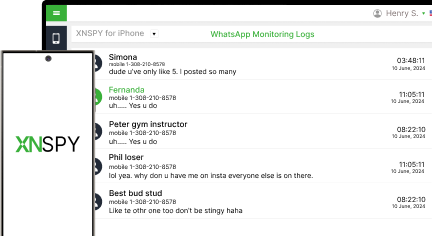

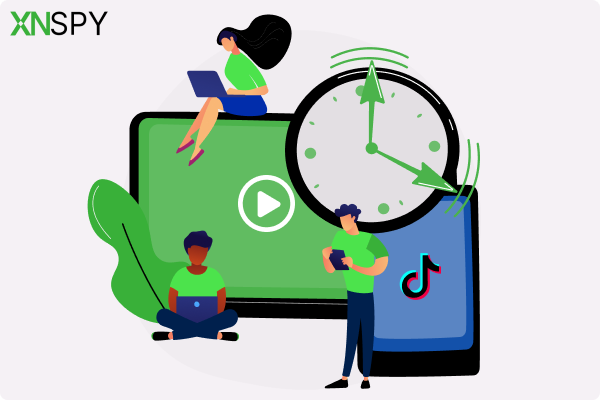
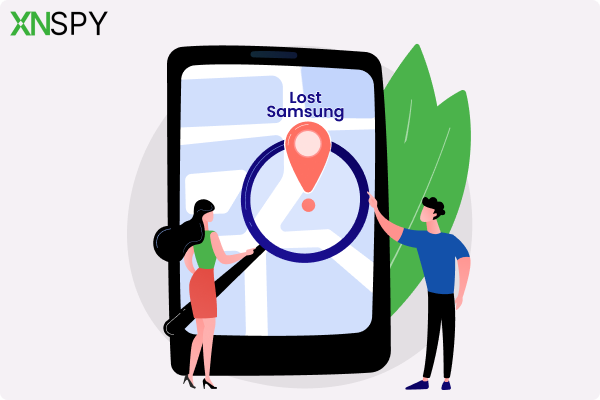
Reena Hilary
March 11, 2025 at 6:23 amXnspy is helpful. Thanks
Trisha S. Cervantes
March 24, 2025 at 7:20 amhow to share someone's find my location with me without telling them?
Lana Rose
April 21, 2025 at 10:30 amOkay understandable
Walien
May 14, 2025 at 2:17 pmcan i know their exact location from snap map?