The complete monitoring experience for your phone
Get XNSPY and start tracking calls, texts, multimedia, locations and more on any phone!
Get Started Now Live DemoWe’ve all been there, haven’t we? When that one Facebook profile you used to see every day suddenly… disappears. No new posts, no profile picture, just poof! Gone. You start to wonder if they deactivated their account, took a social media break, or (gulp) decided to block you.
It is a strange feeling; part curiosity, part confusion, and maybe even a dash of hurt. After all, going invisible online can feel oddly personal. But before you jump to conclusions, take a step back. There are plenty of reasons someone might vanish from your Facebook feed, and not all of them are what you think.
So, how can you tell if someone blocked you on Facebook? Come along as we take you through 7 practical methods to know for sure.
Can You See Who Blocked You on Facebook?
The true answer to this question is: not exactly. Facebook doesn’t send a notification or give you a straightforward list of people who have blocked you. It is meant to protect privacy and prevent awkward confrontations.
Instead, what you notice is their sudden disappearance. Their profile vanishes from search, and you can’t interact with them like before. It is subtle, almost like someone ghosted you, but digitally.
While Facebook won’t give you a clear answer, there are signs that can hint at what is really happening, and noticing them is the first step in figuring out if someone really blocked you.
What to Read Next
📲 How to Find Someone on Facebook With Phone Number: 5 Easy Ways
🔞 How to Block Adult Content on Facebook: 5 Best Ways
💬 How to Tell if Someone is Talking to Someone Else on Messenger
⛔ How to View Facebook Stories Anonymously: 6 Easy Ways
Blocked vs Unfriended vs Deactivated: Understanding the Key Differences
Not seeing someone on Facebook doesn’t always mean you’ve been blocked. There are a few other possibilities, like being unfriended or the person deactivating their account, and each comes with its own set of clues.
Blocked
When someone blocks you, it is like a digital barrier. Their profile disappears completely from your view; you can’t message them, tag them, or see their posts. It is as if they have vanished from Facebook, at least for you.
Unfriended
If someone simply unfriends you, their profile is still visible. You can visit their page (unless privacy settings prevent it) and see posts they have shared publicly. You just won’t see their updates in your feed or be able to interact as a friend.
Deactivated
Deactivation is a temporary exit. Their profile disappears, but it is not permanent. Once they return, everything, including their posts, friends, and messages, comes back just as it was.
Understanding these differences is key before jumping to conclusions. Sometimes, what feels like a block might just be someone hitting pause on their Facebook account.
How to Tell if Someone Blocked You on Facebook: 7 Methods That Work
When it comes to figuring out how do you know if someone blocked you on Facebook, it can feel tricky, but there are several reliable ways to uncover the truth. These methods rely on subtle changes in visibility, interaction options, and account behavior that reveal when a block might be in place.
1. Search Them on Facebook

One of the simplest ways to start is by searching their name directly in the Facebook search bar. When someone blocks you, their profile becomes invisible to your account. It won’t appear in search results, even if you type their full name. This method works because Facebook’s block feature completely removes visibility between the two accounts.
Here’s how to try it:
- Go to the Facebook search bar (either on desktop or mobile).
- Type the person’s full name carefully.
- Check if their profile appears in the list.
- If you don’t see it, try searching through another profile to confirm.
If the profile only shows up when you’re logged out or using someone else’s account, that’s a strong indication you’ve been blocked.
However, this method isn’t foolproof. The person might have changed their privacy settings, modified their name, or even deactivated their account. So, while it’s a good first clue, it shouldn’t be your only one.
2. Tag Them in a Post
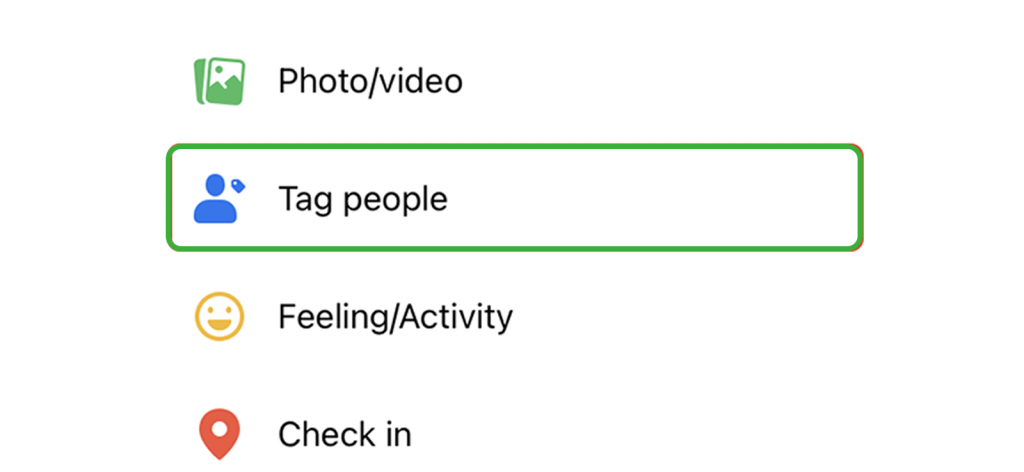
Tagging someone in a post or photo is another subtle way to check if you’ve been blocked. Normally, when you start typing a friend’s name in the “Tag people” field, Facebook automatically suggests their profile. If they’ve blocked you, their name won’t appear at all, even if you type it perfectly. This happens because blocking cuts off all tagging, commenting, and interaction permissions.
Here’s how to see if someone blocked you on Facebook by using the tagging feature:
- Create a new post or upload a photo.
- In the “Tag people” section, type the person’s name.
- Watch if their profile appears as a suggestion.
- If it doesn’t, and you know you’re spelling it right, that’s a red flag.
That said, one cannot rely on this method alone. If the person has changed their privacy settings or limited tagging from certain people, you might experience the same effect without actually being blocked.
3. Try Sending Them a Group Invite
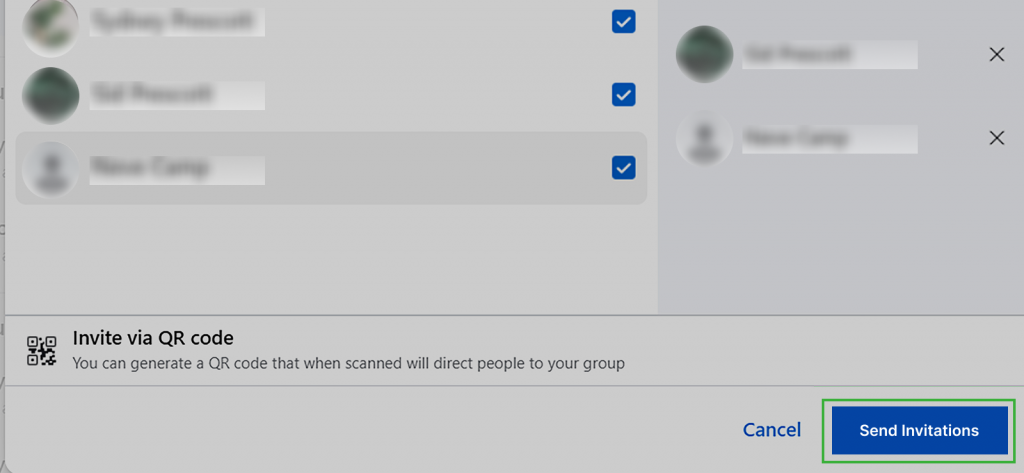
Group invites can reveal more than you’d expect. When someone blocks you, Facebook prevents you from adding them to any groups, even the ones you manage. This method works because the platform automatically hides the profiles of blocked users from group-related interactions.
Here’s how to check:
- Go to any Facebook group where you have permission to invite people.
- Click on the “Invite” or “Add Members” option.
- Type the person’s name in the invite bar.
- See if their name appears in the suggestions list.
If their name doesn’t show up, it’s another possible sign they’ve blocked you.
Yet again, this method has some limitations as well. The person could have left Facebook groups altogether or changed their privacy settings. So while it’s a solid clue, it’s best to pair it with a few other methods to be sure.

Protect Your Child From Facebook Risks
Get Xnspy to stay informed about your kid’s Facebook activity.
– Monitor Facebook and Messenger in real time
– Capture screen activity to spot potential risks
– Track keystrokes and conversations for early warning signs
4. View Your Own Friend List
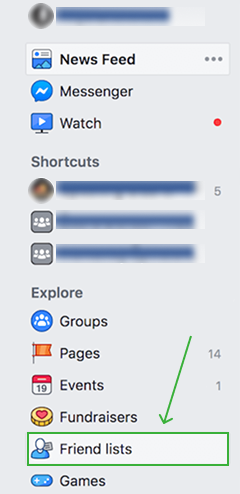
If you were previously friends and now can’t find them in your friend list, that’s another strong clue. When someone blocks you, they’re automatically removed from your friends list. This method works because blocking acts as a complete separation, which means that you’re no longer connected in any visible way.
Here’s what to do:
- Go to your Facebook profile.
- Click on your “Friends” tab.
- Search for the person’s name within your list.
If they’re gone and you can’t search or tag them, you might be blocked.
However, they might have just unfriended you instead of blocking you. To confirm, you’d need to try viewing their profile through another account. If their profile exists but you’re not friends, they likely just unfriended you.
5. Open Their Profile Link Via Messenger

Even if you can’t find them on Facebook, their past messages in Messenger might still exist, and that’s a valuable clue. If someone blocks you, the conversation thread remains, but their name often changes to “Facebook User,” and their profile picture disappears.
To test this:
- Open Facebook Messenger and find your last chat with them.
- Tap on their name or profile picture.
- Try opening their Facebook profile from the chat.
- If the link says “This content isn’t available right now,” it may mean you’ve been blocked.
However, it’s not always definitive. The same message appears if the person deactivated their account or deleted it completely, so it’s best to double-check using other clues.
6. Find Them in a Mutual Friend’s List of Friends
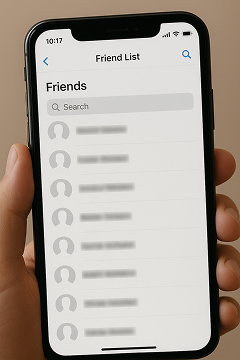
Mutual friends can help you see what’s really going on. When someone blocks you, their profile still exists and can be seen by others, just not by you. So, if you and that person share mutual friends, you can look through one of their friends’ lists to see if the person’s profile shows up there.
Here’s how to know if someone blocked you on Facebook using this method:
- Go to a mutual friend’s Facebook profile.
- Click on their “Friends” tab.
- Search for the person’s name.
- If your mutual friend can still see their profile but you can’t, it’s a strong sign that you’ve been blocked.
Did You Know?
Now you can also find out who blocked you on Snapchat.
However, keep in mind that if the mutual friend’s friends list is private or limited, you might not be able to access it. In that case, you’ll need to rely on other clues. Moreover, some users choose to hide their friends list entirely or restrict it so that only certain people can see it. In such cases, even when you check through a mutual friend’s profile, their name might not appear at all.
7. Send Them a Message
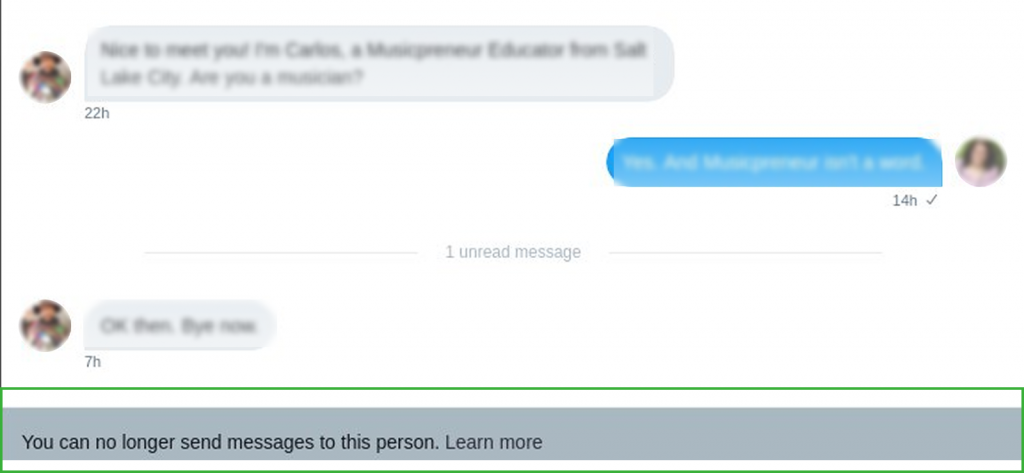
Finally, Messenger can sometimes give you the clearest clue. When you try to message someone who’s blocked you, the message either won’t send at all or will appear as “Message not sent.” You might also notice that their name changes or their profile picture disappears.
Here’s how to test it:
- Open your chat with the person in Messenger.
- Try sending a simple message.
- If it fails to deliver or you get an error message, that’s suspicious.
- You can also check if their profile picture or name has changed to “Facebook User.”
However, if their account is deactivated, you’ll see a similar effect. So it’s not conclusive on its own. If you want to be extremely sure, you can simply combine it with other methods.
How to Detect Facebook Blocks or Restricted Interactions on Your Child’s Account
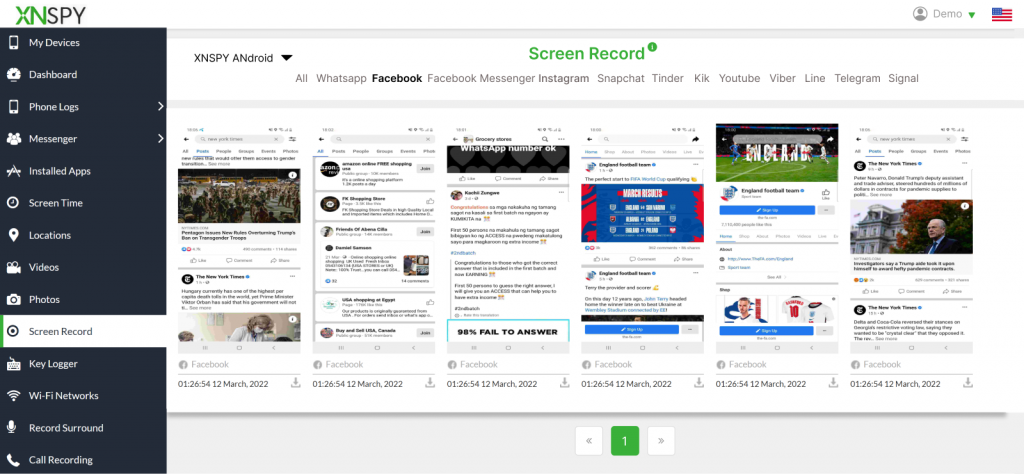
Around 33% of teenagers use Facebook. When the number of vulnerable populations is this much on an app, scammers become quite active as well. As a parent, it’s natural to worry about your child’s online interactions.
Detecting a block or restricted interaction on your child’s account can point to many underlying factors. Sometimes, someone being blocked or restricted by your child could mean instances of cyberbullying or inappropriate contact. Recognizing such things timely manner can allow you to intervene if necessary and save your child from further stress.
This is where Xnspy can help. With its real-time updates, it syncs all the required information on an online, user-friendly dashboard. You can get visibility into your child’s Facebook and Messenger activity from here.
Moreover, as the app keeps working 24/7 in the background without impacting the performance of the targeted cell phone, your child won’t get frustrated at all. The following features make Xnspy deliver as it claims.
Screen Recording
Xnspy’s screen recording feature captures snapshots of their child’s Facebook and Messenger activity in real time after an interval of every 5-10 seconds. This is particularly useful for detecting blocks or restricted interactions, as it provides a visual record of conversations, contacts, and notifications. By reviewing these screenshots, you can identify patterns such as repeated blocking of certain profiles, unusual interactions, or potential cyberbullying attempts.
Keylogging
Keylogging is another feature within Xnspy that records every keystroke made on your child’s device. This includes messages typed on Facebook Messenger, search queries, and even usernames they attempt to block.
By monitoring this data, you can detect early warning signs of conflicts with peers or interactions with unknown users. Keylogging provides a textual record that complements other monitoring tools, helping you understand the context behind blocked or restricted contacts.
Keyword Alerts
Xnspy’s keyword alerts allow parents to set specific words or phrases that, when detected in Facebook Messenger or other apps, trigger instant notifications. This is especially useful for monitoring potentially harmful interactions or messages that may lead to blocking or restricted communication.
FAQs
How to know if someone blocked you on Facebook Messenger?
If someone blocks you on Messenger, their messages may fail to deliver, and their profile picture often changes to the default Facebook silhouette with the name “Facebook User.” You won’t be able to call them, react to their messages, or see their active status. While old chat threads remain, interacting is restricted.
How can you tell if someone blocked you on Facebook without using another account?
Without using another account, you can look for subtle clues: search their profile in Facebook’s search bar, attempt to tag them in posts, check past messages, or see if their name appears in your friend list. If their profile consistently disappears across multiple interactions, it’s a strong indication of a block. Combining these signs is key since Facebook doesn’t directly notify you when someone blocks you.
How do you know if someone blocked you on Facebook after they temporarily deactivated and reactivated their account?
After reactivation, if you can’t find their profile, tag them, or interact through Messenger, it may indicate a block rather than temporary deactivation. Checking mutual friends’ lists or past conversations can provide clues. If the profile appears to others but not you, it’s likely you’ve been blocked. Paying attention to these differences helps distinguish between a temporary account deactivation and an intentional block. Moreover, you can use monitoring tools like Xnspy that give you live activity insights to apps like Facebook.
How do I know if someone blocked me on Facebook without installing software?
If you want to check if someone blocked you on Facebook without using additional software, reliable methods include searching their profile, trying to tag them in posts, reviewing past Messenger threads, or even sending them a simple invite to a group or an event. Observe if their profile disappears completely and all these interactions fail.
How can I tell if someone blocked me on Facebook or if they deleted their account?
Distinguishing between a block and a deletion requires careful observation. If their profile is inaccessible to everyone, they may have deleted or deactivated their account. If the profile exists for mutual friends but not for you, it’s likely a block. You can also use Xnspy to see if they still use Facebook via features like screen recording and screen time analysis. This will help you know if they still use the app, and yet are invisible to you, or not. If so, you’ve likely been blocked.
Xnspy: The Smarter Way to Keep Tabs on What Matters
Know what is happening when you are not around.
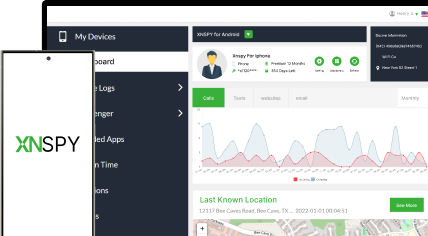
3 Comments
Leave a reply:
Your email address will not be published. Required fields are marked*


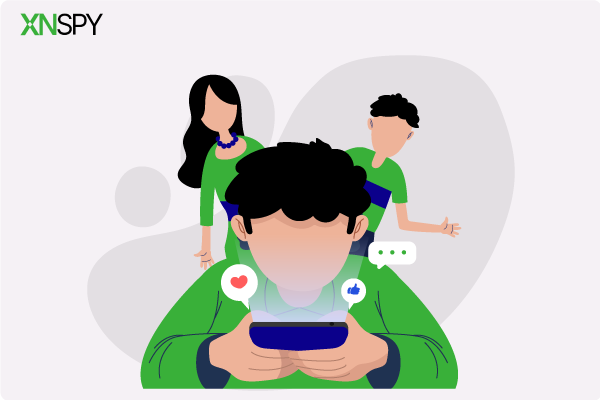
Tonny
December 17, 2025 at 2:22 pmMy ex blocked me on Facebook and then acted like I was being paranoid and he had done no such thing.
Shaggy Mike
December 30, 2025 at 2:42 pmQuite comprehensive but dare I add that you could have discussed its need?
Benjamin Rogers
January 8, 2026 at 2:15 pmMy son had me blocked on facebook all this time and I did not even know, my heart is shattered.