The complete monitoring experience for your phone
Get XNSPY and start tracking calls, texts, multimedia, locations and more on any phone!
Get Started Now Live DemoFacebook Messenger is a widely used platform that connects people across all age groups. With an average user spending 58 minutes daily on Facebook, there is no doubt that it helps maintain relationships.
But it is not all good. For kids and the elderly, it can be a gateway to risks they don’t always see coming. Cyberbullying alone affects 37% of young users on Facebook, and that is just one of the many concerns.
That is why a lot of people search for how to find out who someone is talking to on Messenger without the other person knowing. Whether it is to protect a child, an aging parent, or just for peace of mind, the need for answers is real.
In this guide, we will give you 5 proven methods to figure out who they are talking to on Messenger so you can protect those you love. However, before dwelling on that, it is important to understand the potential dangers of seemingly innocent Facebook conversations.
Why Knowing Who Someone is Talking to on Facebook Messenger Matters?
Rather than waiting for all the answers to drop in your lap, you must stay informed about who your loved ones are conversing with on Facebook Messenger. Why? Because those seemingly normal Messenger chats with strangers can expose children to online predators and harmful conversations.
Plus, the elderly are frequently targeted by scammers to carry out online scams and fraud. By posing as trusted individuals, these cybercriminals exploit the elderly financially and emotionally.
To avoid it all, you need to know who is he talking to on Facebook Messenger without even accessing his device. However, that is easier said than done. Messenger’s privacy policies, along with features like secret conversations and vanish mode, make it difficult to track their Facebook interactions.
You’ll Want to Bookmark These Blogs
💬 How to View Secret Conversations on Messenger: 4 Best Ways
🛑 How to View Facebook Stories Anonymously: 6 Easy Ways
📍 How to See Friend’s Location on Facebook Without Them Knowing
How to Tell if Someone is Chatting on Facebook Messenger With Someone Else: 5 Proven Methods
Every day, over 260 million new conversations are launched on Messenger. The figures can be startling, especially if you are someone who wants to keep up with who your loved one is talking to. So, instead of needlessly worrying, follow these 5 easy methods to get what you need.
1. Use XNSPY
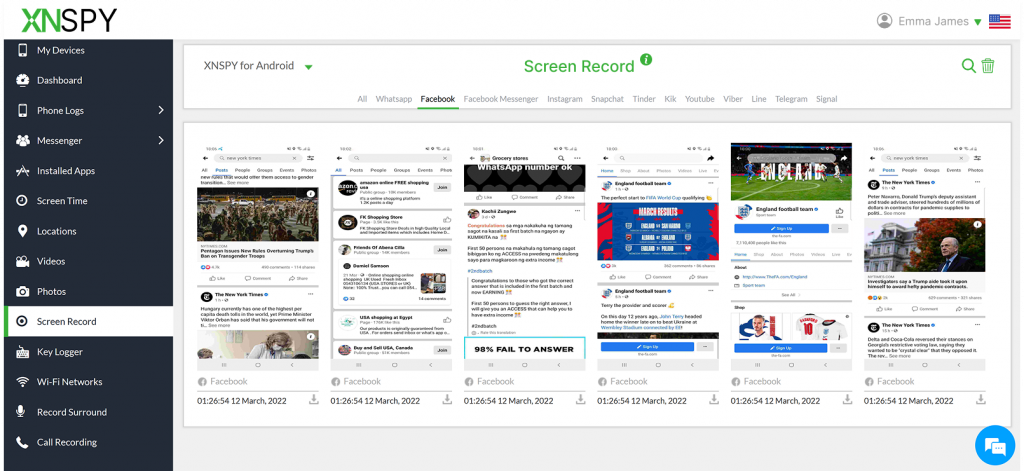
XNSPY is a child monitoring app that lets parents track their child’s complete phone activity remotely. For the application to work, you only require one-time access to your child’s device for installation. Afterward, all the phone activity is logged remotely and discreetly.
Therefore, if you are looking to find out who someone is talking to on Facebook, XNSPY is the best way to go about it. This reliable solution offers you proper insight into their Messenger activity, including details like the user they are conversing with.
Not only that, you can also see the content of these conversations, check their call logs, and be privy to all kinds of Facebook chats like secret, archived, and vanish mode chats.
To do so, XNSPY uses its IM chat logs and screen recorder. The IM chat logs for Facebook Messenger let you see your loved one’s conversation logs in both a list and chat view.
On the other hand, the screen recorder provides an alternative way to view all other activity on Facebook, like who the other person is talking to on a call or having secret conversations with.
Let’s check out how to see who someone is talking to on Messenger without alerting the user with XNSPY:
- Go to the XNSPY website, select a suitable plan, and purchase a subscription.
- Once you have received the confirmation email, install XNSPY on the target device.
- Use the credentials provided in the email to log into the XNSPY user dashboard.
- On the dashboard, go to “Facebook” under “Messenger” or “Screen recorder” to see who they have been conversing with.

Stay in Control, No Matter the Policies
Get all the answers with XNSPY’s Messenger activity logs.
2. Access Their Facebook Account
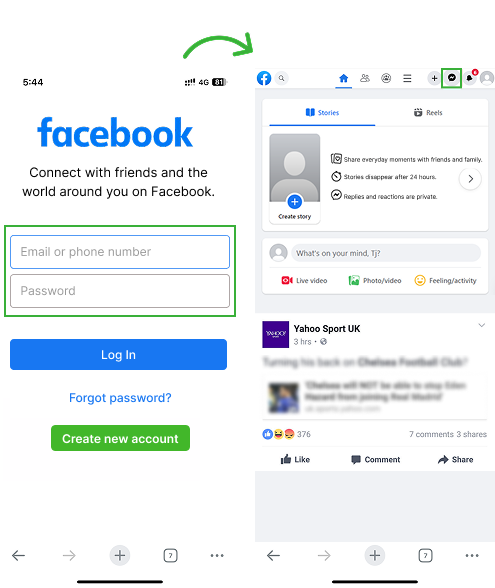
If you are wondering how to find out who she is talking to on Facebook Messenger without having access to the phone, checking her logged-in devices might be worth a shot since most Facebook users have their accounts logged in on all their connected devices.
All you need to do is access a device apart from their phone that they use regularly, like a tablet or laptop. Then go to the Messenger app or browser to see who they have been talking to.
However, a very apparent drawback of this method is that they might have their account logged out. Moreover, even with their Messenger already logged in, they might have deleted chats, used vanish mode, or tried secret conversations.
Here’s how to do it discreetly:
- Look for a laptop or tablet where the target person’s Facebook account might be logged in.
- Access Messenger through the app or the Facebook website.
- Check if the account is still logged in.
- Look at the chat list and archived chats to see who the person has been talking to.
3. Observe Messenger Activity
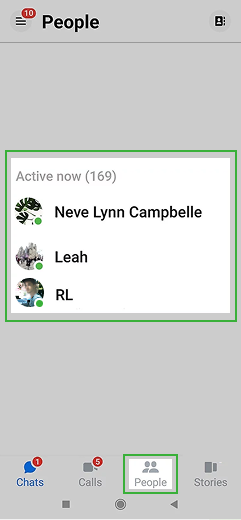
If you do not have access to any of their devices, then observing their Facebook Messenger activity can be a reliable alternative. Once you have added the target person to your friends list, you can check their activity over time to notice any recurring online behavior.
To make these observations, you can see their active status and response time. Lastly, if you suspect who they are talking to, check whether both individuals are online simultaneously.
Even though these observations cannot exactly tell you who they are conversing with, they can still give you grounds to dig further into their Facebook Messenger activity.
Let’s see how to tell if someone is on Messenger and talking to another person by observing their usage patterns:
- Open Facebook Messenger and make sure they are on your friends list.
- Look for a green dot on their profile or their last active time under their name in the chat list.
- Send them a message or a call through Messenger to see their response time or if they are on another call.
- If you suspect they are chatting with someone specific, check both their online status at the same time.
Pro Tip
What if we told you that you could also see their deleted messages on Messenger?
4. See Google Activity (For Android Users)
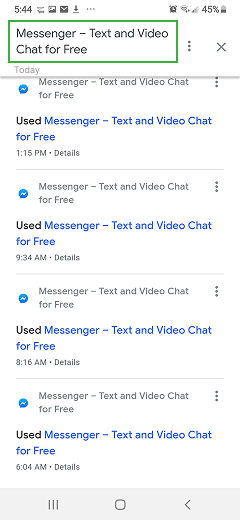
If they are using an Android and have Google activity backup turned on, you might be in luck. Their Google account logs a lot more than they realize – including Messenger activity.
But you will need access to their Google login and their app data backup. Even then, it won’t show the actual Facebook chat content – just a list of who they have been talking to on Facebook. So if you are looking for how to tell if someone is chatting on Facebook Messenger without the user knowing, this method can work, but it has its limits.
Here’s how to tell if someone is talking to someone else on Facebook Messenger without alerting the target using this method:
- On a browser, search Google My Activity.
- Log in to the target person’s Google Account by using their credentials.
- Enter “Facebook Messenger” in the given search bar and look it up.
- Read through the logs to find the information you need.
5. Check iCloud Backup (For iPhone Users)
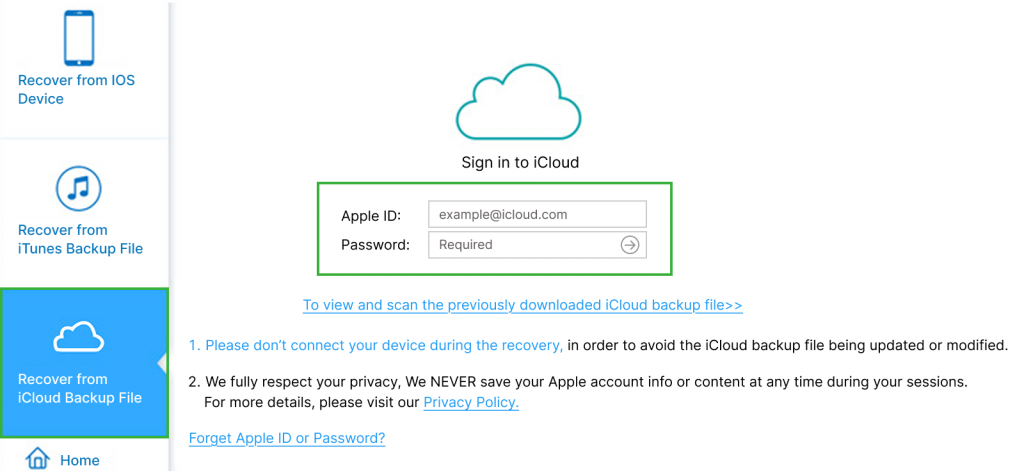
If the target person is an iPhone user, you have to take a more hands-on approach. Since iPhones automatically back up data, including app data and messages to iCloud, you can take some extra steps to check who the target person is talking to on FB Messenger.
However, just like the method for Android users, this comes with its own set of drawbacks. After executing the method, you can only see who they were talking to if their Messenger chats were backed up. And that is a big if. You will also need their Apple ID, and iCloud backup has to be turned on. So while it can work, it is not exactly the easiest way to see who they are conversing with on Messenger.
Let’s see how you can remotely find out who is he talking to on Facebook Messenger with the help of iCloud backup:
- On a different device, log in to the target person’s iCloud account.
- From the settings, erase the phone’s data by going to General, then Reset, and lastly Erase All Content and Settings.
- Then restore the iCloud backup by selecting the latest backup available.
- After restoring the backup, check the Facebook Messenger to see who they have been talking to.
FAQs
How to see who someone interacts with the most on Facebook Messenger?
If you are wondering how to find out who she is talking to on Facebook Messenger without the target phone, access her account and check out her chat list. Since Messenger prioritizes frequent contacts, the top few names on the list might offer you insight into who they talk to the most. You can also download their Facebook data to do so. However, for a more reliable solution, use XNSPY to check their most frequent chats and other logs.
How to see who someone is talking to on Facebook Messenger for free?
Most free methods to see who someone is talking to on Facebook Messenger require certain conditions. You can check Google My Activity (Android) for Facebook Messenger usage, iCloud backup (iPhone) if enabled, or access their account to view chats. If these methods aren’t feasible and you cannot meet the conditions, a paid tool like XNSPY can offer unrestricted access to provide insight into who they are talking to.
How to find out who someone is talking to on Messenger without installing the software?
If you want to figure out whether someone is talking to another person on Facebook Messenger without installing software, observe their active status and response time. If they are online at the same time as someone else frequently, they may be chatting.
Otherwise, if you have access to a connected device like a laptop or tablet, check Messenger for chat history. However, these methods have their limitations. Instead, applications like XNSPY offer direct insights into their Facebook Messenger activity without any hassle.
How can you tell if someone is video chatting on Facebook Messenger?
There are several indirect means to tell if someone is video chatting on Facebook Messenger. Some of these include calling them to see if they are on another call, observing their response time, listening to video call sounds if they are nearby, or checking their Messenger call logs from a connected device. However, if you can not use any of these methods, XNSPY’s Messenger monitoring app can be useful. Using the tool, you can check their complete FB Messenger activity, including video calls.
How to see who someone is talking to on Messenger without being on their friends list?
To see who someone is talking to on Messenger without being on their friends list, check their Google (Android) or iCloud (iPhone) backups. These backups may store Facebook Messenger activity like conversations and frequent contacts. If you cannot access these backups, use Messenger tracking tools like XNSPY to get complete logs of their Facebook Messenger activity without any restrictions.
Complete Phone Activity – Now a Click Away
No guesswork needed when you have XNSPY.
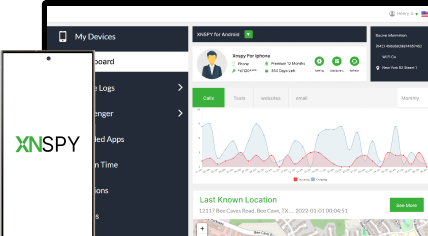
2 Comments
Leave a reply:
Your email address will not be published. Required fields are marked*
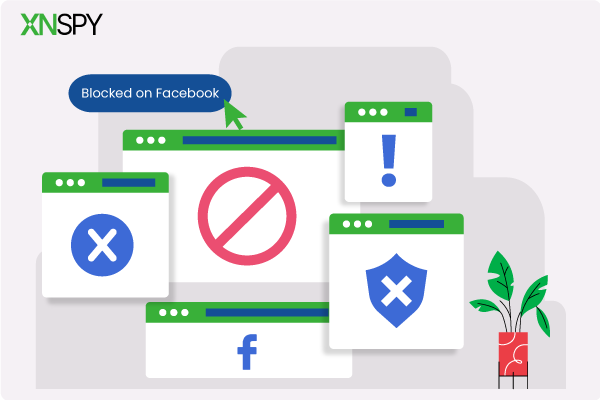


Jenney James
September 30, 2025 at 10:57 amMY BOYFRIEND IS HAVING AN AFFAIR. I AM PRETTY SURE BUT I HAVE NO PROOF. SOMEONE HELP ME PLEASE
Mike Tacson
October 1, 2025 at 2:56 pmThanks, I will be using Xnspy now.