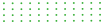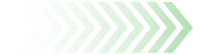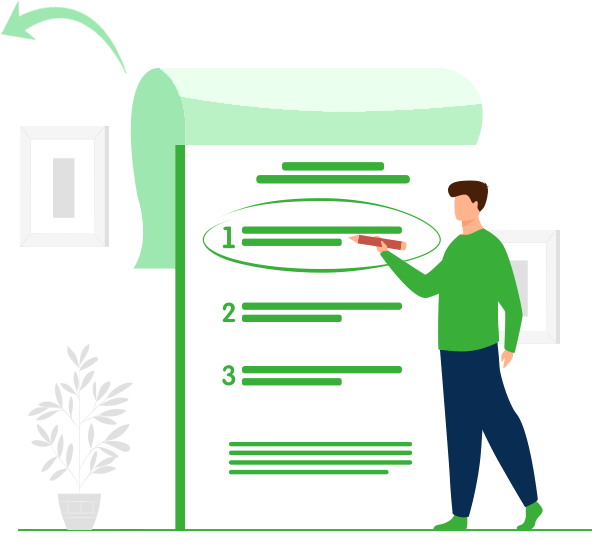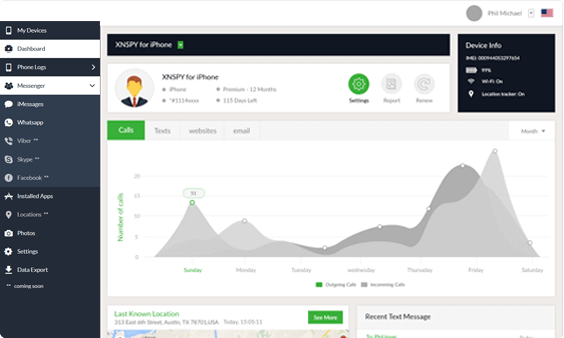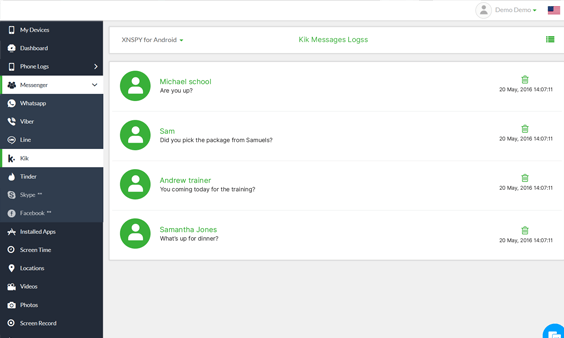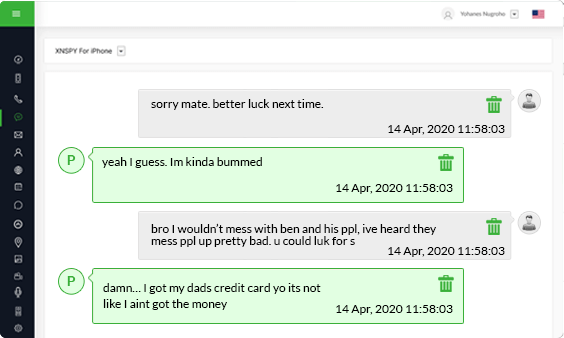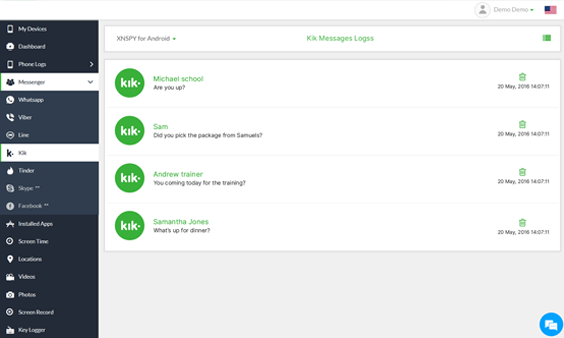Remotely Monitor Kik Messenger with Xnspy
Instead of accessing your child’s phone, which would be impossible since teens never let go of them, use Xnspy. It is a monitoring app that lets you remotely check their Kik Messenger conversations, ensuring your teen is not involved in something sneaky. Once you have installed Xnspy on the target device, it will report all the chat activities to you. But to finally access the recorded chat data, you need to log in to your Xnspy web dashboard.
Begin with Installing Xnspy
So, how can Kik messages be monitored? For that, you must install Xnspy on your child’s device. Once you subscribe to Xnspy, you will be emailed the instructions for installation. Follow them step by step to install Xnspy on the Android device. You must wait for some time before tracking since initially Xnspy needs to pick data from the target device and then transfer it to your web account.
Steps to Track Kik Messenger Chats
Now that you have installed Xnspy on the target phone, follow the steps below to start monitoring the Kik Messenger chats:
Step 2: Click on “Messenger”
Pick ‘Messenger’ from the dashboard menu on your left.
Step 3: Select “Kik” From the List
A drop-down list will appear containing social media apps. Click on ‘Kik’ to open the Kik Messenger logs on your child’s phone.
Step 4: View Messages Log
You will now have access to the target person’s Kik messages.
Step 5: Click on Any Message to Read
Click on any message to read the entire conversation between the contact and the target phone. You will see all the sent and received messages along with their time and date stamps.
The best thing about using Xnspy to monitor and read Kik messenger conversations is that it also works in offline mode. However, you can access these messages once the target device is connected to the internet. After successfully reading the Kik messages, you can take immediate actions in case your teen was involved in some dangerous activity.